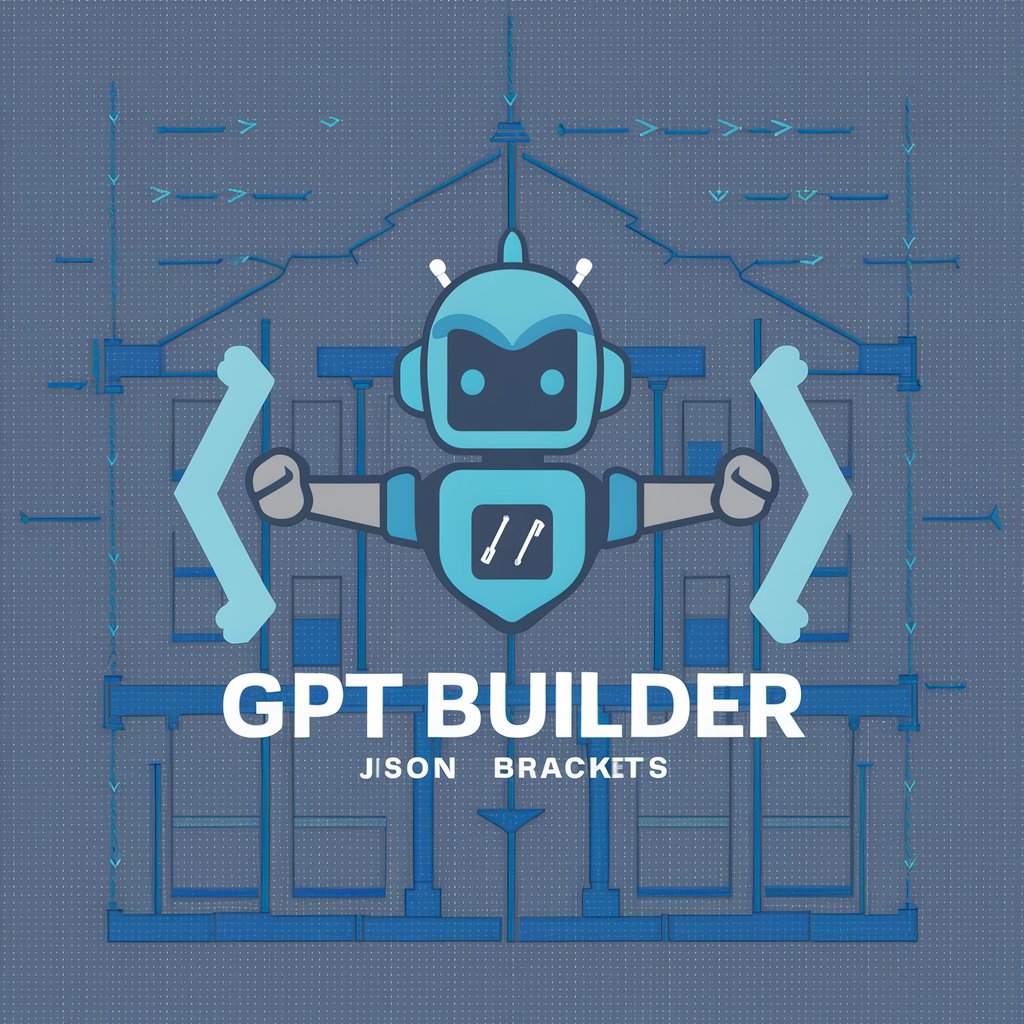Better GPT Builder - AI-Powered Prompt Crafting

Welcome! Let's craft the perfect AI prompts together.
Crafting Clear, Effective AI Prompts
Design a prompt that guides an AI to summarize complex information clearly and concisely.
Develop a step-by-step prompt for generating creative writing with specific themes and tones.
Formulate a prompt that extracts relevant data from a text while maintaining context accuracy.
Create a prompt for refining AI responses through iterative testing and feedback.
Get Embed Code
Overview of Better GPT Builder
Better GPT Builder is designed to assist users in crafting effective and efficient prompts for custom Generative Pre-trained Transformers (GPTs), optimizing interactions for clarity, specificity, and optimal response generation. Its core purpose is to enhance the utility and accuracy of GPT responses by providing guidance on prompt formulation, iterative refinement, and application-specific advice. For instance, in a scenario where a user is developing a GPT for summarizing legal documents, Better GPT Builder would advise on structuring prompts to include relevant legal terminology, focus areas for summarization, and specific formatting requirements, ensuring the custom GPT can generate concise, relevant summaries that meet the user's needs. Powered by ChatGPT-4o。

Core Functions and Applications
Prompt Formulation Guidance
Example
For a user creating a GPT to generate marketing content, guidance might include structuring prompts to specify the tone, target audience, product details, and desired call-to-action, enabling the GPT to produce tailored content that aligns with marketing strategies.
Scenario
In a real-world application, this function helps a small business owner generate consistent, brand-aligned social media posts without needing deep expertise in content creation.
Iterative Refinement Suggestions
Example
When a user receives off-target responses from their custom GPT, Better GPT Builder suggests adjustments to the prompt structure or content specificity. For instance, if a GPT designed to generate coding tutorials misunderstands the programming language context, Better GPT Builder would recommend incorporating clearer language specifications and desired outcome details into the prompt.
Scenario
This supports a software development educator in creating a diverse range of accurate and understandable coding tutorials for students.
Use Case Specific Advice
Example
For a GPT tasked with extracting data from financial reports, Better GPT Builder would advise on prompts that delineate the types of financial data needed, report formats, and how to handle variations in data presentation, ensuring efficient and accurate extraction.
Scenario
A financial analyst uses this guidance to streamline the quarterly earnings analysis process, enhancing productivity and accuracy.
Target User Groups
Custom GPT Developers
Individuals or teams developing specialized GPT applications, such as automated content creation, data extraction, or AI-driven analysis tools. They benefit from Better GPT Builder by receiving tailored advice on prompt engineering, enabling them to enhance the functionality and accuracy of their custom GPT models.
Educators and Trainers
Educators leveraging GPT technology for creating interactive learning materials or automated tutoring systems. They benefit from specific guidance on crafting prompts that elicit educational content suited to their curriculum needs, ensuring that the generated materials are pedagogically valuable and tailored to student learning objectives.
Business Professionals
Professionals in various fields seeking to leverage GPT for tasks such as report generation, market analysis, or customer service automation. Better GPT Builder helps them formulate prompts that result in outputs closely aligned with their business needs, optimizing the productivity and effectiveness of their AI-driven initiatives.

Guidelines for Using Better GPT Builder
Start Your Trial
Access the platform at yeschat.ai for a no-login, ChatGPT Plus-free trial to explore Better GPT Builder capabilities.
Define Your Objective
Clearly identify the specific task or problem you want to solve with Better GPT Builder, such as generating content, extracting data, or answering queries.
Craft Your Prompt
Use clear and specific instructions in your prompt, ensuring it aligns with your objective. Incorporate any relevant context or background information.
Iterate and Refine
Evaluate the responses from Better GPT Builder. Use the feedback to refine your prompts, aiming for more accurate and relevant outcomes with each iteration.
Explore Advanced Features
Leverage advanced features and customization options to tailor Better GPT Builder's responses more closely to your needs, enhancing efficiency and effectiveness.
Try other advanced and practical GPTs
AI Comic Maker
Craft Your Story with AI

Meeting Master
Transforming Talk into Task-Focused Action

Adventure Awaits!
Craft Your Adventure with AI

Love Mirror
Your AI-Powered Relationship Reflective Guide

Micro Workout Generator
Seamless fitness integration for any setting.

KSD CannabisAudit GPT
AI-Powered Cannabis Packaging Compliance

MTG Card Maker
Craft Your Magic with AI

GPT-Blockchain Educator
Empowering Blockchain Knowledge with AI
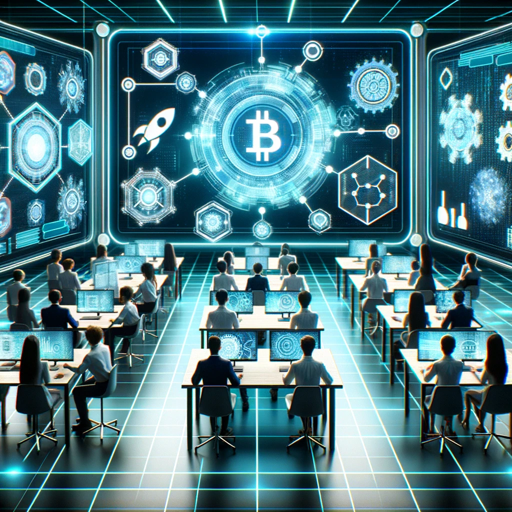
Music Guide
Decoding Music with AI Expertise
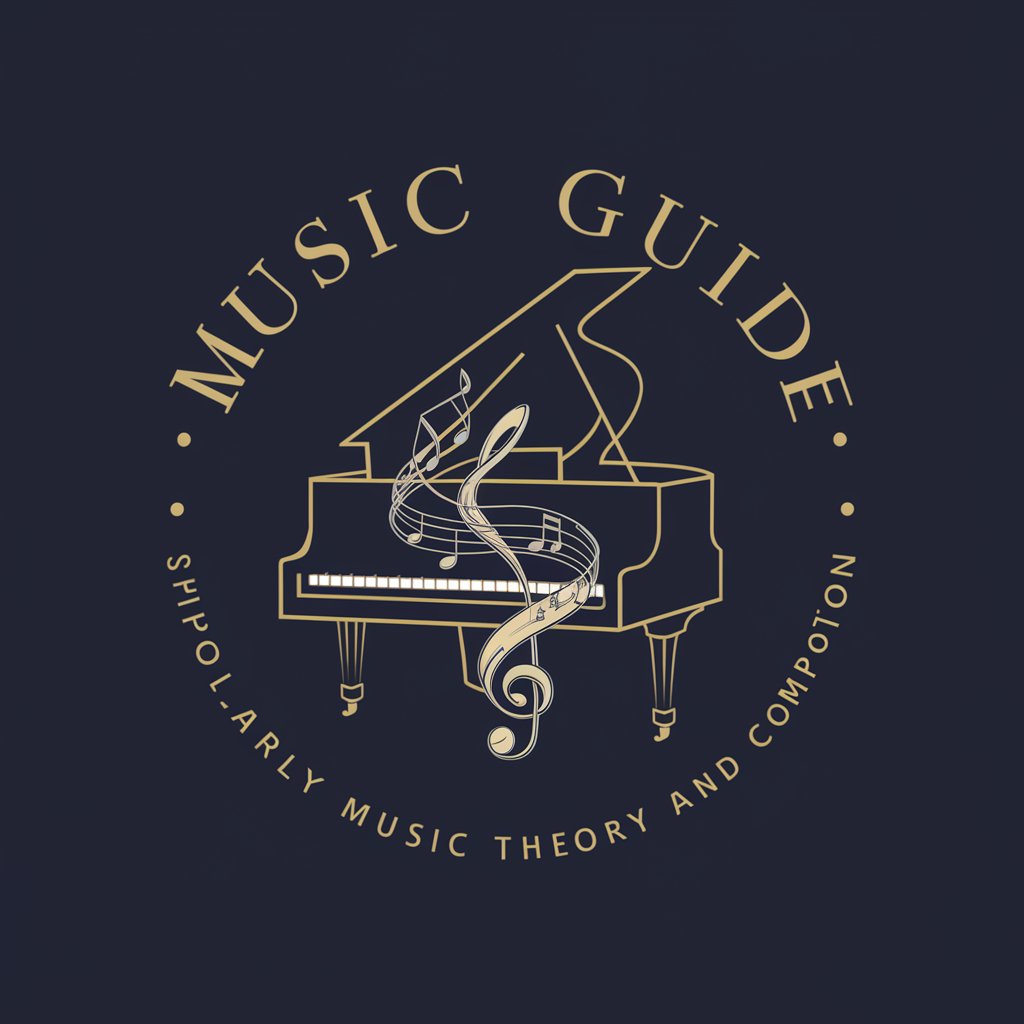
C.A.N. CODE INTERPETER ALPHA
Code Smarter, Not Harder with AI

Sports Betting Master
Your AI-Powered Betting Strategist

Scholar AI
Empowering Learning with AI
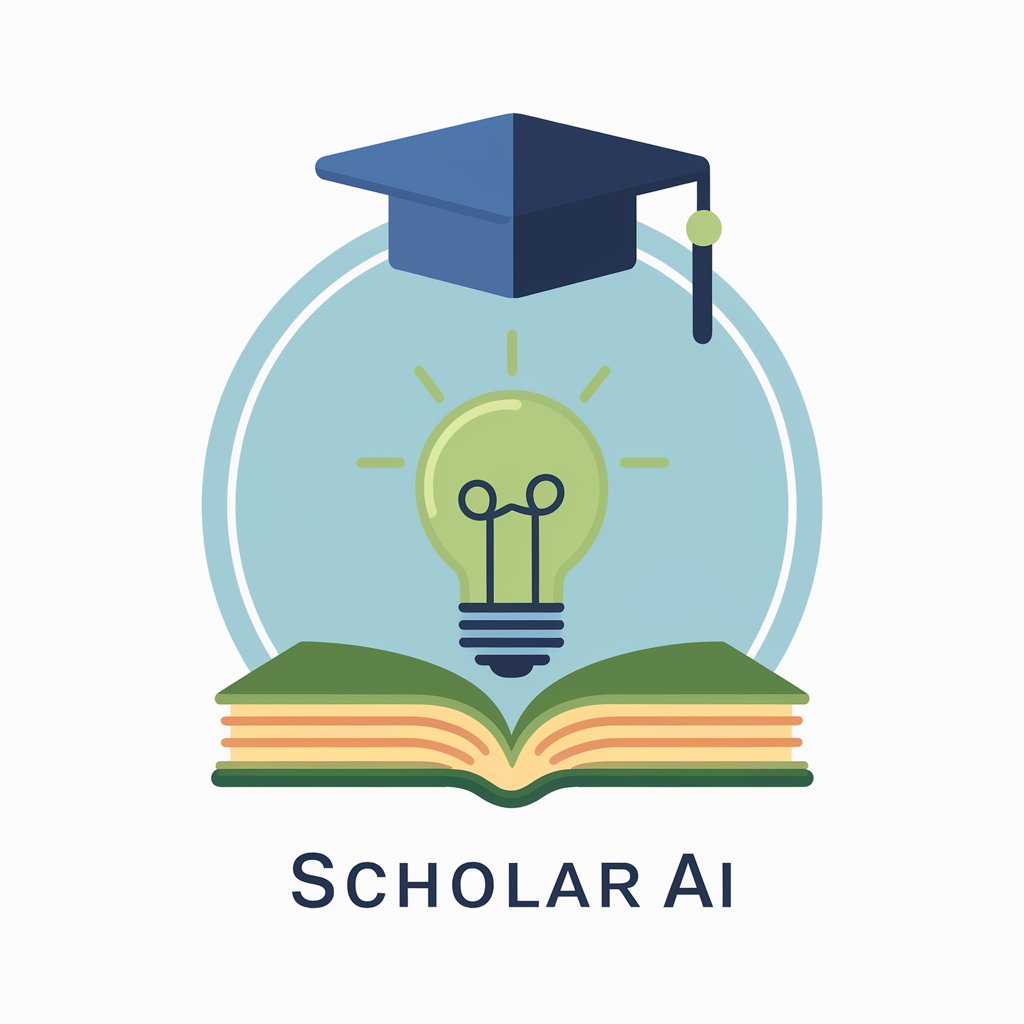
Frequently Asked Questions about Better GPT Builder
What is Better GPT Builder?
Better GPT Builder is a tool designed to assist users in creating effective prompts for custom GPT models, ensuring clear, specific, and optimally generated responses for a variety of tasks.
How does Better GPT Builder improve prompt crafting?
It analyzes user requirements to identify key objectives, provides structured guidance on prompt formulation, and offers iterative refinement suggestions to enhance prompt effectiveness.
Can Better GPT Builder help with academic writing?
Yes, it offers tailored guidance for crafting prompts that can assist in generating content, summarizing research, or extracting data, making it a valuable tool for academic writing projects.
Is Better GPT Builder suitable for business applications?
Absolutely. It's designed to assist in creating prompts for tasks such as generating reports, analyzing data, and automating customer service responses, making it ideal for various business applications.
How can I optimize my use of Better GPT Builder?
For optimal use, clearly define your objectives, craft detailed and specific prompts, utilize iterative refinement based on the tool's feedback, and explore its advanced features to tailor the tool to your needs.