AI Comic Maker - AI-Powered Comic Creation

Hi there! Ready to create an awesome comic together?
Craft Your Story with AI
Let's begin creating a comic about a superhero discovering their powers for the first time...
Imagine a world where animals can talk. Start with a scene in a bustling animal city...
Create a comic set in a futuristic space station. The first panel shows an astronaut waking up...
Start a comic about a group of friends who stumble upon a magical portal in their backyard...
Get Embed Code
Overview of AI Comic Maker
AI Comic Maker is a specialized tool designed to assist users in creating comics, from conception to completion. It guides through the process of comic creation, starting with initial ideas and progressing through each panel. Users have the option to create a 'quick comic', which is a complete story in one image, or to develop their comic panel by panel. This tool is adept at maintaining consistency in characters and imagery throughout the comic, adapting to changes only when specified by the user. AI Comic Maker is not just a visual tool; it also offers suggestions and advice on storytelling elements like layout, dialogue, and pacing, ensuring the comic is both visually appealing and narratively coherent. It is versatile in handling various comic styles and genres, making it suitable for a wide range of creative endeavors. Powered by ChatGPT-4o。

Key Functions of AI Comic Maker
Guided Comic Creation
Example
Assisting in developing a superhero comic from scratch, including character design and plot development.
Scenario
A user with a basic idea for a superhero story is guided through the creation of characters, setting, and plot, resulting in a cohesive comic.
Visual Consistency Maintenance
Example
Ensuring character designs remain consistent across panels and episodes.
Scenario
For a serialized comic, AI Comic Maker helps maintain character appearances and settings, even if there are long gaps between creation sessions.
Style and Genre Adaptability
Example
Adapting to various styles like manga, western comics, or webtoons based on user preference.
Scenario
A manga enthusiast uses AI Comic Maker to create a comic in a manga style, complete with typical visual cues and storytelling techniques unique to the genre.
Narrative Enhancement
Example
Providing feedback on dialogue, pacing, and layout to improve storytelling.
Scenario
A user receives suggestions on how to better pace their comic's story and layout for dramatic effect, enhancing reader engagement.
Quick Comic Option
Example
Creating a short, impactful story in a single image.
Scenario
A user wants to convey a powerful message quickly, so AI Comic Maker helps design a single-panel comic that encapsulates the entire narrative.
Target Users of AI Comic Maker
Aspiring Comic Artists
Individuals looking to break into the world of comic creation but lacking the expertise or resources to do so. AI Comic Maker provides a platform for these users to bring their ideas to life, offering guidance and tools necessary for creating engaging comics.
Educators and Students
Teachers can use AI Comic Maker as an educational tool to engage students in creative storytelling and art. Students can learn about narrative structure, character development, and visual storytelling in an interactive and fun way.
Professional Comic Creators
Experienced comic artists and writers looking for a tool to streamline their creative process. AI Comic Maker offers advanced functions like maintaining visual consistency and narrative advice that can be valuable in professional settings.
Hobbyists and Enthusiasts
Individuals who enjoy creating comics as a hobby. They can use AI Comic Maker to experiment with different styles, genres, and storytelling techniques without needing professional-level skills.

Steps for Using AI Comic Maker
Initiate Trial
Visit yeschat.ai to start using AI Comic Maker for free without the need to log in or subscribe to ChatGPT Plus.
Choose Comic Type
Decide whether you want to create a quick comic (an entire comic in one image) or go panel by panel for a detailed story.
Define Comic Elements
Outline your story, characters, and settings. Provide as many details as possible or opt for random selections if you prefer spontaneity.
Customize Appearance
Select your preferred image format: square (1:1), landscape (16:9), or portrait (9:16) to best suit your comic's visual narrative.
Create and Iterate
Generate your comic and review it. You can make adjustments to the storyline, dialogue, or visuals to ensure your comic meets your creative vision.
Try other advanced and practical GPTs
Meeting Master
Transforming Talk into Task-Focused Action

Adventure Awaits!
Craft Your Adventure with AI

Love Mirror
Your AI-Powered Relationship Reflective Guide

Micro Workout Generator
Seamless fitness integration for any setting.

KSD CannabisAudit GPT
AI-Powered Cannabis Packaging Compliance

Exam Ready Now by Mike Wheeler
AI-Powered Salesforce Certification Prep
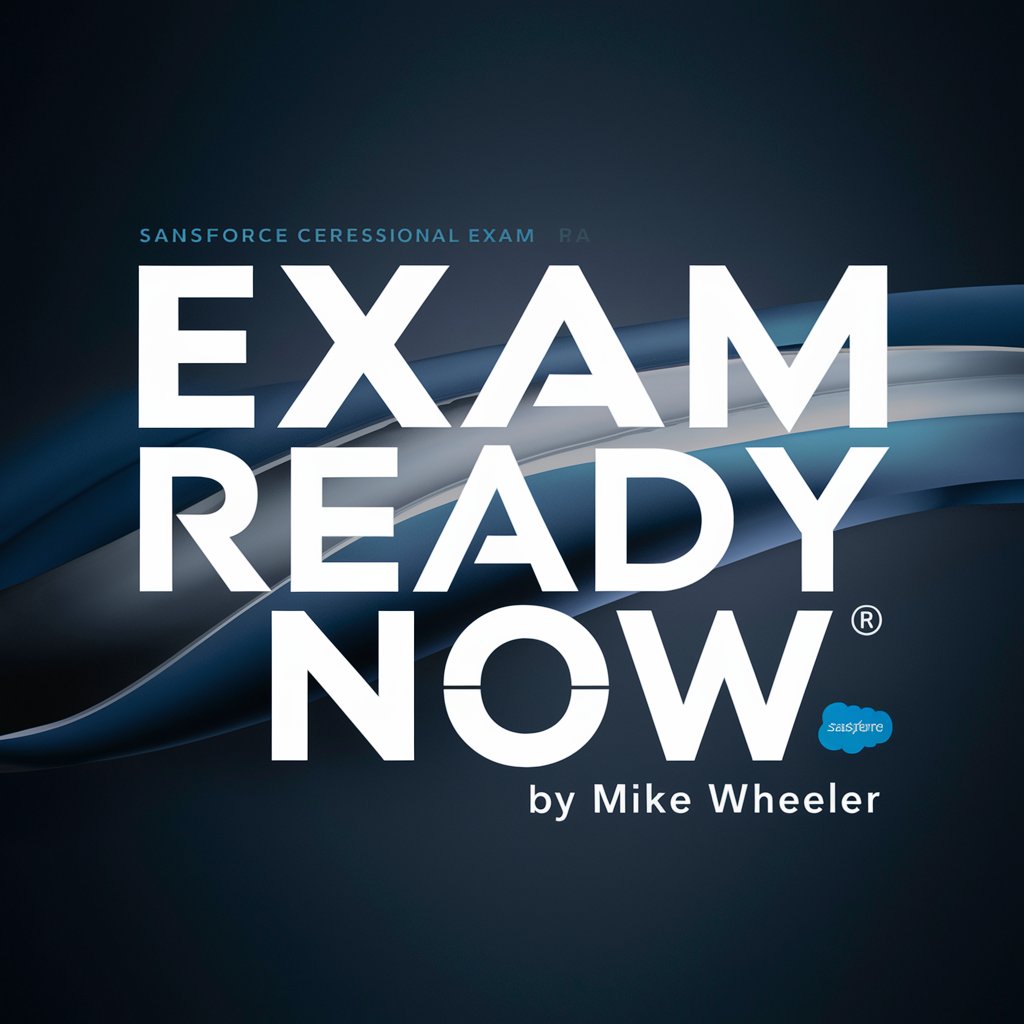
Better GPT Builder
Crafting Clear, Effective AI Prompts

MTG Card Maker
Craft Your Magic with AI

GPT-Blockchain Educator
Empowering Blockchain Knowledge with AI
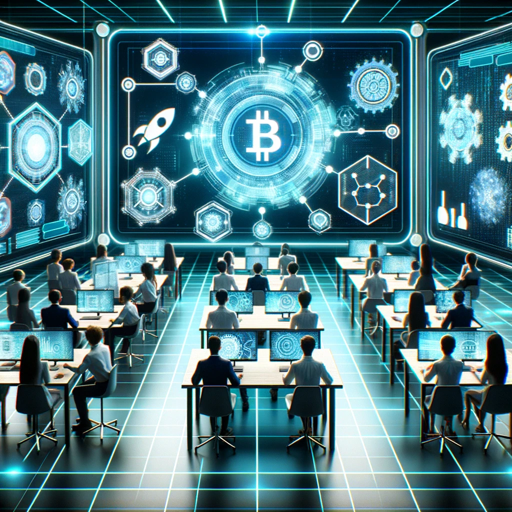
Music Guide
Decoding Music with AI Expertise
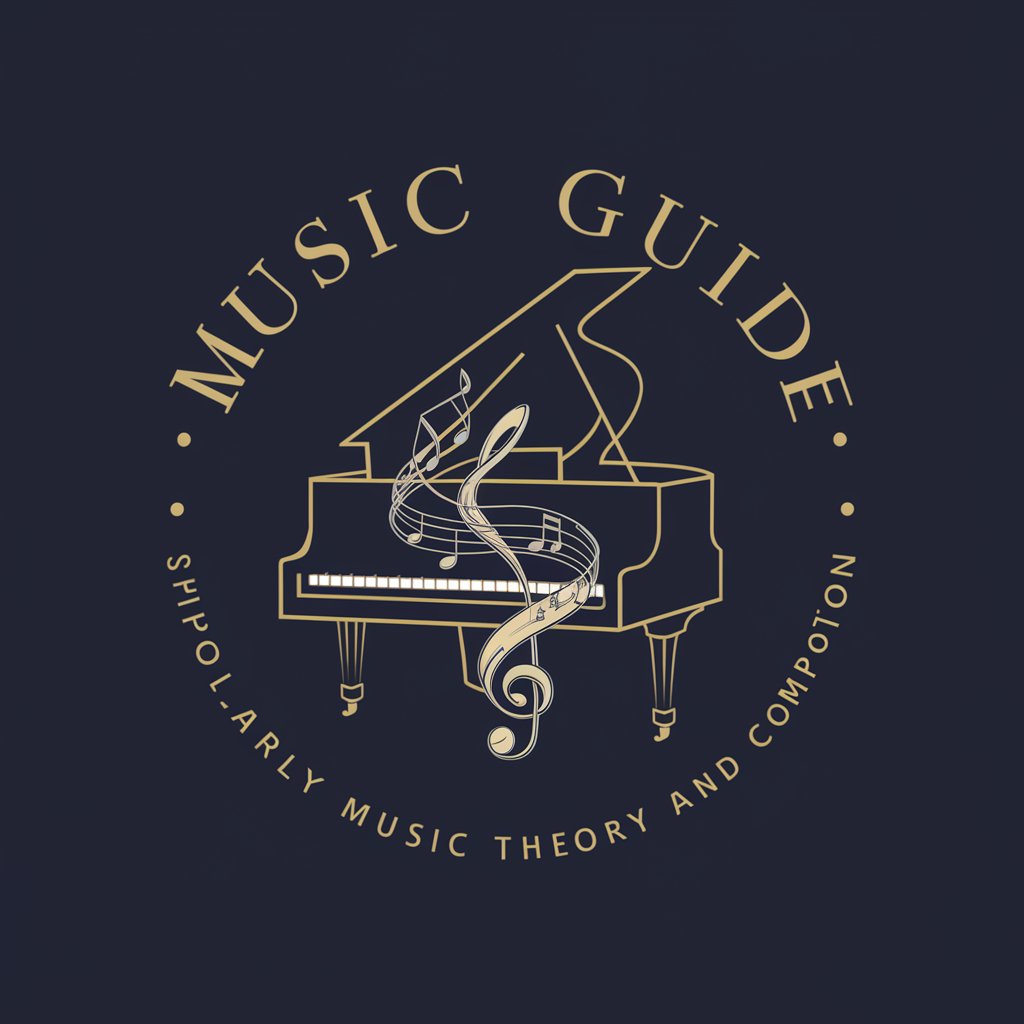
C.A.N. CODE INTERPETER ALPHA
Code Smarter, Not Harder with AI

Sports Betting Master
Your AI-Powered Betting Strategist

FAQs about AI Comic Maker
What is AI Comic Maker?
AI Comic Maker is a tool that assists users in creating personalized comics. It uses AI to guide the creation process from the first panel to the last, ensuring consistency in characters and imagery.
Can I create a comic without prior drawing skills?
Absolutely, AI Comic Maker is designed for everyone. You don't need any drawing skills as the AI helps in generating the visuals based on your descriptions.
How can I ensure character consistency throughout my comic?
AI Comic Maker maintains character and imagery consistency throughout your comic. However, you can specify any changes or provide additional details at any stage of the comic creation process.
Is it possible to generate a comic in different styles or genres?
Yes, AI Comic Maker is adaptable to various styles and genres. You can specify your preferred style or let the AI choose one randomly for a more spontaneous creation.
What if I want to make changes to a comic panel that's already created?
You can make adjustments to any part of your comic, including storyline, dialogue, or visuals, at any stage of the creation process to ensure it aligns with your vision.
