
Meeting Master - AI-Powered Meeting Analysis

Hello, I'm Meeting Master, your guide to organizing and analyzing meeting transcripts.
Transforming Talk into Task-Focused Action
Can you break down the meeting minutes from the last session?
What's the next action item on our list?
How should we organize the tasks discussed in the meeting?
Could you summarize the important points from today's discussion?
Get Embed Code
Overview of Meeting Master
Meeting Master is designed as a comprehensive meeting management solution, aimed at enhancing the efficiency and effectiveness of meetings. Its core functionality revolves around organizing, conducting, and following up on various types of meetings. This tool integrates scheduling, agenda-setting, real-time collaboration, and post-meeting follow-ups into a seamless interface. Meeting Master is particularly useful in a corporate or organizational context, where meetings are frequent and require careful planning and documentation. For example, it can automatically synchronize meeting times with participants' calendars, suggest agenda items based on previous discussions, and distribute minutes promptly after the meeting. Powered by ChatGPT-4o。

Key Functions of Meeting Master
Automated Scheduling
Example
Finding optimal meeting times for participants across different time zones.
Scenario
In a multinational company, scheduling a meeting that accommodates team members in New York, London, and Tokyo. Meeting Master automatically suggests times where all participants are available, considering time zone differences.
Dynamic Agenda Creation
Example
Generating meeting agendas based on ongoing project needs.
Scenario
Before a project review meeting, Meeting Master compiles a list of discussion points based on the latest project updates and previous meeting notes, ensuring all critical issues are covered.
Real-Time Collaboration Tools
Example
Enabling participants to contribute to documents and discussions during the meeting.
Scenario
During a brainstorming session, team members simultaneously contribute ideas to a shared digital whiteboard. Meeting Master facilitates real-time interaction and idea capturing.
Post-Meeting Follow-up
Example
Distributing meeting minutes and action items.
Scenario
After a strategy meeting, Meeting Master automatically compiles and sends out the minutes, including action items and deadlines, ensuring accountability and follow-through.
Target User Groups for Meeting Master
Corporate Teams
Teams in large corporations often juggle numerous meetings across various departments. Meeting Master helps in organizing these meetings more efficiently, ensuring better time management and productivity.
Remote and Distributed Teams
For teams working remotely or in different geographical locations, Meeting Master provides tools to overcome the challenges of distance and time zones, fostering better communication and collaboration.
Event Planners and Coordinators
Professionals involved in planning and coordinating events can use Meeting Master to schedule planning sessions, track progress, and ensure all stakeholders are kept up-to-date.
Educational Institutions
Administrators and faculty in schools and universities can leverage Meeting Master to plan academic meetings, collaborate on curriculum development, and engage in institutional planning.

Guidelines for Using Meeting Master
Start with a Trial
Visit yeschat.ai for a free trial without login, also no need for ChatGPT Plus. This enables you to test Meeting Master's capabilities without any commitment.
Understand its Purpose
Meeting Master is designed to manage and analyze meeting transcripts, turning lengthy discussions into organized, actionable data. Familiarize yourself with its primary functions like minute breakdowns, task lists, and meeting summaries.
Prepare Your Meeting Transcript
For optimal use, ensure you have a clear, well-structured transcript of your meeting. The accuracy and comprehensiveness of Meeting Master's output heavily rely on the quality of the input.
Utilize Meeting Master Features
Use Meeting Master to break down meeting minutes, organize tasks by project, list action items for each project, assign tasks to participants, and highlight key dates, numbers, and important points.
Iterative Confirmation
Regularly confirm the accuracy of Meeting Master's outputs at each stage. This iterative approach helps in refining the analysis and aligns the final summary with your meeting's actual outcomes.
Try other advanced and practical GPTs
Adventure Awaits!
Craft Your Adventure with AI

Love Mirror
Your AI-Powered Relationship Reflective Guide

Micro Workout Generator
Seamless fitness integration for any setting.

KSD CannabisAudit GPT
AI-Powered Cannabis Packaging Compliance

Exam Ready Now by Mike Wheeler
AI-Powered Salesforce Certification Prep
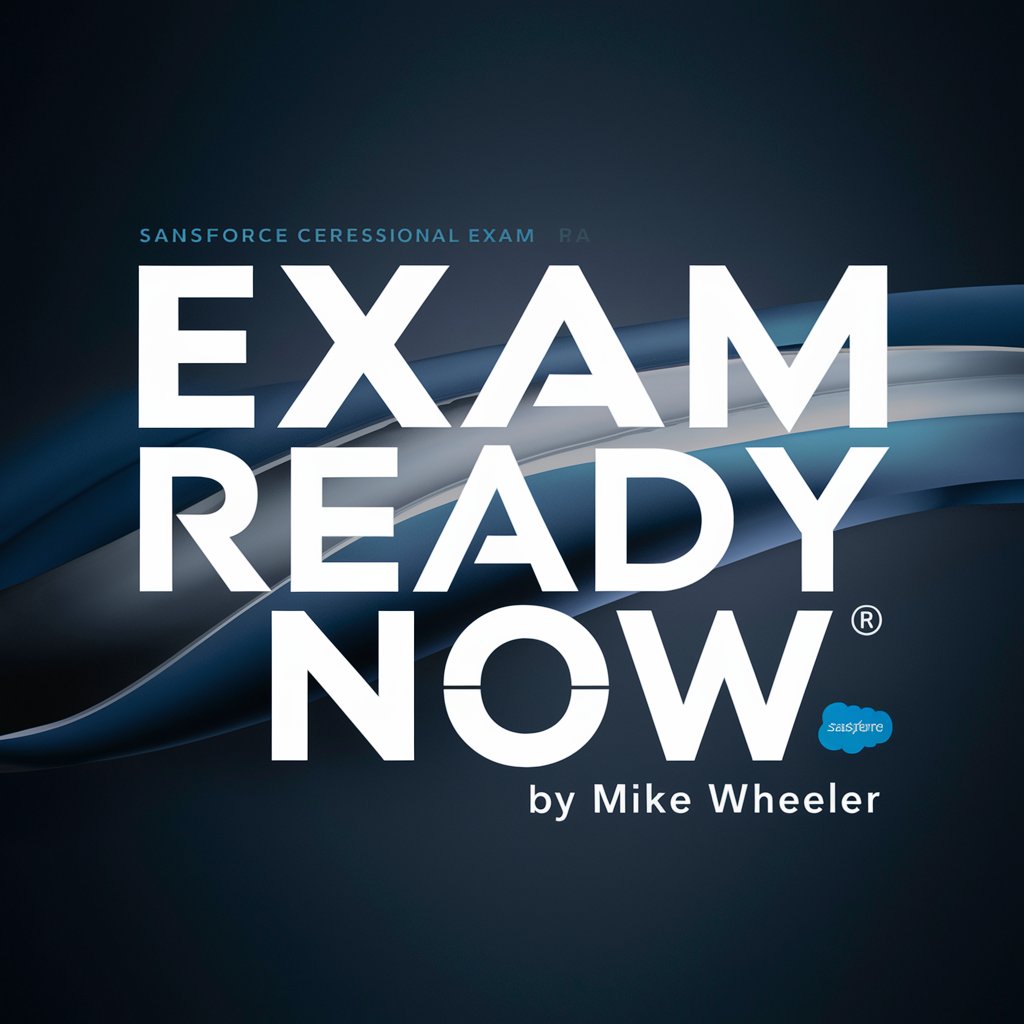
UI/UX website reviewer
Transforming Websites with AI Insight

AI Comic Maker
Craft Your Story with AI

Better GPT Builder
Crafting Clear, Effective AI Prompts

MTG Card Maker
Craft Your Magic with AI

GPT-Blockchain Educator
Empowering Blockchain Knowledge with AI
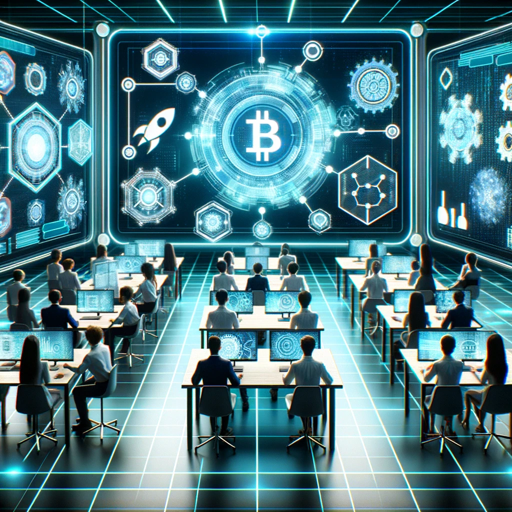
Music Guide
Decoding Music with AI Expertise
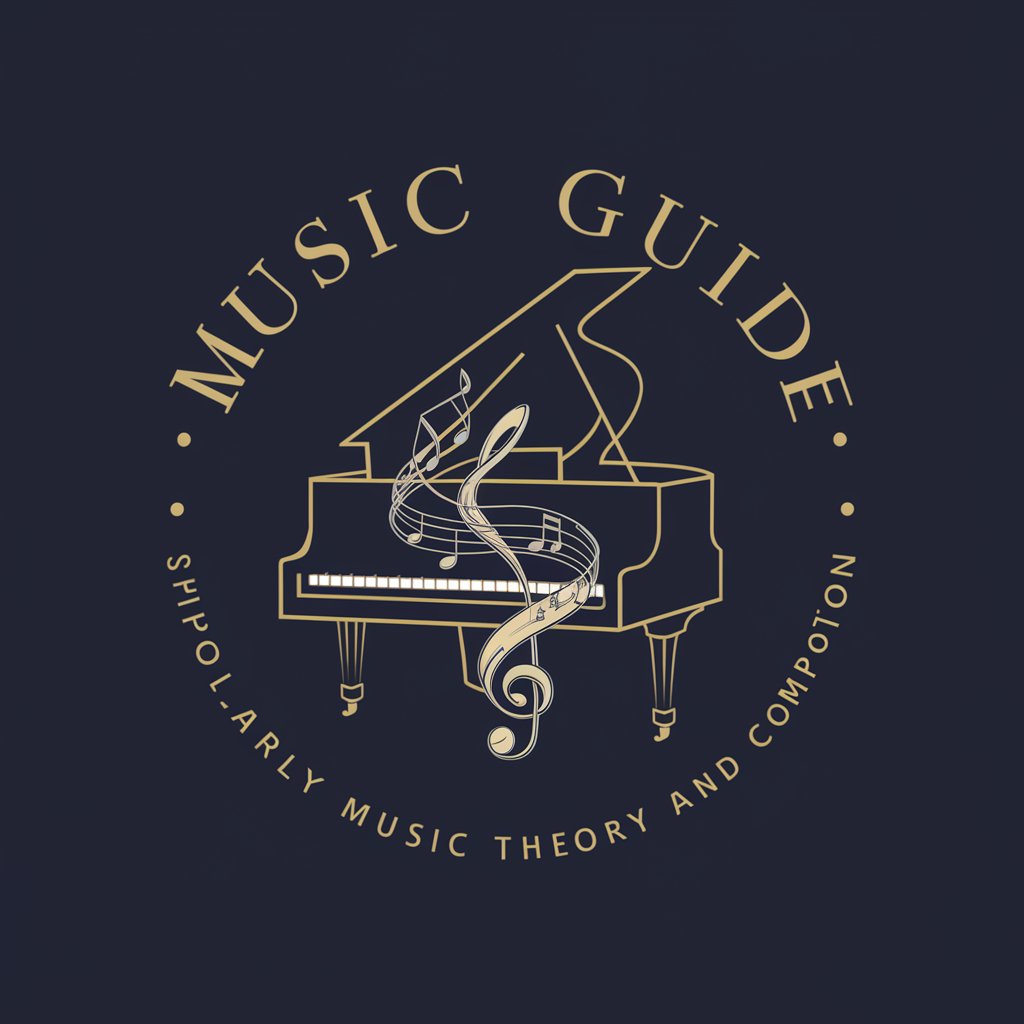
C.A.N. CODE INTERPETER ALPHA
Code Smarter, Not Harder with AI

Frequently Asked Questions about Meeting Master
How does Meeting Master handle complex meeting transcripts?
Meeting Master breaks down complex transcripts into timestamped sections, making it easier to understand and follow the flow of discussion. It emphasizes important points, numbers, and task assignments for clarity.
Can Meeting Master identify and organize tasks for multiple projects discussed in a meeting?
Yes, it can. Meeting Master is capable of identifying different projects discussed in a meeting and organizing tasks and action items specific to each project.
Is Meeting Master suitable for any type of meeting?
Absolutely. Meeting Master is versatile and can be used for business meetings, academic discussions, project planning sessions, and more, effectively capturing the essence of diverse conversations.
How does Meeting Master improve meeting efficiency?
By providing a structured breakdown of meeting minutes, organizing tasks, and highlighting key points, Meeting Master allows teams to focus on action items rather than sifting through lengthy transcripts.
Does Meeting Master support collaboration among team members?
Yes, it supports collaboration. Meeting Master's outputs can be shared and used as a basis for collaborative efforts in task management and meeting follow-ups.





