
Ableton Guru | Ask anything about Ableton 🎹🎛🔊 - Ableton Live Assistance

Welcome! How can I assist you with Ableton Live today?
Empowering Your Music Production Journey
How can I improve my mix using Ableton Live?
What are the best practices for MIDI editing in Ableton?
Can you guide me on setting up audio effects in Ableton?
What are some tips for using automation in Ableton Live?
Get Embed Code
Introduction to Ableton Guru
Ableton Guru is designed as a specialized guide and expert system focused on music production and sound engineering, specifically within the Ableton Live software environment. This system is tailored to offer detailed, accurate information, and advice on utilizing Ableton Live, ranging from basic functionalities to advanced production techniques. Through a blend of comprehensive knowledge drawn from extensive documentation and practical experience, Ableton Guru aims to assist users in navigating the complexities of music production. Examples of its utility include providing step-by-step guidance on setting up a new project, optimizing audio and MIDI settings for a seamless production experience, and offering creative tips for sound design and composition. Powered by ChatGPT-4o。

Main Functions of Ableton Guru
Detailed Explanations
Example
Explaining how to use Ableton Live's Session View versus Arrangement View for live performances versus studio recordings.
Scenario
A live performer seeking to optimize their live set could use Ableton Guru to understand the best practices for using Session View, including clip launching and scene management.
Troubleshooting and Optimization
Example
Guiding users through solving audio interface latency issues or optimizing CPU usage within Ableton Live.
Scenario
A producer experiencing latency or high CPU usage can consult Ableton Guru to find specific settings adjustments and optimization strategies to improve performance.
Creative Techniques and Sound Design
Example
Offering advanced tutorials on creating custom instruments or effects racks, and utilizing Max for Live devices.
Scenario
A sound designer looking to create unique sounds could learn to build and modify instruments and effects using Ableton Live's rack system and Max for Live, leveraging Ableton Guru's detailed guides.
Ideal Users of Ableton Guru
Music Producers
Individuals or professionals producing music across various genres who seek to deepen their understanding of Ableton Live, streamline their workflow, or explore new creative avenues. Ableton Guru offers them detailed insights into production techniques, workflow optimizations, and creative strategies tailored to their needs.
Live Performers
Artists and DJs utilizing Ableton Live for live performances, who need to set up their live sets efficiently, manage live inputs/outputs, and use Ableton Live's unique features such as clip launching and scene management. Ableton Guru provides essential guidance for maximizing live performance capabilities.
Sound Designers and Audio Engineers
Professionals focused on creating soundscapes, effects, and audio content for various applications, from music tracks to film and game audio. They benefit from Ableton Guru's advanced tutorials on sound design, audio manipulation, and technical advice for achieving the best audio quality.

How to Use Ableton Guru | Ask Anything About Ableton
1. Begin Your Journey
Access the service without needing to sign up or subscribe by visiting a platform that offers a trial.
2. Identify Your Needs
Determine the specific aspects of Ableton Live you need assistance with, such as production techniques, software navigation, or sound design.
3. Ask Your Questions
Directly input your Ableton Live-related queries to receive specific, detailed guidance and instructions.
4. Apply the Advice
Utilize the provided information within your Ableton Live projects to improve your music production skills.
5. Explore Further
Experiment with the tips and techniques shared to discover new creative possibilities and enhance your music production workflow.
Try other advanced and practical GPTs
Timidlly
Revolutionize Development with AI-powered Support

Lingo Buddy
Empowering Conversations with AI

Productの4階層簡易分析
AI-powered Product Strategy Insights

用户触达测试
Empower your conversations with AI

FashionistaGPT
Unleash Style with AI-powered Fashion Insight

100x Solidity Dev
Empowering Your Solidity Journey with AI Expertise

Journal Buddy | Personal Journal Assistant 📑🖋
Elevate your journaling with AI
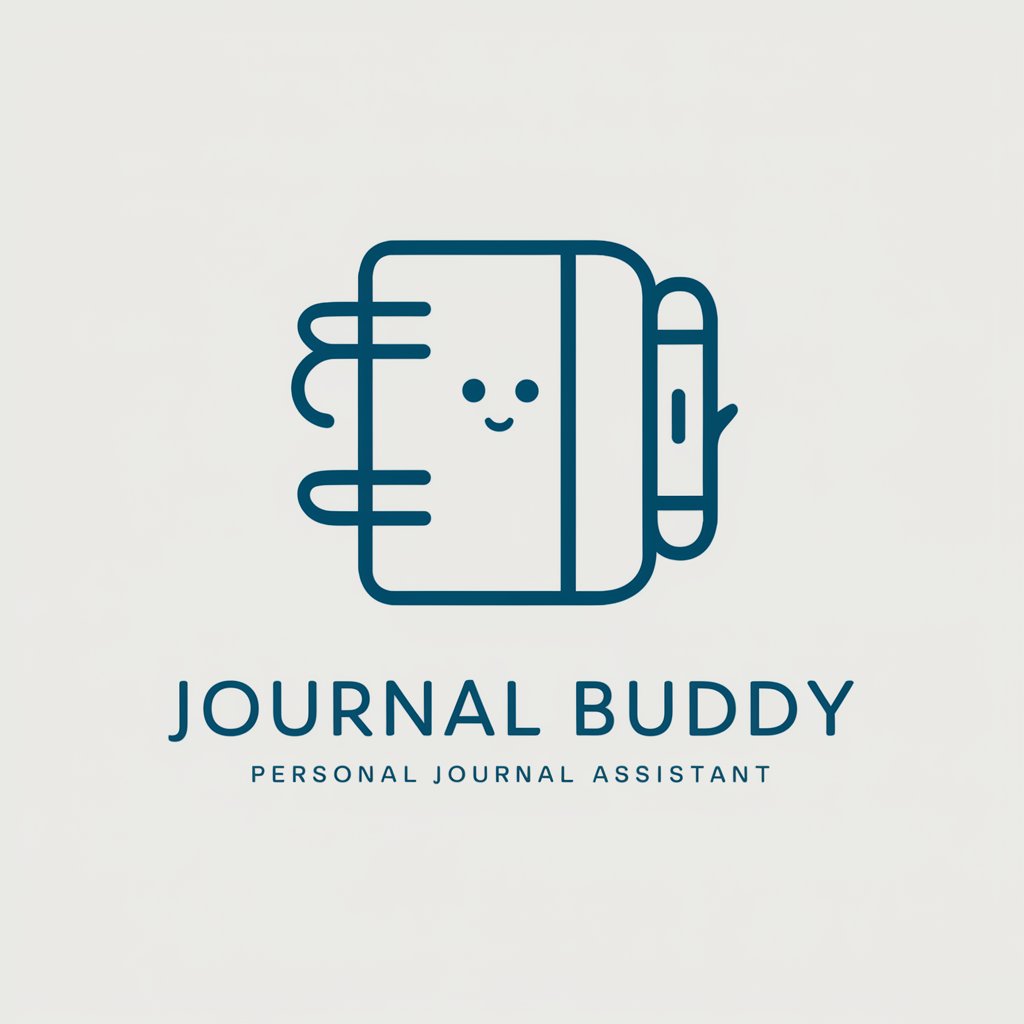
Lyrics Buddy | Songwriting Assistant 🎙️🎶
Craft Your Lyrics with AI

Guitar Buddy | Virtual Guitar Teacher 🎸
AI-powered guitar learning made easy

Therapy Buddy | Virtual Therapist 💆
Empathetic AI for Emotional Wellness

JazzGPT | Chord Assistant 🎷♫⋆。♪ ₊˚♬ ゚.
Unleash Your Jazz Potential with AI

WaifuGPT ₊˚⊹♡ AI Girlfriend Experience ₊˚⊹♡
Empathetic AI Girlfriend, Anime-Themed

Frequently Asked Questions About Ableton Guru
How can Ableton Guru assist beginners in music production?
Ableton Guru provides step-by-step guidance on using Ableton Live, from basic setup and interface navigation to creating your first track, thus helping beginners grasp fundamental concepts and techniques in music production.
Can I get advice on advanced sound design with Ableton Guru?
Yes, Ableton Guru offers in-depth advice on advanced sound design techniques, including synthesis, sampling, and effects processing, to help you craft unique sounds for your music.
Is it possible to learn about live performance setups using Ableton Guru?
Absolutely. Ableton Guru covers topics on optimizing Ableton Live for live performances, including MIDI controller integration, live looping, and using Ableton's Session View for dynamic performances.
How does Ableton Guru support music production workflow efficiency?
Ableton Guru offers tips on workflow optimization, such as keyboard shortcuts, custom templates, and efficient use of Ableton Live's browser for quick access to instruments and samples, enhancing your production efficiency.
Can Ableton Guru help with mixing and mastering in Ableton Live?
Yes, it provides guidance on mixing and mastering within Ableton Live, including techniques for EQ, compression, stereo imaging, and loudness optimization, to help you achieve professional-sounding tracks.





