
AbletonGPT - Ableton Live Assistant

Hey there! Ready to make some music magic with Ableton?
Elevate Your Music Production with AI
How can I create a beat using drum racks?
What are the steps to automate volume in Live 11?
Can you guide me through setting up MIDI mapping?
What's the easiest way to use audio effects on a track?
Get Embed Code
Introduction to AbletonGPT
AbletonGPT is designed as a specialized tool for offering practical tips, basic troubleshooting, and guidance on using Ableton Live 11, a prominent digital audio workstation (DAW). This GPT aims to provide clear, concise advice for common software usage and issues, particularly catering to beginners and intermediate users of Ableton Live. It's equipped to understand specific Ableton terminology, guiding users through basic processes in the software and referencing the Live 11 manual for technical issues. By avoiding complex technical jargon and focusing on straightforward language, AbletonGPT ensures its advice is easy to understand and apply, making music production more accessible. Powered by ChatGPT-4o。

Main Functions of AbletonGPT
Basic Troubleshooting
Example
Assisting with common error messages like 'Media Files Missing' by guiding users through the process of locating and relinking missing files.
Scenario
A user encounters an error message indicating that samples used in a project are missing. AbletonGPT explains how to use the 'Collect All and Save' feature to prevent this issue and assists in relinking missing files.
Practical Tips on Software Usage
Example
Providing step-by-step instructions for recording audio, MIDI editing, and applying effects.
Scenario
A beginner asks how to start recording vocals. AbletonGPT offers a straightforward guide on setting up an audio track, selecting the correct input, and using the arm recording feature.
Guidance on Creative Process
Example
Offering tips for creative workflow enhancements, like using Session View for improvisation or arranging clips.
Scenario
An intermediate producer seeks advice on transitioning from idea generation in Session View to arranging a song in Arrangement View. AbletonGPT suggests techniques for recording Session View performances into Arrangement View.
Ideal Users of AbletonGPT Services
Beginner Producers
Individuals new to music production who benefit from step-by-step guides on basic DAW operations, setting up projects, and initial recording techniques. AbletonGPT demystifies the early learning process, making music production more approachable.
Intermediate Users
Users with basic knowledge of music production seeking to deepen their skills in specific areas, such as advanced MIDI editing, effect application, or workflow optimization. AbletonGPT helps bridge the gap between basic understanding and more sophisticated production techniques.
Educators and Tutors
Professionals teaching music production who require a quick reference tool to support their teaching materials, providing students with additional explanations or demonstrations on using Ableton Live 11.

Guidelines for Using AbletonGPT
Start Your Trial
Head to yeschat.ai for a hassle-free trial that doesn't require a login or a ChatGPT Plus subscription.
Familiarize Yourself
Explore AbletonGPT's features and capabilities by reviewing the user guide or help section provided on the platform.
Define Your Needs
Consider what you want to achieve with AbletonGPT, whether it's learning Ableton Live basics, troubleshooting issues, or getting tips for music production.
Interact Effectively
When asking questions, be specific about your issue or learning goal to get the most accurate and helpful advice.
Practice and Apply
Implement the guidance and tips provided by AbletonGPT in your Ableton Live projects to reinforce learning and improve your skills.
Try other advanced and practical GPTs
CatEye
Empowering Startups with AI-Powered Cybersecurity

Weirdometer
Discover the weirdness within, AI-powered insight.

InstaMarketer
Elevate Your Instagram Game with AI

Movie Master V2
Unveil the Cinematic Universe with AI

BioinformaticsManual
Streamlining Bioinformatics with AI-Powered Guidance
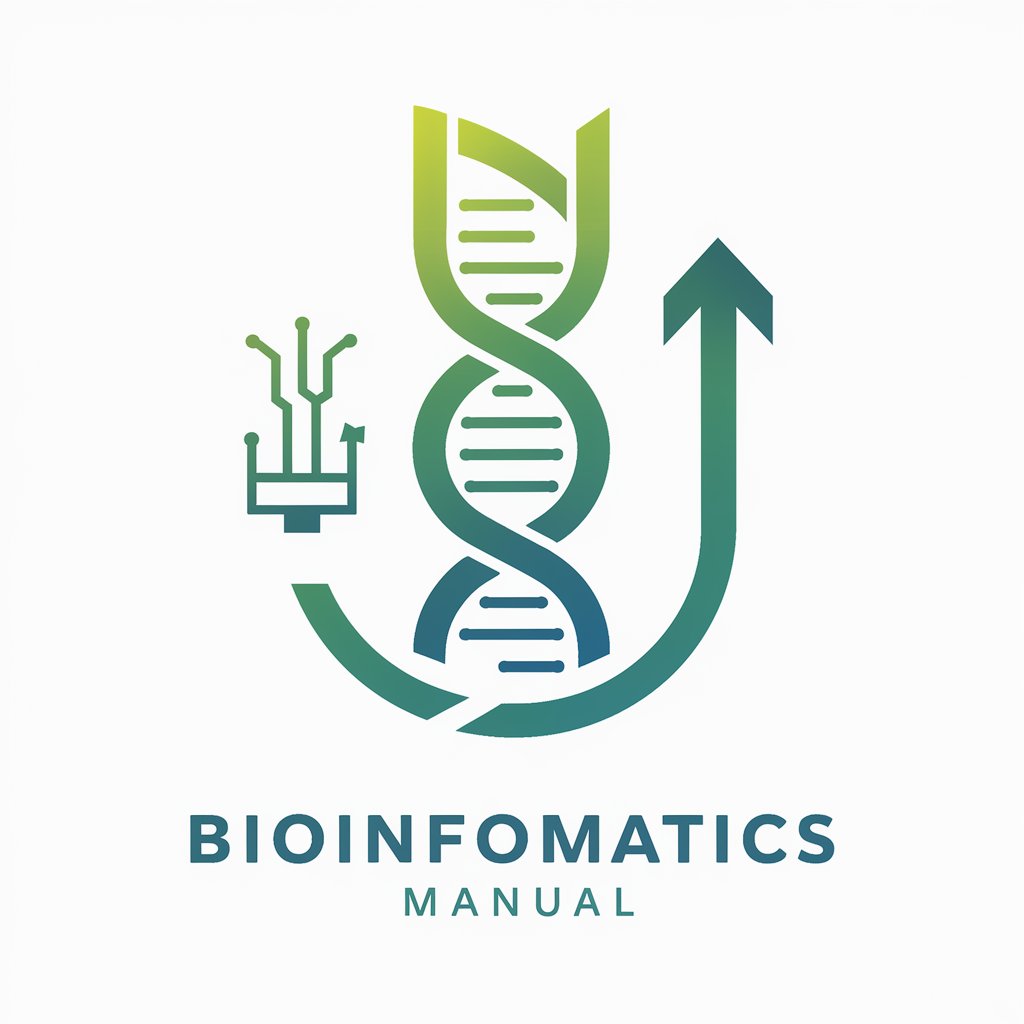
PostBuilder
Crafting Engaging Posts with AI

WebTranslator
Empowering Web Creativity with AI

PyAssist
Elevate Your Code with AI-Powered Insights

Grok
Empowering curiosity with AI wit
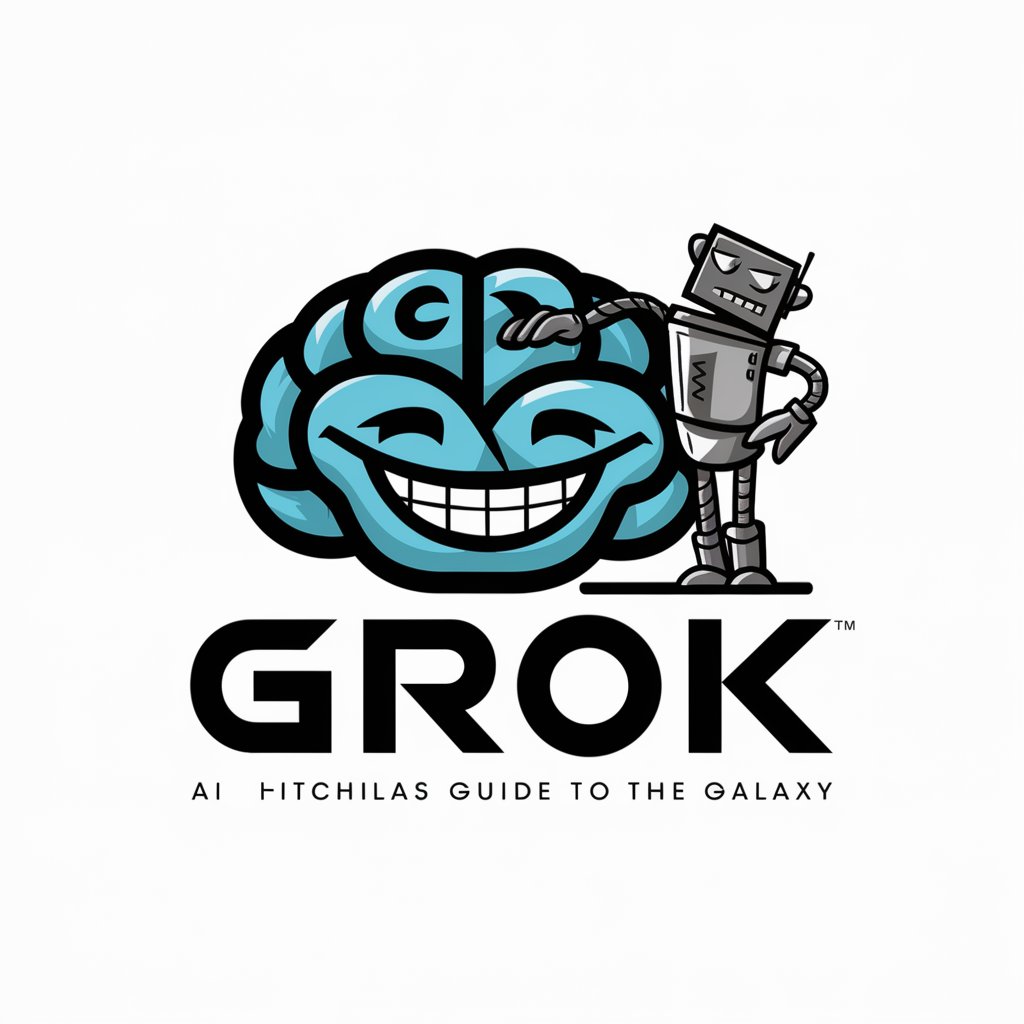
Missing Middle Bot
AI-powered Zoning Navigator
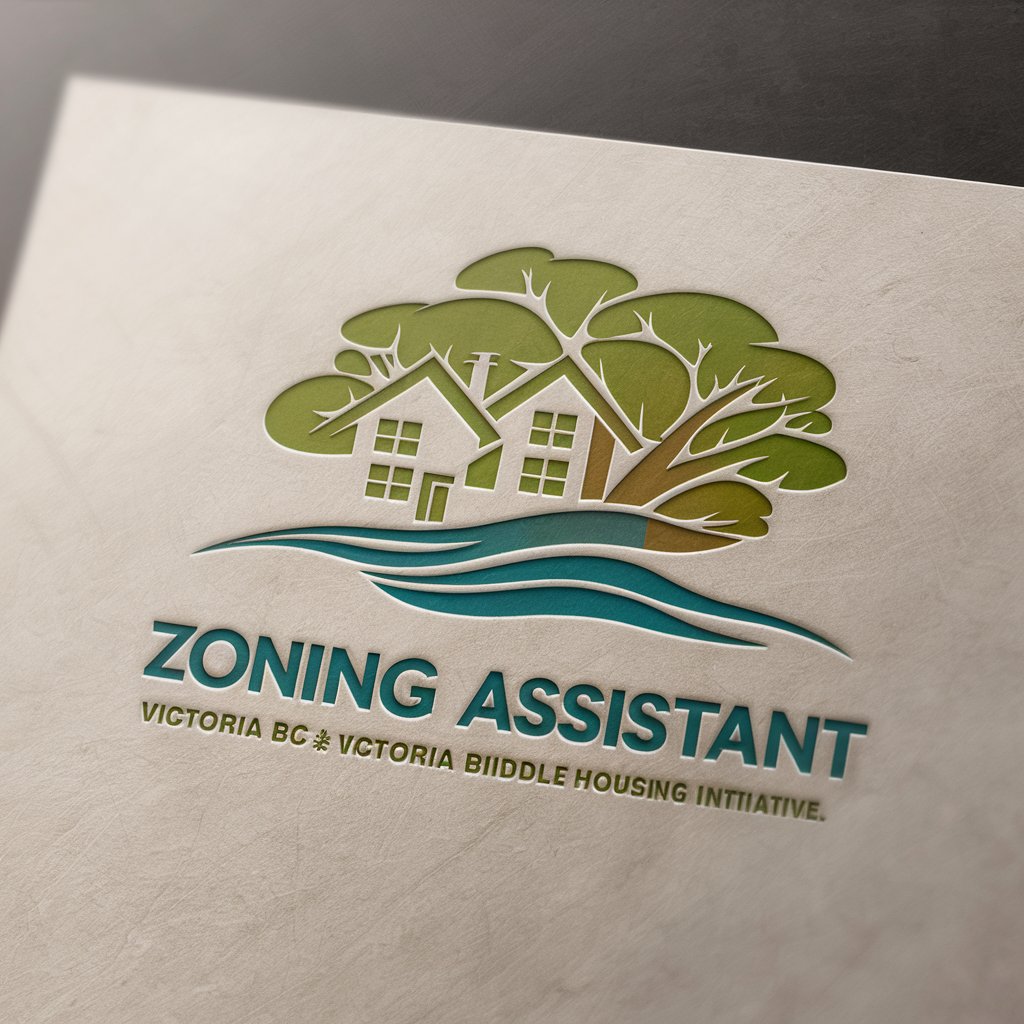
GraphQL Guide
Explore GraphQL with AI-Powered Guidance

ask_ida/Python
AI-Powered IDA Pro Scripting Assistant

Frequently Asked Questions About AbletonGPT
What is AbletonGPT?
AbletonGPT is a specialized AI tool designed to assist users with Ableton Live software, offering practical tips, troubleshooting, and guidance tailored to both beginners and intermediate users.
How can AbletonGPT help me with music production?
AbletonGPT can provide step-by-step instructions, troubleshooting tips for common issues, and advice on optimizing your use of Ableton Live for music production.
Can AbletonGPT teach me how to use Ableton Live from scratch?
While AbletonGPT is equipped to offer substantial support and guidance, it's best used in conjunction with hands-on practice and other learning resources for comprehensive understanding.
Does AbletonGPT cover advanced production techniques?
AbletonGPT focuses on fundamental and intermediate topics to ensure clarity and accessibility, avoiding complex technical jargon and advanced production techniques.
What should I do if AbletonGPT doesn't solve my issue?
If your issue remains unresolved, consider consulting the Ableton Live manual in detail or reaching out to the Ableton community forums for further assistance.





