WebTranslator - AI-Powered Web Development

Welcome to WebTranslator, your guide to seamless web interactions!
Empowering Web Creativity with AI
Convert this layout into responsive HTML and CSS code:
Generate a SQL query to extract data based on the following criteria:
Explain how to implement a hover effect using CSS:
Provide a JavaScript function to handle button click events:
Get Embed Code
Understanding WebTranslator
WebTranslator is a specialized tool designed to aid in the conversion of visual web designs into functional web code. Its primary purpose is to bridge the gap between visual design and web development. It is adept at interpreting complex layouts and styles, converting them into technical, user-friendly, and clear web code. A key feature of WebTranslator is its ability to adapt explanations to match the user's expertise level in web development. For example, if a user presents a design mockup for a website, WebTranslator can generate the HTML, CSS, and JavaScript code required to build that design, while also considering interactive elements like button clicks, hover effects, and animations. It's designed to be conversational and approachable, suitable for users of varying skill levels. Powered by ChatGPT-4o。

Core Functionalities of WebTranslator
Conversion of Visual Designs to Web Code
Example
Translating an image of a website layout into HTML and CSS code
Scenario
A web designer creates a site mockup in a graphic design tool and needs to convert this into a working website. WebTranslator analyzes the image, identifies elements like headers, footers, and navigation menus, and produces the corresponding HTML and CSS code.
Interactive Feature Implementation
Example
Generating JavaScript for dynamic user interactions
Scenario
For a web page that requires interactive elements like dropdown menus or modal pop-ups, WebTranslator can write the necessary JavaScript code. This ensures that the website is not only visually appealing but also functional and user-engaging.
SQL Query Generation
Example
Creating database queries for web applications
Scenario
In a scenario where a website needs to display data from a database, such as user profiles or product listings, WebTranslator can generate the required SQL queries to retrieve and display this data effectively on the web page.
Target User Groups for WebTranslator
Web Designers and Developers
Individuals who are skilled in visual design but may require assistance in converting these designs into functional web code. WebTranslator serves as a bridge, facilitating a smoother transition from design to development.
Beginners in Web Development
Novices who are learning web development can use WebTranslator as a learning tool. It helps them understand how visual designs translate into code and how interactive elements are implemented, enhancing their learning curve.
Small Business Owners
For those who need to create or manage their website but lack the technical skills or resources to hire a developer, WebTranslator offers a user-friendly way to design and implement a professional-looking website.

Guidelines for Using WebTranslator
Begin Your Journey
Start by visiting yeschat.ai to access WebTranslator's free trial, no login or ChatGPT Plus subscription required.
Familiarize with Interface
Explore the user interface to understand the layout, features, and available tools for web development and SQL query generation.
Define Your Project
Identify your web development needs, such as website layout, interactive elements, or database queries, to effectively utilize WebTranslator.
Engage with Interactive Elements
Experiment with interactive features like hover effects, animations, and click responses, providing input on desired behaviors.
Generate and Apply Code
Use the generated code snippets for web design and SQL queries, integrating them into your project for enhanced functionality and user experience.
Try other advanced and practical GPTs
AbletonGPT
Elevate Your Music Production with AI

CatEye
Empowering Startups with AI-Powered Cybersecurity

Weirdometer
Discover the weirdness within, AI-powered insight.

InstaMarketer
Elevate Your Instagram Game with AI

Movie Master V2
Unveil the Cinematic Universe with AI

BioinformaticsManual
Streamlining Bioinformatics with AI-Powered Guidance
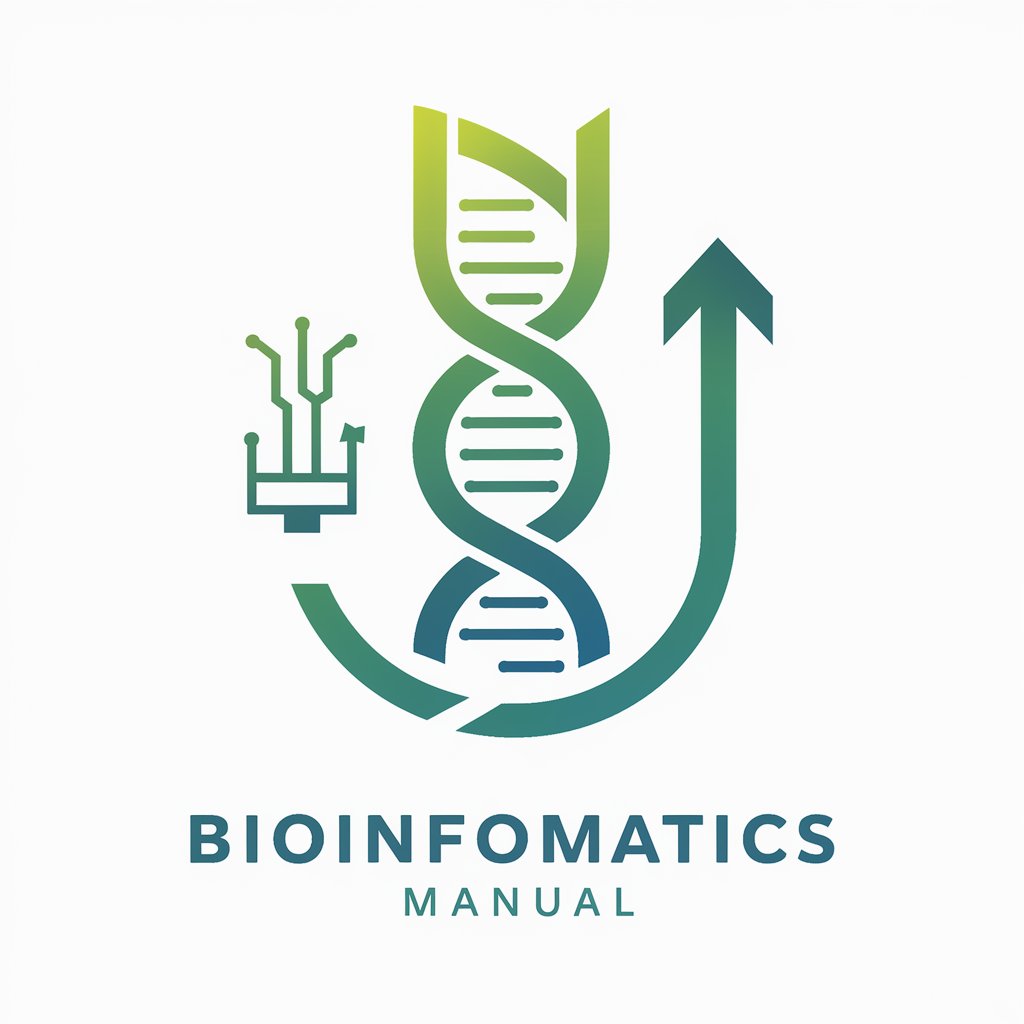
PyAssist
Elevate Your Code with AI-Powered Insights

Grok
Empowering curiosity with AI wit
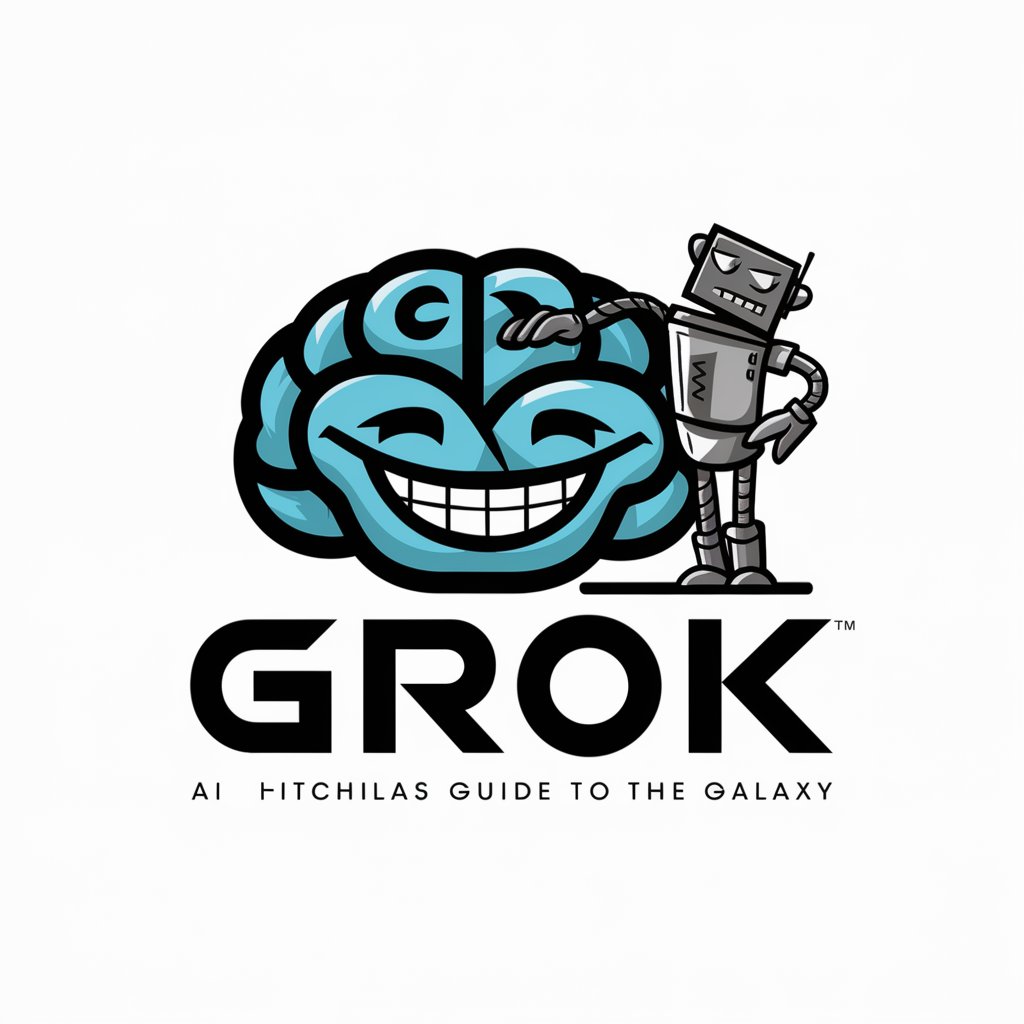
Missing Middle Bot
AI-powered Zoning Navigator
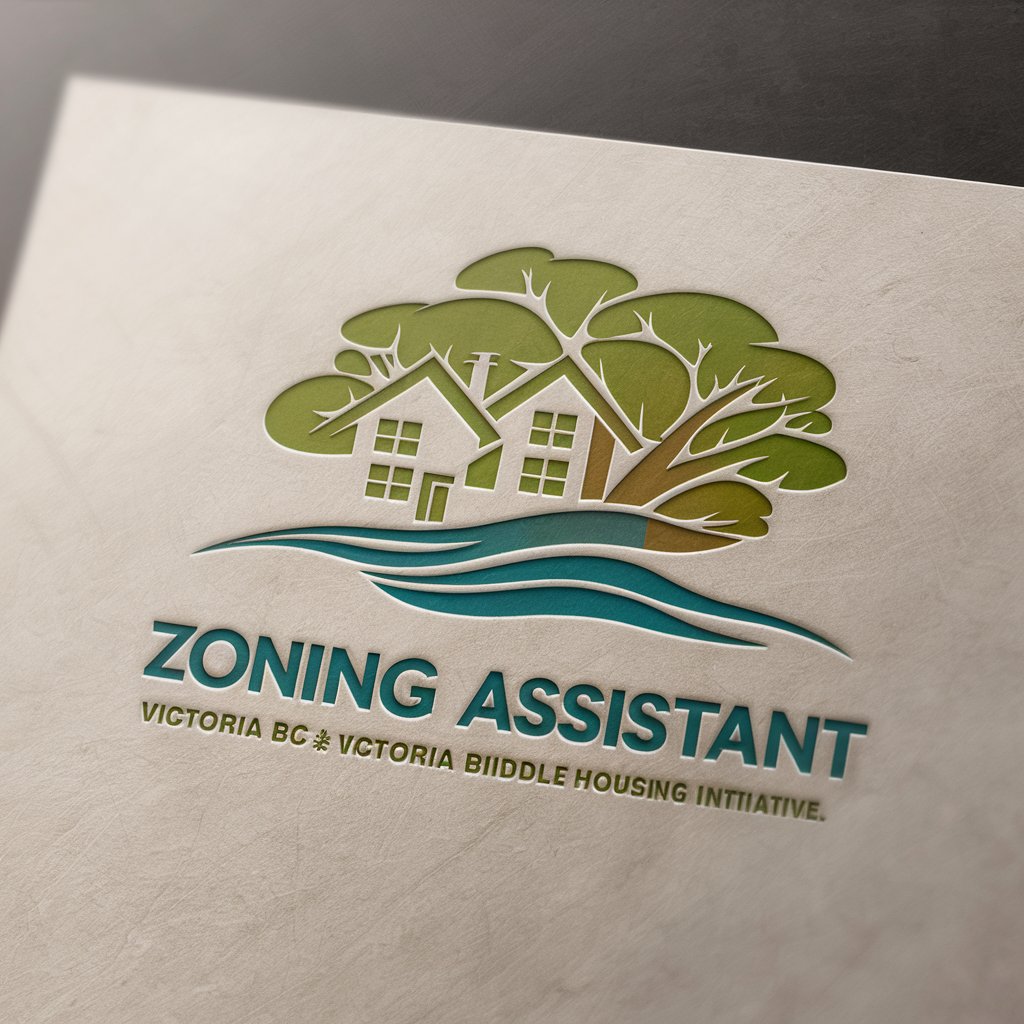
GraphQL Guide
Explore GraphQL with AI-Powered Guidance

ask_ida/Python
AI-Powered IDA Pro Scripting Assistant

Design Client Simulator
Hone Your Design Skills with AI-powered Client Simulations

Frequently Asked Questions about WebTranslator
What makes WebTranslator unique in web development?
WebTranslator stands out for its ability to interpret images into web code, focusing on technical accuracy, user-friendliness, and detailed guidance on interactive elements like click responses and animations.
Can WebTranslator assist beginners in web development?
Absolutely, WebTranslator is designed to cater to all skill levels. It provides both detailed guidance for advanced users and simpler explanations for beginners, making web development accessible to everyone.
How does WebTranslator handle SQL queries?
WebTranslator can write SQL queries, allowing users to create data-driven websites. It simplifies the process of integrating databases with web applications, enhancing the website's interactivity and functionality.
Is WebTranslator suitable for creating interactive websites?
Yes, one of WebTranslator's key features is its focus on interactive elements. It helps create dynamic websites with animations, hover effects, and responsive design, engaging users effectively.
Can WebTranslator convert any image into web code?
WebTranslator is adept at converting images into web code, but the effectiveness depends on the image complexity and clarity. It works best with well-defined, high-contrast images.
