- 4:3
- 3:4
- 1:1
Logo Ideas Generator by YesChat.ai - Create Unique Logos with AI
Generate professional logo designs from text descriptions, quickly and easily with YesChat.ai's Logo Ideas Generator.

image.state.default
relatedTools.title
Free Business Logo Generator – Create Custom Logos with YesChat.ai
Free AI Logo Creator by YesChat: Create Professional Logos Instantly
Humanize AI Text Free | YesChat.ai
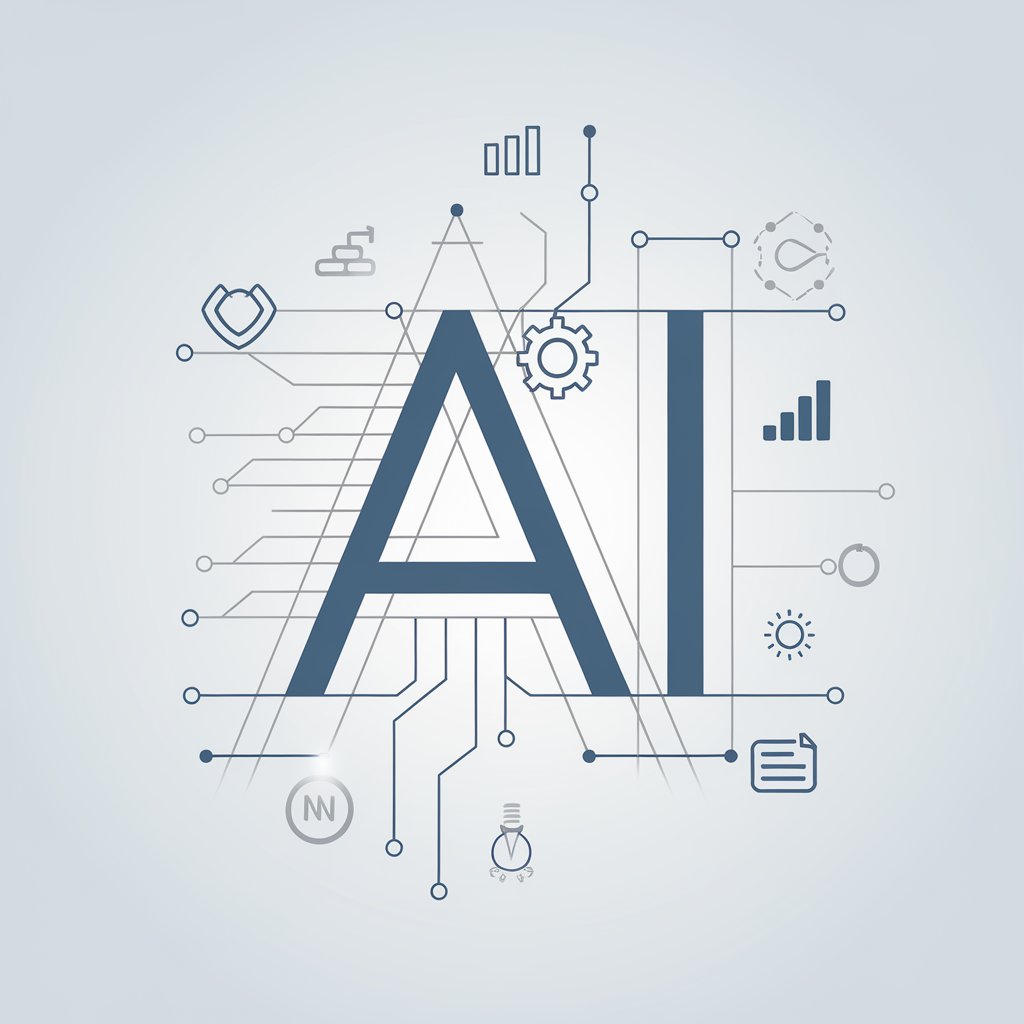
Free Business Plan Template Generator - YesChat.ai
Free Position Paper Generator by YesChat | Professional Examples & Guidance
Kimi K2: The Ultimate Open-Source AI Model for Coding & Reasoning | YesChat.ai
Humanize AI Text with YesChat - Transform Robotic Text into Natural Content
ElevenLabs Music: Create Studio-Grade Tracks with AI Prompts
Key Features of YesChat.ai Logo Ideas Generator

Text-to-Logo Generation
Our Logo Ideas Generator allows you to create high-quality logo designs directly from detailed textual descriptions, ideal for branding projects, startups, or any creative design needs.

Versatile & Stylized Outputs
The tool supports a broad range of styles, from minimalistic and modern to complex and artistic designs, offering a versatile range of logos to suit every branding preference.

AI-Driven Design Creativity
Leverage advanced AI algorithms to generate logos that interpret the nuances of your text input while maintaining a professional and polished design quality.

Fast and Efficient Creation
Generate high-quality logo concepts in mere seconds, making it perfect for brainstorming sessions, rapid prototyping, or when you need results quickly.

User-Friendly Interface
Designed for simplicity, the platform is easy to navigate for all users, whether you’re a professional designer or someone with no prior design experience.
How to Use YesChat.ai Logo Ideas Generator
Step 1: Enter Your Logo Description
Simply provide a detailed text description of your logo idea. Be as specific as possible to ensure the AI understands your vision.
Step 2: Choose Your Design Preferences
Select your preferred logo style from various options, such as minimalist, modern, or artistic. This helps tailor the output to match your branding needs.
Step 3: Generate and Customize
Click on 'Generate' to create your logo, then use the intuitive interface to customize the design until it perfectly aligns with your vision.
Who Can Benefit from YesChat.ai Logo Ideas Generator
Startups and Entrepreneurs
Create a unique logo for your new business in seconds, without needing a graphic designer. Perfect for creating a brand identity on a budget.
Freelance Designers
Streamline your design process by quickly generating logo concepts, allowing you to focus more on refining the design and meeting client expectations.
Small Business Owners
Generate professional-looking logos for your business, helping you stand out and create a memorable brand image without the high costs of traditional design services.
Marketing Agencies
Speed up your creative brainstorming sessions by using Logo Ideas Generator to generate multiple logo concepts quickly, enhancing your workflow and client satisfaction.
What Users Are Saying About YesChat.ai Logo Ideas Generator
YesChat.ai's Logo Ideas Generator helped me quickly come up with a logo that perfectly fits my startup's brand. It was fast, easy, and the designs were amazing!
John D.
Founder, StartupCoI use this tool to quickly generate concepts for my clients. It's incredibly useful for saving time, and the AI-generated logos are always on point.
Sarah L.
Freelance Graphic DesignerAs a small business owner, I didn't have the budget for a custom logo design. With YesChat.ai, I was able to create a professional logo that helped build my brand.
Mike T.
Small Business OwnerWe use Logo Ideas Generator in our brainstorming sessions. It gives us quick results and lets us explore multiple creative directions for our clients.
Jessica R.
Creative Director, Marketing Firm
Frequently Asked Questions
How do I come up with a logo idea?
Coming up with a great logo idea can be a challenging yet exciting process. Start by thinking about the core values and mission of your brand. A good logo should reflect the essence of your business in a simple yet effective way. Begin by brainstorming with key words and concepts that represent your brand. Sketch different ideas, keeping in mind that a logo should be simple, memorable, and scalable. Look at logos of other businesses in your industry for inspiration, but always ensure your design stands out and is unique. Consider the color palette as well—colors evoke emotions and should align with your brand's personality. Finally, test your logo in different sizes and mediums to ensure it remains clear and recognizable. Tools like AI-driven logo generators can assist in refining your ideas by providing various options that align with your vision.
Is $500 too much for a logo design?
The cost of a logo design can vary widely depending on the designer’s experience, complexity of the design, and the scope of the project. A $500 budget is often considered reasonable for a professional logo, particularly if it includes not only the design but also a brand style guide and other deliverables such as different file formats. However, if you're just starting and need a quick logo without extensive customization, you might find affordable options or even free tools like logo generators. Remember that the price reflects the quality and professionalism of the work, so it's essential to weigh your budget against your business needs. If your business is small or a startup, you might consider free logo makers or AI-driven platforms that offer a range of customizable templates, while larger companies often opt for higher-end custom designs from experienced agencies.
What is the best logo generator?
The best logo generator depends on your specific needs, preferences, and the level of customization you require. For those looking for fast and cost-effective solutions, platforms like Canva and Looka offer easy-to-use, AI-powered tools that generate logo ideas based on your industry and preferences. These tools provide a wide range of templates, fonts, and icons to choose from. If you're looking for more advanced design features, AI-based logo generators such as Hatchful by Shopify or Tailor Brands allow for deeper customization and more refined results. Some platforms offer free versions with basic features, while others provide premium options for higher-quality designs. It's important to explore these platforms and find the one that best aligns with your brand's needs. A great logo generator should provide you with flexibility, ease of use, and professional results at an affordable price.
Can Chatgpt design a logo?
While ChatGPT is an advanced language model capable of helping with many aspects of logo design—such as generating ideas, offering design suggestions, and brainstorming creative concepts—it cannot physically create visual designs like traditional graphic design software. However, ChatGPT can assist in the ideation phase by helping you conceptualize what your logo could look like based on your business’s mission, values, and target audience. Once you have a clear vision, you can then use a logo generator or hire a designer to turn the concept into a visual representation. For example, ChatGPT can help you come up with taglines, color palettes, and themes, which you can later input into an AI-based logo generator to generate the visual elements.
Is Logo Ideas Generator really free?
Yes, the Logo Ideas Generator is completely free to use and does not require any login or sign-up.
Can I download the logos I generate?
Yes, once you've generated a logo, you can easily download it in various formats for use in your branding materials.
Do I need design experience to use Logo Ideas Generator?
No! The tool is designed for everyone, from beginners to professionals. You don’t need any prior design experience to create stunning logos.
How quickly will I get my logo?
Logo Ideas Generator delivers high-quality logos in just a few seconds, helping you save time during the creative process.
What types of logos can I create with this tool?
You can create a wide variety of logos, ranging from minimalist and modern to more creative and elaborate designs, all tailored to your preferences.
Can I modify the logos after they are generated?
Yes, you can modify and customize the logo designs after they are generated, ensuring the final result matches your vision perfectly.