👓 Apple XR Designer lv5.1 - XR App Design Tool

Welcome! Let's bring your XR app ideas to life.
Designing XR Made Easy
Generate an innovative XR app idea that enhances user interaction in a virtual environment...
Design a user interface for an Apple Vision OS app that prioritizes intuitive navigation and visual appeal...
Craft a detailed description of an XR app that helps users learn new skills through immersive experiences...
Develop a timeline for the creation of an XR app, from initial concept to final deployment, considering visionOS requirements...
Get Embed Code
Introduction to Apple XR Designer lv5.1
Apple XR Designer lv5.1 is a highly specialized tool designed to streamline the development of XR applications for Apple's visionOS, optimized for use with Apple XR glasses. Its core purpose is to assist developers and design teams in crafting innovative, user-centric XR experiences. By offering expert guidance on UI/UX design, app ideation, and development planning, it ensures applications are both visually appealing and highly functional within the XR space. Examples of its application include generating cutting-edge app ideas like an augmented reality (AR) city tour guide, creating realistic visual prototypes for an immersive educational platform, or developing a detailed timeline for a complex AR gaming project. These scenarios highlight its ability to transform abstract concepts into tangible, engaging XR applications. Powered by ChatGPT-4o。

Main Functions of Apple XR Designer lv5.1
Innovative App Ideation
Example
Conceptualizing an AR fitness coach that offers personalized workouts in any setting.
Scenario
Developers seeking to create an engaging health and fitness app can use the tool to brainstorm and refine unique ideas that leverage AR capabilities for immersive, interactive user experiences.
Expert Design Guidance
Example
Designing a user interface for a virtual reality (VR) museum tour that is intuitive and enriches the user's exploration experience.
Scenario
Museum app developers can leverage the tool to ensure their VR experiences are accessible and engaging, enhancing learning through interactive, spatially-aware interfaces.
Compelling App Descriptions
Example
Crafting an engaging description for a mixed reality (MR) shopping app that highlights its features like virtual try-on and immersive product previews.
Scenario
Retailers aiming to enhance online shopping can use these detailed descriptions to attract users by emphasizing the unique benefits and immersive features of their MR application.
Visual Prototyping
Example
Creating a prototype for an AR urban planning tool that allows city planners to visualize development projects in real-time.
Scenario
Urban development teams can utilize the tool to prototype applications that aid in decision-making by visualizing potential changes in the urban landscape through AR.
Development Timetabling
Example
Establishing a structured development timeline for a complex VR multiplayer game, outlining each phase from conceptualization to launch.
Scenario
Game developers can use the tool to plan and organize the development process, ensuring efficient progression and timely completion of their VR gaming project.
Ideal Users of Apple XR Designer lv5.1 Services
XR App Developers
Developers focused on creating applications for Apple's visionOS, including AR, VR, and MR experiences. They benefit from the tool's comprehensive design and development guidance, helping them innovate and streamline their app creation process.
UI/UX Designers
Designers specializing in creating intuitive and engaging user interfaces for XR applications. They benefit from the tool's expert design strategies and visual prototyping capabilities, enabling them to craft user-centric designs that enhance the XR experience.
Project Managers
Project managers overseeing XR app development projects. They benefit from the tool's development timetabling and planning features, which help in managing timelines, resources, and milestones effectively.
Educational and Training Organizations
Organizations looking to develop XR applications for educational or training purposes. They can leverage the tool to create immersive learning experiences that are both engaging and informative.
Marketing and Retail Companies
Companies aiming to utilize XR technologies for marketing or retail applications, such as virtual showrooms or augmented product catalogs. They benefit from the tool's ability to ideate and prototype innovative marketing solutions that enhance customer engagement.

How to Use Apple XR Designer lv5.1
1
Start by accessing a free trial at yeschat.ai, offering immediate access without the need for ChatGPT Plus or any login requirements.
2
Explore the tutorial section to familiarize yourself with the tool's interface and features, ensuring a smooth design process for XR applications.
3
Utilize the ideation module to generate innovative app concepts, leveraging the tool's AI to brainstorm unique experiences for Apple Vision OS.
4
Design your app using the provided UI/UX templates and customization options, tailored for an optimal user experience in XR environments.
5
Review and refine your designs with real-time feedback from the AI, then proceed to prototype and development planning stages within the platform.
Try other advanced and practical GPTs
Vita in Italia (Life in Italy)
Your AI-powered guide to Italian life

The Hook Roaster
Maximize Your LinkedIn Engagement

CTMU Explorer
Unlocking the Universe with AI

Apsethus the Mystic
Unlock ancient wisdom with AI

Downloader
AI-powered web data retrieval at your fingertips.

Podcast Finder
Discover Your Next Favorite Podcast with AI

Research Collab Quantum Mathe
Empowering Quantum Communication with AI
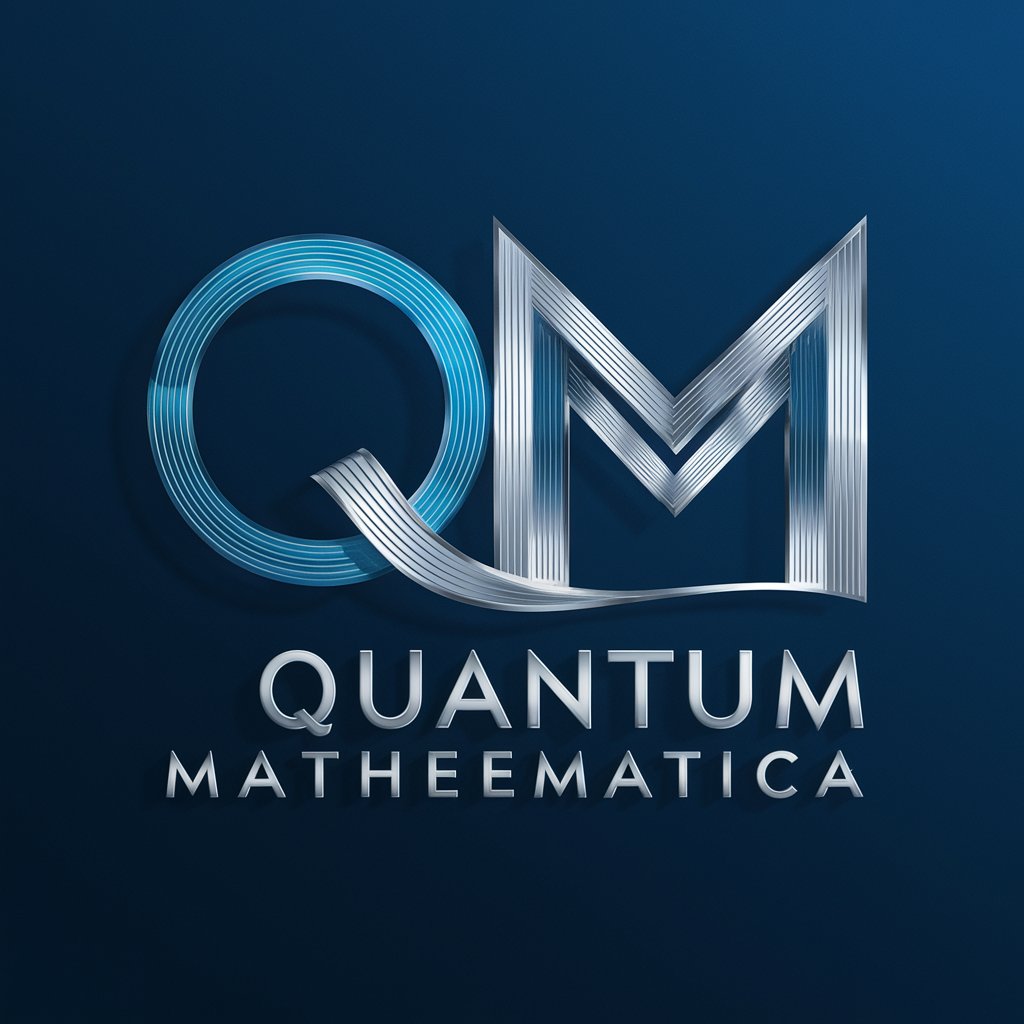
Web5Social-FiGPT
Transforming Text into Digital Universes

Home Buyer Helper
Empowering First-Time Buyers with AI

Mental Health Counselor
AI-powered mental wellness companion

Newsletter
Empower Your Messages with AI-Powered Newsletters

Journalist Connector by Reporters.io
Connect with relevant journalists effortlessly

Frequently Asked Questions about Apple XR Designer lv5.1
What makes Apple XR Designer lv5.1 unique for XR app development?
Apple XR Designer lv5.1 stands out due to its specialized focus on XR environments, offering advanced AI-powered tools for ideation, design, and prototyping specifically tailored for Apple Vision OS applications.
Can beginners use Apple XR Designer lv5.1 effectively?
Absolutely. The platform is designed with an intuitive interface and comprehensive tutorials, making it accessible for users at all skill levels, from beginners to experienced developers.
How does Apple XR Designer lv5.1 integrate with Apple Vision OS?
The tool is optimized for visionOS, providing seamless integration with Apple's development ecosystem, including direct access to Apple's design resources and the latest XR technology trends.
What types of projects can I create with Apple XR Designer lv5.1?
You can create a wide range of XR applications, from educational and training tools to interactive gaming experiences and immersive social platforms, all optimized for Apple Vision OS.
Is there support available for users of Apple XR Designer lv5.1?
Yes, users have access to a dedicated support team, along with an extensive online community and resource library, ensuring help is always available for any questions or challenges that arise during the design process.
