Downloader - Web Content Retrieval

Hello! I'm here to fetch web data for you.
AI-powered web data retrieval at your fingertips.
Retrieve the content from the following URL:
Fetch data from this webpage:
Please download and display the information from:
Access the content available at:
Get Embed Code
Introduction to Downloader
Downloader is a specialized digital assistant designed to retrieve web data upon request. It operates by fetching the content of specified URLs using a defined endpoint, returning the data 'as is' directly from the source. This design enables users to access web content programmatically, bypassing the need for manual retrieval. Downloader is particularly useful in scenarios where automated, real-time data collection from the web is necessary. For example, it can be employed to gather the latest news articles, stock market data, or weather updates from various online sources. The purpose behind Downloader's creation is to streamline the process of web data acquisition, making it more efficient and accessible for users who require up-to-date information from the internet without having to navigate each website individually. Powered by ChatGPT-4o。

Main Functions of Downloader
Real-time Data Retrieval
Example
Fetching the latest COVID-19 statistics from a public health website.
Scenario
A researcher is conducting a study on the pandemic's trends and needs up-to-date information to analyze. Downloader can be used to automate the process of collecting this data, ensuring the researcher has the latest figures without manually checking the site.
Automated Content Aggregation
Example
Compiling news articles from multiple sources on a specific topic.
Scenario
A news aggregator platform wishes to offer its users a comprehensive view of the latest news on climate change from various reputable sources. Downloader can systematically gather these articles, enabling the platform to present a curated selection of news items to its audience.
Monitoring Website Changes
Example
Tracking price changes on a retail website for a specific product.
Scenario
An individual wants to purchase a gadget but is waiting for a price drop. Using Downloader, they can set up an automated alert system that fetches the product's price periodically and notifies them of any changes, facilitating a timely purchase at the best price.
Ideal Users of Downloader Services
Researchers and Academics
Individuals in the field of research and academia who require access to the latest studies, publications, and datasets for their work. Downloader simplifies the process of gathering this information, allowing them to focus more on analysis and less on data collection.
Developers and Technologists
Software developers and technologists working on applications that require real-time data from various online sources. Downloader enables them to integrate live web content into their applications, enhancing functionality and user experience.
Market Analysts and Economists
Professionals who need to monitor economic indicators, stock market trends, and industry news to make informed decisions. Downloader provides a reliable means of accessing the most current data, aiding in their analysis and forecasting efforts.

How to Use Downloader
Start Free Trial
Begin by visiting yeschat.ai for an immediate, no-sign-up-required trial, offering full access without the need for ChatGPT Plus.
Enter URL
Input the specific URL you wish to retrieve data from in the provided field on the Downloader interface.
Select Output Format
Choose your desired output format. Downloader can fetch and display data in its original form, whether it's HTML, JSON, or plain text.
Execute Fetch
Click the 'Fetch' button to initiate the data retrieval process. Downloader will then access the content of the URL you provided.
Review Data
Examine the fetched data. It will be presented 'as is' for your review. You can then use this data for your specific needs, such as analysis, research, or content creation.
Try other advanced and practical GPTs
Podcast Finder
Discover Your Next Favorite Podcast with AI

ECCEDU Interview Coach
Empowering Interview Success with AI
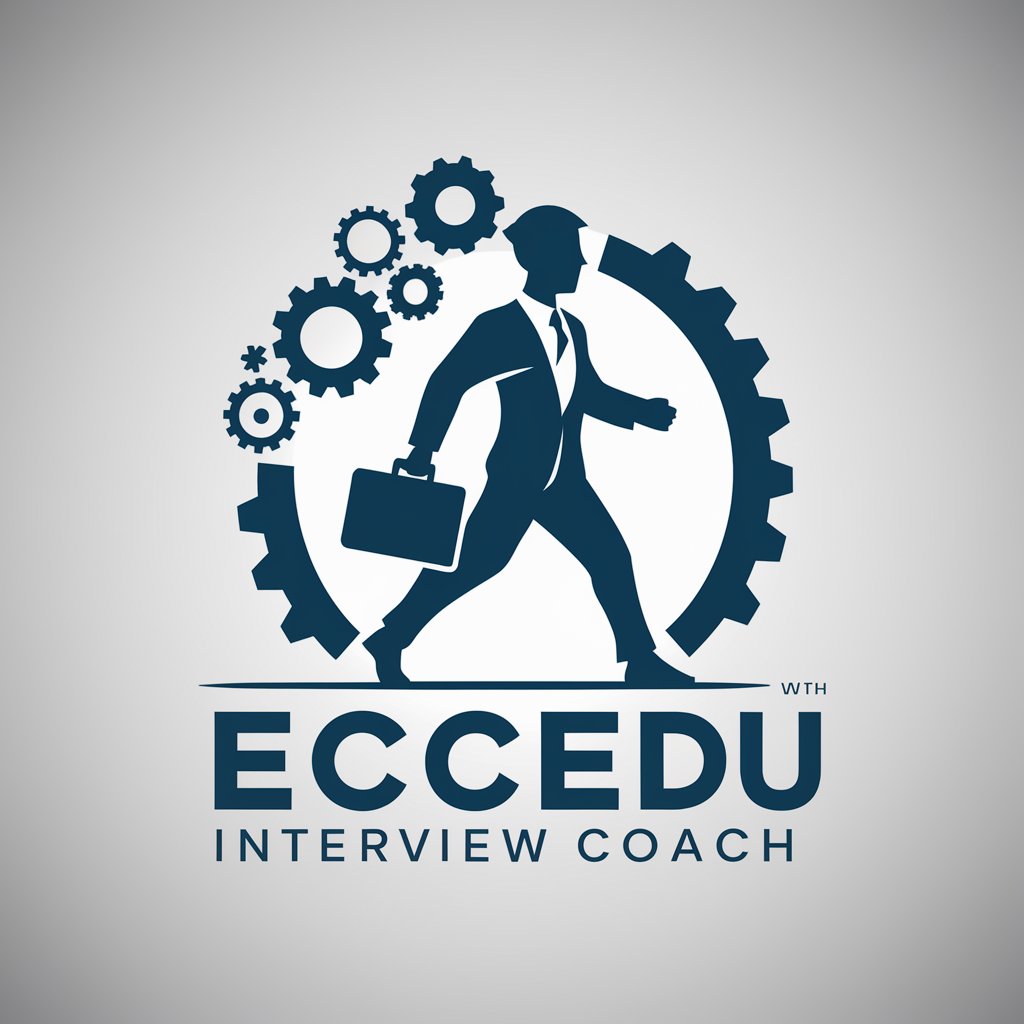
Octorate Code Companion
Empowering API Integration with AI

Circuit Sage
Empowering electronic exploration with AI

Dynamic Data Science Tutor: Master ML & AI
Empowering AI Mastery with Personalized Learning

Inspirational Catalyst
Empower Your Creativity with AI

Apsethus the Mystic
Unlock ancient wisdom with AI

CTMU Explorer
Unlocking the Universe with AI

The Hook Roaster
Maximize Your LinkedIn Engagement

Vita in Italia (Life in Italy)
Your AI-powered guide to Italian life

👓 Apple XR Designer lv5.1
Designing XR Made Easy

Research Collab Quantum Mathe
Empowering Quantum Communication with AI
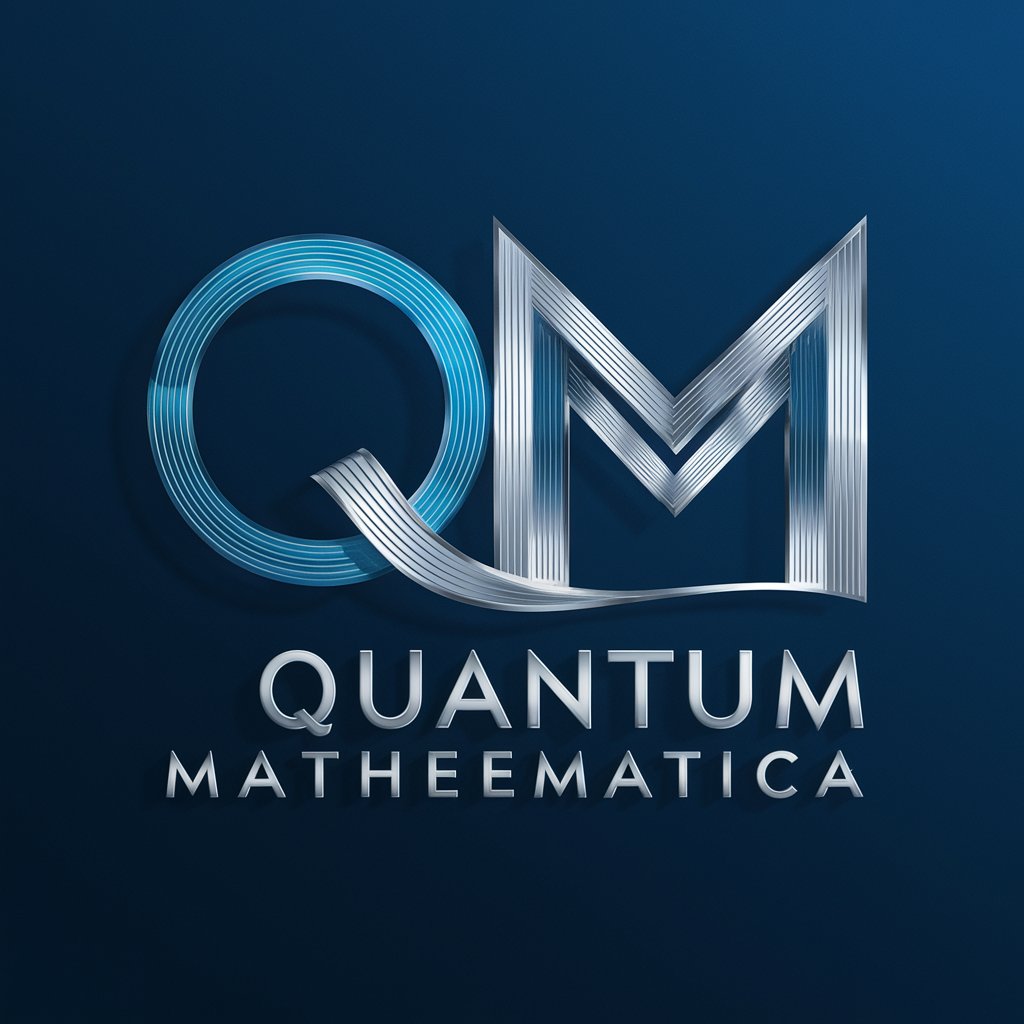
Frequently Asked Questions about Downloader
What is Downloader?
Downloader is a specialized tool designed for retrieving web data. Users can input a URL, and Downloader fetches the content directly from the source, displaying it in its original format.
Can Downloader process all types of web content?
Downloader is capable of processing various types of web content, including HTML, JSON, and plain text. However, its ability to interpret or render the content may depend on the complexity and nature of the data.
Is there a limit to the amount of data Downloader can fetch?
There might be practical limits based on the tool's capacity and the nature of the web content. Large or complex data sets might require more processing time or could be truncated for efficiency.
How does Downloader handle privacy and data security?
Downloader adheres to strict privacy and data security protocols. It only fetches publicly accessible web content and does not store personal information or browsing history.
Can Downloader be used for commercial purposes?
Yes, Downloader can be utilized for commercial purposes, including market research, competitive analysis, and content aggregation. Users should ensure their use complies with applicable laws and website terms of service.
