
Newsletter - Newsletter Creation and Distribution

Welcome to Newsletter Guide, your expert resource for creating exceptional newsletters.
Empower Your Messages with AI-Powered Newsletters
What are the key components of an effective newsletter introduction?
How can I improve the layout of my newsletter for better readability?
What are some engaging content ideas for a monthly newsletter?
How do I choose the right images to complement my newsletter articles?
Get Embed Code
Overview of Newsletter Guide
The Newsletter Guide is a specialized assistant designed to provide comprehensive guidance in the creation of newsletters. Its primary purpose is to assist users in developing high-quality newsletters by offering expert advice on content creation, layout design, and professional communication standards. The guide serves as a resource for crafting engaging and effective newsletters, tailored to the specific needs of the user. For example, a small business looking to engage its customer base with a monthly newsletter would receive advice on how to create captivating content, select appropriate design elements, and structure the newsletter for maximum impact. Powered by ChatGPT-4o。

Core Functions of Newsletter Guide
Content Advice
Example
Suggesting topics, writing styles, and tone for different target audiences.
Scenario
A non-profit organization creating a newsletter to update donors might be advised to use an informative yet compelling tone, focusing on stories of impact and future projects.
Layout and Design Suggestions
Example
Guiding on visual elements, color schemes, and typography.
Scenario
For a tech startup, the guide might recommend a modern, minimalist design with bold typography and a color scheme that reflects the brand's identity.
Professional Standards Emphasis
Example
Ensuring the newsletter adheres to professional communication norms.
Scenario
Advising a corporate client on maintaining a formal tone, using clear language, and including essential company information in a consistent format.
Customized Support
Example
Tailoring advice to the specific needs and goals of the user.
Scenario
Helping a local community group design a newsletter that highlights local events and news, using a friendly and accessible tone suitable for its audience.
Effective Communication Strategies
Example
Providing strategies for engaging readers and encouraging action.
Scenario
Guiding a retail business in creating a promotional newsletter that effectively uses calls-to-action to drive sales and customer engagement.
Target User Groups for Newsletter Services
Small to Medium Enterprises
These businesses benefit from newsletters as a tool for customer engagement, brand promotion, and sharing updates. The guide helps them create professional, engaging content that resonates with their audience.
Non-Profit Organizations
Non-profits use newsletters to communicate with donors, volunteers, and beneficiaries. The guide assists in crafting messages that highlight their work, impact stories, and calls for support.
Educational Institutions
Schools and universities use newsletters to keep students, staff, and parents informed. The guide provides advice on creating informative, engaging, and educational content appropriate for an academic audience.
Individual Content Creators
Bloggers, vloggers, and independent writers use newsletters to build and maintain a dedicated reader base. The guide offers insights into developing a unique voice and content strategy that captivates their audience.
Corporate Entities
Corporations leverage newsletters for internal and external communication. The guide assists in maintaining a balance of professionalism and engagement, ensuring the content aligns with corporate standards and goals.

Getting Started with Newsletter Guide
Access the Platform
Visit yeschat.ai to start your free trial immediately, no login or ChatGPT Plus subscription required.
Choose Your Template
Select from a variety of newsletter templates that best fit your purpose, be it for business, education, or personal use.
Customize Your Content
Utilize the editor to add your text, images, and links, customizing the layout and design to match your brand or personal style.
Preview and Test
Use the preview feature to review your newsletter's appearance on different devices, and send test emails to ensure everything looks perfect.
Publish and Share
Once satisfied, publish your newsletter and use the platform's tools to distribute it to your subscribers via email or social media.
Try other advanced and practical GPTs
Mental Health Counselor
AI-powered mental wellness companion

Home Buyer Helper
Empowering First-Time Buyers with AI

Web5Social-FiGPT
Transforming Text into Digital Universes

Research Collab Quantum Mathe
Empowering Quantum Communication with AI
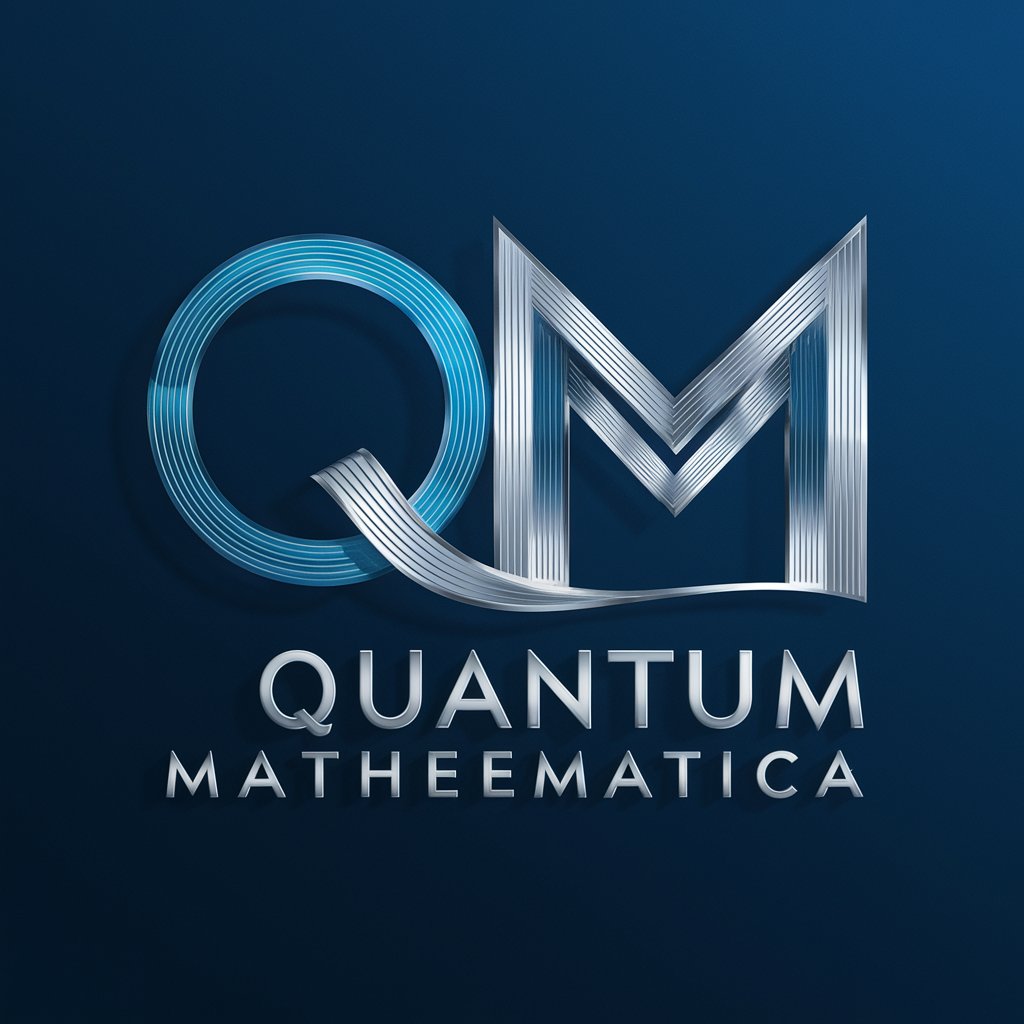
👓 Apple XR Designer lv5.1
Designing XR Made Easy

Vita in Italia (Life in Italy)
Your AI-powered guide to Italian life

Journalist Connector by Reporters.io
Connect with relevant journalists effortlessly

Newspaper Guru
Unlock the narrative with AI-powered news analysis

SEO For Dentists Robot
Optimizing Dentist Visibility Online

Insight Coach 3P
Empowering Coaches with AI Insights

Solana Sentiment Analyst
Real-time Insights on Solana Blockchain
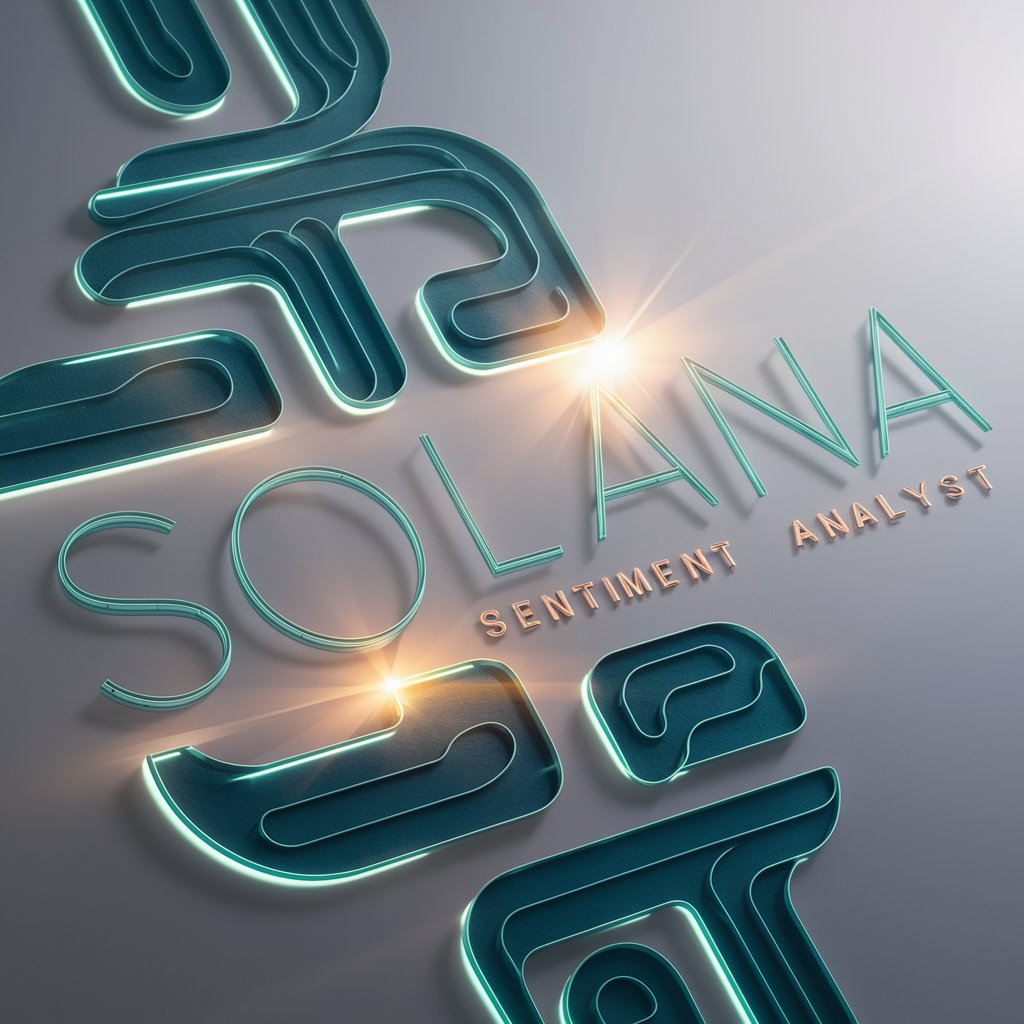
Reign Hunter Expenditures
Decoding Fiscal Data with AI Power
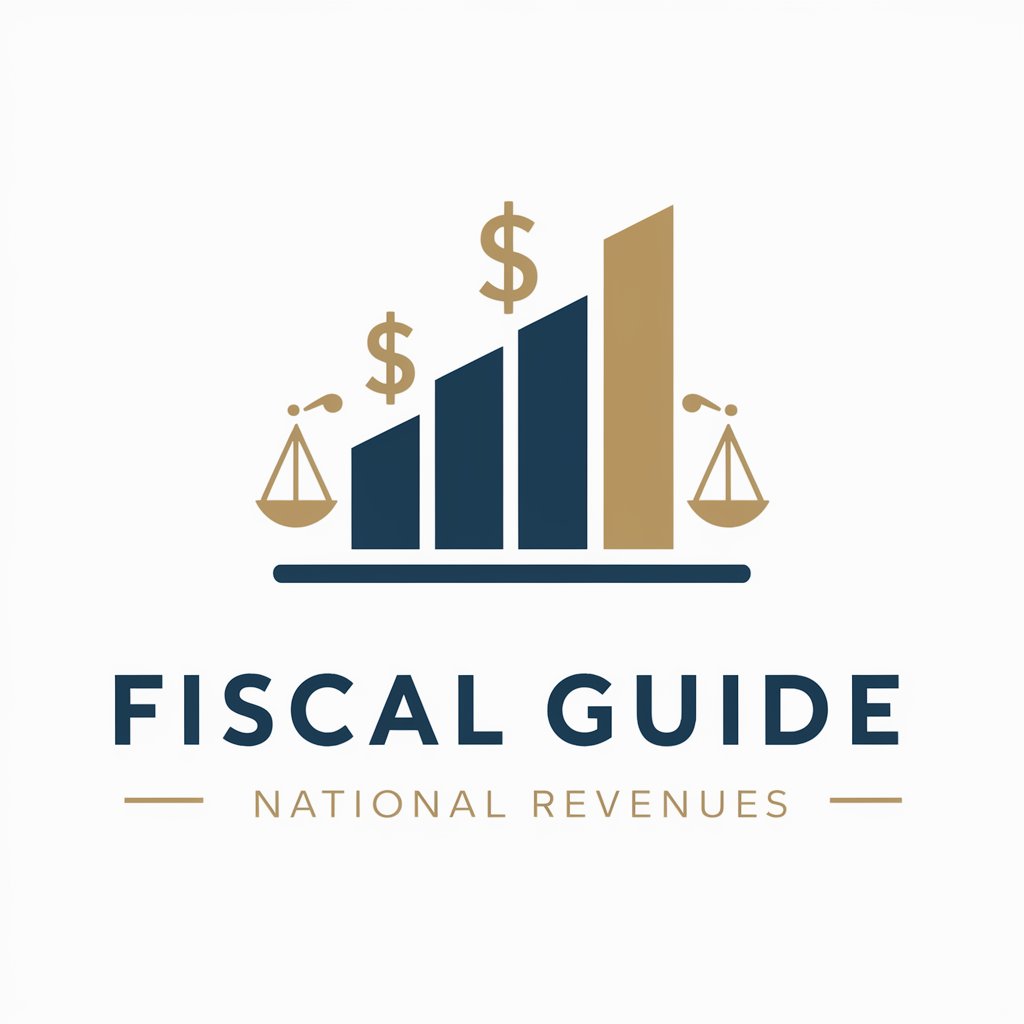
Frequently Asked Questions about Newsletter Guide
Can I use Newsletter Guide without any design experience?
Absolutely. Newsletter Guide is designed to be user-friendly for everyone, regardless of design experience. With our intuitive drag-and-drop editor and pre-designed templates, creating professional-looking newsletters is straightforward.
Is it possible to track the performance of my newsletters?
Yes, Newsletter Guide offers analytics tools that allow you to track open rates, click-through rates, and subscriber engagement to help you understand the performance of your newsletters and optimize future editions.
Can I personalize newsletters for different segments of my audience?
Definitely. Newsletter Guide supports segmentation and personalization features, enabling you to tailor your content to match the interests and needs of different audience segments for more effective communication.
How does Newsletter Guide ensure my newsletters are mobile-friendly?
All our templates are designed to be responsive, ensuring that your newsletters automatically adjust to fit the screen size of any device, be it a smartphone, tablet, or desktop, for optimal viewing experience.
What kind of support can I expect if I encounter issues?
Newsletter Guide offers comprehensive support through tutorials, FAQs, and a dedicated customer service team ready to assist you with any questions or issues you might encounter.





