Visual Timeline Creator - AI-powered Timeline Creation

Hey there! Let's make your timeline visual and engaging!
Chronicle Anything, Effortlessly
Design an infographic that highlights the key events of...
Create a visual timeline for the history of...
Illustrate the major milestones in the development of...
Generate a detailed graphic showcasing the evolution of...
Get Embed Code
Overview of Visual Timeline Creator
Visual Timeline Creator is designed to simplify the creation of detailed, visually appealing infographics that depict timelines for various historical, educational, or project-oriented subjects. Its primary purpose is to assist users in representing complex sequences of events or developments in an easy-to-understand, graphic format. For example, a user might input a series of key dates and events in the history of a technology, and Visual Timeline Creator would generate an infographic that not only lists these events but visually connects them to show progress and causal relationships. This tool is particularly useful in settings where visual representation aids in better understanding and retention of information, such as in classrooms, corporate presentations, or content creation for digital media. Powered by ChatGPT-4o。

Key Functions of Visual Timeline Creator
Timeline Customization
Example
Creating a timeline of World War II, highlighting major battles, political decisions, and turning points.
Scenario
An educator preparing a lesson plan uses the tool to generate an infographic that helps students visually track the progress of the war and understand its complexities in a simplified manner.
Interactive Elements
Example
A timeline of a software development project, showing milestones, version releases, and major updates.
Scenario
A project manager incorporates this interactive timeline into a presentation to stakeholders to depict the project's progress, highlight key achievements, and outline future steps.
Integration with Data Sources
Example
Automatically updating a timeline of ongoing scientific research as new data and publications become available.
Scenario
A researcher uses the tool to maintain an updated visual account of the developments in a particular field of study, which can be shared with peers or used in educational settings to illustrate recent advancements.
Target User Groups for Visual Timeline Creator
Educators and Students
This group benefits from using Visual Timeline Creator to enhance learning and teaching experiences. Infographics help in breaking down complex historical, scientific, or literary sequences into manageable, understandable visuals, making them ideal for classroom use or study aids.
Project Managers
Project managers find this tool invaluable for planning, monitoring, and presenting the stages of project development. Visual timelines help in communicating the status and future steps of projects clearly to team members and stakeholders.
Content Creators
Bloggers, writers, and digital content creators use timelines to supplement their narratives, whether they're detailing the history of a topic, explaining step-by-step processes, or outlining the development of events. The tool helps in making their content more engaging and informative.

How to Use Visual Timeline Creator
1
Visit yeschat.ai to start using Visual Timeline Creator for free without the need to log in or subscribe to ChatGPT Plus.
2
Choose a timeline template or start from scratch to begin outlining your timeline. Use the drag-and-drop interface to easily position events and milestones.
3
Input specific events and key dates. Include descriptions, and where applicable, link external sources or images to enrich the timeline.
4
Customize the design by selecting themes, colors, and fonts that align with the context of your timeline or personal taste.
5
Preview your timeline, make necessary adjustments, and then download or share it online directly from the platform.
Try other advanced and practical GPTs
Ksaar-Maker Helper
Empower your business with AI-driven no-code apps.

Actions Builder GPT
Simplifying API Documentation with AI

PHP/JS/HTML/CSS Code Helper
Empowering Developers with AI-Driven Coding Insights

Comentario Social
Enhancing social interactions with AI

Pluma Mágica
Rewrite Text with AI-powered Style
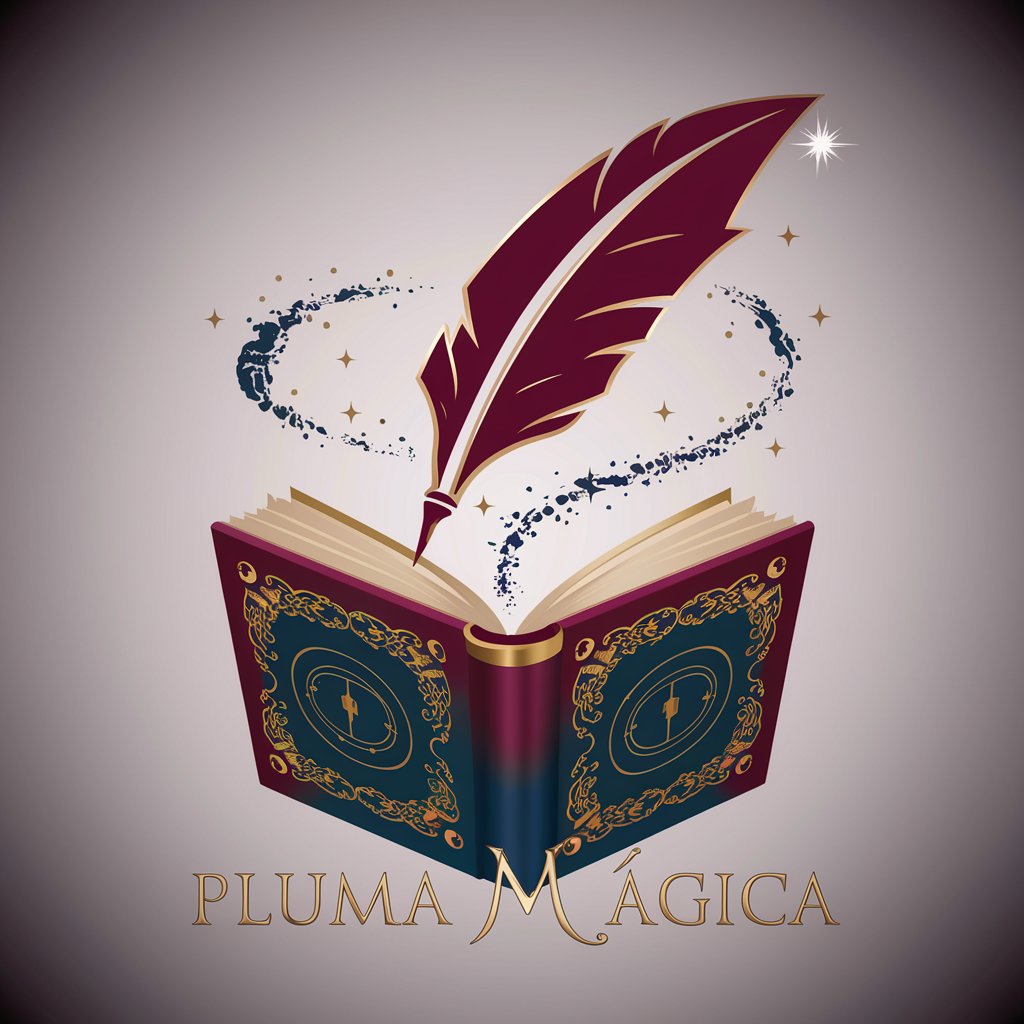
نظم التفكير والتحيزات المعرفية
Master your mind, mitigate biases

Timeline GPT
Visualize History with AI

Arabic Teacher
Master Arabic with AI Assistance

SEO Arabic Writer
AI-powered tool for SEO-optimized Arabic content

English to Arabic Translator Pro
Authentic Arabic Translations, AI-Powered

Arabic Text Auditor
Empowering Arabic with AI

ShadSherpa
Empower your workflow with AI

Frequently Asked Questions About Visual Timeline Creator
Can I collaborate with others while creating a timeline?
Yes, Visual Timeline Creator supports collaboration, allowing multiple users to work on the same timeline simultaneously.
What formats can I export my timeline in?
You can export your timelines in various formats including PDF, PNG, and interactive HTML versions.
Is Visual Timeline Creator suitable for educational purposes?
Absolutely, educators and students commonly use it to visualize historical events, project milestones, and learning plans.
Are there any limitations on the number of timelines I can create?
No, you can create unlimited timelines with any number of events or milestones.
Does Visual Timeline Creator integrate with other tools?
Yes, it integrates with several educational and project management tools to streamline your workflow and enhance productivity.
