AI Grammar Checker by YesChat: Perfect Your Writing with Ease
Enhance your writing with YesChat’s advanced AI Grammar Checker—accuracy, clarity, and style at your fingertips.
Welcome! I’m here to help refine your academic writing.
Analyze this academic text for grammar issues.
Correct and explain grammatical errors in this text.
Provide feedback on this academic writing excerpt.
Identify grammar and syntax issues in this paragraph.
relatedTools.title
Free Grammar Checker | YesChat.ai - Enhance Your Writing Today
Free Punctuation Checker by Yeschat AI – Perfect Your Writing Now
YesChat's Free Artificial Intelligence Detector - Identify AI-Generated Content Instantly
Free Video Maker Online - YesChat | Create Stunning Videos from Text
Free Animate Image AI - Create Videos from Text & Images | YesChat
YesChat | AI to Human Text Transformation Tool
Free OpenAI Image Generator by YesChat: Create Stunning Images Instantly
Free Goku AI by ByteDance - Advanced Video Generation Technology
Discover the Key Features of YesChat’s AI Grammar Checker

Grammar Error Detection and Correction
Identify and correct subject-verb agreement errors, punctuation issues, incorrect tenses, and sentence structure problems. Receive detailed explanations for each correction to improve your understanding of grammar rules.
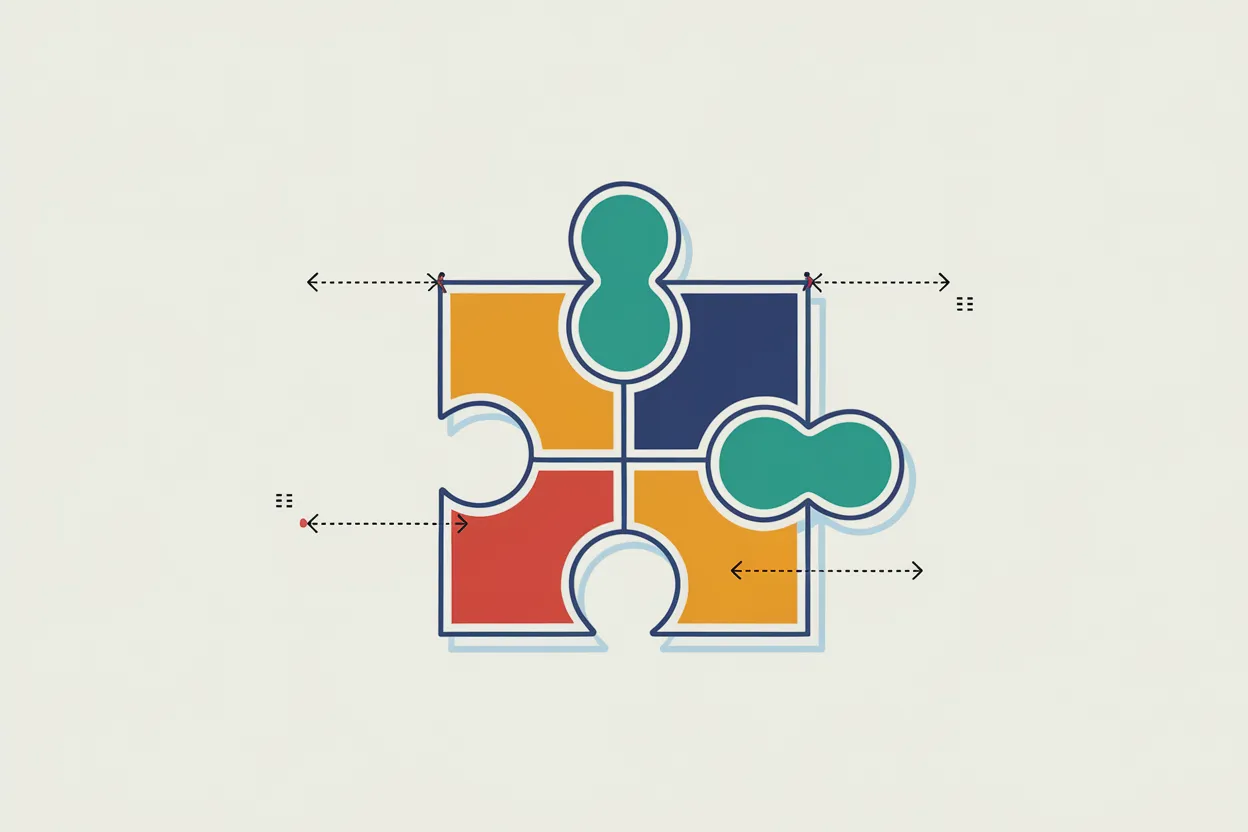
Sentence Structure Optimization
Refine your sentences with suggestions for smoother phrasing and improved readability, ensuring your text flows naturally and engages the reader.

Style and Formality Adjustments
Adapt the tone of your writing to meet academic or professional standards. Get guidance on making your text more concise, polished, or formal as needed.
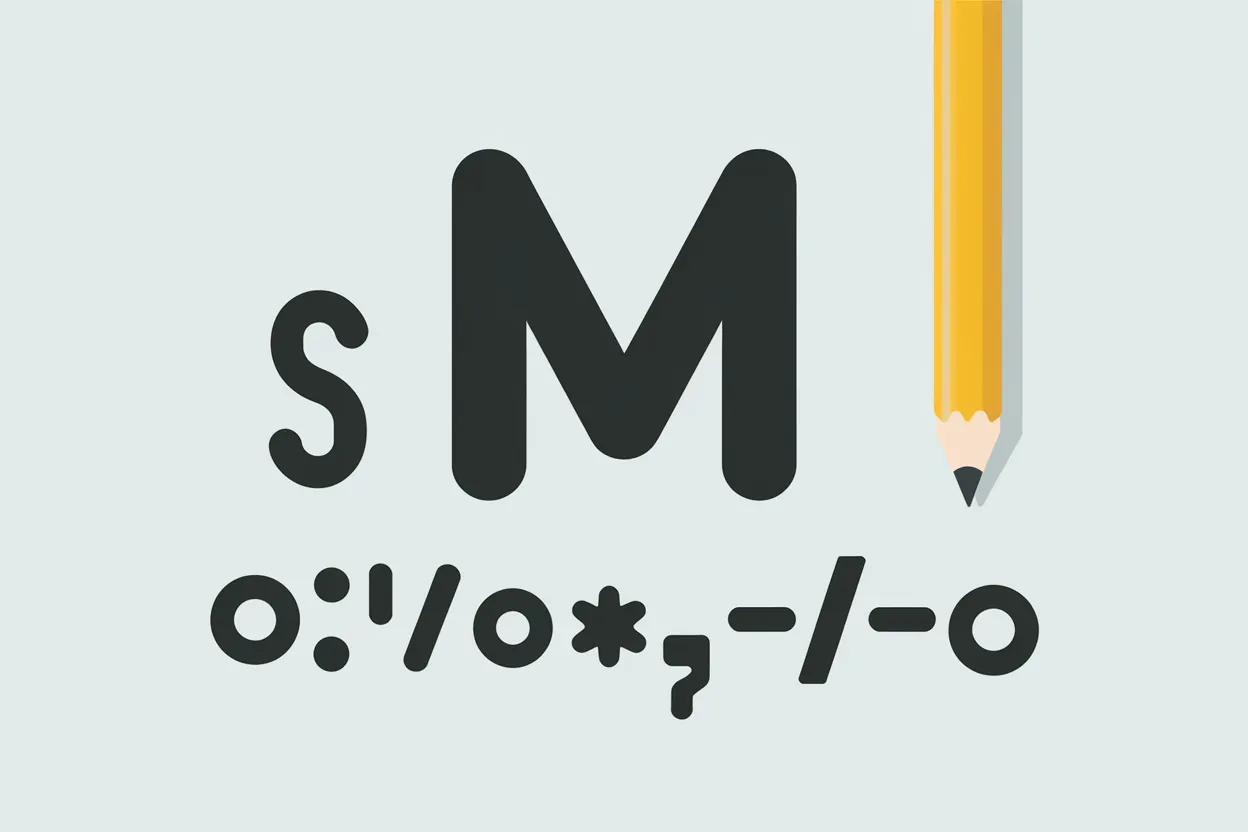
Punctuation and Capitalization Accuracy
Ensure proper use of punctuation and capitalization throughout your document. Avoid common errors that could detract from the clarity and professionalism of your work.
How to Use YesChat’s AI Grammar Checker
Step 1: Paste or Upload Your Text
Easily paste your text into the tool or upload your document to begin the review process.
Step 2: Review Suggestions
Analyze highlighted corrections and suggestions, with detailed explanations provided for each change.
Step 3: Apply Changes
Incorporate the suggested improvements into your writing with a single click, enhancing the quality of your text effortlessly.
Who Can Benefit from YesChat’s AI Grammar Checker?
Students and Academics
Perfect your essays, research papers, and dissertations with expert grammar and style suggestions tailored for academic excellence.
Professionals and Business Writers
Craft polished emails, reports, and presentations with ease, ensuring clarity and professionalism in every communication.
Content Creators and Marketers
Enhance blog posts, social media updates, and marketing copy with optimized sentence structures and precise grammar.
Non-Native English Speakers
Gain confidence in your English writing skills by using the tool to correct grammar mistakes and improve fluency.
Feedback on YesChat’s AI Grammar Checker
YesChat’s AI Grammar Checker has been a lifesaver for my thesis. It’s like having a personal editor 24/7!
Emily R.
Graduate StudentThis tool helped me improve my team’s campaign copy. It’s quick, reliable, and easy to use.
John T.
Marketing ManagerI love how the AI explains each correction—it’s a fantastic learning experience while improving my drafts.
Sophia L.
Freelance WriterAs a non-native speaker, this tool has boosted my confidence in writing professional emails and reports.
Raj K.
Software Engineer
Common Questions About YesChat’s AI Grammar Checker
Is the AI Grammar Checker free to use?
Yes, you can access basic features for free without logging in. Advanced features are available through a premium plan.
Does the tool support multiple languages?
Currently, it focuses on English grammar and style. Multilingual support is planned for future updates.
Can I upload documents directly?
Yes, you can upload documents in formats such as .docx and .pdf for a comprehensive review.
Is my data safe when using the tool?
Yes, your data is processed securely and not stored beyond the editing session.
Can it help with creative writing?
Absolutely! The tool provides vocabulary suggestions and stylistic improvements that benefit creative writing.
Does it work on mobile devices?
Yes, the tool is fully optimized for mobile use, ensuring accessibility on any device.