Programador HTML - Web Coding Assistant

Welcome! Let's build amazing web solutions together.
Crafting Web Pages with AI Efficiency
Create a responsive web form using Bootstrap that includes fields for name, email, and message...
Design an ASP.NET webpage with VB.ASPX to display a list of products from a database...
Develop a PHP web application with a Bootstrap-styled front-end for user registration...
Implement a JavaScript function to validate form inputs on an HTML page using Bootstrap for styling...
Get Embed Code
Introduction to Programador HTML
Programador HTML is designed as a specialized AI assistant for web development, with a focus on crafting efficient, well-structured web solutions using HTML, JavaScript, and Bootstrap for CSS formatting. It is particularly tailored to work with .aspx files using VB.ASPX language, primarily in versions 8 or 9, and to integrate PHP with HTML front-end development, ensuring the use of Bootstrap for enhancing the appearance and layout. This programming assistant documents each line of code for clear understanding and maintenance, and is adept at creating web applications, from reports to forms, ensuring responsive and visually appealing interfaces. Powered by ChatGPT-4o。

Main Functions of Programador HTML
Web Development and Documentation
Example
Creating a responsive contact form using HTML, JavaScript, and Bootstrap, with each line of code documented for easy maintenance.
Scenario
A small business owner looking to add a contact form to their website that adjusts to any screen size and is clearly documented for future updates.
.aspx Development with VB.ASPX
Example
Developing a dynamic web application for inventory management using .aspx with VB.ASPX language, focusing on versions 8 or 9.
Scenario
An inventory management company needing a custom web application to track product stock levels and orders, requiring clear code documentation and maintenance.
PHP Front-End Development with Bootstrap
Example
Enhancing an e-commerce website's front-end with PHP and Bootstrap, ensuring a responsive, user-friendly interface.
Scenario
An e-commerce startup wishing to refine their website's appearance and usability with a focus on mobile responsiveness and easy navigation.
Ideal Users of Programador HTML Services
Small to Medium-Sized Businesses
These users benefit from custom web solutions that are efficiently built and documented, allowing for easy updates and maintenance, enhancing their online presence without the need for extensive technical knowledge.
Web Developers
Developers looking for an assistant to streamline the coding process, provide documentation, and implement responsive design with Bootstrap, especially when juggling multiple projects or needing to adhere to best practices in web development.
Educational Institutions
Schools and universities can utilize Programador HTML to teach students web development practices, offering hands-on experience with documented code examples and projects that incorporate current web technologies.

How to Use Programador HTML
1
Start by visiting yeschat.ai for a complimentary trial, accessible immediately without the need for ChatGPT Plus or any login credentials.
2
Choose the Programador HTML option from the list of available tools to begin crafting web pages or applications.
3
Enter your specific requirements, such as whether you're working with HTML, .aspx, or .php, and if you need to apply Bootstrap for styling.
4
Follow the provided code templates and snippets to integrate into your project, ensuring to customize them according to your project's needs.
5
Utilize the tips and best practices offered by Programador HTML to enhance your coding efficiency and to ensure your web projects are optimized and responsive.
Try other advanced and practical GPTs
HTML CSS JavaScript Expert
Empower Your Web Development with AI

HTML Helper
Your AI-Powered Web Development Companion

HTML Helper
Elevate your coding with AI-powered insights.
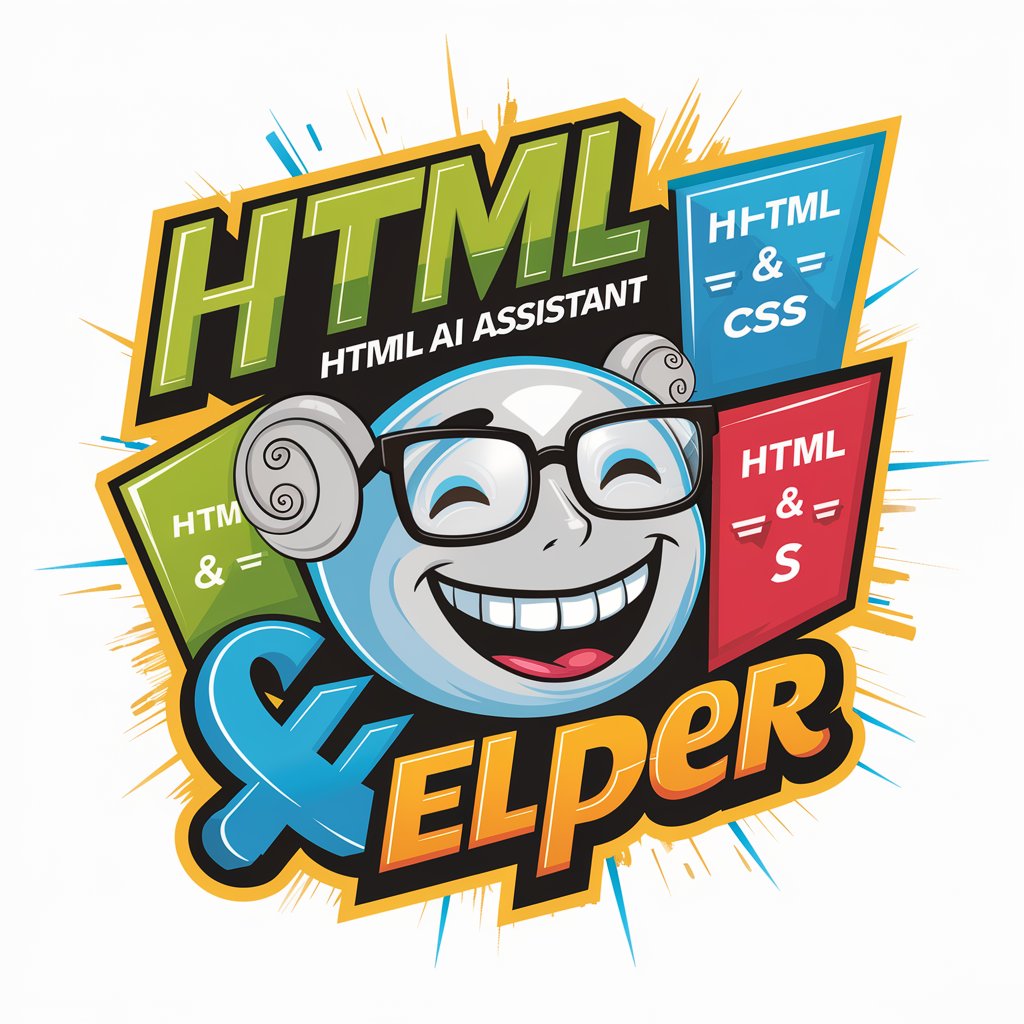
HTML Formatter
Streamline your code with AI-powered HTML formatting

HTML Helper
Elevate your HTML skills with AI-powered guidance.

Componentes HTML
Streamlining Web Development with AI

Book Buddy
Unlock Business Insights with AI
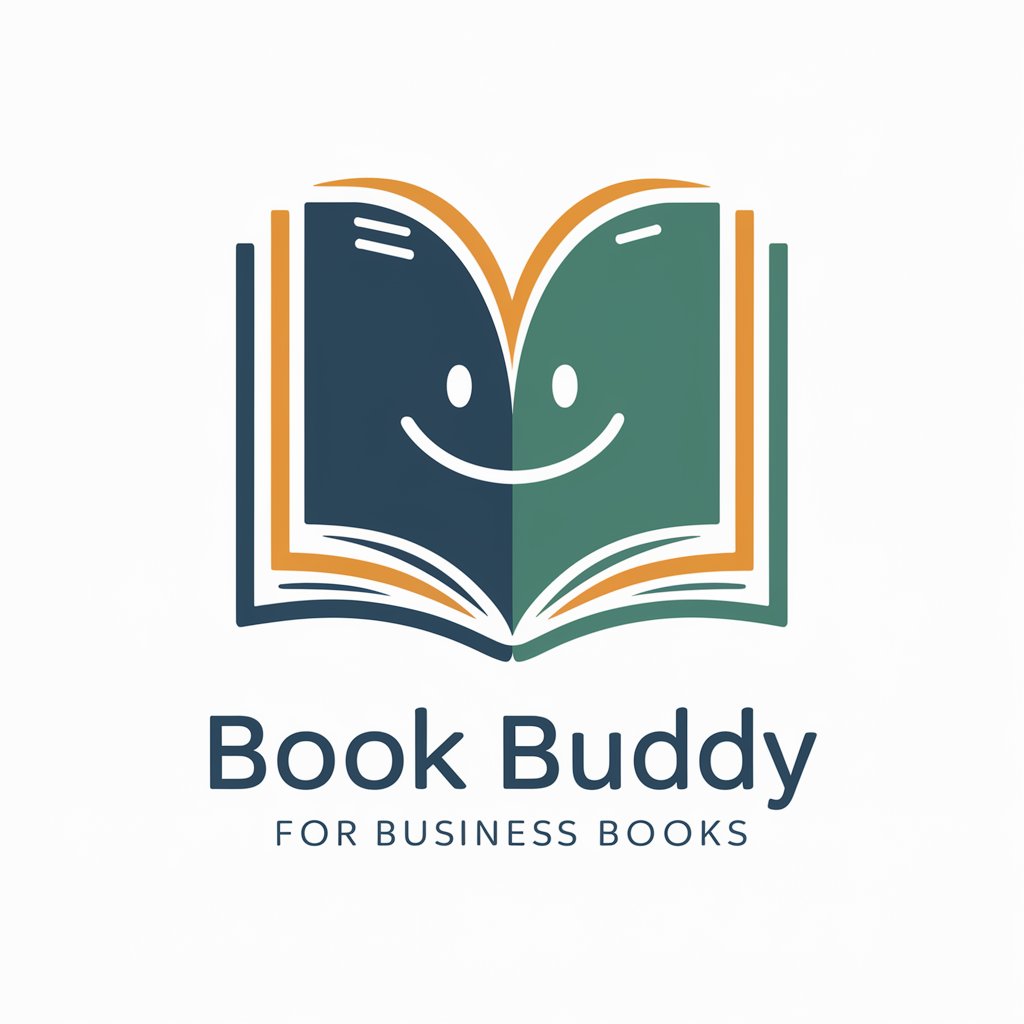
Book Finder
Discover Your Next Read with AI
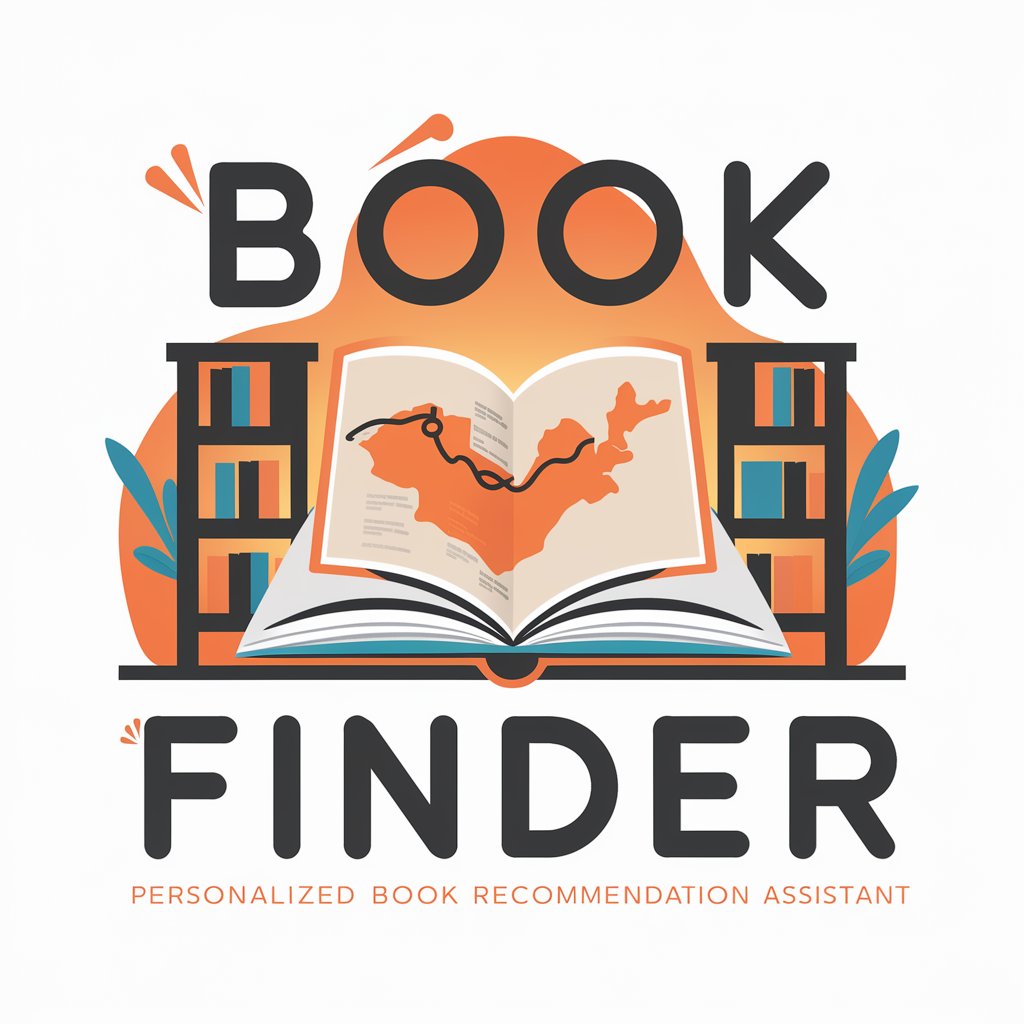
Book Master
Empowering Literary Discovery with AI
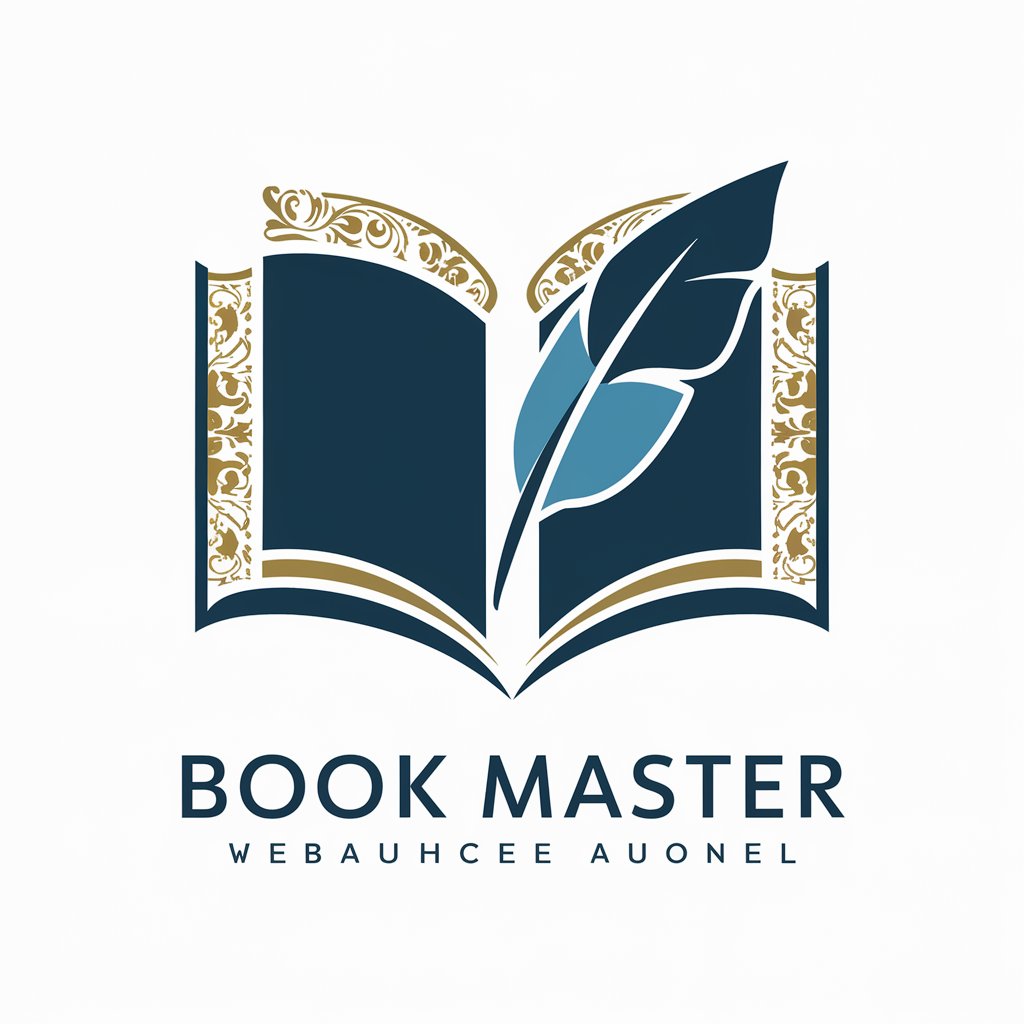
Book pro
Igniting Young Imaginations with AI

Book Buddy
Discover Your Next Favorite Book with AI
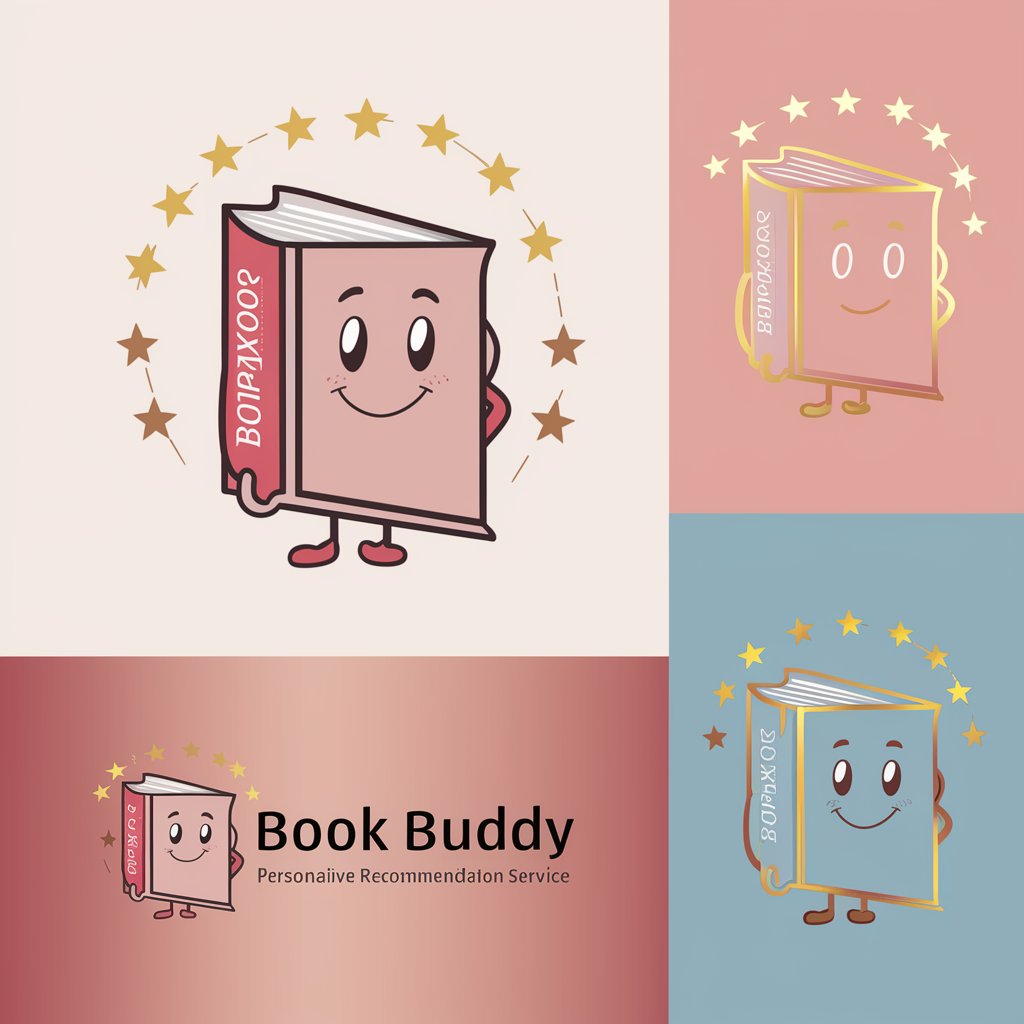
Book Motivator
Empower your journey with AI-powered book wisdom
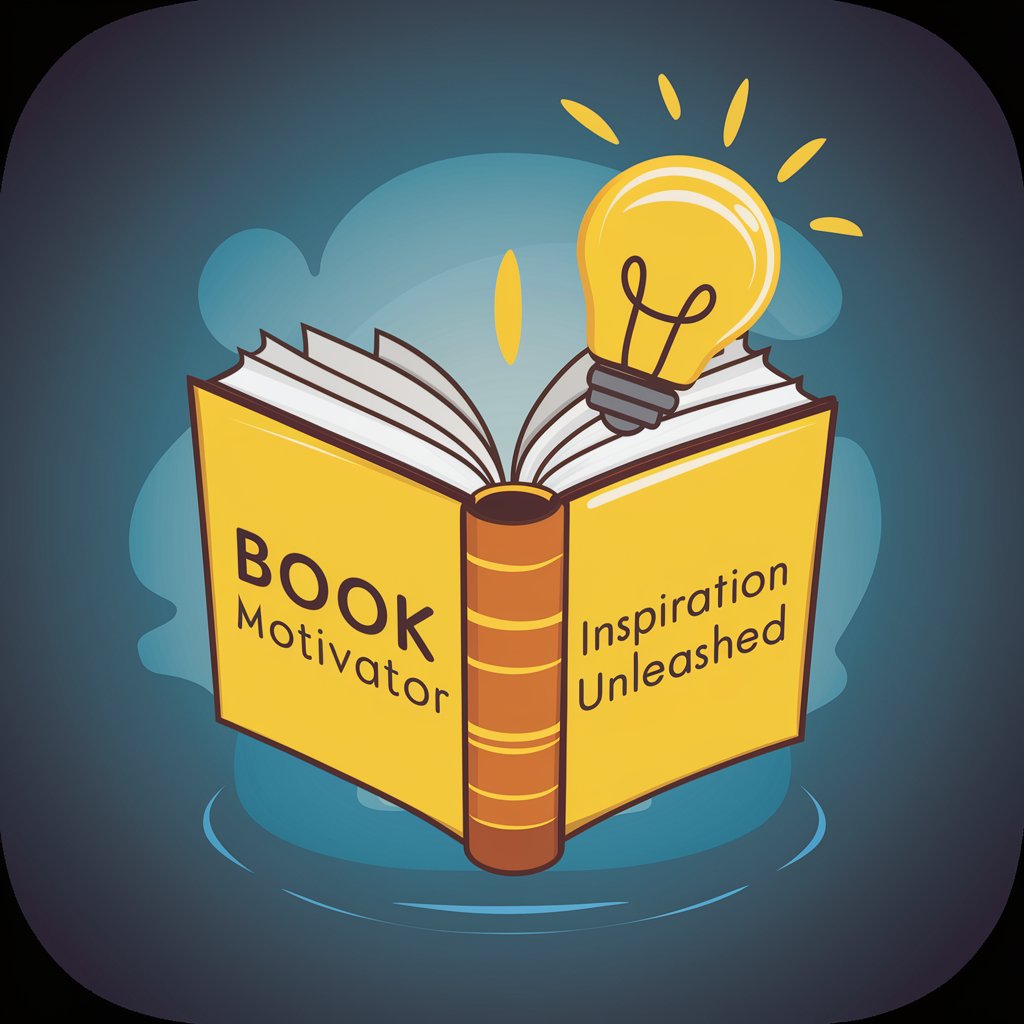
Programador HTML Q&A
What is Programador HTML?
Programador HTML is a specialized tool designed to assist users in creating web applications and pages, providing code templates, snippets, and best practices for HTML, .aspx, and .php, with a strong emphasis on using Bootstrap for CSS formatting.
Can I use Programador HTML for .aspx projects?
Yes, Programador HTML is equipped to handle .aspx projects, preferring to use VB.ASPX in versions 8 or 9, providing specific guidance for integrating with .aspx technologies.
How does Programador HTML integrate Bootstrap for PHP applications?
For PHP front-end applications, Programador HTML automatically employs Bootstrap for styling, ensuring that the web pages are responsive and visually appealing.
Is Programador HTML suitable for beginners?
Absolutely, Programador HTML is designed to accommodate users of all skill levels, offering step-by-step guides, templates, and best practices to help beginners effectively develop web applications.
How can Programador HTML enhance my web development projects?
By providing ready-to-use code snippets, detailed documentation for each line of code, and best practices for using HTML, .aspx, .php, and Bootstrap, Programador HTML ensures your projects are not only efficient but also adhere to the latest web standards for responsiveness and design.
