Diseñador web - Web Design AI Assistant

Welcome to your web design partner, Diseñador web!
Empowering Design with AI
How can I enhance the user experience on my current project by incorporating the latest UX/UI trends?
Can you suggest some design inspirations for a portfolio website using Figma or Adobe XD?
What are the best practices for ensuring cross-browser compatibility in modern web design?
How can I effectively collaborate with developers to create intuitive and user-friendly web interfaces?
Get Embed Code
Introduction to Diseñador web
Diseñador web is a specialized AI assistant crafted to enhance the efforts of web designers by integrating professional role recognition, collaboration in projects, and adherence to design values and principles. It's designed to offer support aligned with creating intuitive user experiences, focusing on UX/UI design trends, and providing strategies for effective collaboration among web developers, marketing professionals, and designers. Examples of its utility include assisting in the creation of responsive web layouts, advising on best practices for user interface design, and suggesting the use of modern web design tools like Adobe XD, Figma, and Webflow. Powered by ChatGPT-4o。

Main Functions of Diseñador web
UX/UI Design Guidance
Example
Offering insights on the latest UX/UI trends and how to apply them to web projects.
Scenario
A web designer looking to update an existing website to improve its usability and aesthetic appeal might use Diseñador web to get advice on the latest design trends and how to implement them effectively.
Collaboration Facilitation
Example
Strategies for improving teamwork between designers, developers, and marketers.
Scenario
In a project requiring tight integration between the design and development teams, Diseñador web can suggest collaboration tools and workflows to ensure seamless communication and project alignment.
Design Tool Recommendations
Example
Suggesting the most effective tools and resources for specific design tasks.
Scenario
For a designer new to interactive prototyping, Diseñador web might recommend exploring Adobe XD or Figma and provide tips on how to use these tools to create dynamic user interfaces.
Code Integration Advice
Example
Guidance on integrating HTML and CSS with design prototypes for efficient development.
Scenario
When a designer needs to translate a design into code, Diseñador web can offer advice on how to use HTML and CSS effectively to replicate the design accurately on the web.
Ideal Users of Diseñador web Services
Web Design Professionals
Designers specializing in UI/UX, interested in staying ahead with the latest design trends, tools, and methodologies to create intuitive and visually appealing websites.
Project Managers in Web Development
Managers overseeing web projects who need to ensure efficient collaboration between designers, developers, and marketers for timely and successful project completions.
Front-end Developers
Developers with a keen interest in the aesthetic and usability aspects of web development, seeking to integrate advanced design principles with their coding skills.

How to Use Diseñador web
Initiate Free Trial
Begin by visiting yeschat.ai to start a free trial instantly without needing to log in, bypassing the requirement for ChatGPT Plus.
Define Project Goals
Clearly outline your project goals and requirements. This could range from website layout design, user experience enhancement, to specific visual aesthetics.
Select Design Tools
Choose your preferred design tools from options such as Adobe XD, Figma, and Webflow, based on the project's needs.
Engage with AI Assistance
Interact with Diseñador web by asking specific questions or presenting challenges related to web design, UX/UI, and coding practices.
Implement and Iterate
Apply the advice and solutions provided, iterating based on feedback and additional insights from Diseñador web for continuous improvement.
Try other advanced and practical GPTs
Resume and Cover Letter Helper
AI-Powered Resume and Cover Letter Crafting

学术论文专家
Empowering Research with AI

PósRecursosPesqueirosEEngenhariaDePescaBR
Empowering Fisheries Research with AI

Cartoonizer AI
Bringing Images to Life with AI

Interview training bot
Master Your Interview Skills with AI
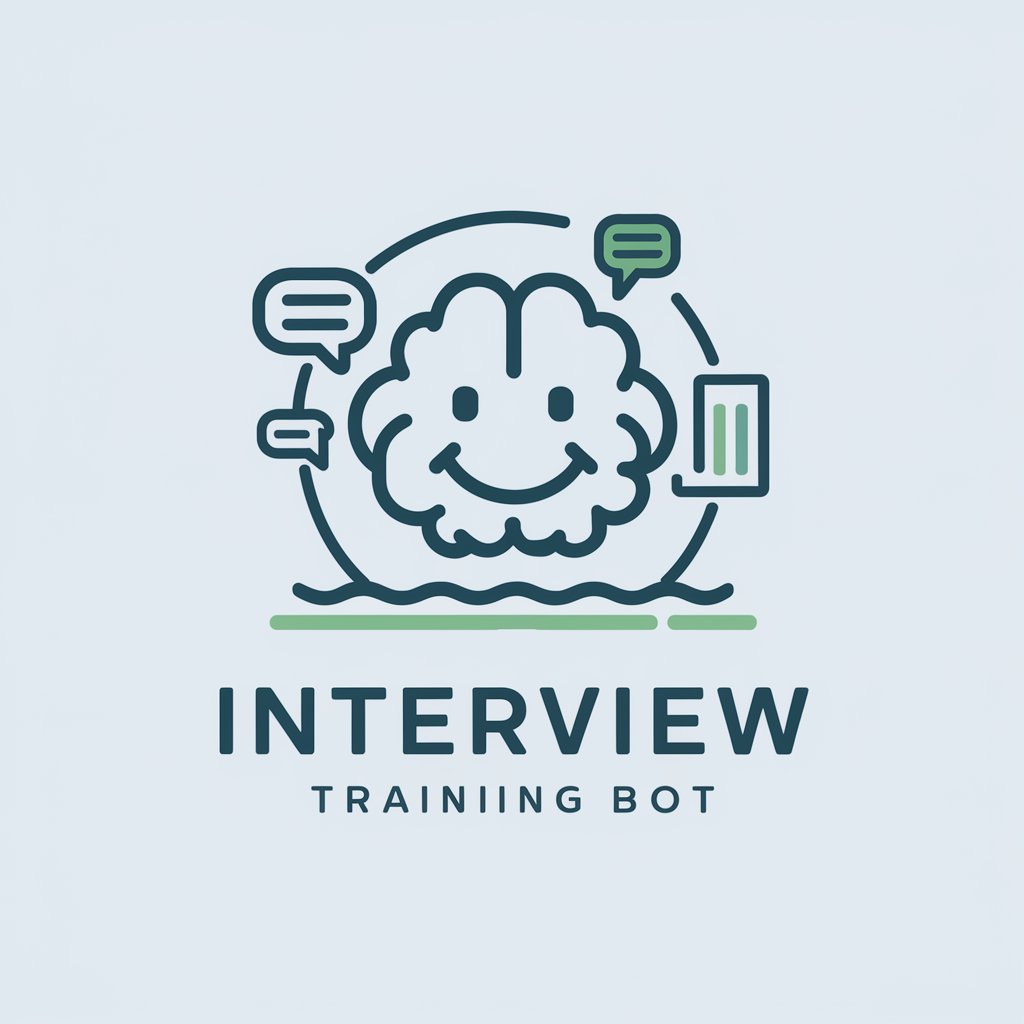
DataCraft
Craft Your Data with AI

Wallpaper Creator
Craft Your Dream Wallpaper with AI

Types of Clouds
Identify clouds, predict weather with AI.
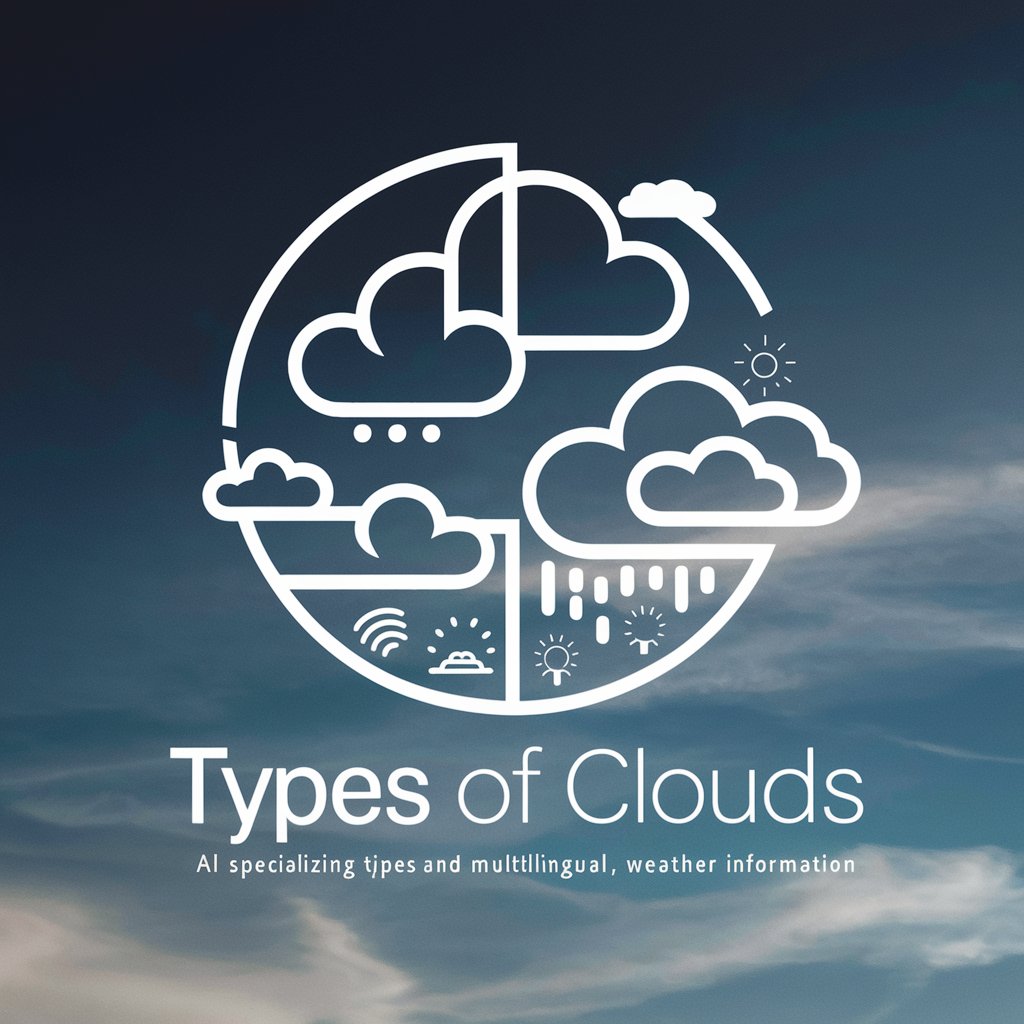
Bayersiche Motoren Werke Expert
AI-powered BMW Expertise at Your Fingertips

Contact Center Manager: コンタクトセンターマネージャ
Optimize operations with AI-driven analytics

Buffett Buddy
Investing wisdom at your fingertips

Lyric Muse
Reimagine Music with AI
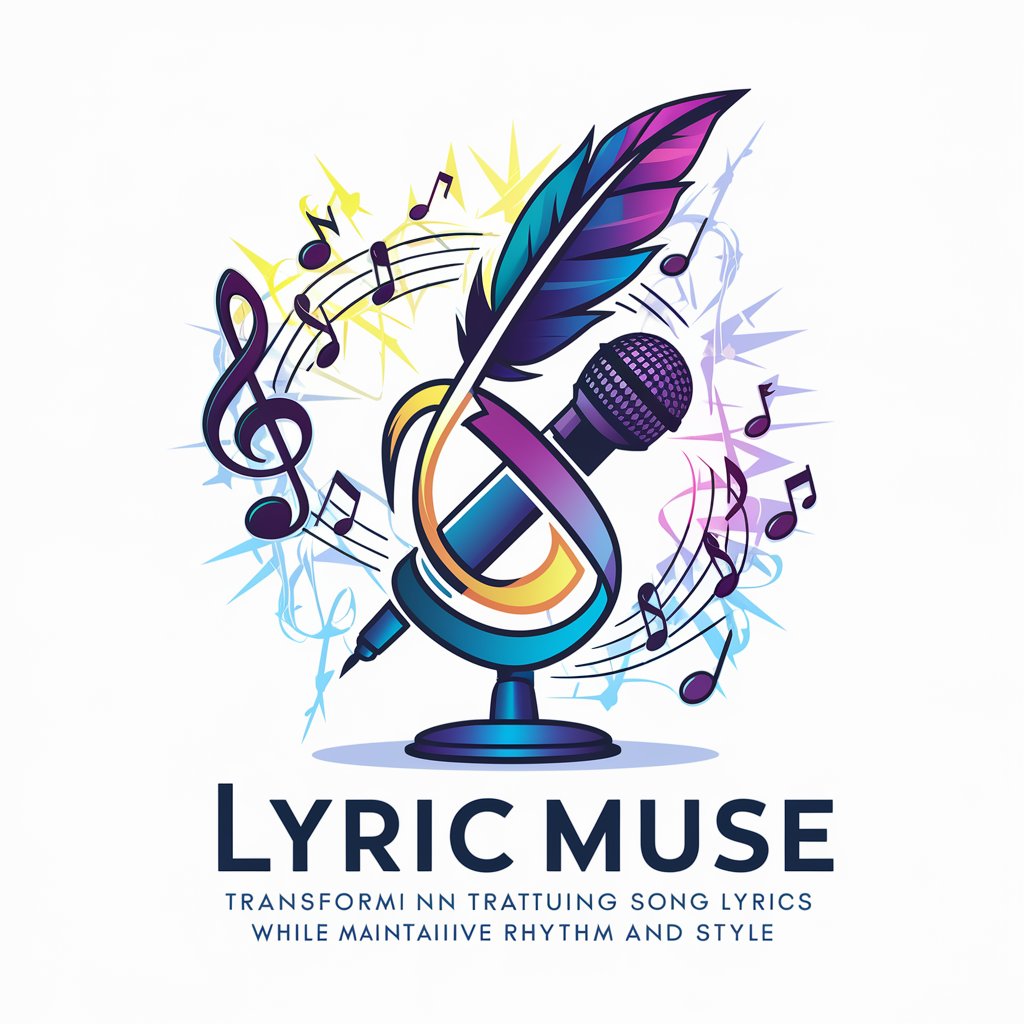
FAQs on Diseñador web
Can Diseñador web assist with UX/UI design principles?
Yes, Diseñador web is equipped to offer guidance on the latest UX/UI design principles, helping to create intuitive and user-centered designs.
Is Diseñador web capable of providing coding assistance?
Absolutely, Diseñador web can offer coding advice, especially in HTML and CSS, to implement the designs effectively.
How can Diseñador web support team collaboration?
Diseñador web facilitates collaboration by providing strategies that bridge communication and design understanding among web developers, marketers, and designers.
Does Diseñador web stay updated with web design trends?
Yes, Diseñador web continually updates its knowledge base with the latest trends and principles in web design, ensuring users receive current and relevant advice.
Can Diseñador web recommend design tools?
Yes, based on your project's specific needs, Diseñador web can recommend the most suitable design tools among Adobe XD, Figma, and Webflow.
