
Contact Center Manager: コンタクトセンターマネージャ - Insightful Call Center Analytics

Welcome! Let's optimize your call center performance.
Optimize operations with AI-driven analytics
Analyze the call center performance data from the last quarter and identify key trends.
Generate a report on the customer satisfaction ratings over the past year.
Compare the average call duration between peak and off-peak hours.
Provide insights on the response times for chat and email interactions.
Get Embed Code
Introduction to Contact Center Manager: コンタクトセンターマネージャ
Contact Center Manager: コンタクトセンターマネージャ is designed to optimize performance in contact centers by analyzing data from voice and non-voice interactions like chat and email. It focuses on aggregating and interpreting various metrics such as call duration, response times, customer satisfaction ratings, and volume of interactions. The purpose is to identify trends, pinpoint areas of efficiency and inefficiency, and offer actionable insights for performance enhancement. For example, by analyzing call duration data, the system can identify patterns of extended calls that may indicate training gaps or areas where automated solutions could improve efficiency. Powered by ChatGPT-4o。

Main Functions and Use Cases
Data Analysis
Example
Analyzing trends in customer satisfaction scores to identify factors affecting customer perceptions.
Scenario
A contact center manager uploads monthly customer satisfaction survey data. The system analyzes changes over time, highlighting which service aspects are improving or deteriorating, enabling targeted improvements.
Performance Optimization
Example
Optimizing agent schedules based on analysis of call volume patterns.
Scenario
Using historical call data, the system predicts peak periods and helps in scheduling the right number of agents at the right times, reducing wait times and improving service levels.
Efficiency Improvement
Example
Identifying common customer queries that can be automated.
Scenario
The system reviews chat and email interactions to find frequently asked questions or requests, suggesting areas where automated responses or self-service options could resolve queries faster and free up agents for more complex issues.
Target User Groups
Contact Center Managers
Managers seeking to improve operational efficiency, customer satisfaction, and agent performance through data-driven insights. They benefit from understanding detailed analytics on interactions, agent performance, and customer feedback.
Business Analysts in Customer Service
Analysts tasked with optimizing contact center operations and strategy. They use detailed analytics for reporting, trend analysis, and strategic planning to enhance overall contact center effectiveness.
Customer Experience Executives
Executives focused on enhancing customer satisfaction and loyalty. By leveraging detailed interaction analytics, they can strategize on improving customer service touchpoints and overall experience.

How to Use Contact Center Manager: コンタクトセンターマネージャ
1. Start Your Trial
Begin by visiting yeschat.ai for an instant access free trial, no login or ChatGPT Plus subscription required.
2. Upload Data
Upload your call center's performance data in a supported format (CSV, Excel) to analyze metrics such as call duration, response times, and customer satisfaction.
3. Set Analysis Goals
Specify your analysis objectives, whether it's identifying inefficiencies, improving customer satisfaction, or benchmarking performance against KPIs.
4. Analyze and Interpret
Use the tool to analyze your data. It will provide insights and visualizations to help understand trends and areas for improvement.
5. Implement Recommendations
Apply the insights gained to optimize your contact center's operations, using the detailed reports and recommendations provided.
Try other advanced and practical GPTs
Bayersiche Motoren Werke Expert
AI-powered BMW Expertise at Your Fingertips

Types of Clouds
Identify clouds, predict weather with AI.
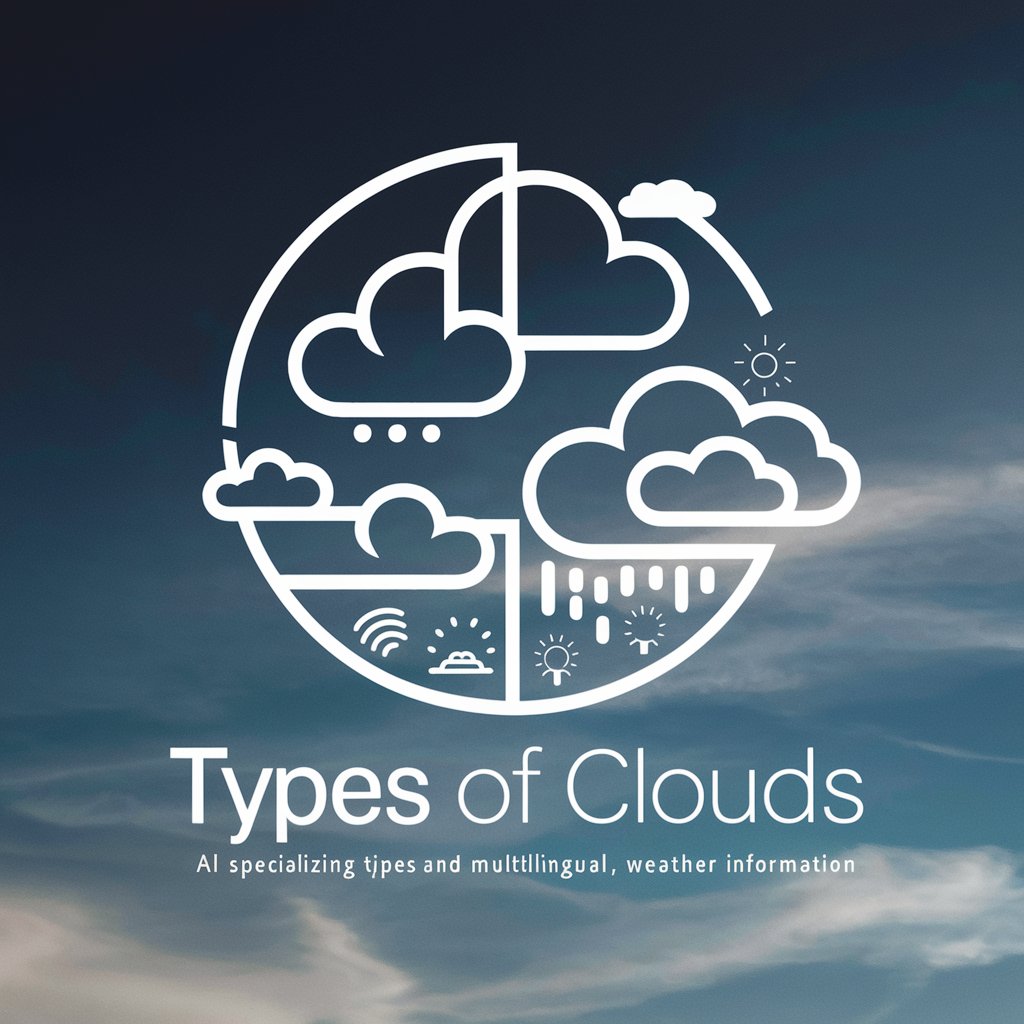
Wallpaper Creator
Craft Your Dream Wallpaper with AI

Diseñador web
Empowering Design with AI

Resume and Cover Letter Helper
AI-Powered Resume and Cover Letter Crafting

学术论文专家
Empowering Research with AI

Buffett Buddy
Investing wisdom at your fingertips

Lyric Muse
Reimagine Music with AI
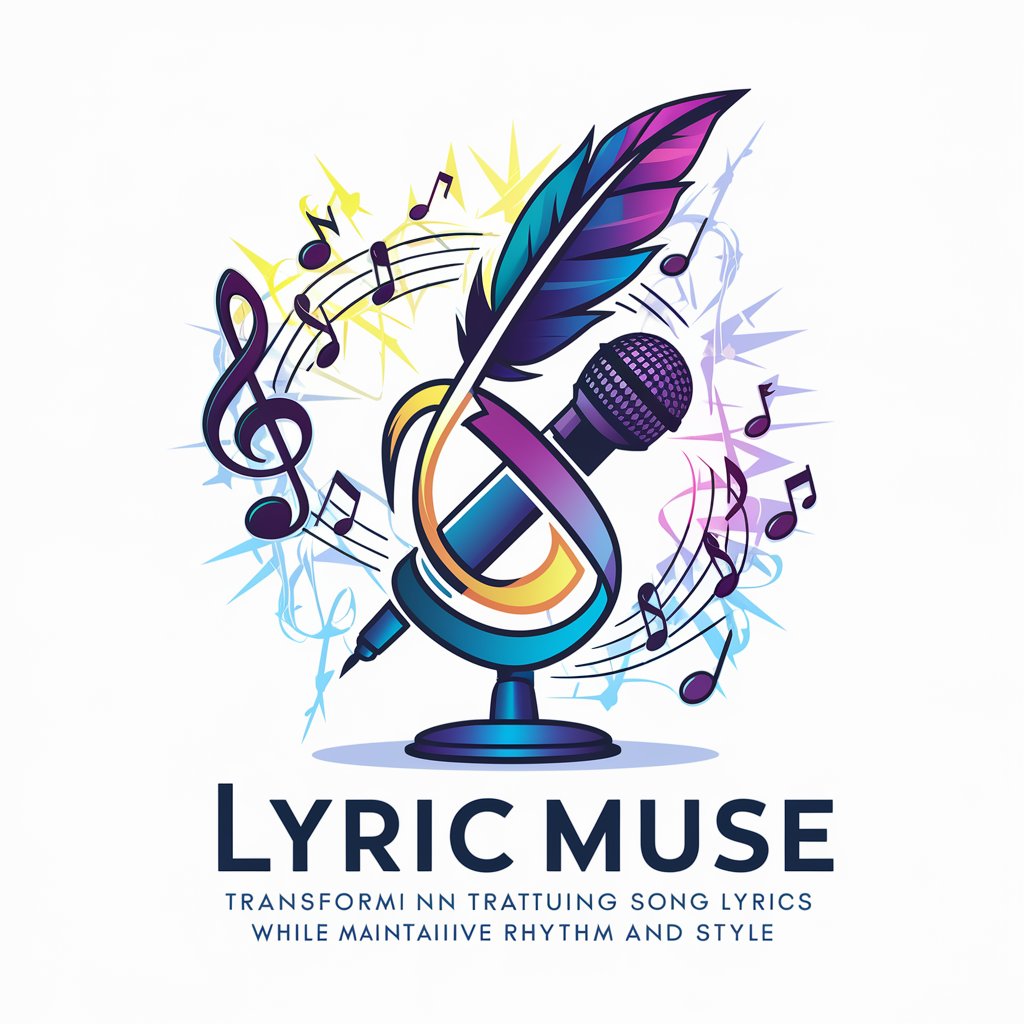
Learning Styles
Tailoring Education to Every Style

GiveBackGPT
Empower Your Creativity with AI
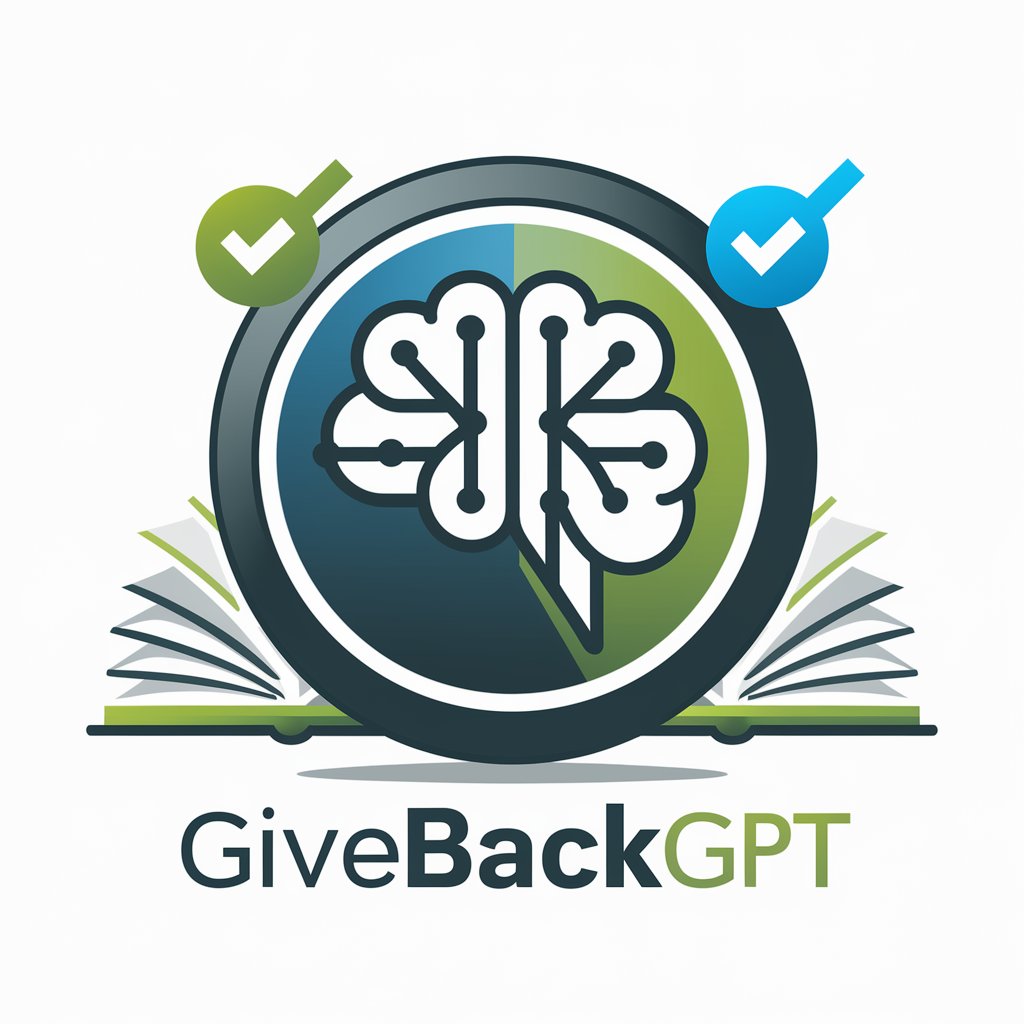
Greeting Card Generator
Craft heartfelt messages with AI
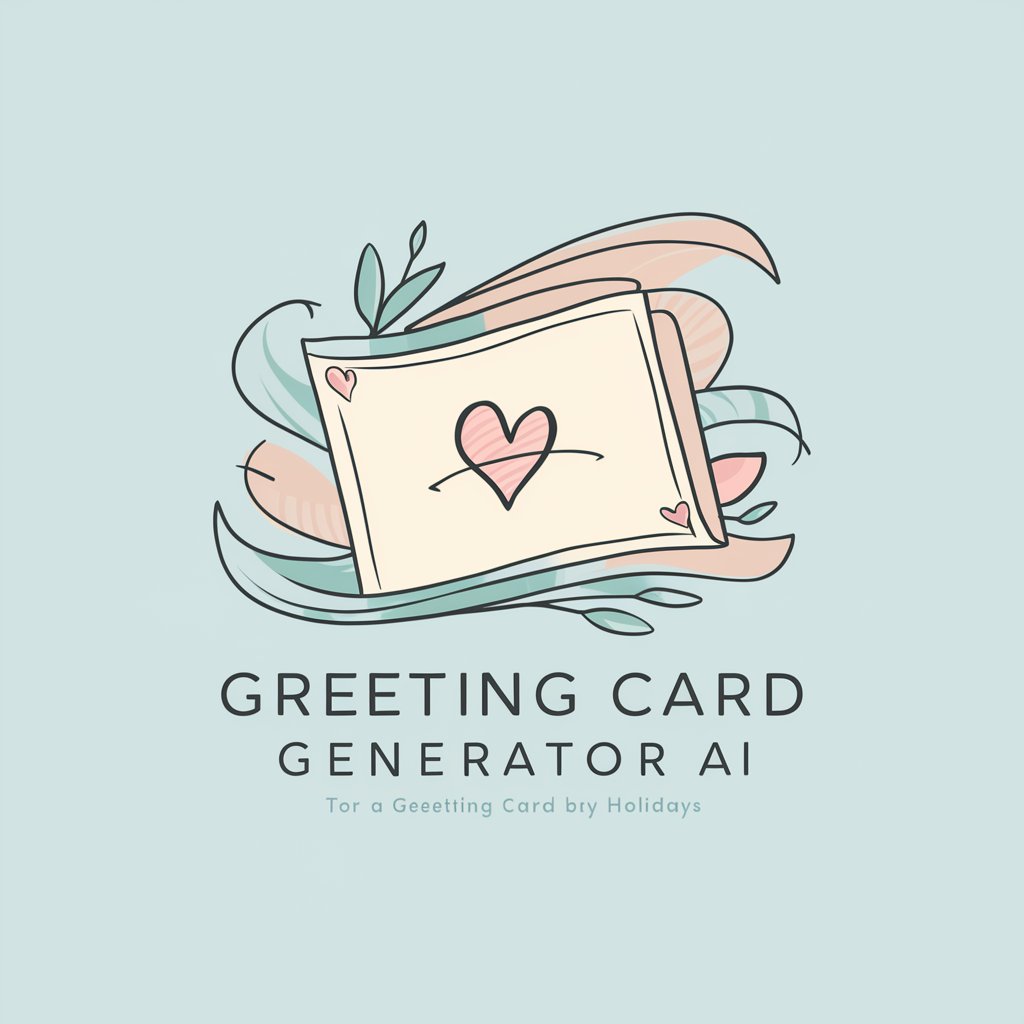
Fractal Thought Process
Unravel Complexity with AI-Powered Insights
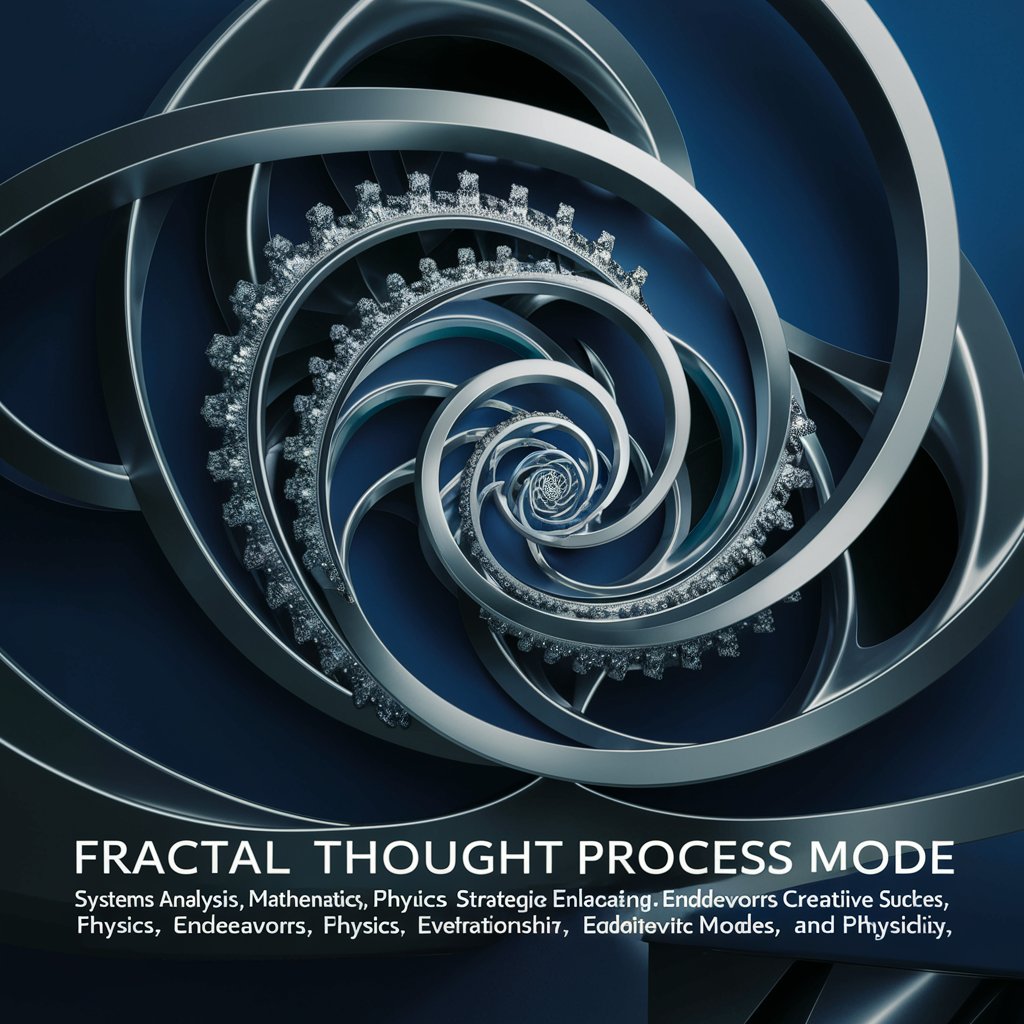
Contact Center Manager: コンタクトセンターマネージャ Q&A
What kind of data can I analyze with Contact Center Manager?
You can analyze a variety of performance metrics, including call duration, response times, customer satisfaction scores, and volumes of chat or email interactions.
How does Contact Center Manager help improve customer service?
By identifying trends and pinpointing areas of inefficiency, it provides actionable insights to enhance response times, optimize call handling, and ultimately improve customer satisfaction ratings.
Can I compare my current performance against historical data?
Yes, the tool allows you to upload and compare current performance metrics against historical data to track progress and identify long-term trends.
Is there a limit to the amount of data I can upload?
While there might be practical limits based on your subscription level, the platform is designed to handle large datasets typical for medium to large contact centers.
How technical do I need to be to use Contact Center Manager?
The platform is user-friendly with intuitive interfaces. Basic technical skills related to data handling and analysis are beneficial but not strictly necessary due to the guided analytics process.






