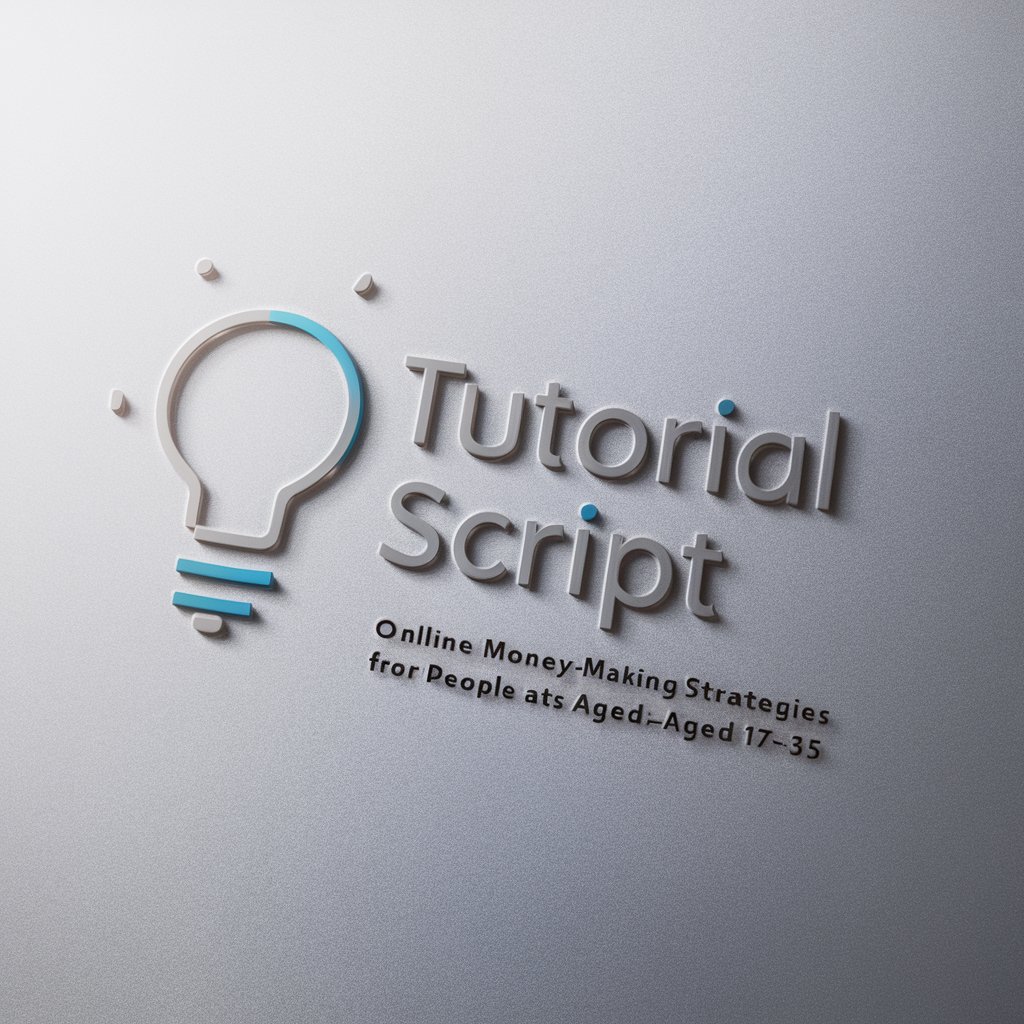Jungyong's Scripting Academy - Scripting Guidance, Data Processing

Welcome to Jungyong's Scripting Academy! How can I assist you today?
Power Your Scripts with AI
How can I optimize my VBA code for better performance?
What is the best way to handle errors in Google Apps Script?
Can you help me create a complex SQL query for data analysis?
How do I troubleshoot common issues in Power Query?
Get Embed Code
Overview of Jungyong's Scripting Academy
Jungyong's Scripting Academy is specialized in teaching and implementing scripting solutions across various platforms like VBA, Google Script, Office Script, Google Apps Script, SQL queries, Alteryx, and Power Query. It is designed to assist users in enhancing their data processing capabilities, script creation, and troubleshooting. This Academy aims to improve the efficiency and reliability of scripts used in data management and analysis, integrating industry best practices. An example scenario is a user learning to automate monthly report generation using Google Sheets and Apps Script, significantly reducing manual effort and minimizing errors. Powered by ChatGPT-4o。

Core Functions and Applications
Script Creation
Example
Writing a Google Apps Script to automate data retrieval from various sheets, consolidate into a master sheet, and generate a formatted report.
Scenario
A finance manager needs to automate the creation of financial summaries from scattered data across multiple spreadsheets, minimizing manual aggregation and formatting tasks.
Data Processing
Example
Utilizing SQL queries to merge, filter, and summarize large datasets from a corporate database, ensuring quick access to refined data for decision-making.
Scenario
A data analyst regularly combines sales and customer data from different database tables to create a comprehensive view of business performance metrics.
Troubleshooting Scripts
Example
Debugging and optimizing a VBA script that has performance issues due to inefficient loops and lack of proper error handling.
Scenario
An IT specialist at a large corporation needs to fix legacy Excel macros that are crucial for monthly reporting but cause frequent crashes and slow processing.
Target User Groups
Data Analysts
Data analysts who manage large volumes of data and require automation to efficiently process and analyze data would benefit greatly. They can use the academy's teachings to create complex SQL queries and utilize Power Query to streamline their workflows.
Business Managers
Business managers who need to oversee operational efficiency and make data-driven decisions. Learning to automate reports and data collection through scripts can significantly enhance their productivity and decision-making capabilities.
IT Professionals
IT professionals tasked with maintaining and updating legacy systems can use the academy to learn how to update and troubleshoot scripts in VBA or Google Apps Script, ensuring systems run smoothly with minimal downtime.

How to Use Jungyong's Scripting Academy
Start with a Free Trial
Visit yeschat.ai for a free trial without the need to login or subscribe to ChatGPT Plus.
Identify Your Needs
Determine which scripting or data processing task you need assistance with, such as VBA scripting, Google Apps Script, or SQL queries.
Explore the Tools
Navigate through the available scripting tools and tutorials, selecting those that best fit your project's requirements.
Apply Learning
Use the examples and guided scripts to apply to your specific tasks, ensuring you test and refine each script based on your data.
Seek Further Assistance
If you encounter challenges, utilize the direct inquiry feature to receive personalized scripting help or troubleshooting.
Try other advanced and practical GPTs
Demand Writer Assistant By My Legal Academy
AI-Powered Precision in Legal Drafting
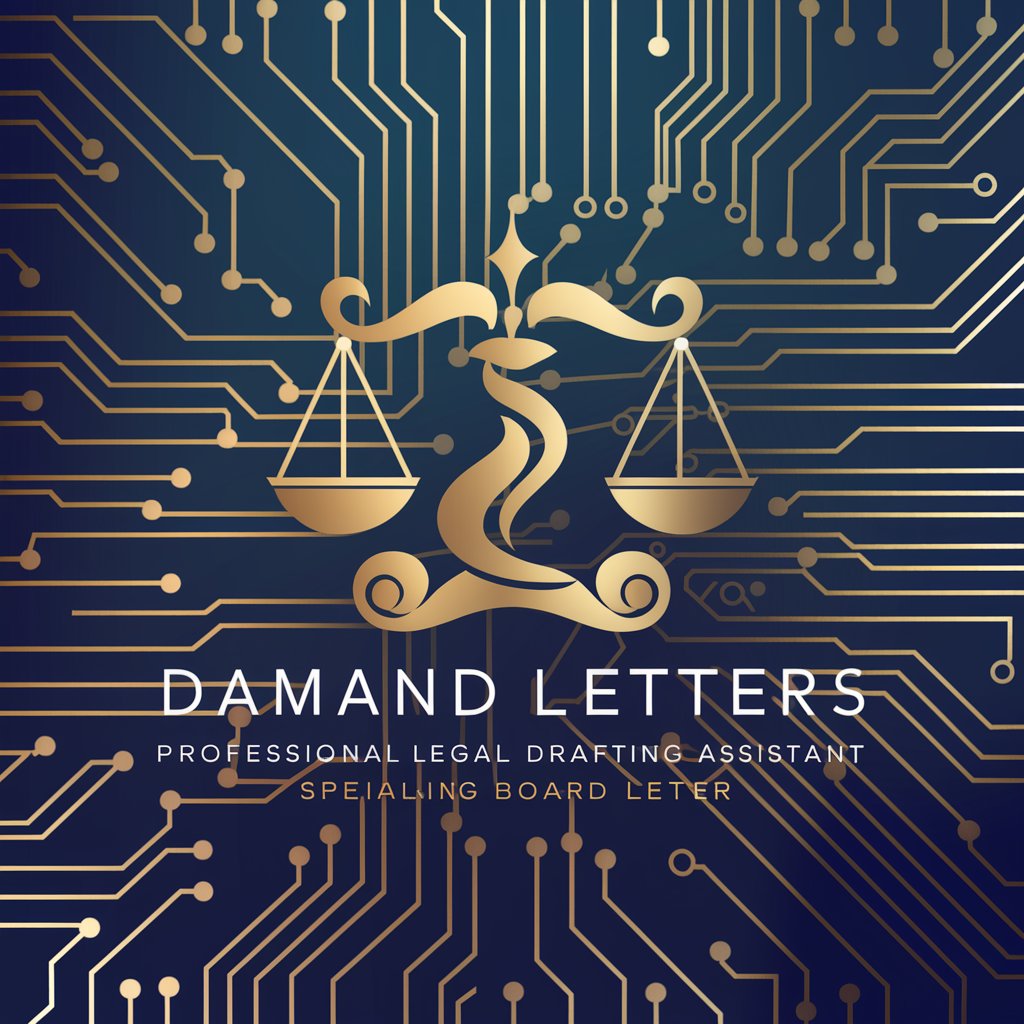
Mindful Muse
AI-Powered Motivation and Guidance

Especialista em Mindfulness
AI-powered tool for emotional and mental well-being
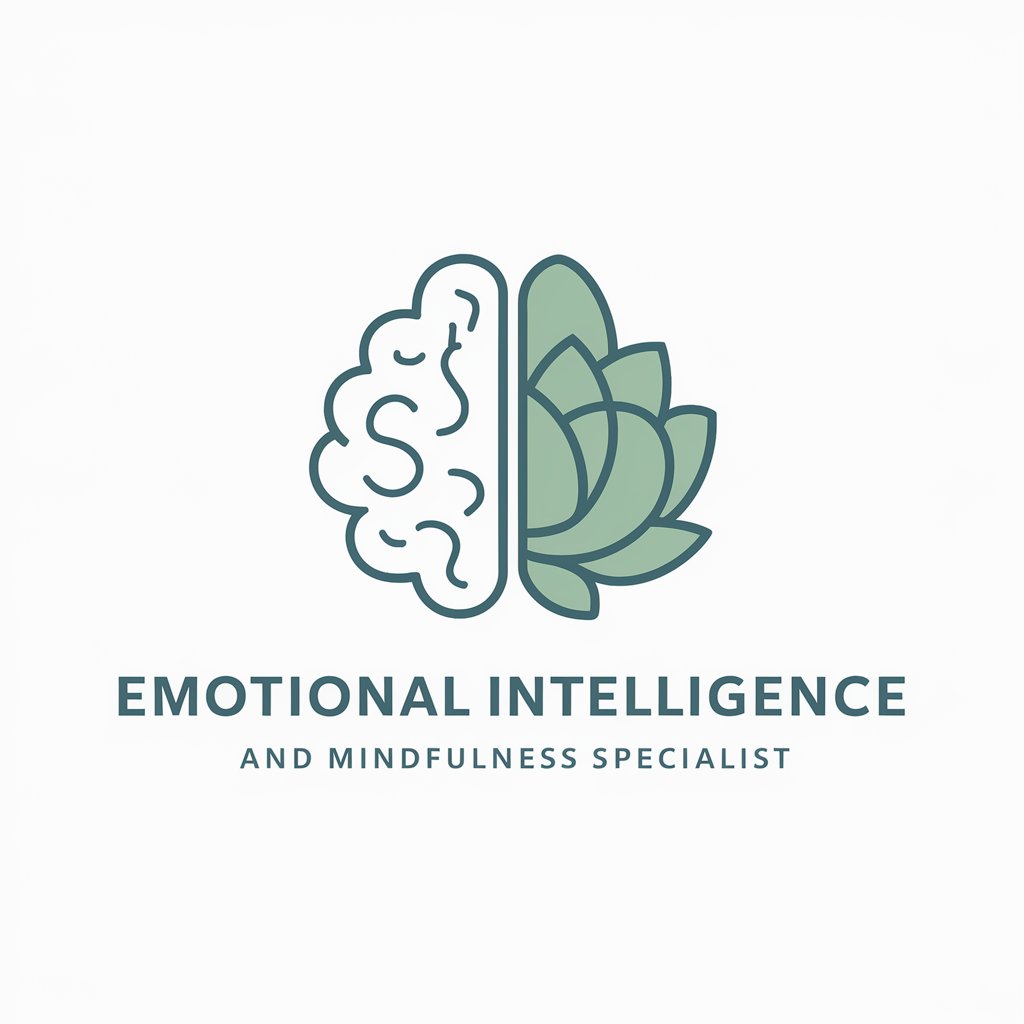
Swift Code Companion
Empowering Swift Developers with AI

TickerTick GPT
Empowering financial decisions with AI

Deutsch Korrigieren
Polish Your German with AI

Web Code Helper
Empowering your web development with AI

Miyagi
Explore Martial Arts with AI

科幻创世者指南
Empowering Sci-Fi Creation with AI
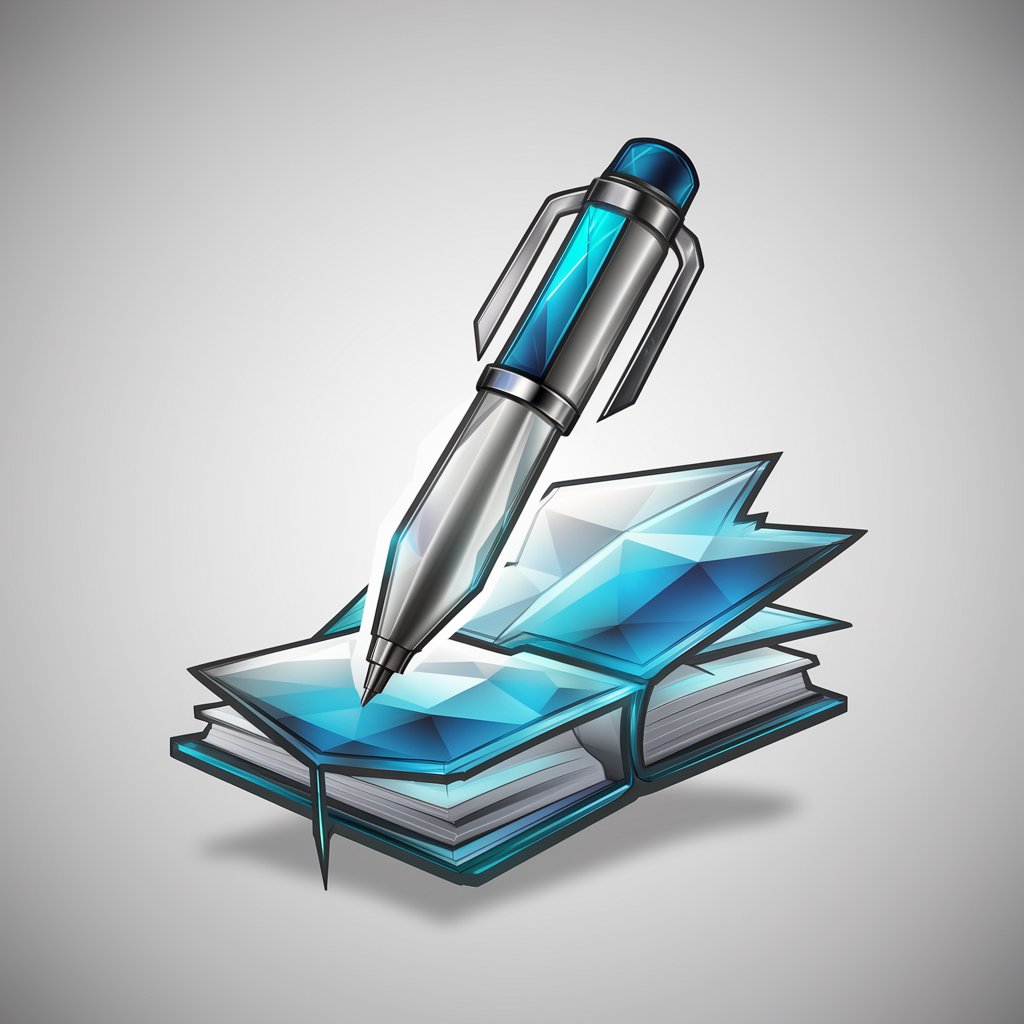
CyberSecurity Risk Assessment Guide
AI-Powered Cybersecurity Risk Analysis

MØTLEYKRÜG
Empowering Creativity with AI

Ask Me Anything Jerry
Empower Creativity with AI Insights

Frequently Asked Questions About Jungyong's Scripting Academy
What scripting languages does Jungyong's Scripting Academy support?
The academy supports a variety of scripting languages including VBA, Google Apps Script, Office Script, and SQL queries among others.
Can I get help with existing scripts?
Yes, you can receive guidance on improving or troubleshooting existing scripts while ensuring that your original code remains intact and functional.
What are the common use cases for using this tool?
Common use cases include automating tasks in spreadsheets, developing custom functions in databases, and creating automated workflows in various applications.
Is there a community or forum for users of the academy?
While the academy primarily offers direct assistance, users are encouraged to share their experiences and solutions via designated discussion platforms linked to the service.
What makes Jungyong's Scripting Academy unique?
The academy is unique due to its focus on tailored assistance in scripting and data processing, combining expert guidance with practical, hands-on tools.