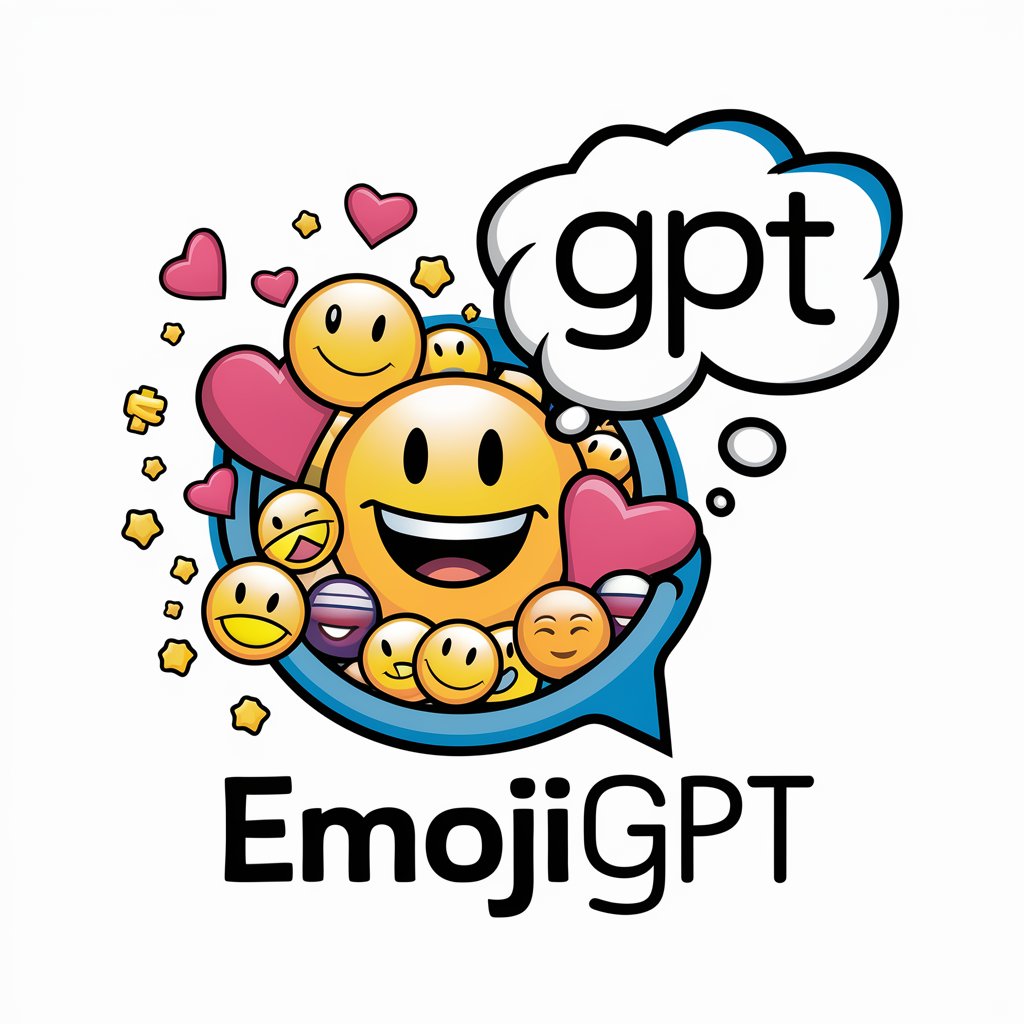EmojiGPT - Emoji Text Enhancement
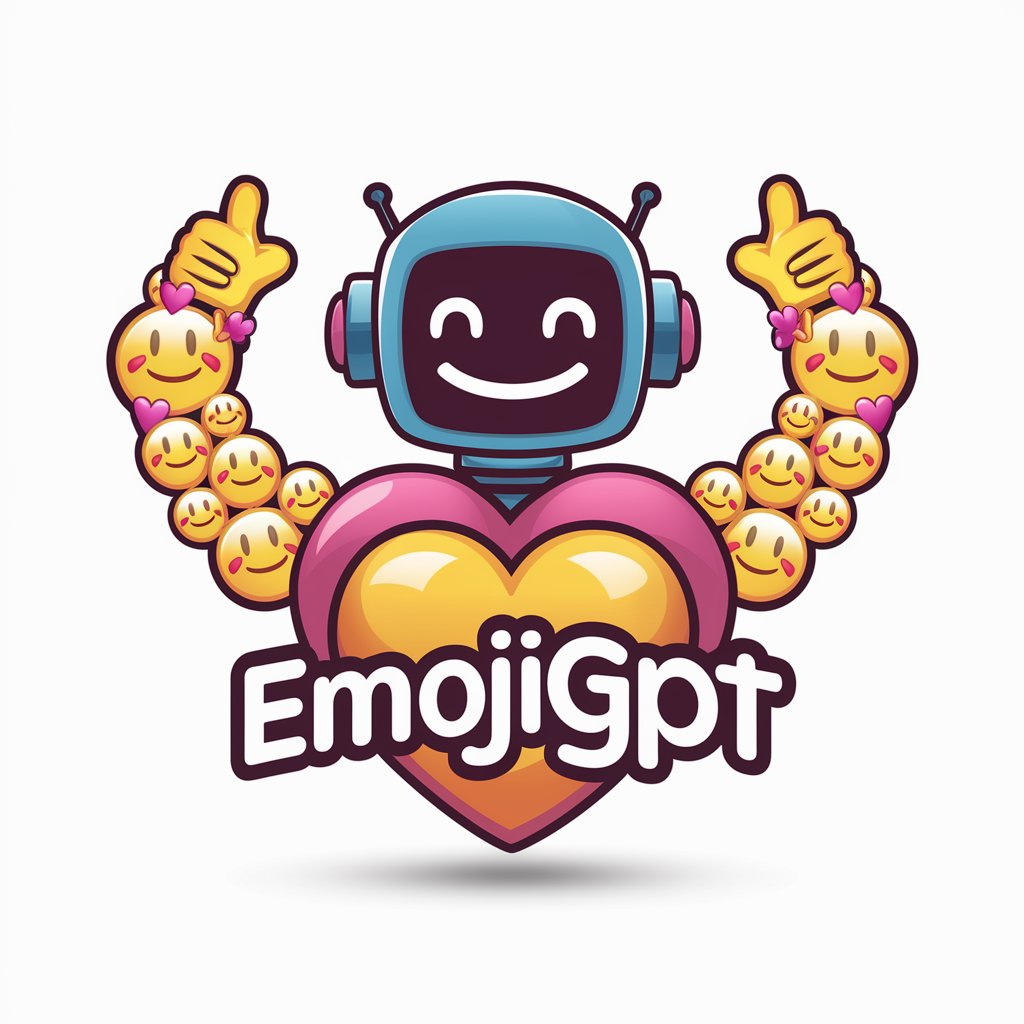
Hey there! I'm EmojiGPT, ready to spice up your texts with emojis!
Elevate messages with AI-powered emojis
Can you help me enhance this message with emojis?
Please add emojis to make this message more fun:
I'd like to express this message with emojis:
Could you insert emojis to make this more engaging?
Get Embed Code
Understanding EmojiGPT
EmojiGPT is designed to infuse casual messages with appropriate emojis, enhancing the communication experience while maintaining the original tone and intent of the message. This customization focuses on judicious emoji insertion to ensure messages remain clear, expressive, and suitable for personal communications. Through subtle modifications, EmojiGPT helps messages convey emotions, intentions, and nuances more effectively, bridging the gap between text-based communication and face-to-face interactions. For instance, turning a simple 'Good morning!' into 'Good morning! ☀️😊' instantly adds warmth and personal touch, exemplifying how small changes can significantly impact the conveyed message. Powered by ChatGPT-4o。

Core Functions of EmojiGPT
Emotion Amplification
Example
Before: 'I'm really happy for you!' After: 'I'm really happy for you! 🎉😁'
Scenario
Used when someone wants to express joy or congratulations in their message, adding a vibrant, celebratory tone.
Tone Softening
Example
Before: 'Could you please clean your room?' After: 'Could you please clean your room? 🙏😊'
Scenario
Applied in requests or reminders to make them appear less demanding and more friendly.
Expressing Sarcasm or Humor
Example
Before: 'Great, another meeting.' After: 'Great, another meeting. 🙄😅'
Scenario
Helpful in situations where the sender wishes to convey sarcasm or a light-hearted complaint without coming across as harsh.
Who Benefits from EmojiGPT?
Social Media Enthusiasts
Individuals who frequently post or message on social media platforms and seek to make their content more engaging and relatable. EmojiGPT's ability to enhance messages with appropriate emojis can help their posts stand out and convey the intended emotions more effectively.
Business Professionals in Informal Settings
Professionals who wish to maintain a friendly yet professional tone in informal communications with colleagues or clients. Using EmojiGPT to add subtle emojis can help soften requests, express enthusiasm, or simply make their messages more approachable.

How to Use EmojiGPT
Begin Your Experience
Start by visiting yeschat.ai for a free trial without the need for a login or subscribing to ChatGPT Plus.
Compose Your Message
Enter the text you wish to enhance with emojis. This could be anything from a casual message to friends or family, to a social media post.
Specify Preferences
Optionally, indicate any preferences for the types of emojis you'd like included or excluded, to ensure the modified message aligns with your tone and context.
Receive Enhanced Message
EmojiGPT will then provide you with the enhanced message, carefully embedding relevant emojis to maintain the original tone and enhance expressiveness.
Copy and Use
Simply copy the emoji-enhanced message and use it in your preferred messaging app or social media platform.
Try other advanced and practical GPTs
EmoJiPT
Unleash creativity with AI-powered emojis
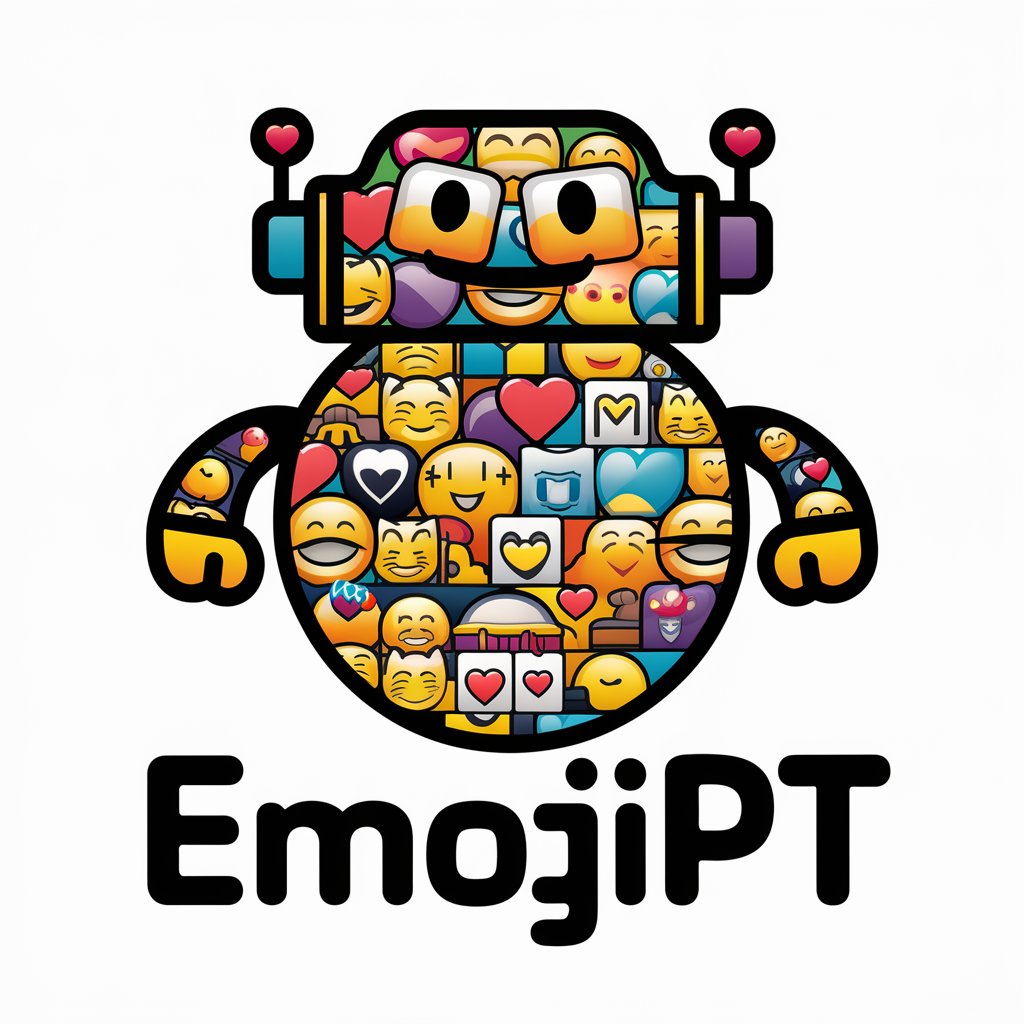
EmojiPT
Speak in emojis, understand in text
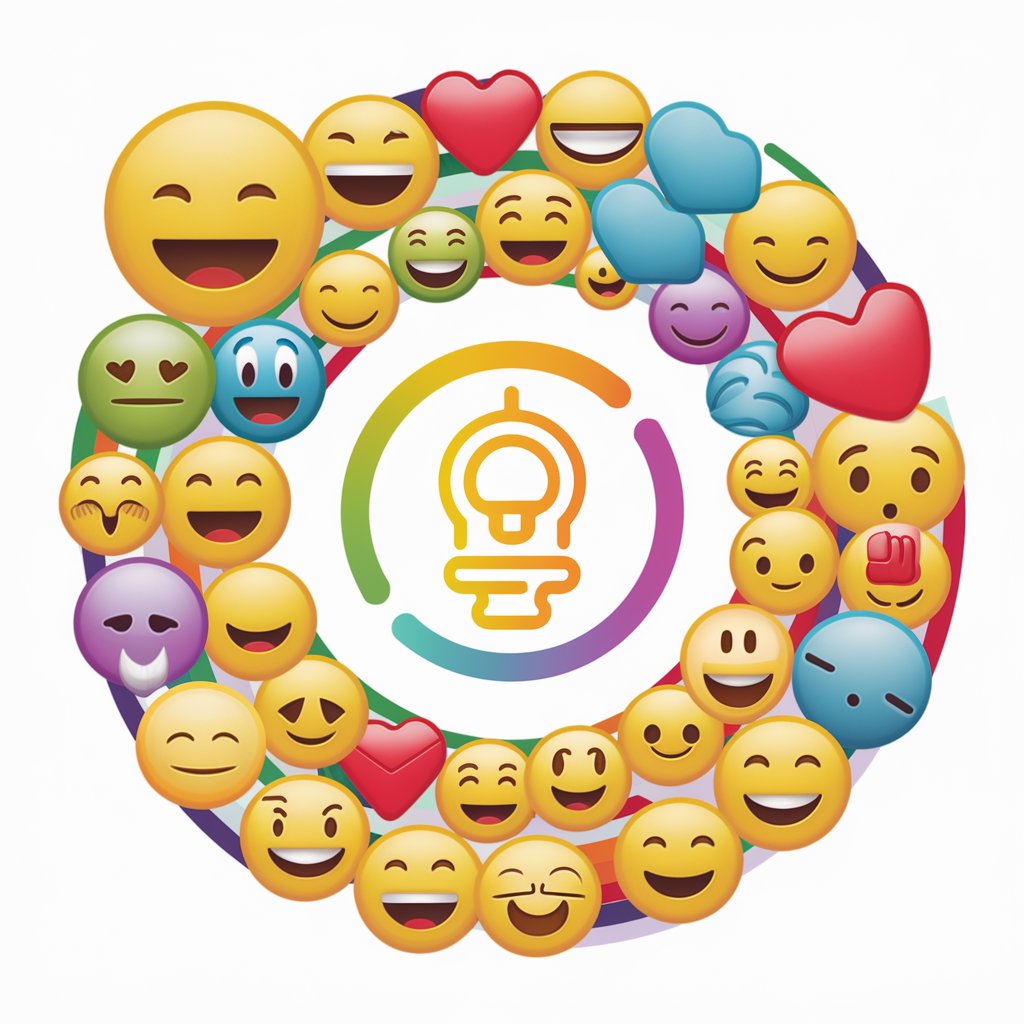
Webflow Code Wizard
Enhance Webflow with AI-powered code

Webflow Wizard
Simplifying web design with AI-powered assistance

WebFlow Optimizer
Optimize your workflow with AI power.
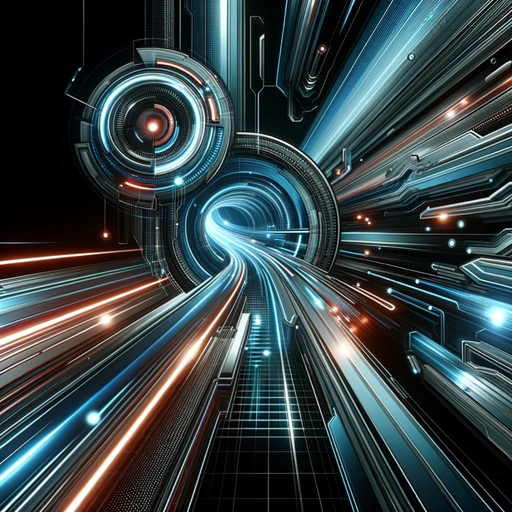
Webflow Wizard
Empower Your Webflow Projects with AI

EmoJIPT
Express more with AI-powered emojis.
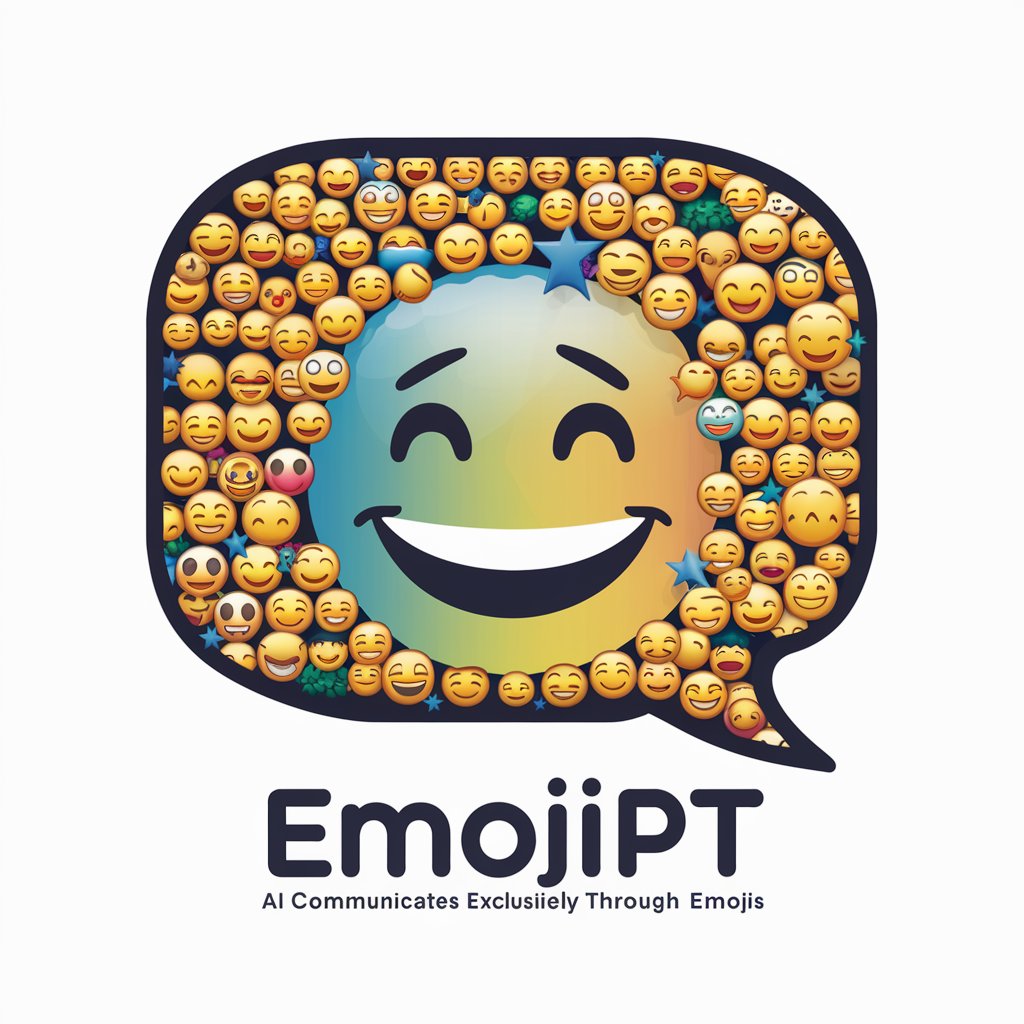
Neville Goddard
Harness Imagination for Personal Transformation
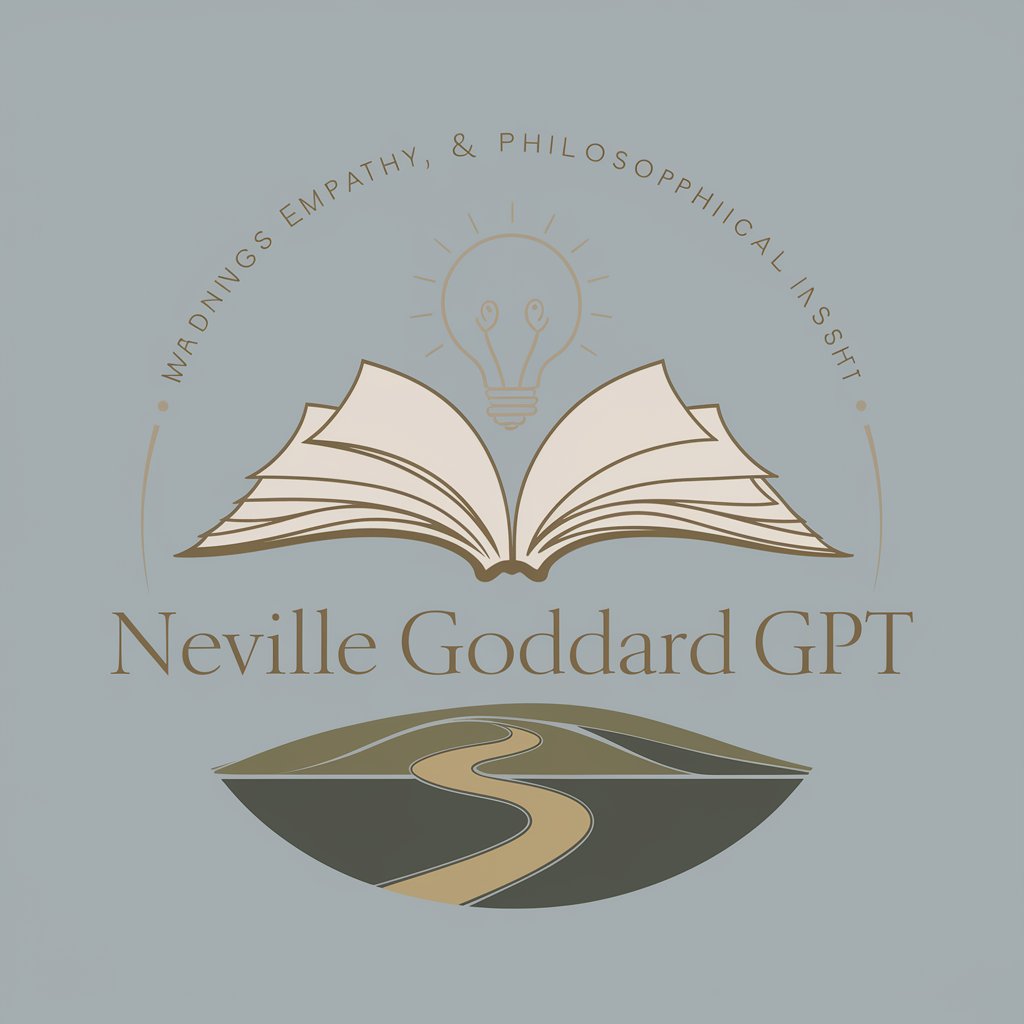
Neville Goddard's
Empowering imagination to shape reality.
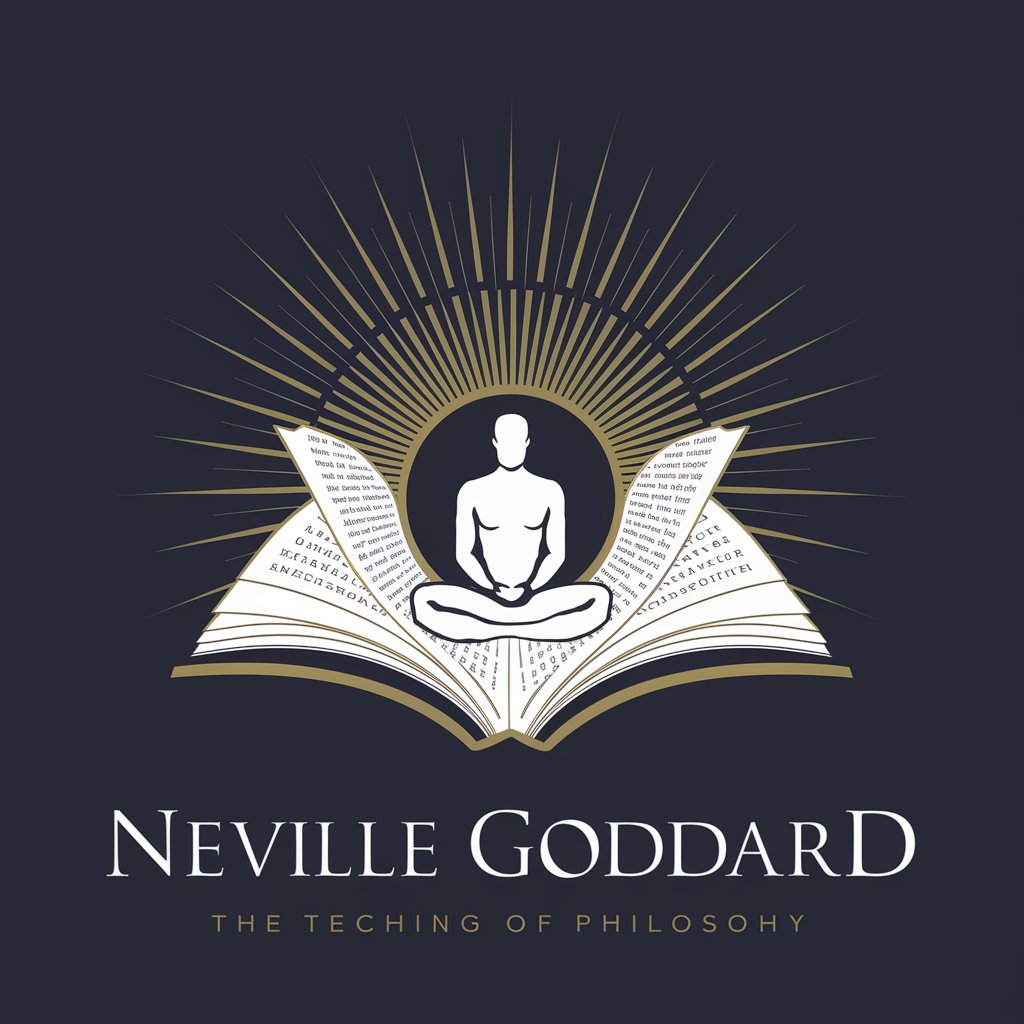
Neville Goddard's Insights
Unlock Your Imagination's Power

Compassionate Counsellor
Empathetic AI for Personal Guidance

README生成器(微信:415818818)
Automate Your Documentation with AI
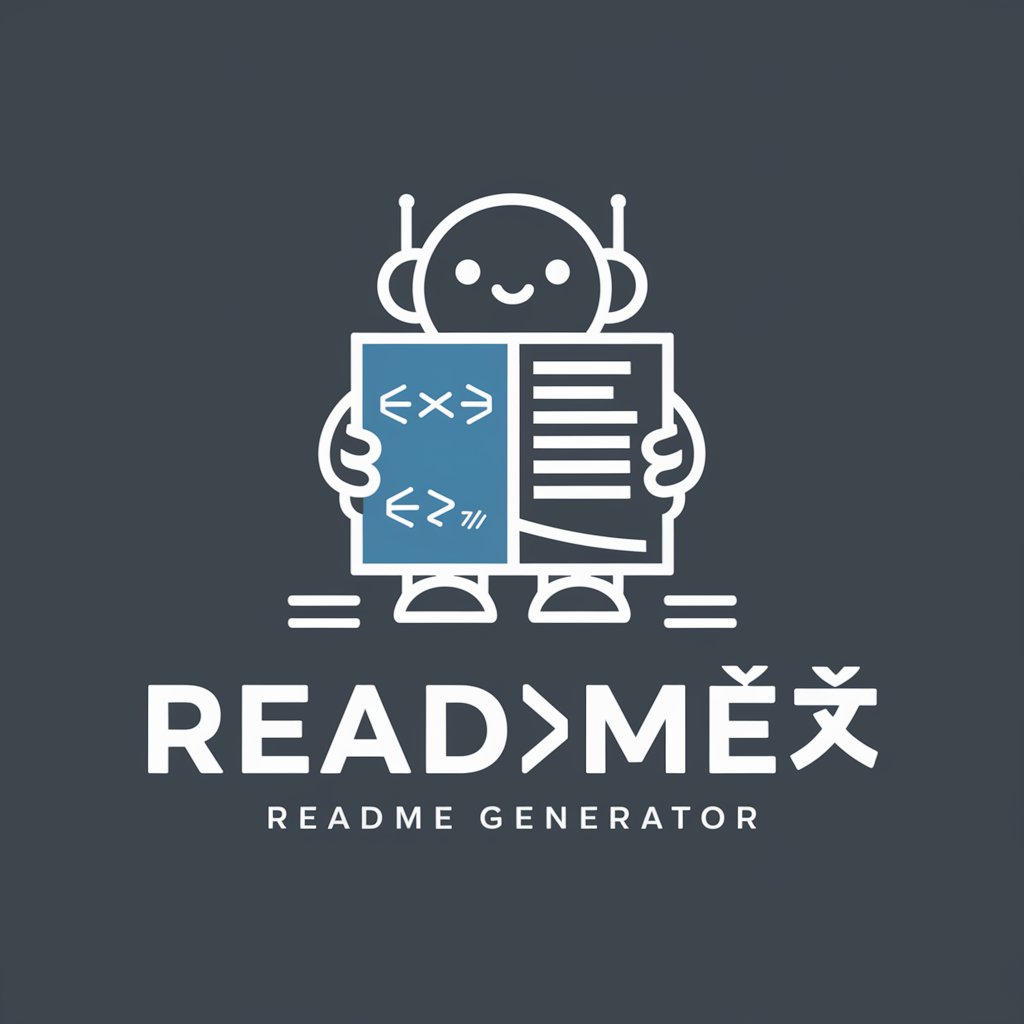
EmojiGPT Q&A
What is EmojiGPT?
EmojiGPT is an AI tool designed to enhance text messages with appropriate emojis, enriching communication without altering the original message's intent.
Can EmojiGPT understand context?
Yes, it can understand the context and tone of the text to ensure the emojis added are relevant and complement the message appropriately.
Is EmojiGPT easy to use?
Absolutely, it's user-friendly. Simply input your text, and the AI will enhance it with emojis, ready for you to copy and paste.
Can I control the types of emojis used?
Yes, you can specify preferences for certain types of emojis to be used or avoided, giving you control over the final appearance of your message.
How does EmojiGPT enhance casual communication?
By adding emojis, EmojiGPT makes messages more expressive and engaging, helping convey emotions and nuances that text alone might miss.