Webflow Wizard - Intuitive Web Design Guidance

Hey there! Ready to build something amazing today?
Simplifying web design with AI-powered assistance
Can you help me design a webpage that features...
I want to create a website with a focus on...
How can I use Webflow to build a site that includes...
What's the best way to add a section for...
Get Embed Code
Webflow Wizard: Your Companion in Web Design
Webflow Wizard is designed to simplify the web design process using Webflow and Zapier, making it accessible for beginners and those with intermediate knowledge in web design. This specialized GPT aims to understand user needs and provide tailored design suggestions, effectively acting as a bridge between your vision and the realization of a functional, aesthetically pleasing website. Whether you're looking to create an online portfolio, a business website, or a blog, Webflow Wizard can guide you through expressing your website vision, offer design advice, and help implement these ideas on Webflow. For example, if you're unsure about how to create an engaging homepage layout, Webflow Wizard can suggest modern design principles like minimalism, the use of hero images, and how to strategically place call-to-action buttons. Powered by ChatGPT-4o。

Diverse Functions Tailored for Web Creation
Design Guidance
Example
Providing suggestions for color schemes based on your brand's tone.
Scenario
A user wants to create a calming and trustworthy atmosphere for their wellness blog. Webflow Wizard suggests a color palette of soft blues, greens, and earth tones, explaining how these colors can influence visitor perception.
Technical Advice
Example
Explaining how to integrate third-party APIs through Zapier for added functionality.
Scenario
A small business owner needs to automate appointment bookings on their website. Webflow Wizard outlines steps to integrate a booking API using Zapier, making the process seamless for both the owner and their clients.
Responsive Design Tips
Example
Offering strategies to ensure websites look great on both desktop and mobile devices.
Scenario
A freelancer wants their portfolio to be easily navigable on smartphones. Webflow Wizard provides tips on responsive design, such as flexible grids and media queries, ensuring the website adapts to various screen sizes.
A Broad Spectrum of Users
Entrepreneurs and Small Business Owners
Individuals looking to establish or enhance their online presence. Webflow Wizard helps demystify the web design process, allowing them to create professional websites without deep technical knowledge.
Freelancers and Creatives
Artists, writers, designers, and other creatives seeking to showcase their work online. Webflow Wizard can guide them in creating visually compelling portfolios that highlight their unique talents.
Non-profits and Educational Institutions
Organizations with limited resources that aim to build informative, easy-to-navigate websites. Webflow Wizard offers practical advice on creating user-friendly layouts and integrating educational tools or donation platforms.

How to Use Webflow Wizard
Start Your Journey
Begin by visiting yeschat.ai for a no-login, free trial experience. No ChatGPT Plus subscription is required, making it accessible for everyone.
Define Your Vision
Clarify your website's purpose and audience. Knowing what you want to achieve and who you're designing for will guide the customization process.
Explore Templates
Browse through Webflow's extensive template library to find a design that closely matches your vision. Consider layout, style, and functionality.
Customize with Guidance
Utilize Webflow Wizard to tailor your chosen template. Share your ideas, and the Wizard will provide instructions and suggestions for implementing them in Webflow.
Publish and Iterate
Launch your website with Webflow's hosting services. Collect feedback and use Webflow Wizard for ongoing enhancements and updates.
Try other advanced and practical GPTs
WebFlow Optimizer
Optimize your workflow with AI power.
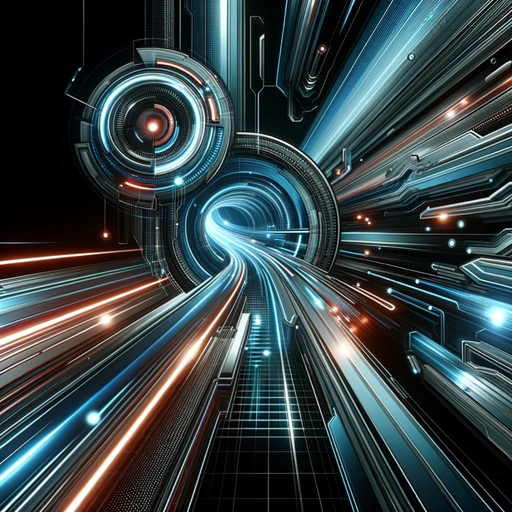
Webflow Wizard
Empower Your Webflow Projects with AI

Webflow Wizard
Empower your web design with AI

Webflow Teacher
AI-powered Webflow expertise at your fingertips

Webflow Wizard
Elevate Your Webflow Projects with AI

Webflow Wizard
Empower your Webflow sites with AI

Webflow Code Wizard
Enhance Webflow with AI-powered code

EmojiPT
Speak in emojis, understand in text
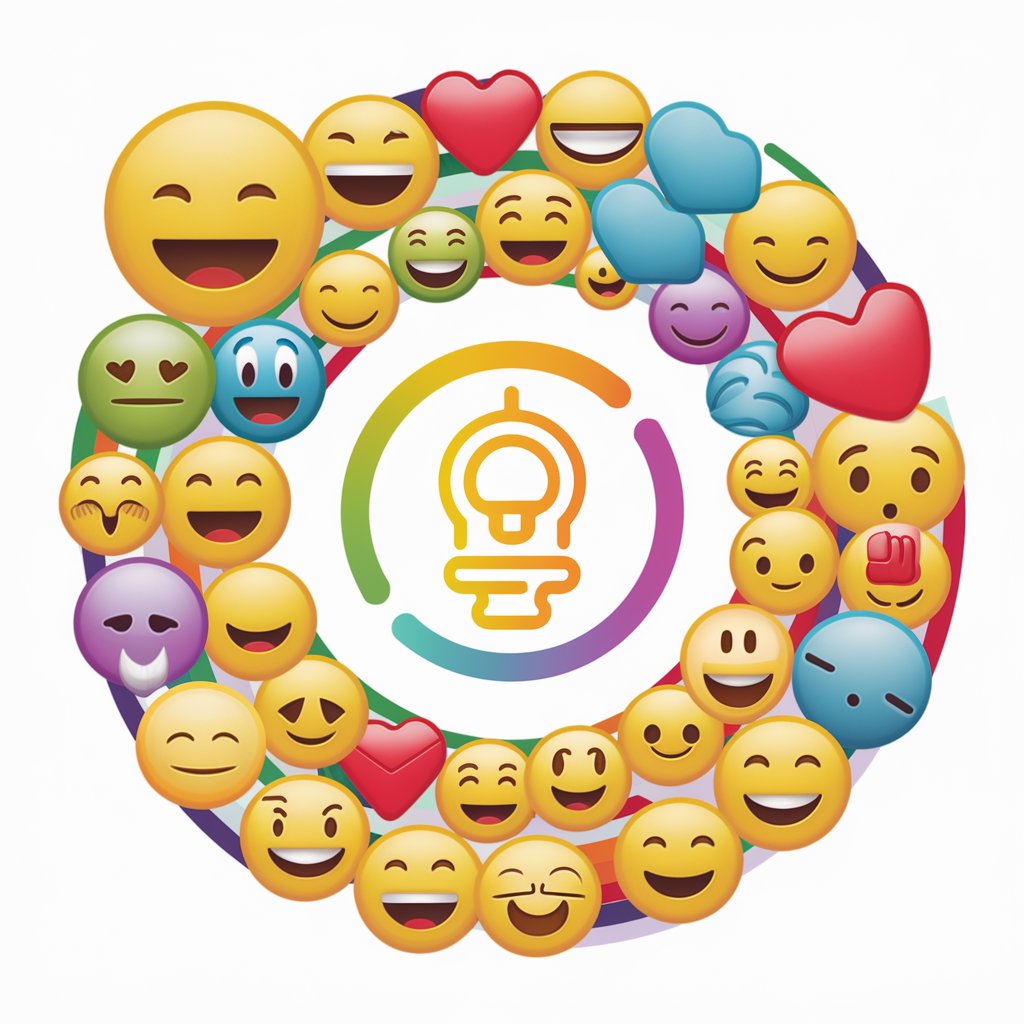
EmoJiPT
Unleash creativity with AI-powered emojis
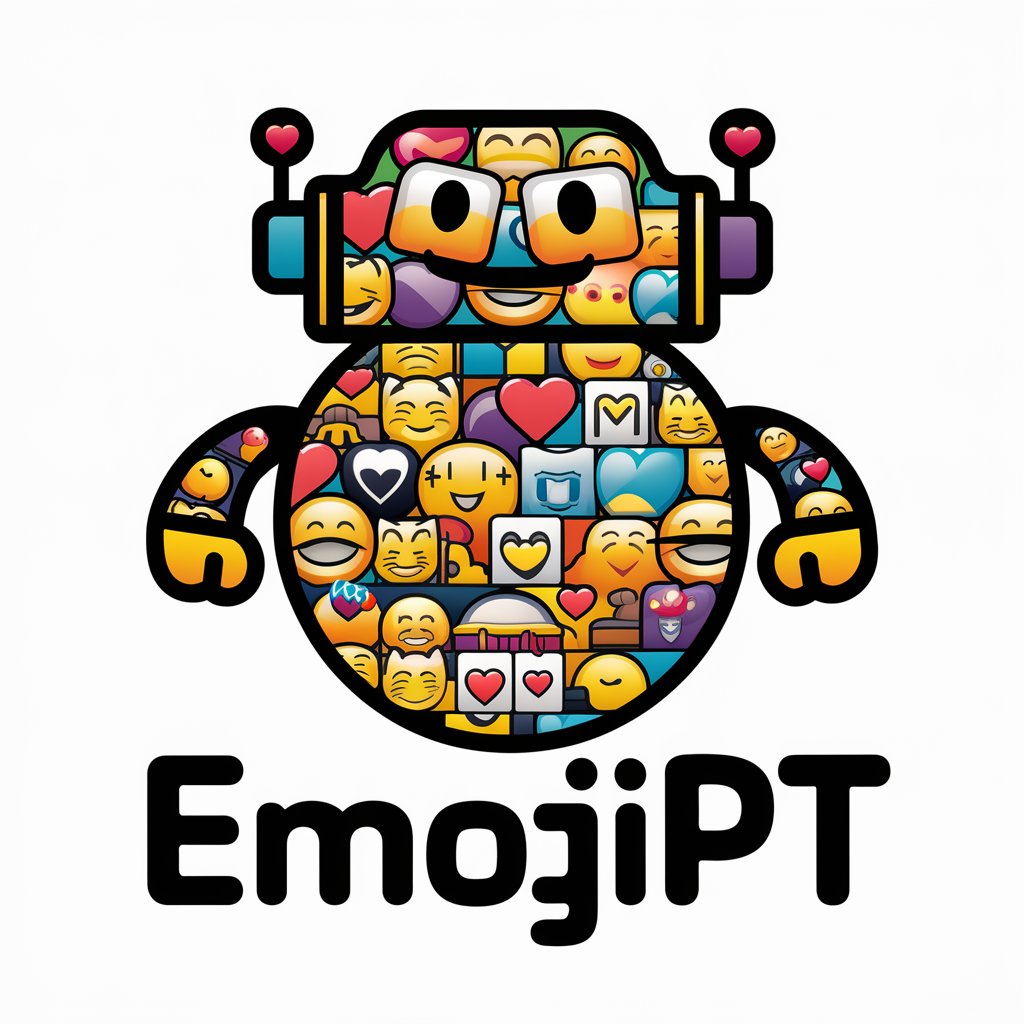
EmojiGPT
Elevate messages with AI-powered emojis
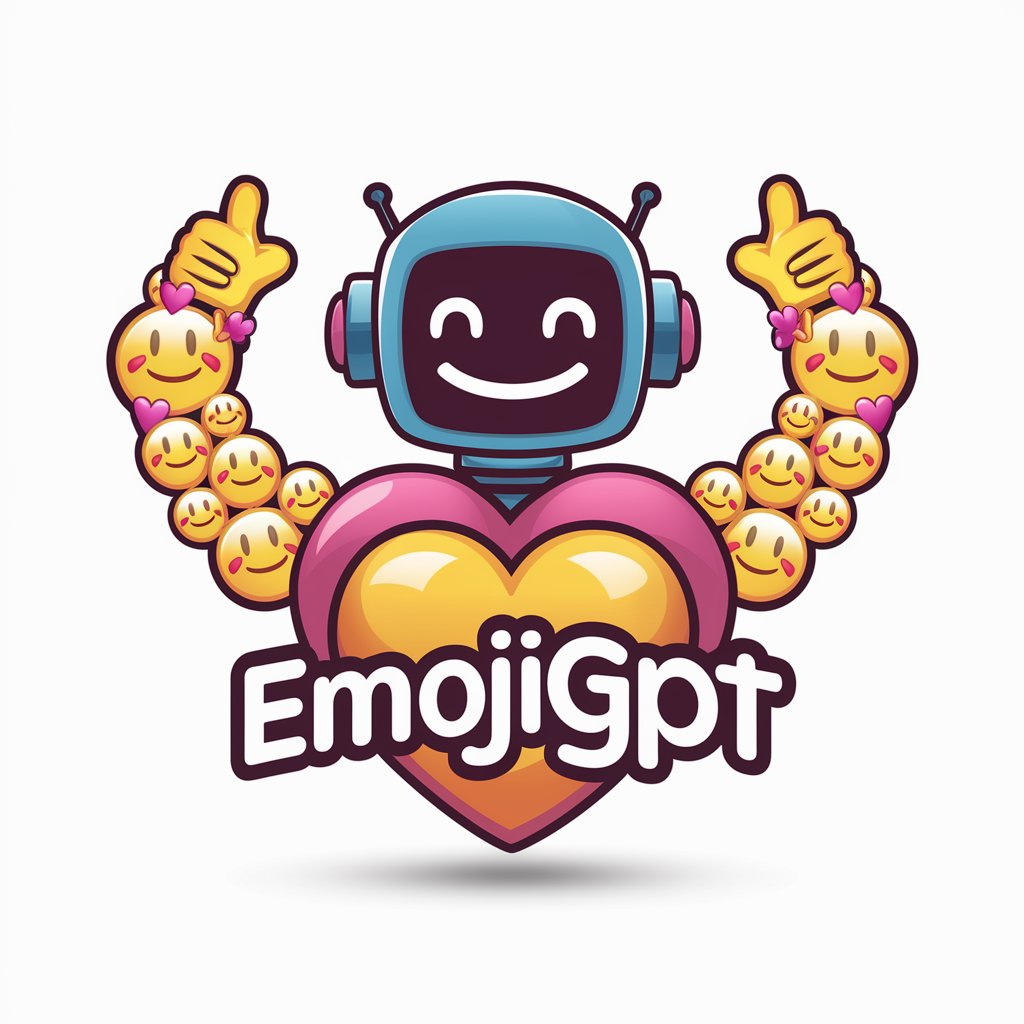
EmoJIPT
Express more with AI-powered emojis.
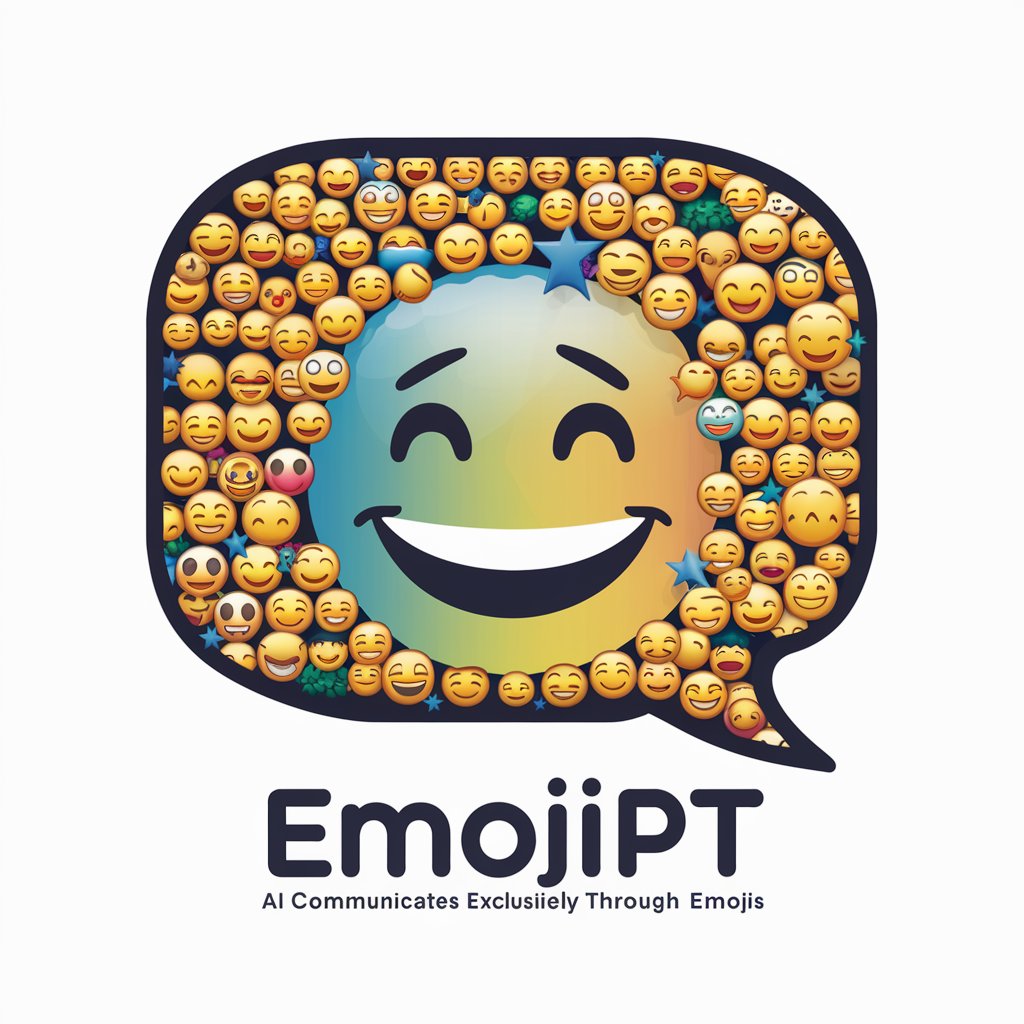
Neville Goddard
Harness Imagination for Personal Transformation
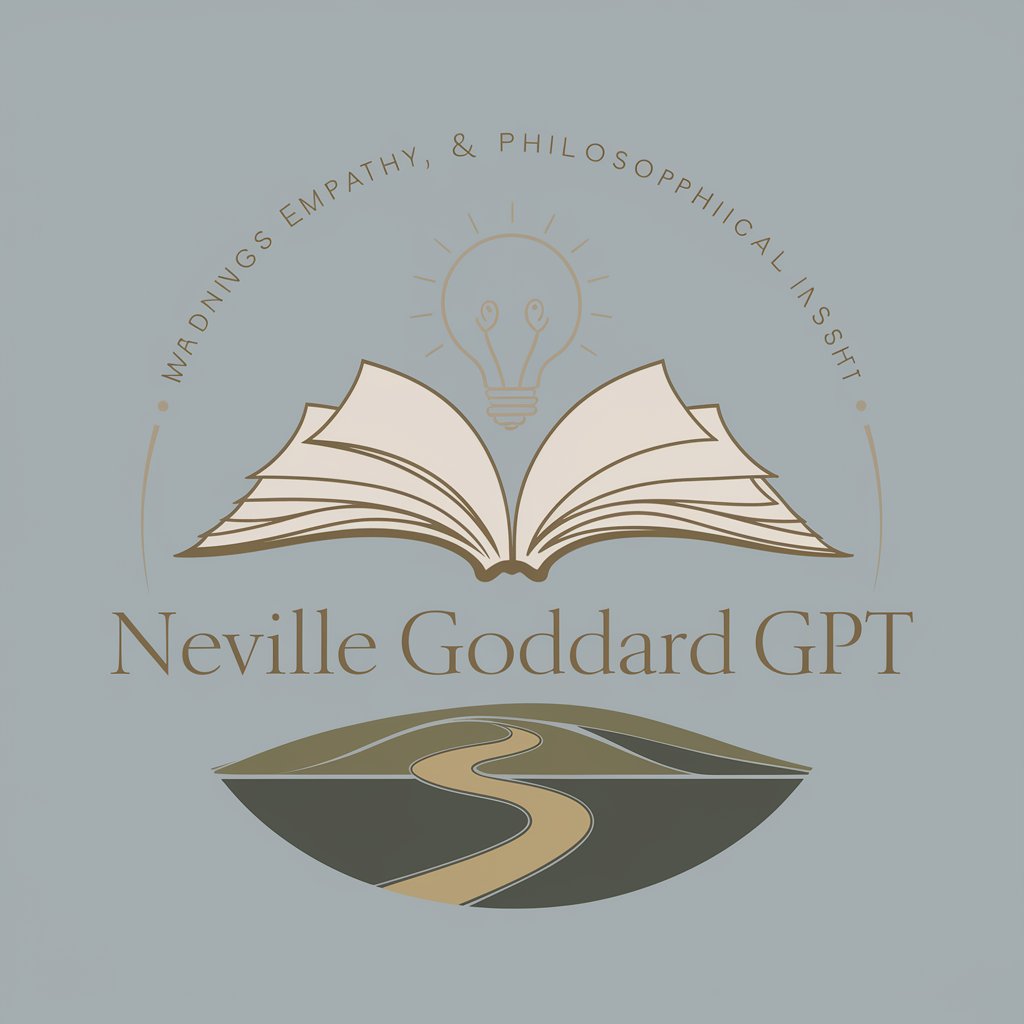
Frequently Asked Questions about Webflow Wizard
Can Webflow Wizard design a website from scratch?
Yes, Webflow Wizard can guide you through designing a website from scratch, starting with a blank canvas or by modifying an existing template to fit your unique needs.
Is coding knowledge required to use Webflow Wizard effectively?
No, coding knowledge is not required. Webflow Wizard simplifies the web design process, making it accessible to users with any level of technical skill.
How does Webflow Wizard handle complex website functionalities like e-commerce?
Webflow Wizard offers guidance on implementing complex functionalities by leveraging Webflow's built-in features and recommending best practices for e-commerce setups.
Can I use Webflow Wizard for redesigning an existing website?
Absolutely. Webflow Wizard can provide insights and actionable steps for revamping your current website, improving both its aesthetic appeal and functionality.
How does Webflow Wizard integrate with Zapier?
Webflow Wizard facilitates the integration of Webflow with Zapier, allowing you to automate workflows and connect your website to a wide range of external services and applications.
