
Webflow Wizard - Webflow Site Assistance

Hi! How can I assist you with your Webflow site today?
Empower your Webflow sites with AI
How can I optimize my Webflow site for faster loading times?
What's the best way to set up responsive design in Webflow?
Can you guide me through integrating e-commerce functionality in Webflow?
What are the steps to create a custom CMS collection in Webflow?
Get Embed Code
Introduction to Webflow Wizard
Webflow Wizard is designed as a comprehensive aid for users navigating the intricacies of Webflow, a powerful web design and development platform. Unlike generic assistance, Webflow Wizard specializes in providing expert, detailed advice tailored to Webflow's unique features, including its visual editor, CMS, e-commerce capabilities, and responsive design settings. An example scenario where Webflow Wizard excels is in guiding a user through the process of setting up complex interactions and animations on their site, ensuring both aesthetic appeal and functionality. Additionally, Webflow Wizard can help troubleshoot specific issues, like custom code integration or responsive design adjustments, by offering step-by-step solutions that leverage Webflow's advanced features. Powered by ChatGPT-4o。

Main Functions of Webflow Wizard
Expert Guidance on Website Design and Development
Example
Advising on the creation of responsive layouts that adapt seamlessly to different screen sizes, using Webflow's visual design tools.
Scenario
A user wants to ensure their website provides an optimal viewing experience across devices. Webflow Wizard provides detailed advice on using Webflow's box model, flexbox, and grid systems to create complex, responsive designs without manual coding.
Troubleshooting and Problem-Solving
Example
Identifying and resolving issues with custom code injections that may cause layout breaks or functionality problems on a Webflow site.
Scenario
A user integrates third-party JavaScript for an interactive feature but faces unexpected behavior. Webflow Wizard assists in debugging the code, suggesting specific adjustments to ensure compatibility with Webflow's own scripts and site structure.
E-commerce and CMS Support
Example
Guiding users through setting up an online store, including product listings, custom shopping carts, and checkout processes, leveraging Webflow's e-commerce tools.
Scenario
An entrepreneur wants to launch an online store with a custom look and feel. Webflow Wizard offers step-by-step advice on configuring product databases, customizing shopping cart interactions, and integrating payment gateways using Webflow's e-commerce capabilities.
Ideal Users of Webflow Wizard Services
Web Designers and Developers
Professionals and enthusiasts who seek to leverage Webflow for its visual design capabilities and robust development tools without deep diving into manual coding. These users benefit from Webflow Wizard's expertise in navigating complex project requirements and implementing advanced features efficiently.
Entrepreneurs and Small Business Owners
Individuals looking to create or update their online presence with a professional-looking website or e-commerce store. They gain from Webflow Wizard's ability to demystify Webflow's suite of design and business tools, allowing for the rapid deployment of high-quality, functional sites.
Educators and Students
This group includes those in academic settings or self-learners aiming to understand web design and development principles through Webflow. Webflow Wizard can provide a structured learning path, from basic design principles to advanced functionalities, making it an invaluable resource for education and skill development.

How to Use Webflow Wizard
Initiate the Trial
Start by visiting yeschat.ai to access Webflow Wizard for a free trial, requiring no login or subscription to ChatGPT Plus.
Define Your Needs
Clarify your Webflow-related queries or issues. Understanding your needs will help you make the most out of Webflow Wizard.
Engage with Webflow Wizard
Interact directly with Webflow Wizard by asking your questions. Be specific to ensure you receive precise guidance.
Apply the Advice
Implement the advice provided by Webflow Wizard on your Webflow site. Follow the steps closely for optimal results.
Iterate and Optimize
If necessary, refine your questions based on initial outcomes. Webflow Wizard is designed to assist through iterative improvement.
Try other advanced and practical GPTs
Pro Coding Environment
Elevate Your Coding Skills with AI-Powered Assistance

Docker environment creator
Streamline Docker setup with AI

Environment Professor GPT
Empowering Environmental Learning with AI

Cybersecurity Simulation Environment
AI-driven Cybersecurity Training and Simulation

Health & Environment Analyst
Transforming Data into Environmental Action

Matrix of Environment Creation
Craft worlds with AI-powered imagination

Webflow Wizard
Elevate Your Webflow Projects with AI

Webflow Teacher
AI-powered Webflow expertise at your fingertips

Webflow Wizard
Empower your web design with AI

Webflow Wizard
Empower Your Webflow Projects with AI

WebFlow Optimizer
Optimize your workflow with AI power.
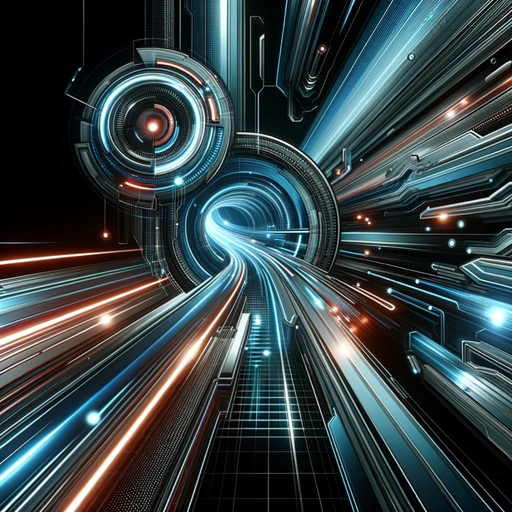
Webflow Wizard
Simplifying web design with AI-powered assistance

Frequently Asked Questions about Webflow Wizard
What is Webflow Wizard?
Webflow Wizard is an AI-powered tool designed to provide expert advice on using Webflow, covering aspects from pricing to website functionality.
Can Webflow Wizard help with design tips?
Absolutely, Webflow Wizard offers insights into best design practices, theme selection, and customization tips to enhance your Webflow site's aesthetics and user experience.
Is technical support available for Webflow issues?
Yes, Webflow Wizard provides step-by-step solutions for resolving technical issues within Webflow, including troubleshooting steps for common problems.
Can I get SEO advice for my Webflow site from Webflow Wizard?
Definitely. Webflow Wizard delivers targeted advice on improving your Webflow site's SEO, including strategies for content, metadata, and more to boost your online visibility.
How can Webflow Wizard assist in website optimization?
Webflow Wizard provides recommendations on site performance improvements, responsive design tips, and ways to enhance the overall efficiency and user engagement of your Webflow website.





