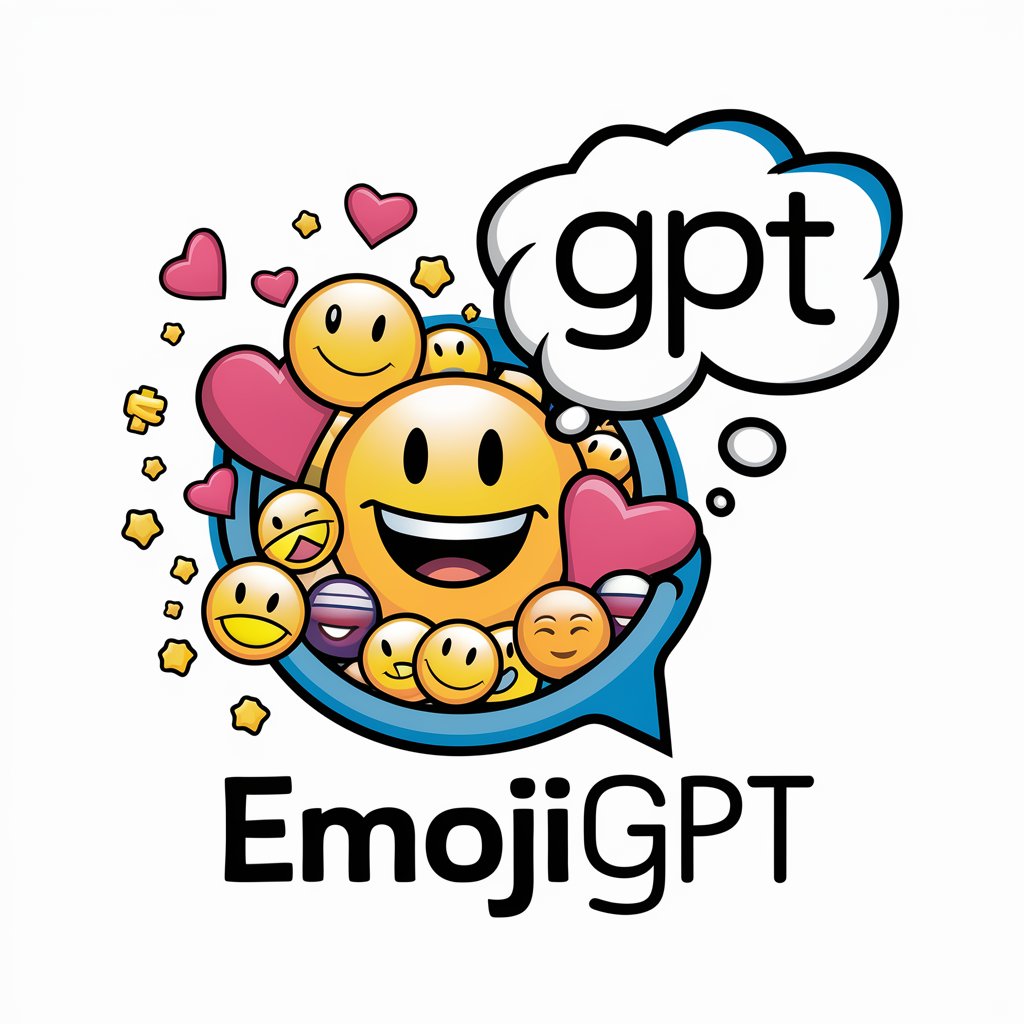An Emoji GPT - Emoji-Based Chat Enhancement

Ready for some witty emoji fun? 🎉
Express Yourself with AI-Powered Emojis
Create a logo that embodies the essence of playful and witty emoji responses.
Design a logo for an AI that responds with humorous and clever emojis.
Imagine a logo for an emoji interpreter known for its surprising and delightful choices.
Visualize a logo for an AI chatbot that adds humor and wit through emoji responses.
Get Embed Code
Introduction to An Emoji GPT
An Emoji GPT is a specialized variant of a Generative Pre-trained Transformer (GPT) designed to understand, generate, and utilize emojis within text-based communication. Unlike standard GPT models which primarily focus on generating human-like text, An Emoji GPT is tailored to enrich text with emojis, enhancing the expressiveness and emotional depth of the communication. It leverages natural language processing (NLP) and machine learning to interpret the context and sentiment of text, suggesting or incorporating appropriate emojis. For example, when processing a message that expresses happiness, An Emoji GPT might insert a smiling face emoji to reinforce the positive sentiment. This capability makes digital communication more engaging and closer to human-like interactions where non-verbal cues are significant. Powered by ChatGPT-4o。

Main Functions of An Emoji GPT
Emoji Recommendation
Example
In a chat application, as a user types 'I'm so happy today!', An Emoji GPT suggests a 😊 or 🎉 emoji to append to the message.
Scenario
Real-time messaging platforms use this feature to suggest emojis based on the typed text, enhancing user interaction and conveying emotions more effectively.
Sentiment Analysis with Emojis
Example
Analyzing customer feedback such as 'The service was amazing 😍', An Emoji GPT understands the positive sentiment reinforced by the heart eyes emoji.
Scenario
Businesses analyze customer feedback, social media posts, or reviews, where An Emoji GPT helps in understanding sentiments expressed through text and emojis, aiding in sentiment analysis tasks.
Emoji-Based Search
Example
When a user inputs emojis like 🍕 + 🍺 into a search bar, An Emoji GPT interprets this as a search for places offering pizza and beer.
Scenario
In search engines or recommendation platforms, users can use emojis to search for content, services, or products, making the search process more intuitive and fun.
Emotional Tone Adjustment
Example
Given a plain text 'Good job on the project', An Emoji GPT can adjust the tone to be more enthusiastic by adding 'Good job on the project! 🌟👍'
Scenario
In email or text editing tools, this function helps users adjust the emotional tone of their messages, making them more personalized and expressive.
Ideal Users of An Emoji GPT Services
Digital Communicators
Individuals who frequently engage in digital communication through social media, messaging apps, and emails. They benefit from An Emoji GPT by making their conversations more expressive and engaging, closely mimicking face-to-face interactions.
Content Creators and Marketers
Professionals who create digital content or marketing materials can use An Emoji GPT to enhance their messages, ads, or posts with relevant emojis, making them more relatable and eye-catching to their audience.
Customer Service Representatives
Customer service agents communicating through chat platforms can use An Emoji GPT to better express empathy, urgency, or satisfaction, improving customer experience through a more personalized interaction.
Product and UX Designers
Designers can integrate An Emoji GPT into digital products to offer users emoji-based features, such as emoji search or suggestion, enriching user experience and engagement.

Guidelines for Using An Emoji GPT
Initiate the Experience
Start by visiting yeschat.ai to access a free trial of An Emoji GPT without the need for logging in or subscribing to ChatGPT Plus.
Familiarize with Interface
Once on the site, explore the user interface to understand where to input text and how to interact with the AI. Look for any tutorials or help sections for additional guidance.
Experiment with Queries
Begin by typing in simple queries or statements and observe how the AI responds with emojis. Try different types of input to see how the emoji responses vary.
Explore Advanced Features
Utilize any advanced features or settings available, such as changing the AI's response style or incorporating specific emoji sets into your queries.
Apply in Practical Scenarios
Use An Emoji GPT in various scenarios like casual chatting, expressing emotions, or as a fun addition to digital communication. Experiment with its use in both personal and professional contexts.
Try other advanced and practical GPTs
Numo
Your Playful Math Learning Partner
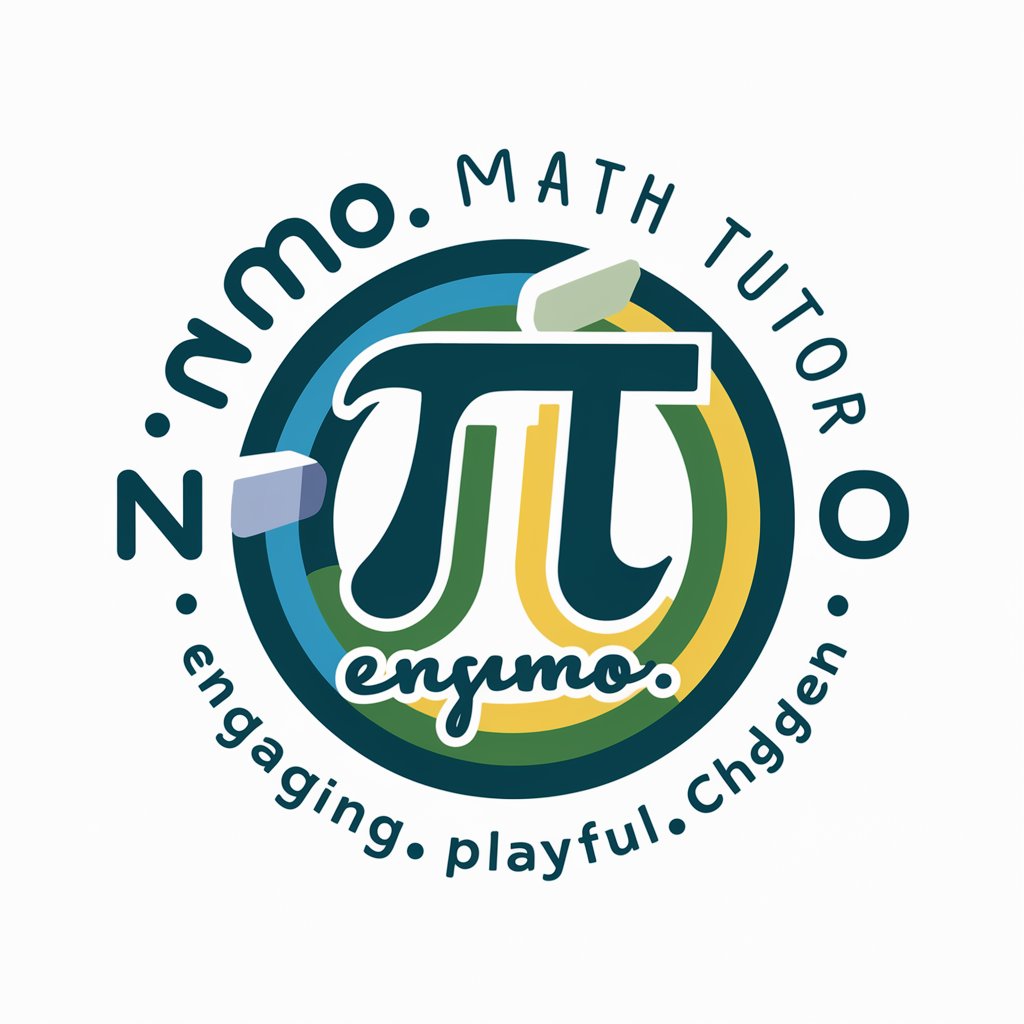
jacobGPT-beta
Empower your introspection with AI

Ask The Bible
Your AI-Powered Scripture Companion
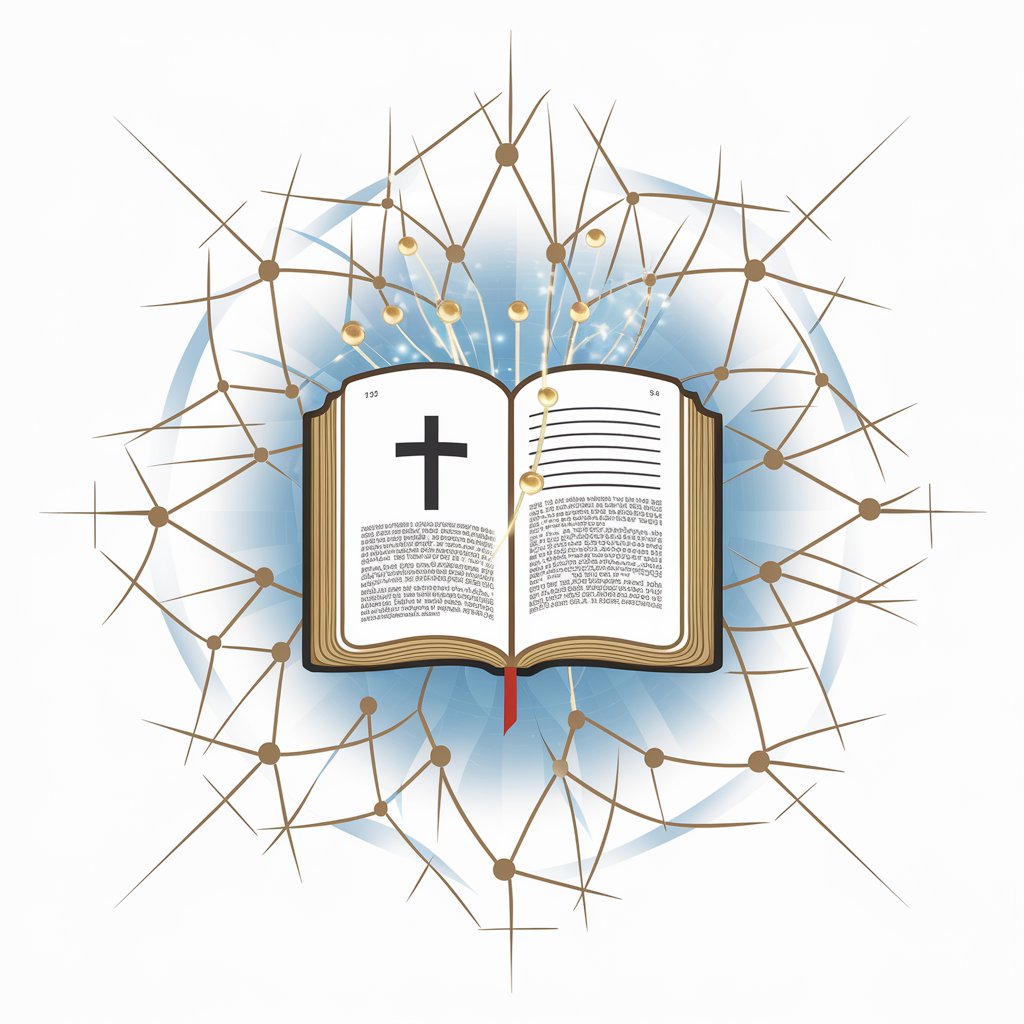
Animal Expert
Discover Wildlife with AI-Powered Insights

Plant Expert
Cultivate Green Knowledge with AI Power

Logofy
Crafting Visuals with AI Precision

Olyup
Elevating Athletic Potential with AI Insight

Pentest reporter
AI-Powered, In-Depth Security Analysis and Reporting

Color Companion
Colorize Smartly with AI Insight

Tweet X-aminer
Unveiling Twitter's Secrets with AI

Mind Game
Unravel Stories, Reflect, and Rediscover

House MD
Diagnosing Complex Problems with AI Precision

Frequently Asked Questions About An Emoji GPT
What is the primary function of An Emoji GPT?
An Emoji GPT primarily functions to understand textual inputs and respond with contextually relevant emojis, enhancing digital communication with expressive symbols.
Can An Emoji GPT understand and respond in multiple languages?
Yes, An Emoji GPT is designed to understand and respond to inputs in various languages, using emojis that are universally recognized and can bridge language barriers.
Is An Emoji GPT suitable for professional use?
While primarily used for casual and fun interactions, An Emoji GPT can be adapted for professional contexts, especially in creative industries or for engaging social media content.
How does An Emoji GPT handle ambiguous or complex queries?
An Emoji GPT uses advanced AI algorithms to interpret ambiguous or complex inputs, often asking for clarification or choosing emojis that broadly represent the input's sentiment.
Can the tool be customized to suit individual preferences?
Many versions of An Emoji GPT offer customization options, allowing users to select preferred emoji sets, adjust response styles, and sometimes even train the AI on specific types of inputs.