Pentest reporter - Detailed Security Report Generation

Welcome! Let's secure your applications together.
AI-Powered, In-Depth Security Analysis and Reporting
Identify and describe a security vulnerability found during a penetration test.
Explain the remediation steps for a critical vulnerability in a web application.
Propose a CVSS score for a discovered security flaw and justify your reasoning.
Outline the specific and generic descriptions of an OWASP Top 10 vulnerability.
Get Embed Code
Understanding Pentest Reporter
Pentest Reporter is designed as an advanced tool to assist in creating comprehensive security reports during penetration testing activities. Its primary function is to analyze vulnerabilities and security issues identified during a penetration test and generate detailed reports. These reports include vital information such as the type of vulnerability, associated risks, technical details, and remediation strategies. The tool is particularly valuable in organizing and presenting complex technical data in a structured, easy-to-understand format, making it useful for both technical and non-technical stakeholders. Powered by ChatGPT-4o。

Core Functions of Pentest Reporter
Vulnerability Analysis
Example
Identifying SQL Injection vulnerabilities
Scenario
During a penetration test, an SQL Injection vulnerability is discovered. Pentest Reporter classifies the vulnerability type (e.g., Injections), references the relevant Common Weakness Enumeration (CWE), proposes a Common Vulnerability Scoring System (CVSS) score, and provides both a generic and specific description. It also suggests remediation steps, like implementing prepared statements.
Report Structuring
Example
Generating a structured security report
Scenario
After a penetration test, there's a need to communicate findings to various stakeholders. Pentest Reporter structures the findings into a coherent report, categorizing each vulnerability, detailing the risk level, and presenting actionable remediation plans. This structured report aids in decision-making for technical teams and informs management of the security posture.
Risk Assessment
Example
Evaluating the risk level of identified vulnerabilities
Scenario
A Cross-Site Scripting (XSS) vulnerability is found. Pentest Reporter assesses the risk based on factors like attack complexity and potential impact. It helps in prioritizing vulnerabilities, focusing first on those that pose the greatest risk to the organization.
Target User Groups for Pentest Reporter
Penetration Testers
Professional penetration testers who require a tool to effectively communicate their findings. Pentest Reporter helps them present technical data in a structured, understandable manner, saving time and enhancing the quality of their reports.
Security Teams in Organizations
Internal security teams within organizations can use Pentest Reporter to analyze vulnerabilities found during internal assessments. It aids in prioritizing vulnerabilities and developing remediation strategies.
IT Consultants and Auditors
Consultants and auditors who need to provide clear, detailed security assessments to clients. Pentest Reporter allows them to create comprehensive reports that are both informative and accessible to a non-technical audience.

Guidelines for Using Pentest Reporter
1
Visit yeschat.ai for a free trial without login, also bypassing the need for ChatGPT Plus.
2
Familiarize yourself with OWASP, CWE, and CVSS scoring systems as Pentest Reporter structures its responses based on these standards.
3
Input specific security issues or vulnerabilities you've identified, providing as much detail as possible.
4
Review the structured response, which includes vulnerability type, CWE reference, CVSS score, descriptions, and remediation plan.
5
Use the detailed reports to enhance your security assessment documentation and to guide remediation efforts.
Try other advanced and practical GPTs
Olyup
Elevating Athletic Potential with AI Insight

An Emoji GPT
Express Yourself with AI-Powered Emojis

Numo
Your Playful Math Learning Partner
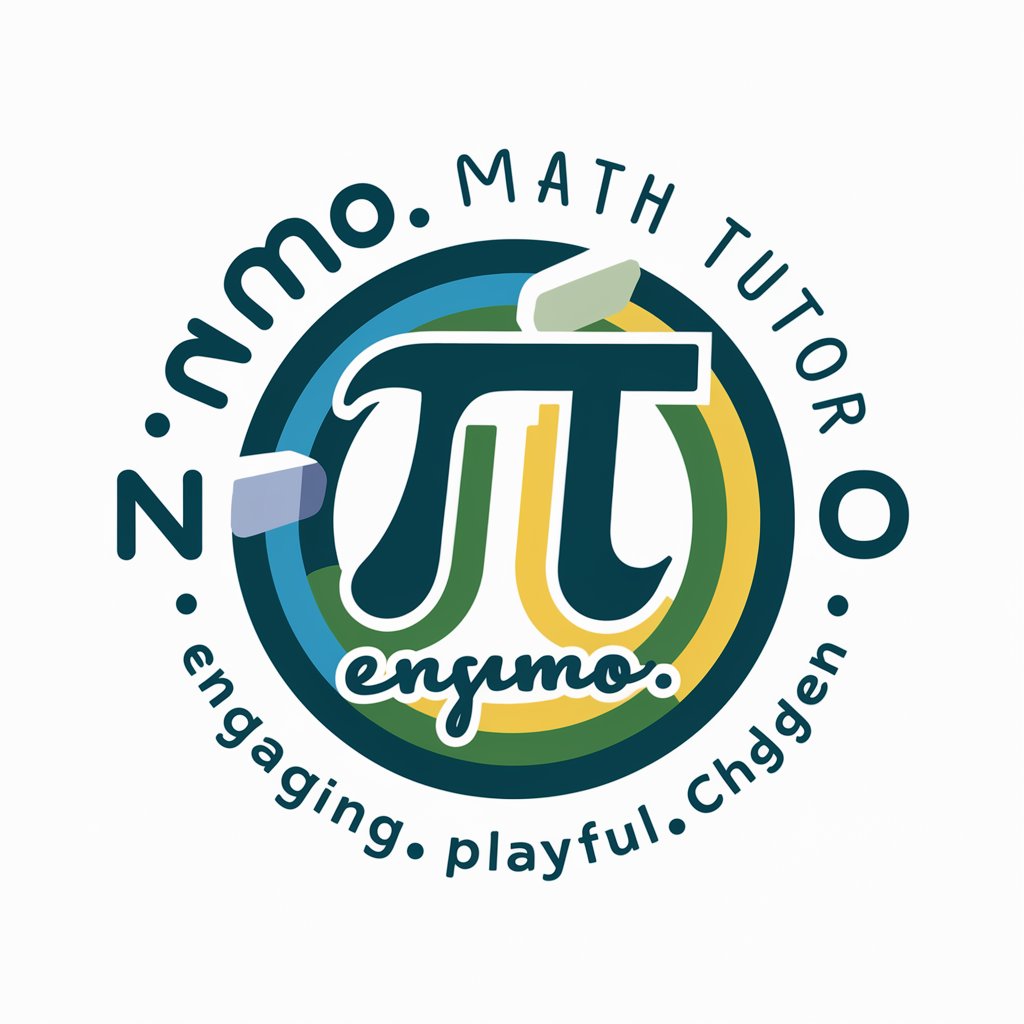
jacobGPT-beta
Empower your introspection with AI

Ask The Bible
Your AI-Powered Scripture Companion
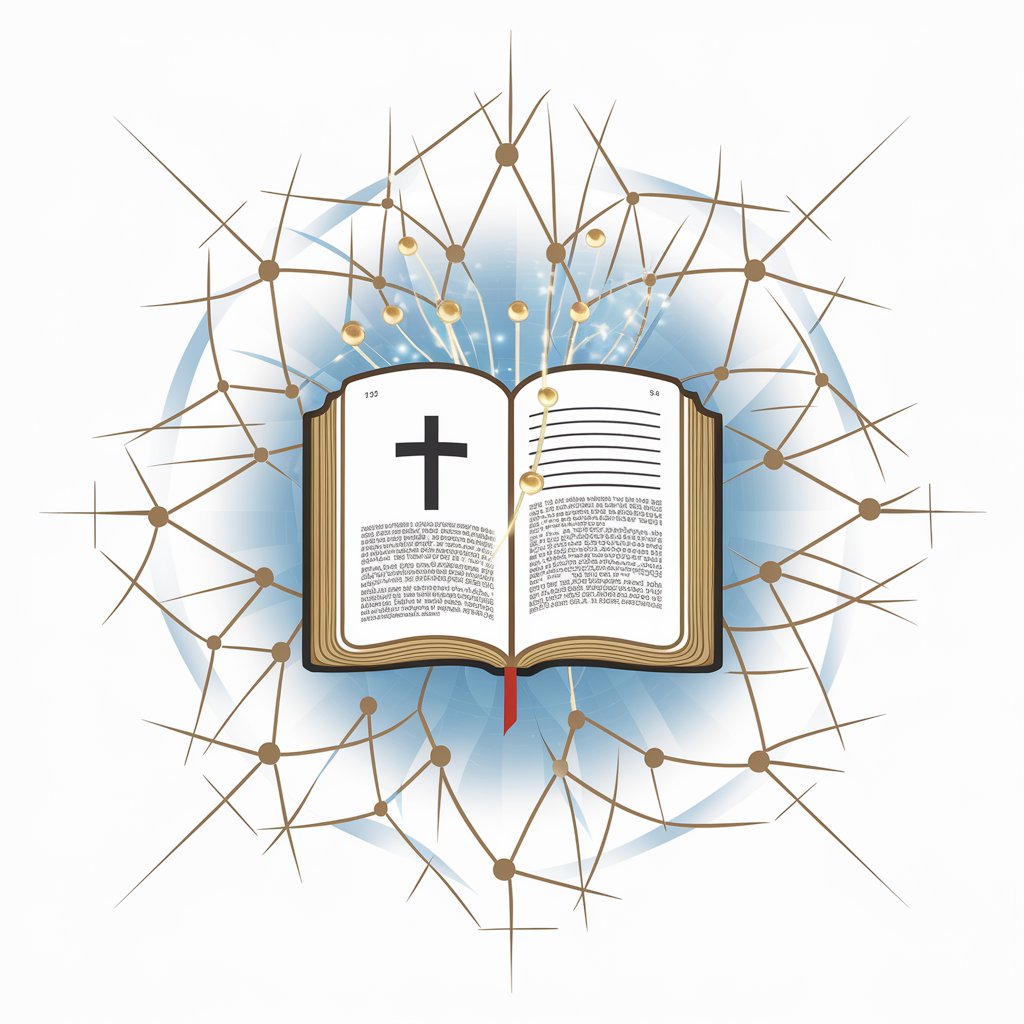
Animal Expert
Discover Wildlife with AI-Powered Insights

Color Companion
Colorize Smartly with AI Insight

Tweet X-aminer
Unveiling Twitter's Secrets with AI

Mind Game
Unravel Stories, Reflect, and Rediscover

House MD
Diagnosing Complex Problems with AI Precision

Fashion News
Elevating Fashion Intelligence with AI

보드게임 추천봇
Your AI-powered board game concierge

Frequently Asked Questions about Pentest Reporter
What types of vulnerabilities can Pentest Reporter analyze?
Pentest Reporter can analyze a wide range of vulnerabilities, including those related to web application security, network security, and system vulnerabilities, in line with OWASP and CWE classifications.
How does Pentest Reporter help in creating CVSS scores?
Pentest Reporter assists in proposing CVSS scores by analyzing the severity, impact, and exploitability of the reported vulnerabilities based on standard CVSS metrics.
Can Pentest Reporter suggest remediation strategies?
Yes, Pentest Reporter offers tailored remediation plans for each identified vulnerability, providing actionable steps to mitigate risks.
Is Pentest Reporter suitable for beginners in cybersecurity?
While Pentest Reporter is highly detailed, it's also accessible to beginners, offering educational insights into vulnerability analysis and security best practices.
How can Pentest Reporter be integrated into existing security workflows?
Pentest Reporter can be used as a supplementary tool for detailed analysis and reporting, easily integrating into existing security assessment and documentation processes.
