
Tailwind CSS Copilot - Tailwind CSS Assistant

Hello! Ready to master Tailwind CSS together?
Empowering design with AI
How can I optimize my Tailwind CSS setup for faster development?
What's the best way to handle responsive design in Tailwind CSS?
Can you help me debug this Tailwind CSS layout issue?
What are some advanced techniques for customizing Tailwind CSS?
Get Embed Code
Introduction to Tailwind CSS Copilot
Tailwind CSS Copilot is a specialized assistant designed to support developers in utilizing Tailwind CSS, a utility-first CSS framework for rapidly building custom designs. Unlike traditional CSS frameworks that provide a limited set of predefined components, Tailwind CSS emphasizes the creation of unique design elements through a vast array of utility classes. The Copilot enhances this process by offering in-depth programming assistance, code generation, and debugging support tailored specifically to Tailwind CSS. It serves as a comprehensive resource, guiding users from basic syntax queries to complex design implementations. Examples include generating responsive layouts, customizing themes, and optimizing for performance. Scenarios where Copilot proves invaluable include transitioning from other CSS frameworks to Tailwind, integrating Tailwind into existing projects, and crafting bespoke components that align with unique brand identities. Powered by ChatGPT-4o。

Main Functions of Tailwind CSS Copilot
Code Generation
Example
Automatically generating Tailwind CSS classes for a responsive navigation menu.
Scenario
A developer is looking to create a mobile-friendly navigation menu but is unsure about the best way to structure it using Tailwind CSS. The Copilot can generate the necessary HTML and Tailwind CSS classes, ensuring the menu is responsive and aligns with the project's design system.
Debugging Support
Example
Identifying and correcting misapplied utility classes in a user's project.
Scenario
When a developer encounters unexpected visual results in their layout, the Copilot can help identify misused or conflicting Tailwind CSS classes, suggesting modifications to achieve the desired outcome.
Tailwind Configuration and Customization
Example
Guiding through the process of customizing Tailwind's default theme to match a brand's color palette.
Scenario
A team wants to tailor the colors, fonts, and other elements of Tailwind CSS to their brand's identity. The Copilot provides step-by-step assistance in modifying the tailwind.config.js file, ensuring the framework reflects the unique brand aesthetics.
Performance Optimization
Example
Offering best practices for purging unused CSS to improve load times.
Scenario
In the final stages of development, a developer seeks to optimize their website's performance. The Copilot advises on configuring Tailwind CSS's purge options to remove unused styles, significantly reducing the CSS file size and improving page load times.
Ideal Users of Tailwind CSS Copilot Services
Frontend Developers
Developers specializing in building user interfaces can leverage the Copilot to streamline their workflow, adopt best practices, and implement complex designs with efficiency. Tailwind CSS Copilot helps them to rapidly prototype and build out designs without the overhead of writing custom CSS.
Designers with Coding Knowledge
Designers who possess some coding skills and wish to directly implement their designs will find the Copilot a powerful ally. It enables them to translate their visual concepts into code, ensuring a high fidelity between the original design and the final product.
Teams Migrating to Tailwind CSS
Organizations looking to shift from traditional CSS or other frameworks to Tailwind CSS can utilize the Copilot for a smooth transition. It aids in understanding Tailwind's utility-first approach and integrating it into existing projects without disrupting workflow.

How to Use Tailwind CSS Copilot
1
Start by visiting a website offering a free trial without the need for login or a ChatGPT Plus subscription.
2
Explore the available documentation or tutorial section to understand the basics of Tailwind CSS and how the Copilot can assist you.
3
Utilize the interactive interface to input your CSS design challenges or questions directly into the Copilot.
4
Apply the generated Tailwind CSS code snippets into your project, using the preview function to see real-time changes.
5
Experiment with different configurations and utilities to optimize your design workflow and achieve the desired aesthetics efficiently.
Try other advanced and practical GPTs
Typescript/React/Tailwind
Streamline Frontend Development with AI

Tailwind Code Wizard
Automate your CSS workflow with AI

React Tailwind Guru
Empowering React developers with AI-powered Tailwind CSS insights.

E-Commerce Expert
Empowering Your Online Store with AI

E-commerce Listing Optimizer
Maximize Visibility, Maximize Sales

Commerce Companion
Innovating business strategies with AI.

Texas Lawyer
Demystifying Texas Law with AI
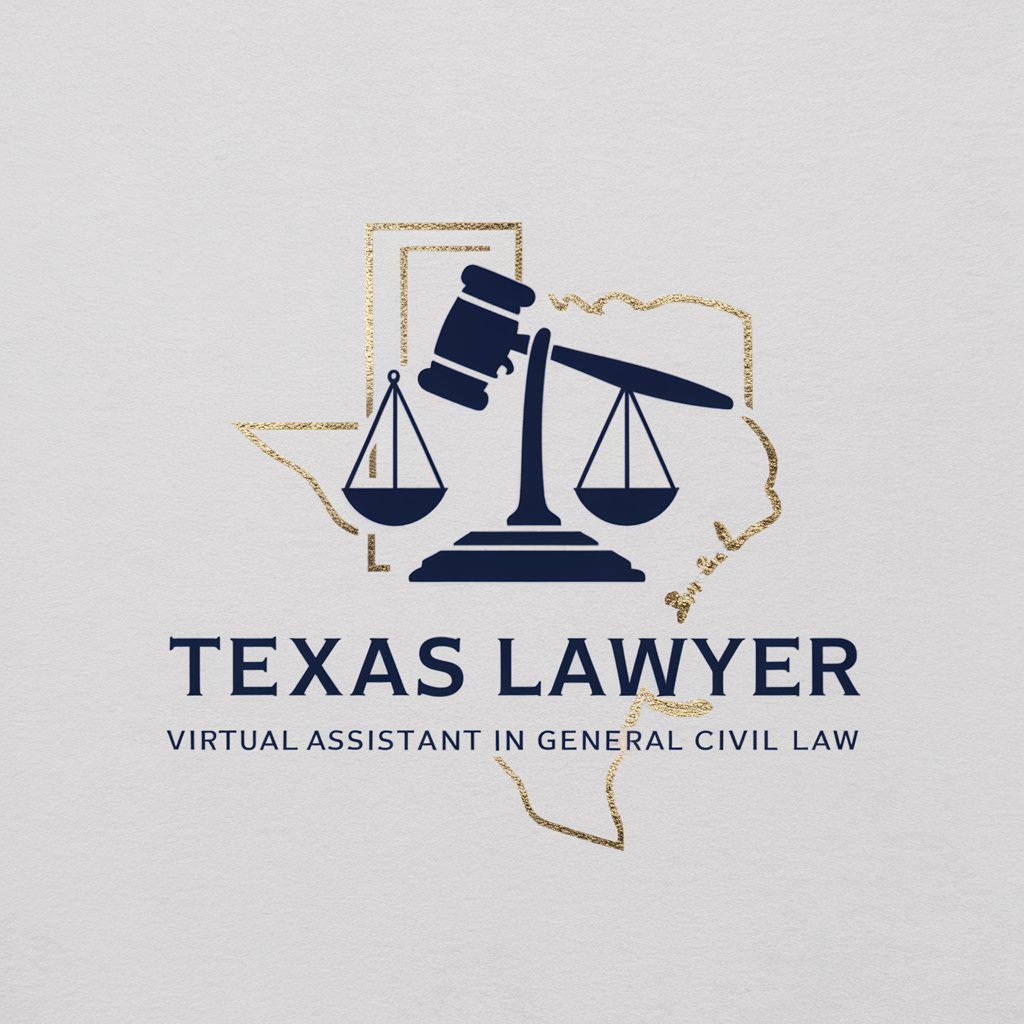
Points Guru
Maximize rewards with AI-powered guidance.

Real Estate Assistant (REA)
AI-powered real estate insights at your fingertips.

Study Buddy Assistant
Elevate Learning with AI-powered Study Aids
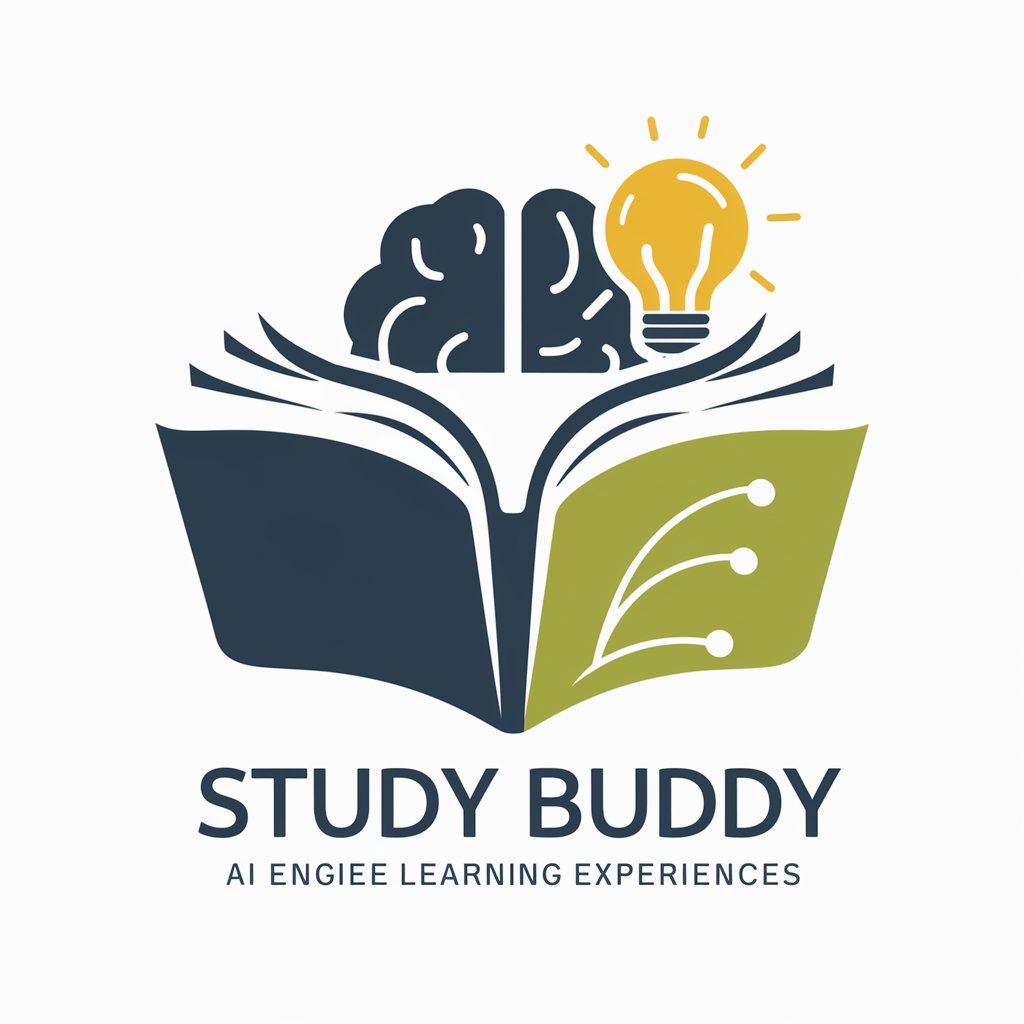
Personality Diagnoser
Unlock personality insights with AI power.
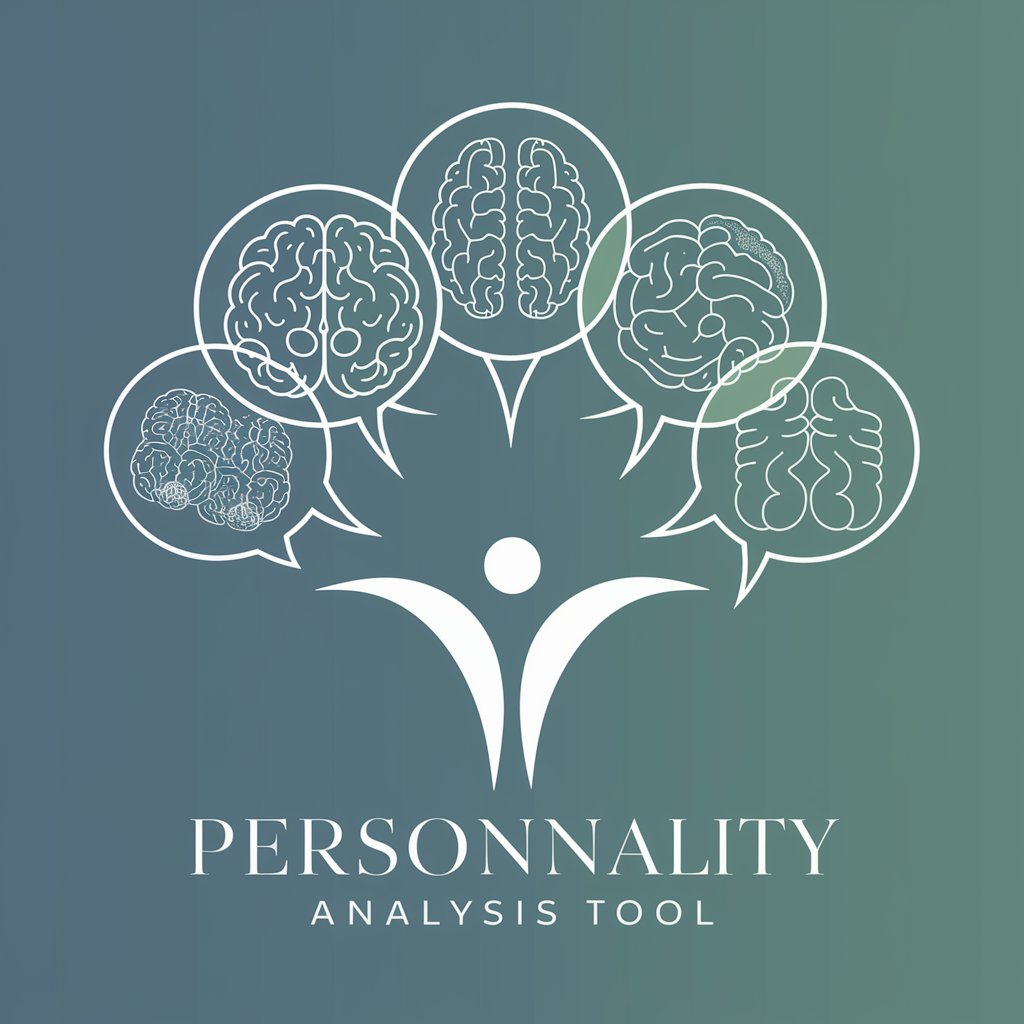
React Expert
Elevate your React skills with AI-powered expertise

Tailwind CSS Copilot Q&A
What exactly is Tailwind CSS Copilot?
Tailwind CSS Copilot is an AI-powered tool designed to assist developers in efficiently utilizing Tailwind CSS by providing code snippets, design suggestions, and solving complex CSS challenges.
Can Tailwind CSS Copilot help beginners?
Absolutely, it's tailored to support developers of all levels, including beginners, by offering simplified explanations, code examples, and guiding through the learning curve of Tailwind CSS.
How does Tailwind CSS Copilot improve workflow?
By automating the generation of responsive and optimized Tailwind CSS code, it significantly speeds up the development process, allowing for more time to be spent on creative aspects of web design.
Does Tailwind CSS Copilot offer custom design solutions?
Yes, it can provide custom Tailwind CSS code based on specific design requirements, ensuring your project remains unique and aligned with your vision.
Is there a community or support system for Tailwind CSS Copilot users?
Many platforms hosting the Copilot also foster communities where users can share insights, ask for help, and discuss best practices, enhancing the learning and development experience.




