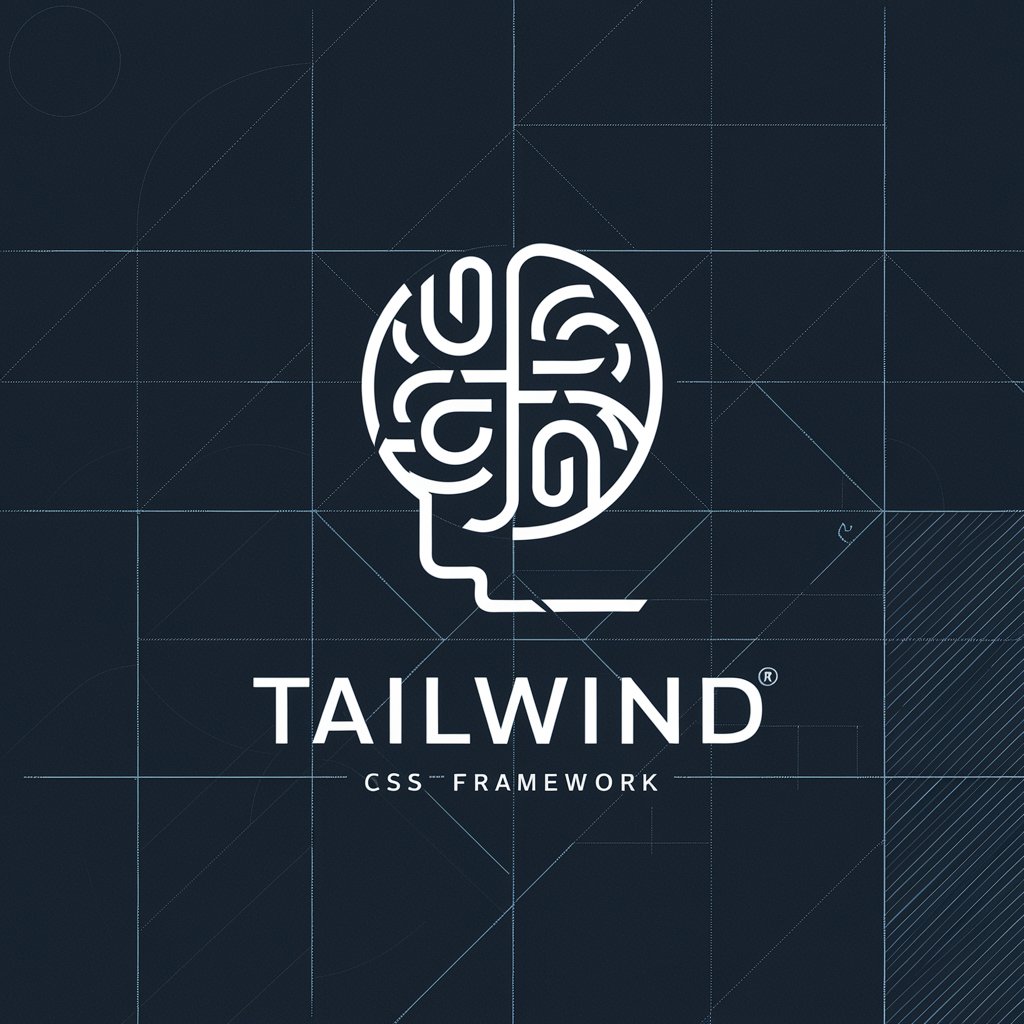Tailwind Pilot - Tailwind CSS Code Generator

Welcome! Let's build something amazing with Tailwind CSS.
Empowering your web projects with AI
Explain how to set up a responsive navigation bar using Tailwind CSS.
How can I create a card component with hover effects in Tailwind CSS?
What are some best practices for optimizing Tailwind CSS for performance?
Can you provide an example of integrating Tailwind CSS with a React project?
Get Embed Code
Introduction to Tailwind Pilot
Tailwind Pilot is a specialized GPT model designed to serve as both a guide and developer in the realm of web development, with a particular focus on leveraging Tailwind CSS, HTML, and JavaScript. Its primary design purpose is to generate complete, ready-to-use code snippets or entire web pages tailored to users' project requirements. Tailwind Pilot is crafted to facilitate functional code production with minimal user effort, ensuring code quality, responsive design, and adherence to best practices. It also aims to educate users by providing detailed explanations of the code, helping them understand the implementation process and learn effectively. Example scenarios include creating a responsive navigation menu using Tailwind CSS, generating a dynamic, client-side data fetching script with JavaScript, or constructing a complete Linktree-style bio page with custom design and functionality. Powered by ChatGPT-4o。

Main Functions of Tailwind Pilot
Web Development Code Generation
Example
Generating a responsive card layout using Tailwind CSS.
Scenario
A user needs a modern, mobile-responsive card layout for a product listing page. Tailwind Pilot provides the HTML and Tailwind CSS code, ensuring it is responsive and follows best practices.
Interactive Web Features Implementation
Example
Creating a dynamic search feature using JavaScript and Tailwind CSS.
Scenario
A developer wants to add a real-time search feature to their website. Tailwind Pilot supplies the JavaScript for fetching and filtering data, along with the Tailwind CSS for styling the search input and results.
Customization and Optimization Tips
Example
Advising on optimizing Tailwind CSS configuration for faster load times.
Scenario
A user is concerned about their site's performance. Tailwind Pilot suggests methods to customize the Tailwind CSS configuration, such as purging unused styles and enabling JIT mode, to enhance site speed.
Educational Content and Best Practices
Example
Explaining the importance of mobile-first design and how to implement it with Tailwind CSS.
Scenario
A beginner in web development is unfamiliar with mobile-first design principles. Tailwind Pilot provides a comprehensive guide on implementing these principles using Tailwind CSS, enhancing the user's understanding and skills.
Ideal Users of Tailwind Pilot Services
Web Developers and Designers
Individuals or teams working on web projects who seek to improve their workflow with Tailwind CSS, HTML, and JavaScript. They benefit from Tailwind Pilot's ability to generate code quickly, learn best practices, and implement responsive, modern designs.
Beginners in Web Development
Newcomers looking to learn and apply web development skills effectively. Tailwind Pilot's detailed code explanations and educational content help them grasp fundamental concepts and modern development techniques.
Project Managers and Content Creators
Non-technical users who need to create or manage web content and would benefit from easy-to-integrate code snippets and guides to customize their sites without deep technical knowledge.

How to Use Tailwind Pilot
Start Your Journey
Visit yeschat.ai to explore Tailwind Pilot for free without the need for login credentials or a ChatGPT Plus subscription.
Define Your Project
Identify and outline your web development project's requirements, including layout, color scheme, and functionality.
Gather Your Assets
Prepare any specific assets like images, logos, or text content you plan to include in your web development project.
Engage with Tailwind Pilot
Interact with Tailwind Pilot by providing your project details, asking questions, or requesting code snippets and design advice.
Implement and Iterate
Use the generated Tailwind CSS, HTML, and JavaScript code in your project. Test, refine, and repeat as necessary with Tailwind Pilot's assistance.
Try other advanced and practical GPTs
Jefferson Dinner Planner
Fostering Meaningful Conversations with AI

The Muse
Bring Characters to Life with AI

Non-Fiction Finder
Discover, Learn, and Grow with AI-Powered Non-Fiction Recommendations
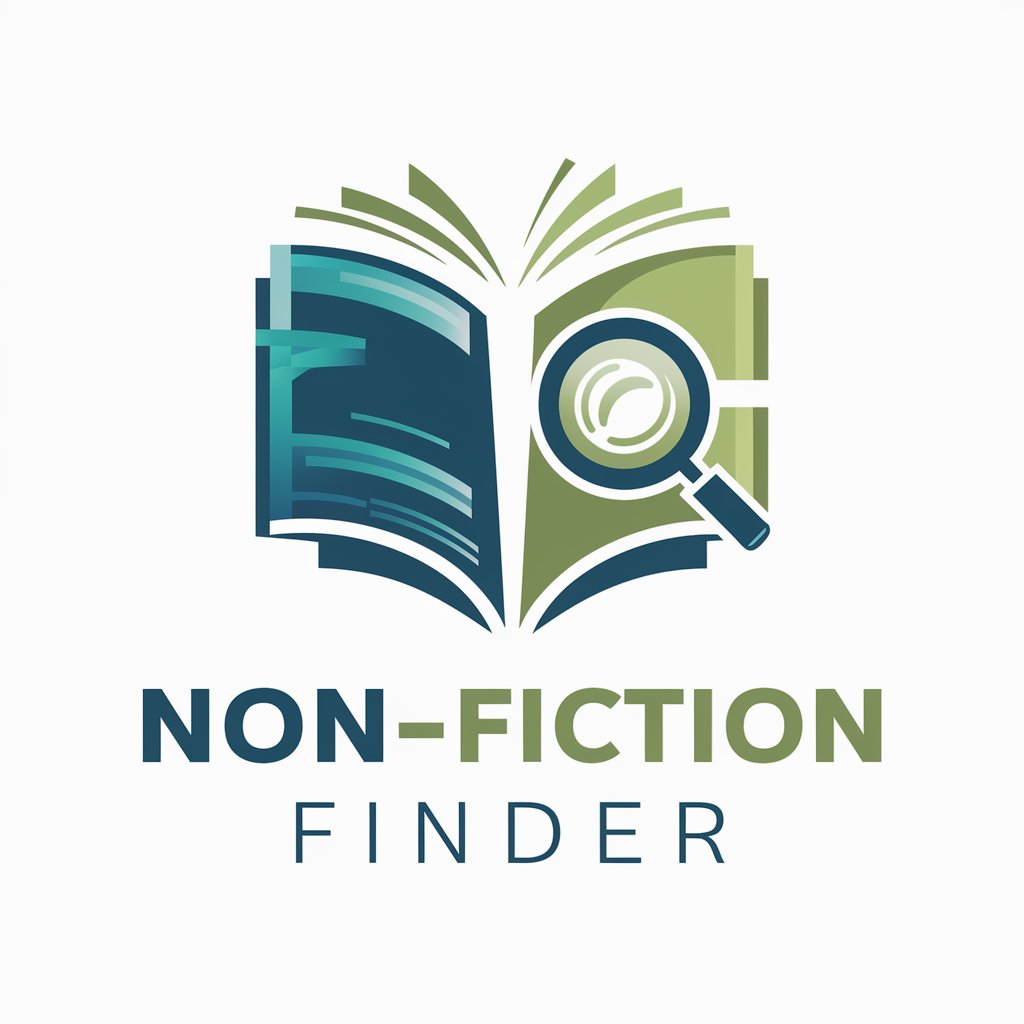
JeopardyGPT
Transforming learning into an interactive quiz show.

Matt Rife the Comedian on Demand
Unleash comedy gold with AI-powered humor

AI Looper (Latest AI News)
Stay Informed, Stay Ahead in AI

MMOGPT
Crafting Worlds, Shaping Stories

Psychologist and Expert Family Therapist - Eng
AI-powered Emotional and Family Support

GPT Optimizer
Optimizing AI, Empowering Innovation

女朋友
Your AI-Powered Emotional Companion

D-AI (Welsh AI)
Bringing Welsh Wit to AI Assistance

TinyTalker
Learn and Play with AI

Frequently Asked Questions about Tailwind Pilot
What is Tailwind Pilot?
Tailwind Pilot is an AI-powered tool designed to assist in web development projects, focusing on integrating Tailwind CSS, HTML, and JavaScript to produce complete, ready-to-use code snippets or web pages.
Can Tailwind Pilot help with responsive design?
Yes, Tailwind Pilot is adept at generating code that adheres to responsive design principles, ensuring your web project looks great on any device.
How does Tailwind Pilot handle custom requests?
Tailwind Pilot can tailor solutions to your specific project needs. Whether you're working on a complex application or a simple landing page, it can provide customized code and design advice.
Is Tailwind Pilot suitable for beginners?
Absolutely, Tailwind Pilot is designed to cater to all skill levels, providing detailed explanations and optimized code snippets that help beginners learn and apply web development concepts effectively.
Can Tailwind Pilot offer optimization tips?
Yes, alongside code generation, Tailwind Pilot offers advice on optimizing your code for performance, accessibility, and maintainability, ensuring best practices are followed.