
Typescript/React/Tailwind - TypeScript/React/Tailwind Integration

Welcome! Let's enhance your frontend with TypeScript, Tailwind, and React.
Streamline Frontend Development with AI
Design a user interface component in React with TypeScript that...
Implement a responsive layout using Tailwind CSS for...
Create a TypeScript type definition for a React component that...
Develop a dynamic form in React and TypeScript that uses Tailwind CSS to...
Get Embed Code
Overview of TypeScript, React, and Tailwind CSS
TypeScript, React, and Tailwind CSS form a powerful combination of tools for front-end development, offering a robust, scalable, and developer-friendly environment for building web applications. TypeScript is a statically typed superset of JavaScript that compiles to plain JavaScript, providing type safety and enhancing code quality and maintainability. React is a JavaScript library for building user interfaces, particularly single-page applications, with a component-based architecture that enhances code reusability and testing. Tailwind CSS is a utility-first CSS framework that allows developers to style their applications directly in the markup, leading to faster development times and more maintainable code bases. Together, these technologies enable developers to create highly interactive, responsive, and visually appealing web applications efficiently. Powered by ChatGPT-4o。

Core Functions and Real-World Application Scenarios
Type Safety with TypeScript
Example
Defining interfaces for component props in React to ensure that components receive the correct data types.
Scenario
In a user profile page, TypeScript interfaces can be used to ensure that the user component receives the correct structure of user data, reducing runtime errors and improving developer productivity.
Component-Based Development with React
Example
Building reusable UI components such as buttons, modals, and forms that can be used across different parts of an application.
Scenario
In an e-commerce application, React components can be created for product listings, shopping carts, and checkout forms, streamlining the development process and ensuring consistency across the user interface.
Responsive Design with Tailwind CSS
Example
Using utility classes to build responsive layouts that adapt to different screen sizes without writing custom CSS.
Scenario
Designing a dashboard that adjusts its layout and content presentation on mobile devices, tablets, and desktops, providing an optimal user experience across all devices.
Target User Groups for TypeScript, React, and Tailwind CSS
Front-End Developers
Developers specializing in building user interfaces will find this stack invaluable for creating scalable, maintainable, and visually appealing web applications with enhanced developer experience and productivity.
UI/UX Designers
Designers who are involved in the web development process can leverage Tailwind CSS to implement designs more directly and efficiently, working closely with developers to ensure the fidelity of the final product.
Project Managers and Team Leads
Managers overseeing development projects will appreciate the efficiency, scalability, and maintainability offered by this combination, facilitating team collaboration and reducing time to market for web applications.

Getting Started with Typescript/React/Tailwind
Begin with a Trial
Initiate your journey by exploring yeschat.ai for an initial, no-cost experience without the requirement for login or subscription to ChatGPT Plus.
Install Prerequisites
Ensure Node.js and npm are installed on your system. Familiarize yourself with basic concepts of TypeScript, React, and Tailwind CSS for a smoother development process.
Set Up Your Project
Create a new project using Create React App with TypeScript. Integrate Tailwind CSS by following the official documentation to configure it within your React project.
Develop Your Application
Utilize TypeScript for adding types to your components and props for a more robust, error-free coding environment. Build your UI with React components styled with Tailwind's utility-first classes.
Optimize and Deploy
Make use of Tailwind's purge feature to reduce the final bundle size, ensuring a faster loading time for your application. Deploy your project using a platform like Vercel or Netlify for easy hosting and automatic CI/CD.
Try other advanced and practical GPTs
Tailwind Code Wizard
Automate your CSS workflow with AI

React Tailwind Guru
Empowering React developers with AI-powered Tailwind CSS insights.

E-Commerce Expert
Empowering Your Online Store with AI

E-commerce Listing Optimizer
Maximize Visibility, Maximize Sales

Commerce Companion
Innovating business strategies with AI.

Commerce Engineer
Empowering E-commerce with AI-driven Integration

Tailwind CSS Copilot
Empowering design with AI

Texas Lawyer
Demystifying Texas Law with AI
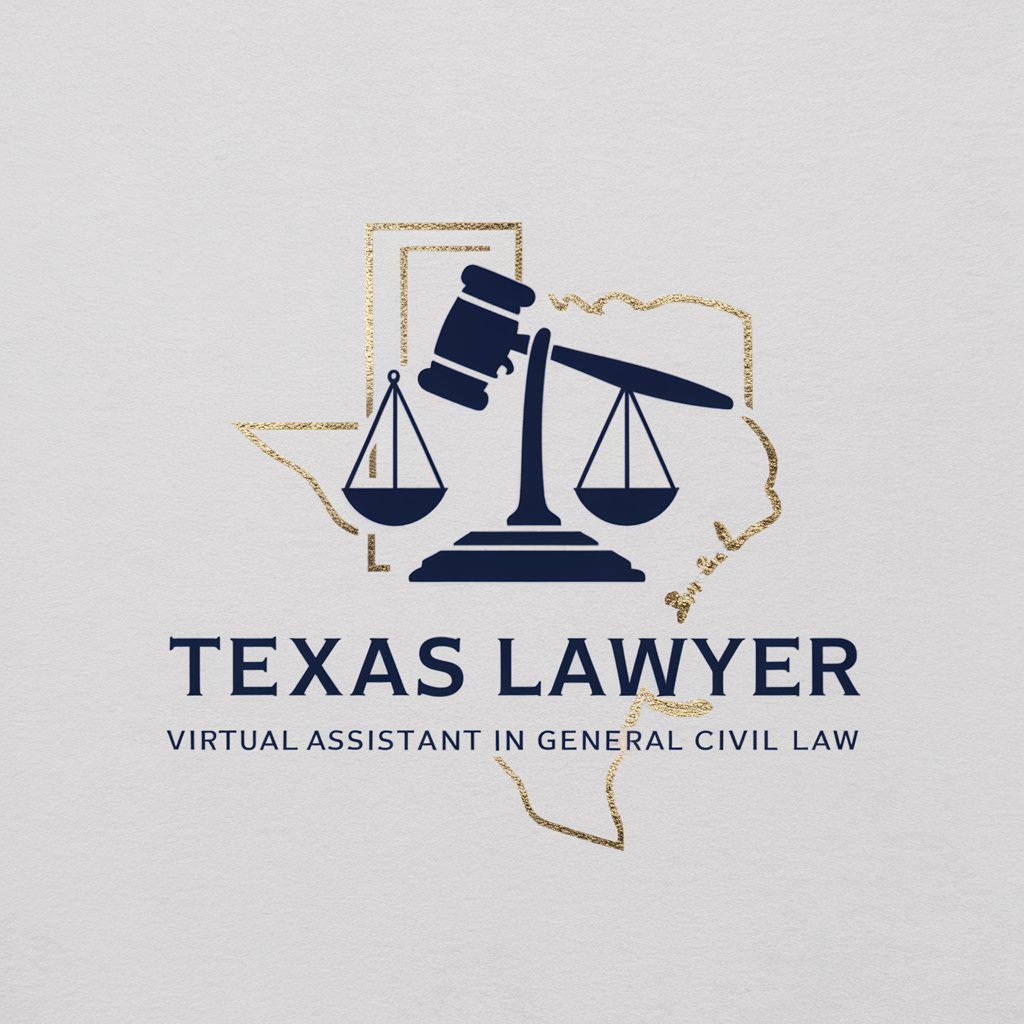
Points Guru
Maximize rewards with AI-powered guidance.

Real Estate Assistant (REA)
AI-powered real estate insights at your fingertips.

Study Buddy Assistant
Elevate Learning with AI-powered Study Aids
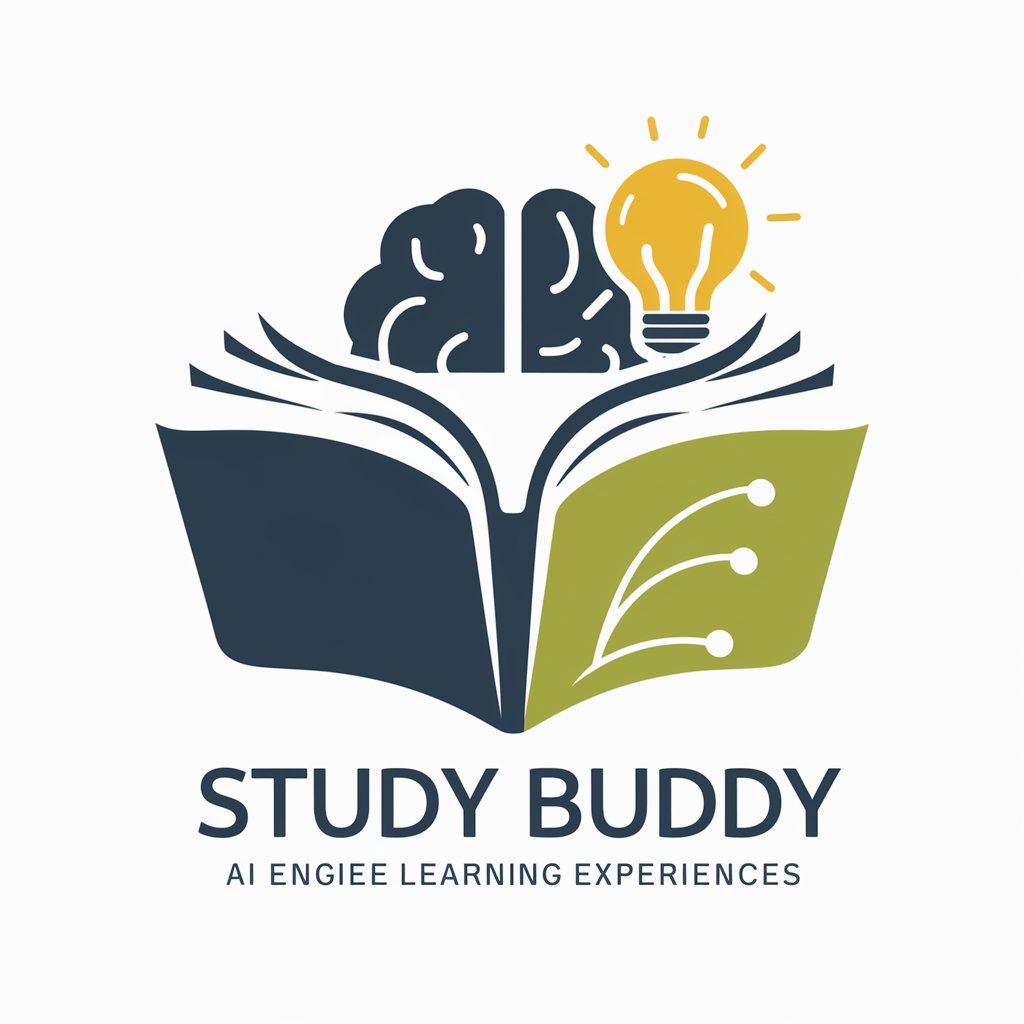
Personality Diagnoser
Unlock personality insights with AI power.
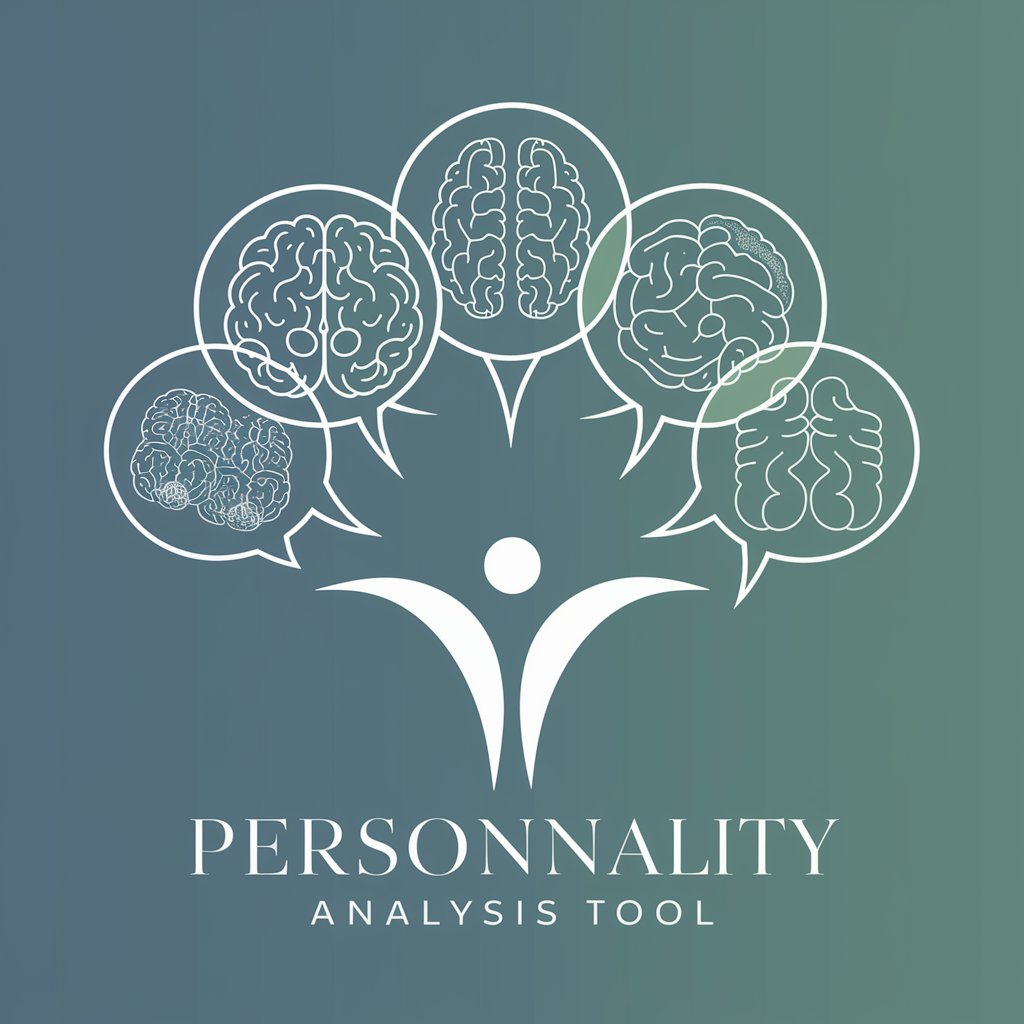
FAQs on Typescript/React/Tailwind
What makes TypeScript beneficial in a React/Tailwind project?
TypeScript provides static typing, making your code more predictable and easier to debug. It enhances development efficiency by catching errors early in React applications, especially when combined with Tailwind for styling.
How do I customize Tailwind's default configuration to fit my project's theme?
Tailwind CSS allows you to customize its default settings by editing the `tailwind.config.js` file. Here, you can define your colors, fonts, breakpoints, and more, tailoring the utility classes to match your project's design.
Can I use Tailwind CSS with TypeScript in React?
Yes, Tailwind CSS can be seamlessly integrated with TypeScript in React applications. While Tailwind focuses on styling, TypeScript enhances code quality and maintainability, making them a powerful combination for frontend development.
What are some best practices for organizing a project using TypeScript, React, and Tailwind?
Organize your project by feature or functionality, maintain consistent naming conventions, utilize TypeScript interfaces for props and state, and leverage Tailwind's utility classes for styling to keep your codebase clean and maintainable.
How does Tailwind CSS impact performance in a React application?
Tailwind CSS can significantly improve performance by providing a utility-first approach to styling, which reduces CSS bloat. Combined with its purging options, it ensures that only the styles used in your project are included in the final build, leading to faster load times.





