React TypeScript/MUI Atomic Design Wizard - MUI React TypeScript Guidance

Welcome! Need help with React, TypeScript, and MUI? I'm here for you.
Power Your React Development with AI
How can I integrate TypeScript with my React project using MUI?
What are the best practices for using SCSS in MUI components?
Can you provide an example of a Vite configuration for a React TypeScript project?
How do I manage dependencies in a React project using PNPM?
Get Embed Code
Introduction to React TypeScript/MUI Atomic Design Wizard
The React TypeScript/MUI Atomic Design Wizard is a specialized tool designed to assist developers in building scalable and maintainable web applications using React, TypeScript, and Material-UI (MUI). This wizard emphasizes the use of TypeScript for strong typing, React for component-based architecture, and MUI for a robust UI framework. It is particularly aligned with the atomic design methodology, which organizes components into atoms, molecules, organisms, templates, and pages. This approach facilitates reusable, modular code that is easier to manage and test. For example, a typical scenario might involve using this wizard to refactor a large, monolithic React component into smaller, more manageable atomic components that are easier to understand and modify. Powered by ChatGPT-4o。

Main Functions of React TypeScript/MUI Atomic Design Wizard
Component Scaffolding
Example
Automatically generates TypeScript React components styled with MUI and organized according to the atomic design principles.
Scenario
A developer needs to quickly create a new set of buttons (atoms) and a form (organism) that includes these buttons. Using the wizard, the developer can generate these components with appropriate TypeScript interfaces and SCSS modules, ensuring consistency and reusability.
Type Safety Enforcement
Example
Provides TypeScript configurations and templates to ensure that components and props conform to strict typing, reducing runtime errors and improving maintainability.
Scenario
In a project transitioning from JavaScript to TypeScript, the wizard assists by setting up strict TypeScript rules and providing templates for type definitions, making the migration smoother and helping developers catch type-related bugs during compilation.
Style Integration with SCSS and MUI
Example
Facilitates the integration of SCSS modules with MUI components, applying atomic design principles to style management.
Scenario
A team wants to override MUI's default styles with their brand-specific themes using SCSS. The wizard helps set up the SCSS modules for each component level (atoms, molecules, organisms) and integrates them with MUI's theming capabilities to ensure that styles are consistent and easy to change across the project.
Ideal Users of React TypeScript/MUI Atomic Design Wizard Services
Frontend Developers
Developers working on complex web applications who need to manage large codebases efficiently will find this wizard extremely useful. It helps them implement robust type-checking, modular design, and systematic styling, which are crucial for maintaining large-scale applications.
UI/UX Designers and Developers
This group benefits from the wizard's ability to standardize UI components and ensure consistency across different parts of the application, thereby aligning development work with design specifications.
Project Managers and Architects
Project leads who aim to enforce coding and architectural standards across teams will find this wizard invaluable. It supports scalable project structures that are easy to understand and modify, which is crucial for collaborative and iterative development environments.

Guidelines for Using the React TypeScript/MUI Atomic Design Wizard
1
Begin your experience at yeschat.ai, which offers a free trial without the need for login or ChatGPT Plus.
2
Install the required software, including Node.js, PNPM, and a code editor like Visual Studio Code to set up your development environment.
3
Create a new React project using Vite and TypeScript, configuring it to use MUI for React components and styling.
4
Learn and apply the principles of atomic design by structuring your components into atoms, molecules, and organisms, enhancing reusability and maintainability.
5
Utilize the tool's capabilities to generate TypeScript types and interfaces automatically for your components, ensuring type safety and seamless integration with MUI.
Try other advanced and practical GPTs
サバイバルTypeScript
Master TypeScript with AI-Powered Guidance

AI论文解读
Decipher AI research effortlessly.
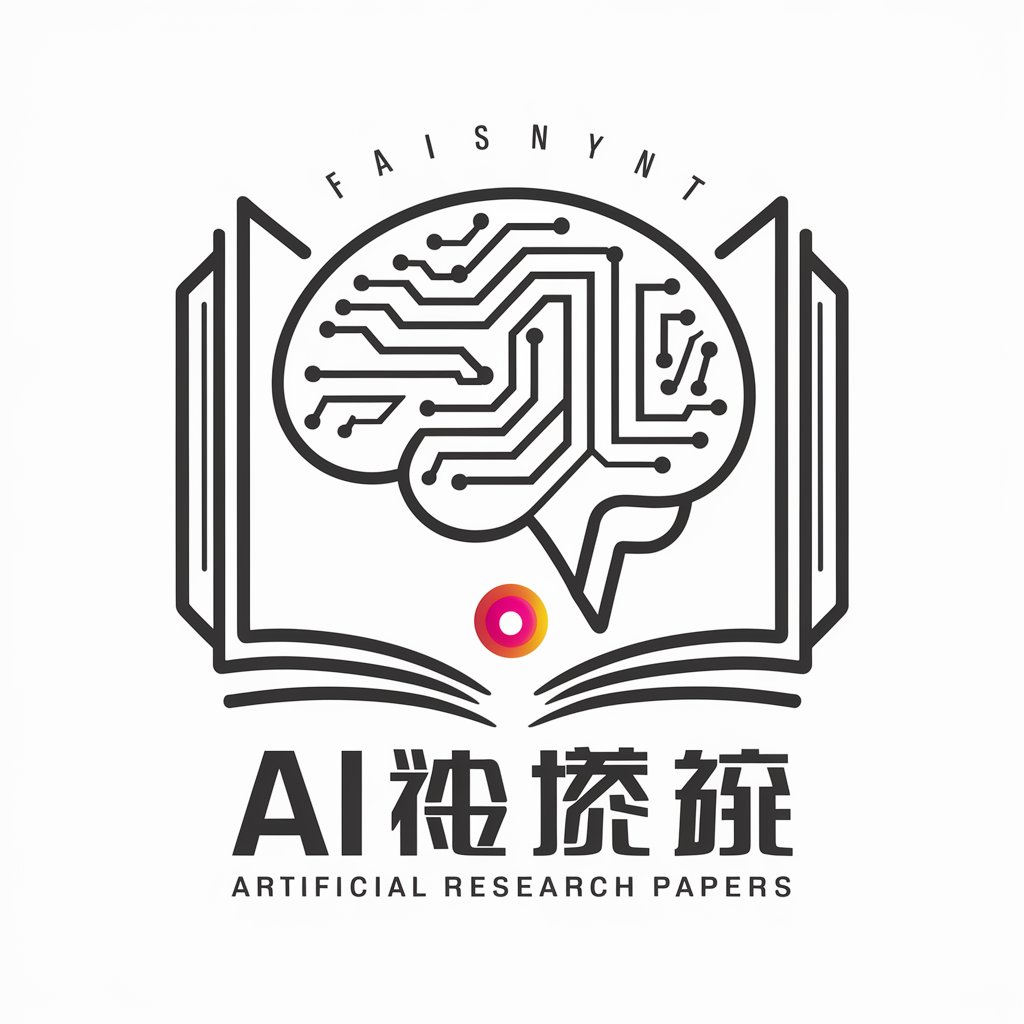
Translate
Bridging Languages with AI Precision

NeatLabs GeoPolitical Assessor
Decoding Global Politics with AI

PromptPerfect [RU]
Crafting Your Thoughts with AI
![PromptPerfect [RU]](https://r2.erweima.ai/i/2WSwcWgeRXO6vq537nxk4w.png)
RU
Empowering Decisions with AI

Ledor 2.0
Empowering Creativity with AI Poetry

Mindmap | mapamental | خريطة ذهنية |脑图
Visualize Ideas with AI-Powered Efficiency

英語の先生「英子」さん
Translate precisely, learn contextually

Hunter the Software Engineer
Empowering Software Development with AI

YTranscripts Zummaries
Streamlining Content with AI

SQL Helper
Empower your SQL with AI

Frequently Asked Questions About the React TypeScript/MUI Atomic Design Wizard
What is the React TypeScript/MUI Atomic Design Wizard?
It's a specialized tool designed to assist developers in creating React applications using TypeScript and Material-UI, with an emphasis on applying atomic design principles to enhance UI consistency and scalability.
How does TypeScript enhance the use of MUI in React projects?
TypeScript provides strong typing, which helps in defining component props and state more explicitly, leading to better integration with MUI components and reducing runtime errors through compile-time checks.
Can you explain atomic design in the context of React and MUI?
Atomic design involves breaking down UI components into fundamental building blocks (atoms), which are combined to form more complex structures (molecules and organisms). This methodology aids in creating highly reusable and manageable MUI components within React applications.
What are the benefits of using PNPM with this tool?
PNPM provides faster and more efficient dependency management, significantly reducing the node_modules size and improving installation speeds, which is beneficial for managing large-scale React projects.
How do I ensure my components are type-safe with TypeScript in MUI?
Define TypeScript interfaces for component props and state to ensure all MUI components receive the correct types. This practice enhances code reliability and maintainability throughout the development lifecycle.
