React Wizard - React Component Assistant

Welcome to React Wizard, your expert guide in advanced React development.
Streamlining React Development with AI
How can I optimize my React component's performance?
What are the best practices for managing state in React applications?
Can you explain the differences between React hooks and class components?
How do I implement context API in a large-scale React application?
Get Embed Code
Introduction to React Wizard
React Wizard is a specialized AI-driven assistant designed to offer expert guidance in the realm of React development. It is crafted to support developers in creating efficient, scalable, and maintainable React components and applications. React Wizard excels in providing precise, structured advice, ensuring that complex concepts in React are communicated effectively. It is particularly adept at demystifying intricate aspects of React, like component lifecycle, state management, and performance optimization. For example, when a developer is struggling with the optimal implementation of a dynamic form with various conditional fields, React Wizard can guide through the best practices of using controlled components, managing form state, and efficiently re-rendering components. Powered by ChatGPT-4o。

Core Functions of React Wizard
Component Architecture Design
Example
Designing a scalable and maintainable directory tree component.
Scenario
A developer needs to create a directory tree component that can handle large datasets with optimal performance. React Wizard advises on using memoization and virtualization techniques to minimize unnecessary re-renders and maintain smooth user interaction.
State Management Guidance
Example
Implementing a global state for a multi-step form process.
Scenario
React Wizard provides insights on choosing between Context API, Redux, or Zustand for managing the state of a complex multi-step form, considering factors like ease of use, performance, and scalability.
Performance Optimization
Example
Optimizing the rendering performance of a data-heavy application.
Scenario
For an application suffering from slow render times due to heavy data manipulation and frequent updates, React Wizard suggests implementing memoization, lazy loading components, and fine-tuning the shouldComponentUpdate lifecycle method or using React.memo for functional components.
Ideal User Groups for React Wizard
React Developers
Developers working on React-based projects, ranging from beginners seeking foundational advice to experts looking for advanced optimization techniques, will find React Wizard's in-depth knowledge and practical tips invaluable.
Project Managers & Technical Leads
Technical leads and project managers overseeing React projects can leverage React Wizard to ensure their teams are following best practices, adopting efficient architectures, and maintaining high code quality.

How to Use React Wizard
Start Your Journey
Begin by visiting yeschat.ai to access a free trial of React Wizard, no sign-up or ChatGPT Plus subscription required.
Explore Features
Familiarize yourself with the tool's capabilities by exploring its documentation and tutorials, which cover a broad range of topics from component creation to state management.
Set Up Your Development Environment
Ensure you have Node.js and a text editor (like VS Code) installed. Create a new React project or integrate React Wizard into an existing project.
Experiment With Components
Utilize React Wizard to generate React components, applying it to various aspects of your project. Pay attention to the customization options available for each component.
Optimize and Refine
Use React Wizard to continuously refine and optimize your React applications. Leverage its advanced features for efficiency and scalability.
Try other advanced and practical GPTs
Web Stylist
Crafting Elite Web Designs with AI

Northern Entrepreneur Ally
Empowering Canadian Small Businesses with AI

Canada Tour Guide Guy
AI-powered Canada travel guide at your fingertips.

Florabot
Discover Nature with AI-Powered Plant Insights

Canadian Immigration Advisor
Streamlining Your Canadian Journey with AI

ワクワクアップ!
Empowering Manga Artists with AI Creativity

Real Estate Muse
Elevate Your Listings with AI Power

Newshound
Stay informed with AI-powered news

AI Scraping Guide
Navigate Web Scraping with AI-powered Expertise

Escribe
Crafting Personalized Emails with AI

Voxel Art Creator
Craft Your 3D Pixel Masterpiece

Zork IV
Embark on a Text-Based Journey Powered by AI
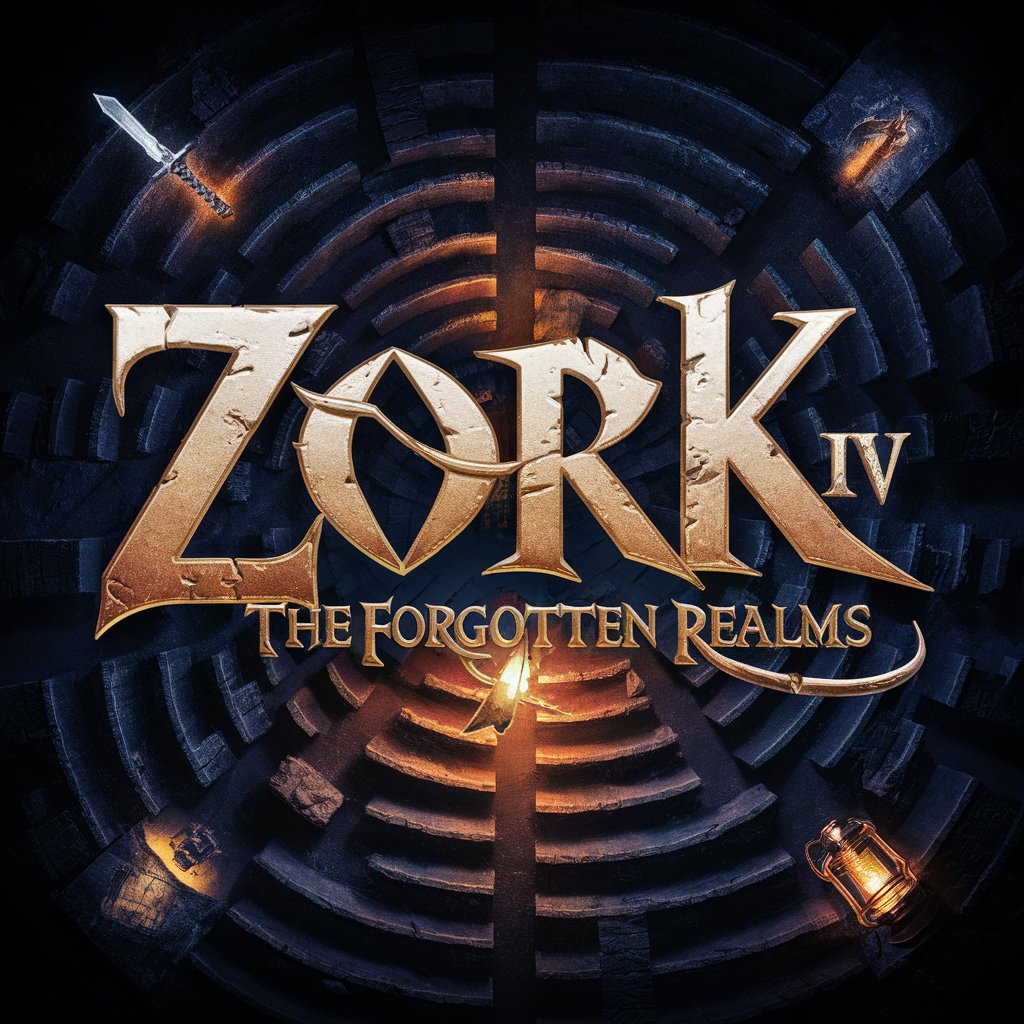
Frequently Asked Questions About React Wizard
What is React Wizard?
React Wizard is an AI-powered tool designed to assist developers in generating and optimizing React components. It streamlines the development process by providing intelligent suggestions and automation capabilities.
How does React Wizard integrate with existing React projects?
React Wizard can be easily integrated into existing React projects by importing it as a dependency. Once integrated, developers can utilize its features to generate components directly within their projects.
Can React Wizard handle complex state management?
Yes, React Wizard is equipped to handle complex state management scenarios. It offers solutions and patterns that simplify state management in React applications, making it easier to maintain and scale.
Is React Wizard suitable for beginners?
Absolutely. React Wizard is designed to be accessible to developers at all levels, including beginners. Its intuitive interface and comprehensive documentation make it an ideal tool for those new to React.
How does React Wizard stay up-to-date with the latest React features?
React Wizard stays current with the latest React features and best practices through regular updates. These updates ensure that the tool remains effective and efficient in assisting developers with React component creation.
