Voxel Art Creator - Voxel Art Design

Welcome to Voxel Art Creator, where your voxel visions come to life!
Craft Your 3D Pixel Masterpiece
Create a voxel art scene featuring a serene forest landscape with a hidden cabin.
Design a voxel character based on a medieval knight with detailed armor and weapons.
Build a voxel cityscape that includes skyscrapers, parks, and bustling streets.
Generate a voxel art representation of an underwater world with colorful coral reefs and sea creatures.
Get Embed Code
Voxel Art Creator: An Overview
Voxel Art Creator is a specialized tool designed to transform ideas into unique voxel-based artwork. Voxel art, similar to pixel art, uses three-dimensional blocks (voxels) to create models and environments, offering a distinct, cubic appearance reminiscent of early video games but with a modern twist. This tool is equipped with a suite of functions tailored for both novices and experienced artists interested in exploring the voxel art medium. From creating intricate models for game development to crafting digital sculptures and landscapes for artistic expression, Voxel Art Creator serves as a bridge between imagination and digital reality. An example scenario includes designing a voxel-based character for an indie game, where users can specify attributes like size, color palette, and thematic elements, resulting in a custom, game-ready model. Powered by ChatGPT-4o。

Core Functions of Voxel Art Creator
Custom Voxel Model Generation
Example
Transforming a 2D character design into a 3D voxel model.
Scenario
An indie game developer wants to bring their 2D character sketches to life in a 3D game world. They use Voxel Art Creator to generate a 3D voxel model of their character, which can then be imported into their game engine.
Voxel Landscape and Environment Design
Example
Creating a voxel-based environment for a video game.
Scenario
A level designer aims to create unique, engaging game levels using voxel art. They utilize Voxel Art Creator to design intricate landscapes, including mountains, forests, and cities, that are both aesthetically pleasing and functional within the game's mechanics.
Customization and Modification
Example
Adjusting the color scheme and scale of voxel models.
Scenario
An artist working on a voxel-based animation project needs to modify the color scheme of their models to fit different scenes. Voxel Art Creator allows for easy adjustments and fine-tuning of models, enabling seamless integration into various artistic projects.
Ideal Users of Voxel Art Creator
Indie Game Developers
These users benefit from the ability to quickly create and iterate on 3D models and environments for their games, especially when working with limited resources. The simplicity and aesthetic appeal of voxel art make it an ideal choice for indie projects.
Digital Artists and Animators
Artists looking to explore new mediums or produce content with a unique, blocky aesthetic will find Voxel Art Creator an invaluable tool. It offers a new avenue for artistic expression and experimentation within digital art and animation.
Educators and Students
Teachers in digital arts and game design courses can use Voxel Art Creator as a teaching tool, introducing students to basic 3D modeling concepts in an accessible and engaging way. Students can benefit from hands-on experience with 3D design principles without the steep learning curve of traditional modeling software.

How to Use Voxel Art Creator
Start Your Experience
Access a free trial at yeschat.ai, offering immediate use without the need for signing up or subscribing to ChatGPT Plus.
Choose Your Template
Select from a variety of templates or start with a blank canvas to bring your voxel art vision to life.
Customize Your Design
Utilize the tool's intuitive interface to add, remove, or modify voxels, adjusting colors and shapes to match your creative concept.
Preview and Adjust
Utilize the real-time preview feature to assess your creation, making any necessary adjustments to perfect your voxel art piece.
Export and Share
Once satisfied with your voxel masterpiece, export the design in your preferred format and share it with the world.
Try other advanced and practical GPTs
Escribe
Crafting Personalized Emails with AI

AI Scraping Guide
Navigate Web Scraping with AI-powered Expertise

Newshound
Stay informed with AI-powered news

Real Estate Muse
Elevate Your Listings with AI Power

React Wizard
Streamlining React Development with AI

Web Stylist
Crafting Elite Web Designs with AI

Zork IV
Embark on a Text-Based Journey Powered by AI
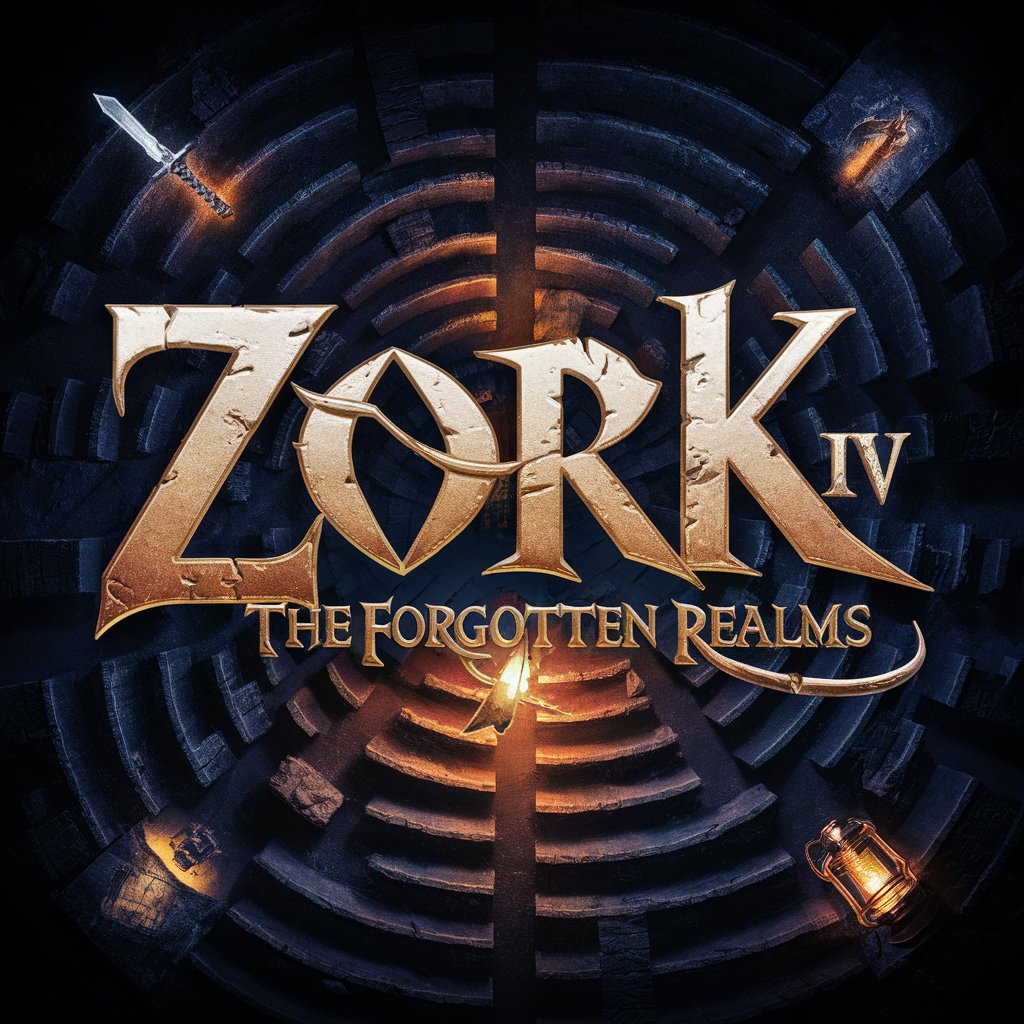
XWAR
Empowering constructive online dialogue.
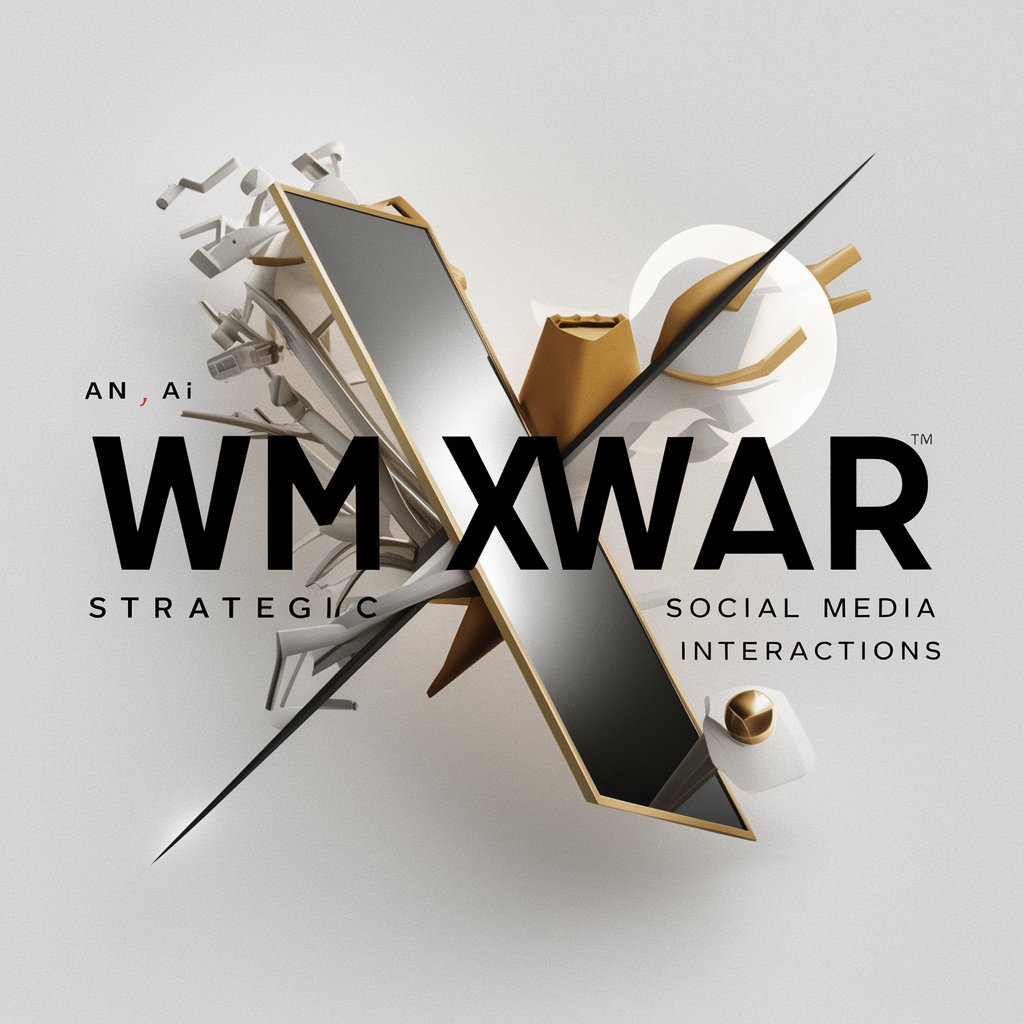
Laravel Refactor
AI-Powered Laravel Code Refinement

SaaS Marketing Advisor
Elevate Your SaaS with AI-Powered Marketing Insights

Academic Researcher
Empowering Research with AI Insight

David Attenborough
Bringing nature's stories to life with AI

Frequently Asked Questions about Voxel Art Creator
What is voxel art?
Voxel art is a form of digital art that uses 3D cubes, known as voxels, to create designs and models in a grid-like, three-dimensional space, similar to pixel art but with an added depth dimension.
Can I create animations with Voxel Art Creator?
Yes, Voxel Art Creator supports the creation of animations by allowing users to build and animate their voxel models frame by frame, bringing dynamic movement to their art.
Is Voxel Art Creator suitable for beginners?
Absolutely, the tool is designed with an intuitive interface that is accessible to users of all skill levels, from beginners to advanced artists.
What file formats can I export my voxel art in?
Voxel Art Creator allows exporting in various formats, including but not limited to PNG, GIF for animations, and OBJ for 3D models, ensuring compatibility with other software and platforms.
How can I share my voxel art creations?
After exporting your art, you can share it on social media, websites, or with communities dedicated to voxel art. The tool may also offer direct sharing options to popular platforms.
