Pixel Art Creator - Pixel Art Conversion

Welcome to Pixel Art Creator! Ready to transform your photos?
Transform Photos into Charming Pixel Art
Transform my pet's photo into pixel art by...
Create a pixelated version of a cityscape...
Turn this portrait into charming pixel art...
Generate a pixel art scene from this vacation photo...
Get Embed Code
Introduction to Pixel Art Creator
Pixel Art Creator is a specialized AI tool designed to transform user-uploaded photos into pixel art. Its core function lies in converting images into a pixelated style that retains the essence of the original photo, but with the unique charm and simplicity of pixel art. This transformation is carefully balanced to ensure that key features of the original image are recognizable in the pixel art version. The tool is equipped to handle a range of images, from portraits to landscapes, and it emphasizes maintaining the recognizability of the original subject while adopting the stylistic nuances of pixel art. For instance, in transforming a pet photo, Pixel Art Creator will focus on capturing distinctive features like fur patterns or eye color in a simplified, pixelated format. Powered by ChatGPT-4o。

Main Functions of Pixel Art Creator
Photo to Pixel Art Conversion
Example
Transforming a family photo into a pixelated version suitable for digital display or printing.
Scenario
A user uploads a cherished family photo to create a unique, pixelized keepsake.
Simplification of Complex Images
Example
Converting a detailed landscape photo into a more abstract, pixel art form.
Scenario
An artist seeks to capture the essence of a landscape in a stylized, minimalistic pixel art format.
Customization of Pixel Art Style
Example
Adjusting the size of the pixels or color palette to suit specific aesthetic preferences.
Scenario
A video game developer needs pixel art assets that align with their game's specific visual style.
Ideal Users of Pixel Art Creator
Digital Artists and Designers
Professionals or hobbyists looking to incorporate pixel art into their digital creations. They benefit from the tool's ability to simplify images into a pixelated style, suitable for game designs, digital art projects, or online content.
Nostalgia Enthusiasts and Collectors
Individuals who appreciate the retro aesthetic of pixel art. They find value in transforming personal photos or favorite images into a style reminiscent of classic video games or digital art from the 80s and 90s.
Marketing Professionals
Marketing teams seeking unique visual content that stands out. Pixel art versions of product images or brand logos can offer a fresh, engaging look for social media campaigns, advertisements, or promotional materials.

Guide to Using Pixel Art Creator
Step 1
Visit yeschat.ai for a free trial without login, and no need for ChatGPT Plus.
Step 2
Upload your desired photo for pixel art conversion. Make sure the photo is clear and not overly complex for optimal pixel art translation.
Step 3
Specify any preferences for the pixel art style, such as color palette or pixel size, for a more personalized output.
Step 4
Submit your userToken for the service. If you don’t have one, obtain it through the provided payment link.
Step 5
Review and download the generated pixel art. Provide feedback or request adjustments if necessary for a satisfactory result.
Try other advanced and practical GPTs
The Guru
Your AI-Powered Guru for In-Depth Conversations
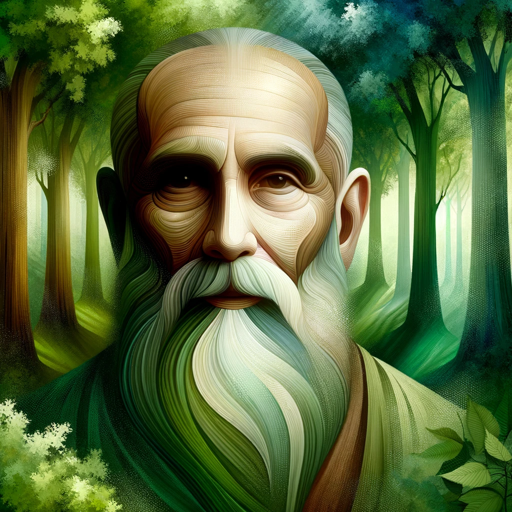
AI Blog Image Muse
Transforming Text into Visual Stories
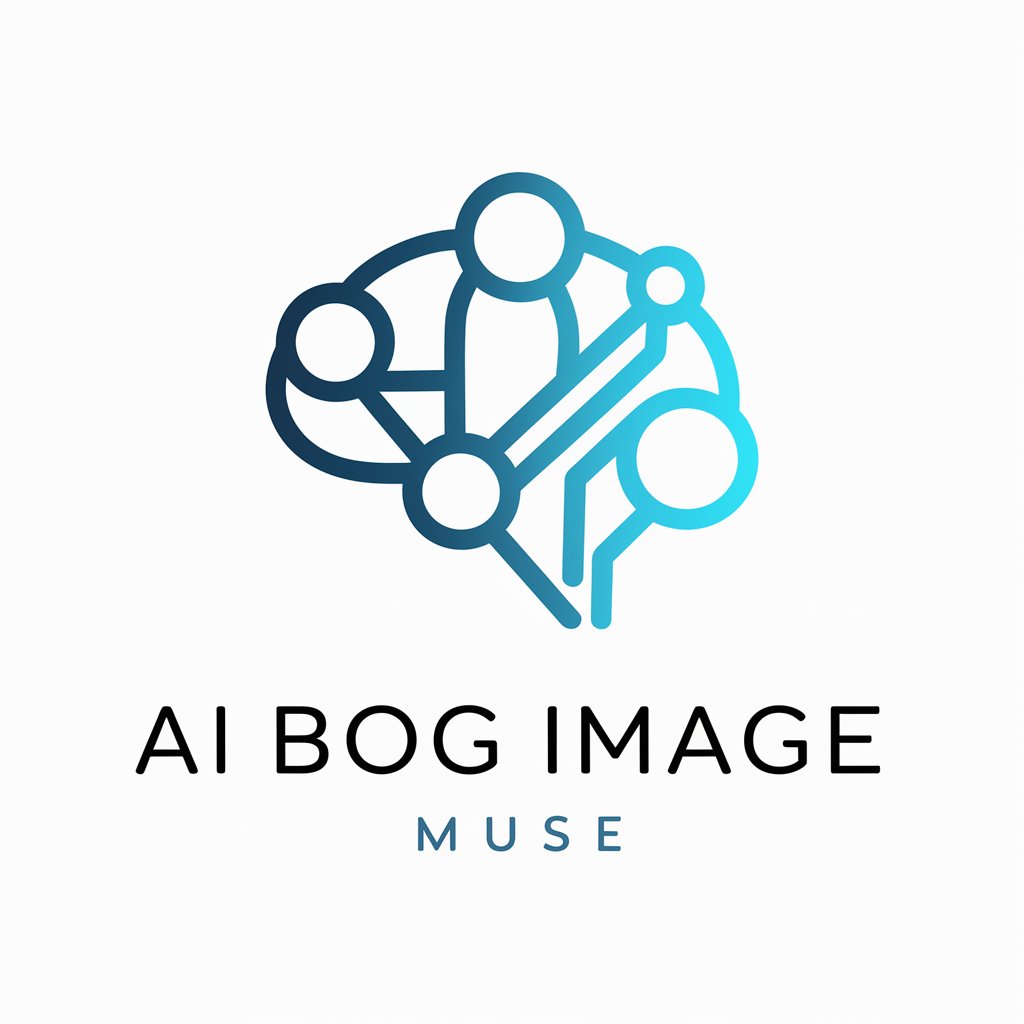
Aqua Sage
Empower Your Discovery with AI

Art Collection Assistant
Empowering Your Art Discovery Journey with AI
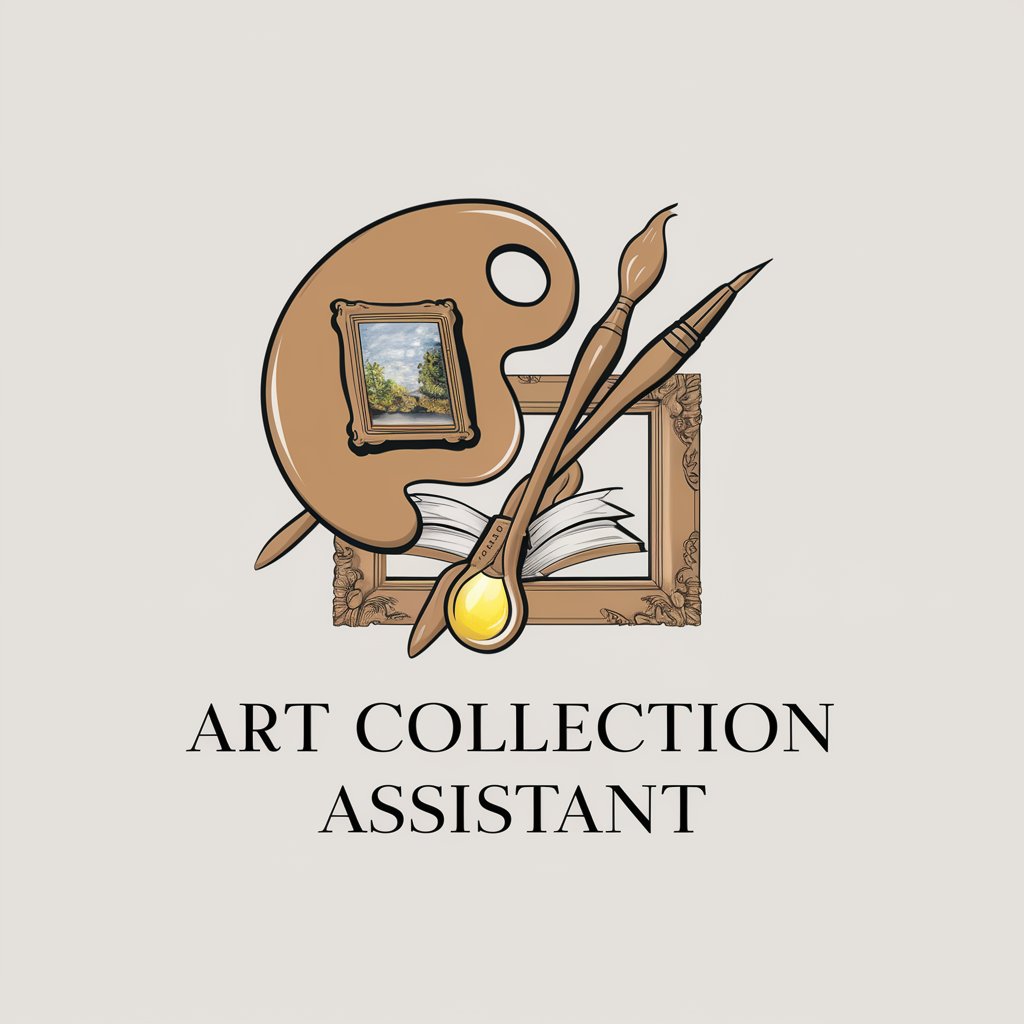
AI.EX GPT NameForge
Crafting Names with AI Precision

basemint5
Unlocking NFT Insights with AI

上海中考助考大师
Elevate exam success with AI-powered guidance

User Interview Advisor
AI-powered insights through unbiased questioning.

Simple Sage
AI-powered Munger Wisdom at Your Fingertips
👑 Data Privacy for Landscape & Garden Services 👑
Safeguarding Client Data, Powered by AI

BotInfo
Empowering Strategies with AI Insight

マキャベリに聞く
Machiavellian wisdom for modern leadership

Frequently Asked Questions about Pixel Art Creator
What types of images work best with Pixel Art Creator?
Clear, simple images with distinct features and minimal background complexity yield the best pixel art results.
Can I customize the pixel art style?
Yes, you can specify preferences like color palette and pixel density to personalize the pixel art style.
Is there a limit to the size of the image I can upload?
For optimal results, it’s recommended to use medium-sized images. Extremely large or small images might not convert well into pixel art.
How do I get a userToken for the service?
You can obtain a userToken through a provided payment link, which activates the service for your use.
Can I request revisions to the generated pixel art?
Yes, you can provide feedback or request minor adjustments to ensure the pixel art meets your expectations.
