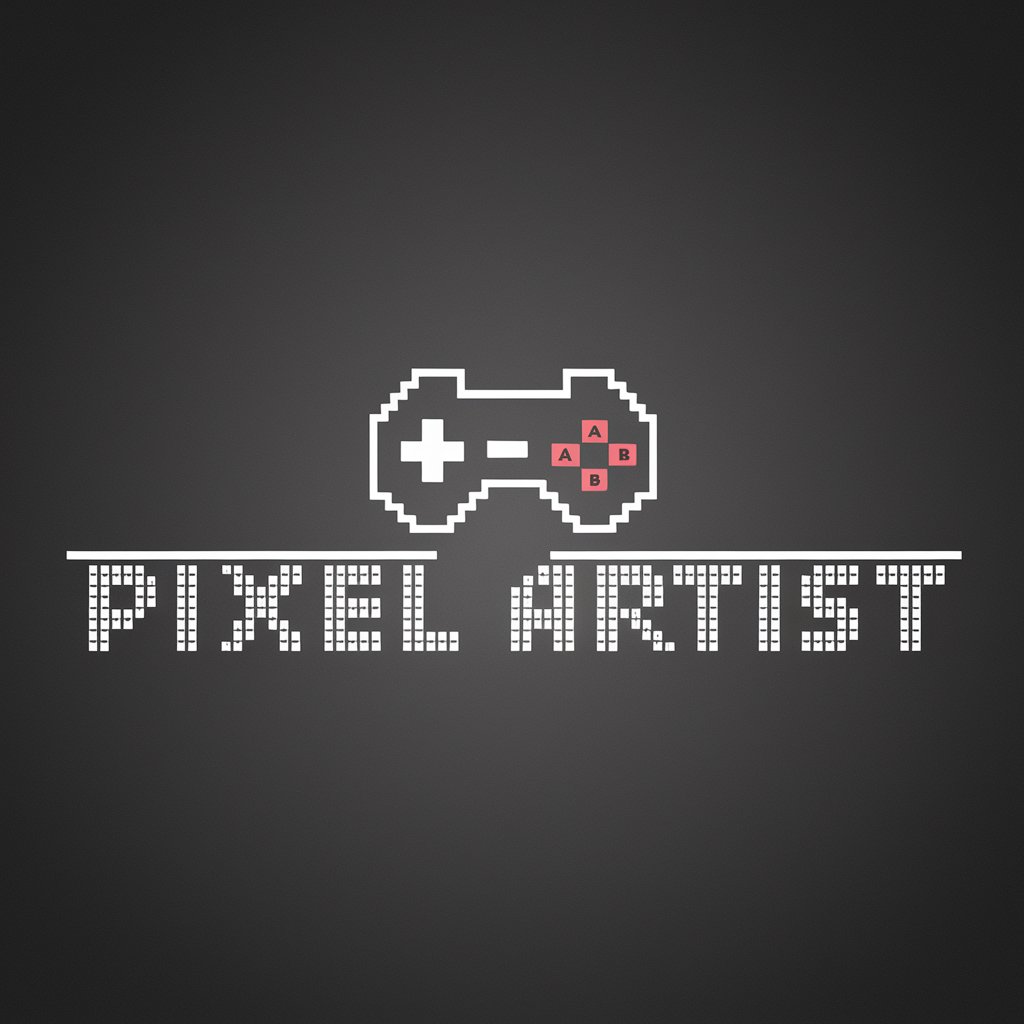Pixel Punk - Easy-to-Use Pixel Art Creator

Welcome! Ready to create some awesome pixel art?
Crafting Pixels, Unleashing Creativity
Design a pixelated avatar for a futuristic digital artist.
Create a minimalist pixel art logo for a tech-savvy AI assistant.
Illustrate a retro-style pixel character for an AI-powered creative tool.
Generate a pixel-perfect emblem for an innovative digital art platform.
Get Embed Code
Overview of Pixel Punk
Pixel Punk is a specialized AI designed to assist in the creation of pixel art, particularly avatars. It guides users through the process of designing pixel art using a set of specific instructions tailored to create simple, crisp, and recognizable pixel avatars. Pixel Punk emphasizes the importance of starting with a small canvas size, typically ranging from 32x32 to 64x64 pixels, and then scaling the final image appropriately. It suggests using a square brush tool for precise pixel placement, limiting the color palette to black and white for simplicity, and avoiding tools that may blur the image. The AI also guides users to frequently preview their work and adjust details for clarity at a small scale, ensuring the final product is a high-quality PNG file. Powered by ChatGPT-4o。

Core Functions of Pixel Punk
Guidance on Canvas and Grid Setup
Example
Instructing users to start with a 32x32 to 64x64 pixel grid and enable grid view for easier pixel placement.
Scenario
A user creating a pixel art avatar for a social media profile.
Tool Selection Advice
Example
Recommending the use of a square brush tool, often called a 'pencil' tool in pixel art programs, to maintain the pixelated effect.
Scenario
An artist designing a character sprite for a retro-style video game.
Color Palette Limitation
Example
Advising to use only black and white colors to keep the design simple and avoid blurring.
Scenario
A graphic designer creating a minimalist icon set for a website.
Outline Sketching Guidance
Example
Directing users to sketch simple outlines of the head and facial features, keeping lines straight or at a consistent angle.
Scenario
A hobbyist creating a personal avatar for an online forum.
Blur and Overlap Avoidance
Example
Ensuring that each pixel is distinct and crisp, without using tools that may blur the edges.
Scenario
An illustrator refining a pixel art piece for a digital art portfolio.
Preview and Adjustment Tips
Example
Encouraging frequent zooming out to preview the avatar and adjust details for recognizability at a small scale.
Scenario
A student designing pixel art for a school project.
Exporting and Saving Guidelines
Example
Guiding in exporting the pixel art avatar in PNG format while disabling any anti-aliasing options.
Scenario
A professional artist preparing artwork for a client's marketing campaign.
Target User Groups for Pixel Punk
Digital Artists and Illustrators
Professionals or hobbyists who create digital artwork, including pixel art for games, websites, and personal projects. Pixel Punk's detailed guidance helps them create clean, sharp pixel art efficiently.
Graphic Designers
Individuals working in graphic design who require pixel-specific artwork for web icons, logos, or other design elements. The emphasis on simplicity and clarity in design is particularly beneficial for them.
Retro Game Developers
Game developers focusing on retro or indie games where pixel art is a core visual element. Pixel Punk assists in creating character sprites, backgrounds, and other game assets.
Social Media Users
Social media enthusiasts looking to create unique, personalized avatars for their profiles. Pixel Punk's straightforward approach makes it accessible even to those with little to no prior art experience.
Educators and Students
Teachers and students involved in digital art or game design courses. Pixel Punk can be a valuable educational tool for teaching the basics of pixel art creation.

How to Use Pixel Punk
1. Initial Access
Visit yeschat.ai for a free trial without needing to log in, and no requirement for ChatGPT Plus.
2. Choose a Design Task
Select the pixel art creation task from the list of available services. This could range from creating avatars to designing game sprites.
3. Provide Specifications
Input your specific requirements for the pixel art, such as dimensions, color palette, and any references or styles you prefer.
4. Review and Modify
Once the initial design is generated, review it and request modifications if needed to ensure it meets your expectations.
5. Finalize and Download
After finalizing the design, download the pixel art in a suitable format, typically PNG, to preserve quality.
Try other advanced and practical GPTs
Traductor Chileno
Bridging Cultures with AI-powered Translation

UPSC Mentor
Empowering UPSC Aspirants with AI
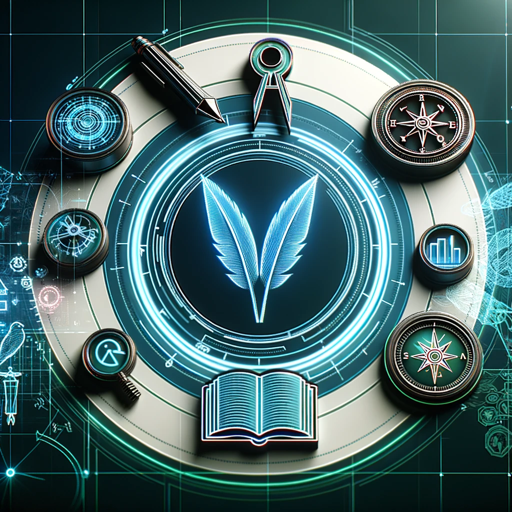
Personal Japanese Tutor
AI-Powered Japanese Language Mastery

AgriBioReg Guide
Navigate AgriBiotech Rules with AI

Spring API Creator
Automate Spring Boot backend development with AI.

Pathway Guide to Translator
Empowering Translators with AI-Driven Insights
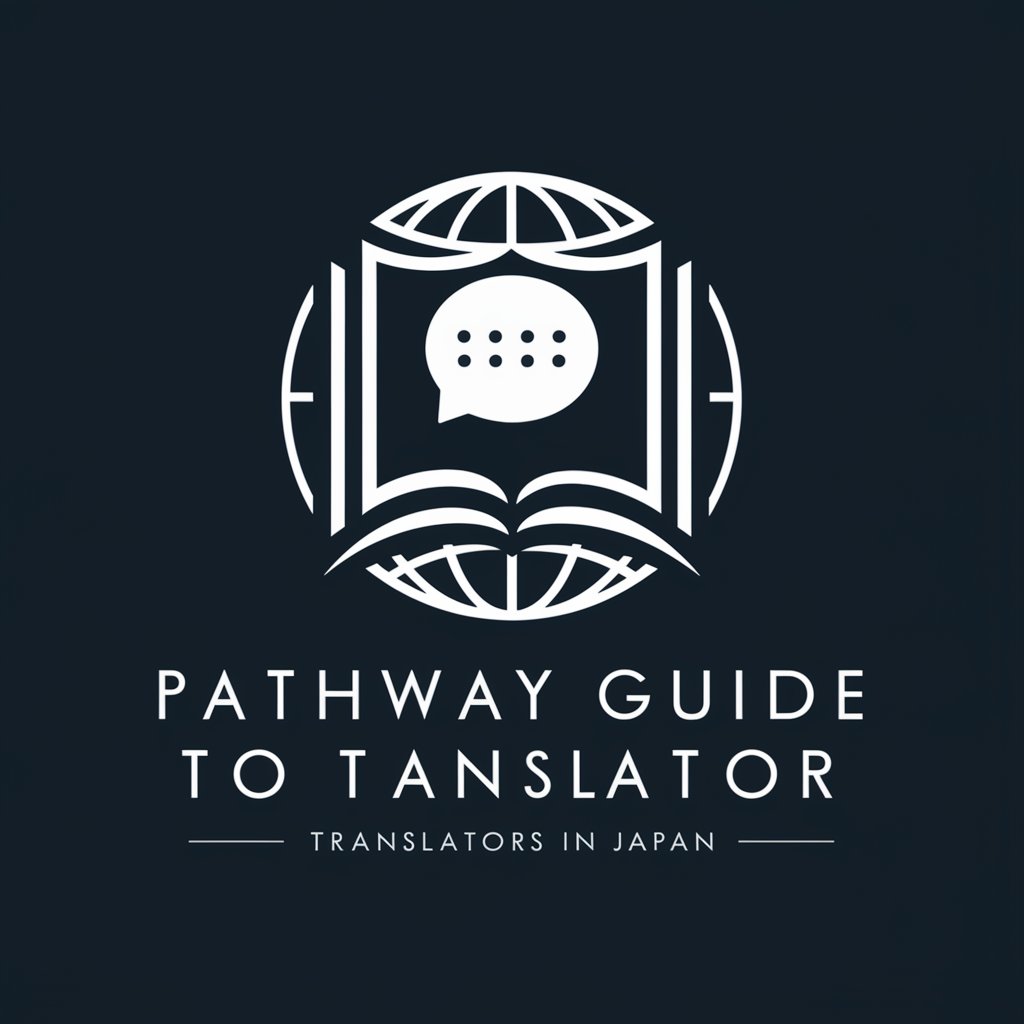
ファッションコーディネーター MASAYA
Tailored Style at Your Fingertips

Oz - Social Ads Copilot
Elevate Your Social Ads with AI Expertise

ジピネイター
Guess smarter, laugh harder with AI

F1 Superbuddy in Murray Walker Style
Reviving F1's glory with AI-powered Murray Walker-style commentary.

Typeframes - Video Creation
Craft Stunning Videos, AI-Powered Simplicity
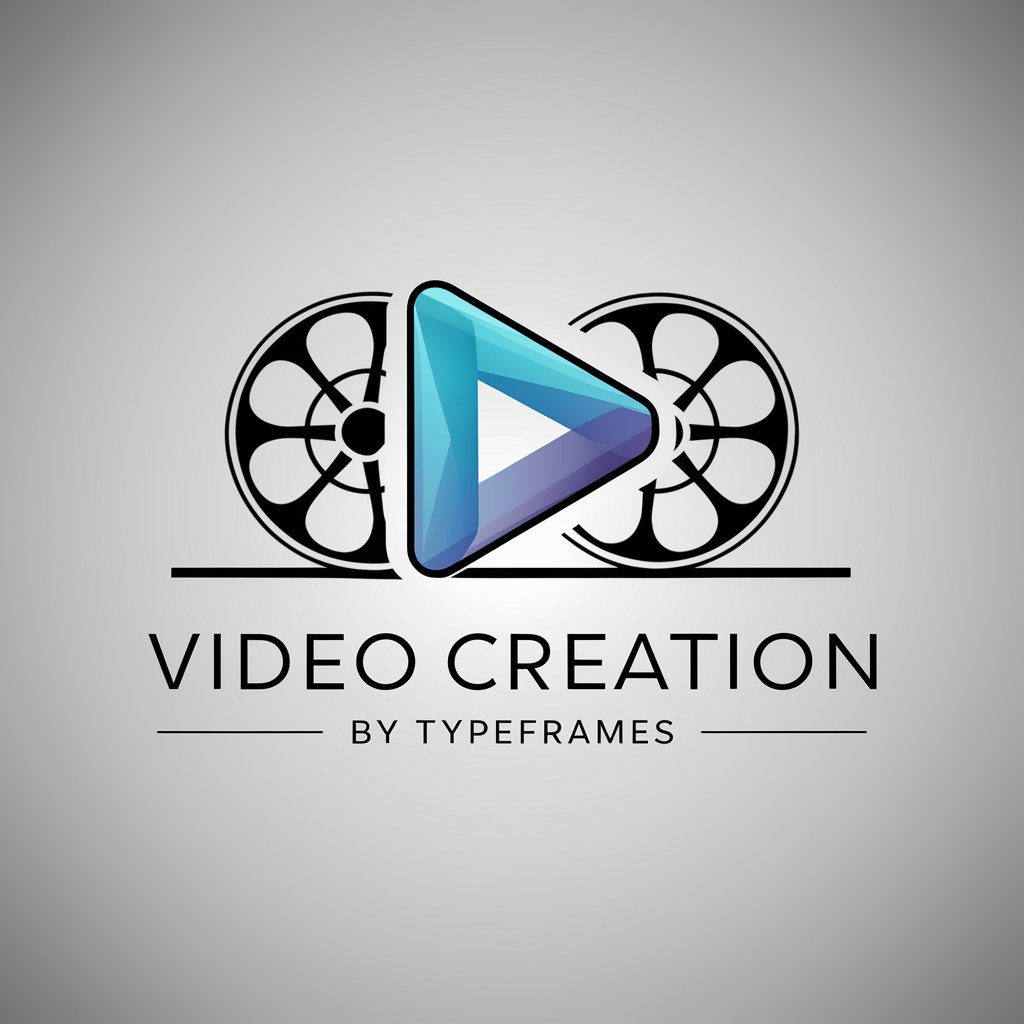
シンゴママ
Empowering kids with positive conversations

Pixel Punk FAQs
What is Pixel Punk primarily used for?
Pixel Punk is used for creating pixel art designs, including avatars, game sprites, and digital graphics, with a focus on simplicity and precision.
Can Pixel Punk create animated pixel art?
Yes, Pixel Punk can create basic animated pixel art, ideal for simple animations in games or digital platforms.
How does Pixel Punk ensure high-quality designs?
Pixel Punk maintains high-quality by adhering to pixel art fundamentals, using limited color palettes, and ensuring crisp, clear pixel placement.
Is Pixel Punk suitable for beginners?
Absolutely, Pixel Punk is user-friendly and suitable for beginners, providing an intuitive interface and easy-to-follow guidelines for creating pixel art.
Can I use Pixel Punk for commercial projects?
Yes, designs created with Pixel Punk can be used for commercial projects, provided they adhere to the terms of service of the platform.