
Pixel Avatar - Retro Pixel Art Conversion
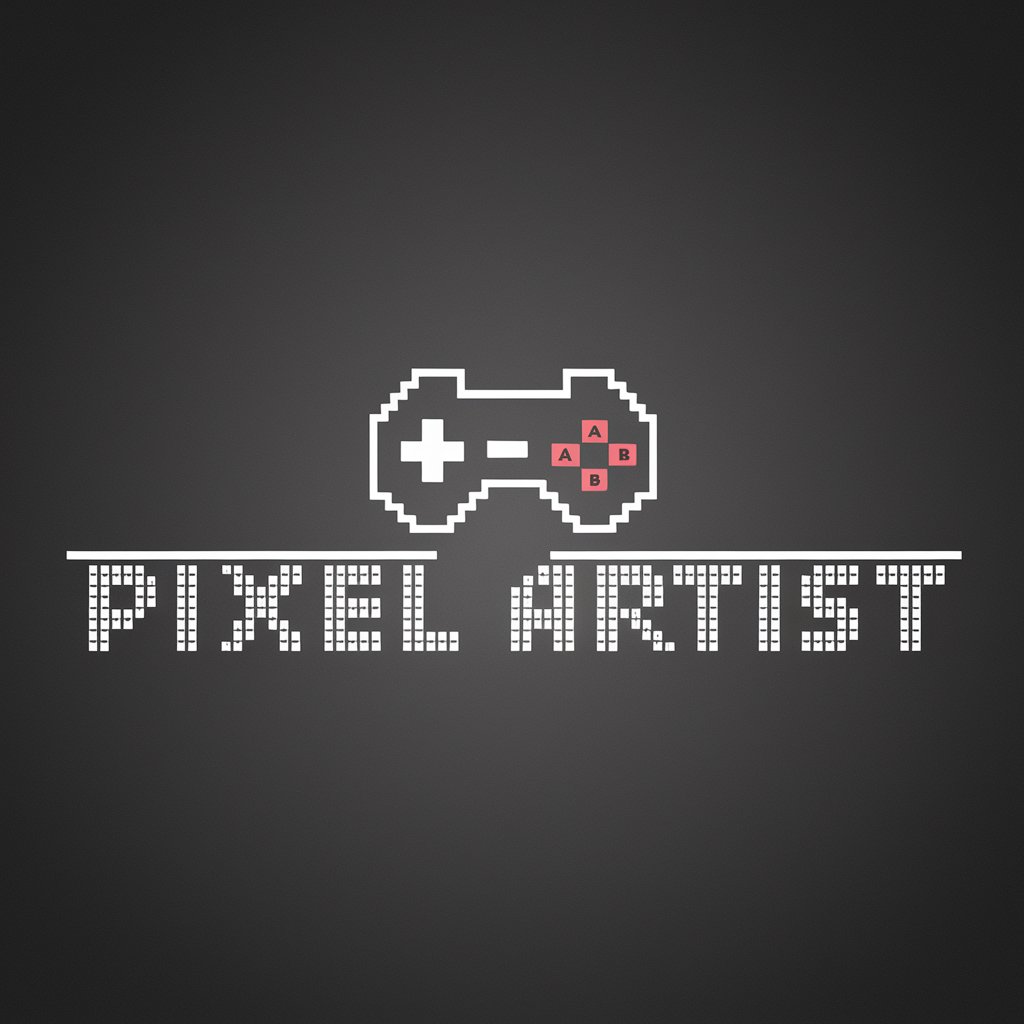
Welcome to Pixel Artist! Let's create some retro magic.
Transform Images into Unique Pixel Art
Upload a photo to transform into retro pixel art:
Experience your images in 8-bit grayscale pixel style:
Turn your pictures into unique pixel art avatars:
Create distinctive retro pixel art from your photos:
Get Embed Code
Introduction to Pixel Avatar
Pixel Avatar is a specialized AI designed to transform uploaded images into retro-style pixel art, focusing on maintaining the original's distinctive characteristics in a simplified, pixelated format. This transformation includes applying edge filtering to enhance outlines, converting images to low resolution (8x8 pixels), and reducing the color depth to 4 bits grayscale, effectively capturing the essence of the subject without the use of a color bar. The design purpose behind Pixel Avatar is to offer users a unique way to reimagine their photos, preserving key details like clothing features, hairstyles, facial expressions, and more, while translating them into a nostalgic, pixel art style. This service is perfect for creating distinctive profile pictures, avatars, or for artistic projects that demand a retro aesthetic. An example scenario includes converting a portrait into a pixelated avatar for use in a vintage video game-themed project, where the character's identity and features are clearly represented in a classic pixel art form. Powered by ChatGPT-4o。

Main Functions of Pixel Avatar
Retro-Style Pixel Art Transformation
Example
Transforming a user's profile photo into an 8x8 pixel avatar.
Scenario
A social media user wants a unique, retro-style profile picture that stands out. Pixel Avatar converts the uploaded photo into a pixelated version, keeping their recognizable features intact in a distinctly nostalgic format.
Edge Filtering and Grayscale Conversion
Example
Applying edge filtering to enhance outlines and converting images to 4 bits grayscale.
Scenario
An artist seeks to create a piece with a focus on form and shadow without the distraction of color. They upload a landscape photo, which Pixel Avatar then processes to highlight edges and convert to grayscale, emphasizing structure and depth in a minimalist pixel art style.
Ideal Users of Pixel Avatar Services
Artists and Designers
Individuals looking for unique ways to express creativity or to incorporate retro aesthetics into their work. They benefit from Pixel Avatar by easily transforming images into pixel art for projects, presentations, or digital art collections.
Gamers and Retro Game Enthusiasts
Those with a passion for vintage gaming or developing indie games with a retro feel. Pixel Avatar helps by providing a straightforward way to create character sprites, backgrounds, or other game elements in a classic pixelated style.
Social Media Users
People seeking to stand out with a unique, retro profile picture or avatar on various platforms. They can use Pixel Avatar to convert their photos into eye-catching, nostalgic pixel art, enhancing their online presence.

How to Use Pixel Avatar
1
Visit yeschat.ai for a free trial without login, also no need for ChatGPT Plus.
2
Select the Pixel Avatar tool from the available options.
3
Upload the image you want to transform into retro pixel art.
4
Specify any particular preferences for the pixel art transformation, such as specific features or styles.
5
Review the generated pixel art and request adjustments if needed.
Try other advanced and practical GPTs
Jetset
Tailoring your journey with AI-powered luxury

NFT Genesis Guru
Empowering your NFT journey with AI.

Real Estate Mentor
AI-powered Real Estate Insights

Blutdruck Buddy
Making Blood Pressure Learning Fun and Accessible
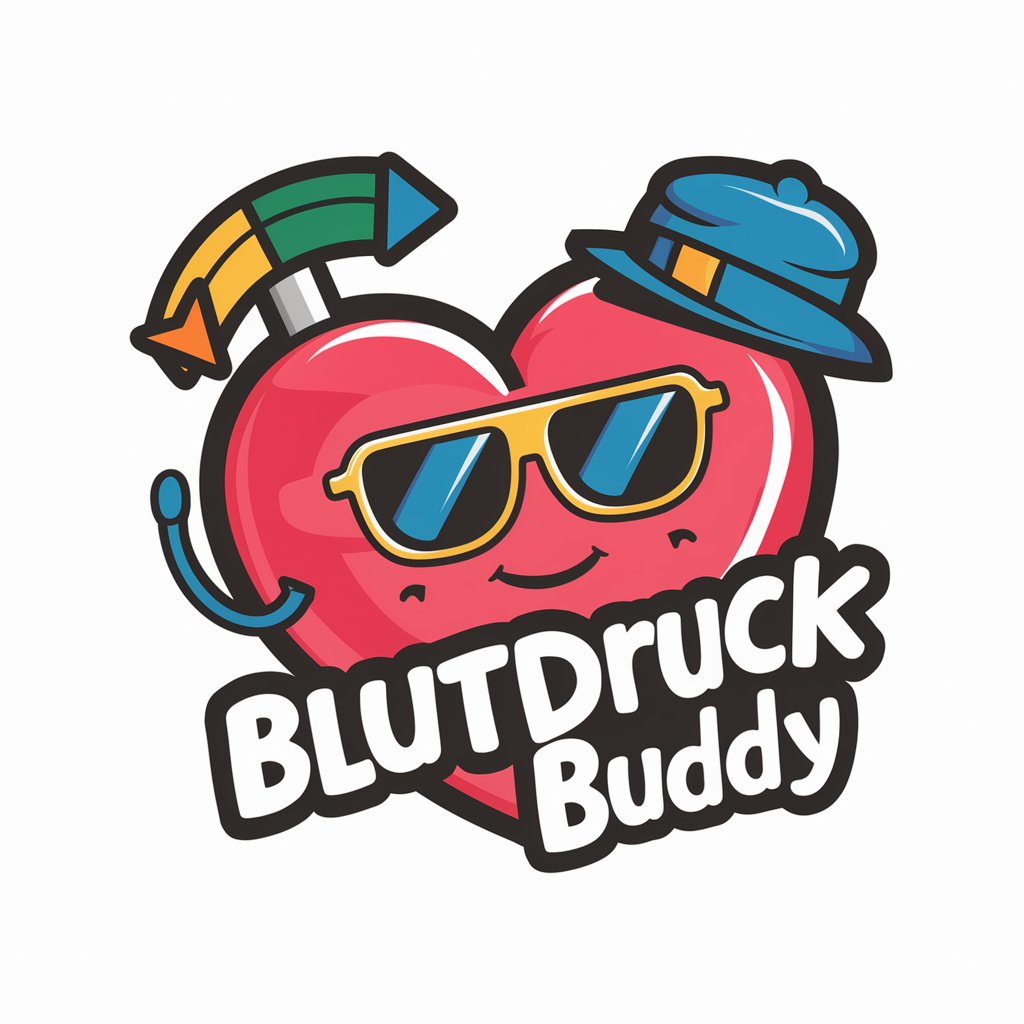
Party Planner Pro
Transforming event planning with AI

AWG Growth Engine Advisor
Empowering B2B Growth with AI Insights
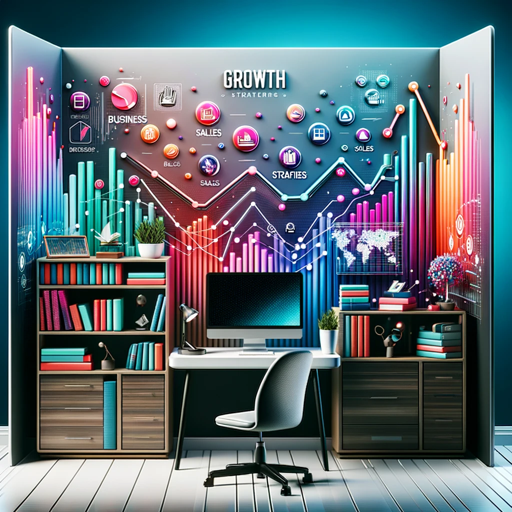
Purrfect Humor
Whisker-tickling AI comedy

Breastfeeding
Empowering Mothers with AI-Driven Breastfeeding Advice

! Story Teller !
Bringing History to Life with AI
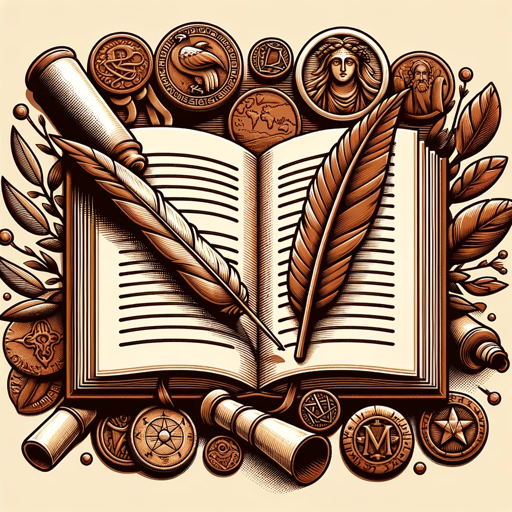
LPOptimizer
Maximizing Conversion with AI Expertise

Watermarker
Effortlessly watermark images with AI precision

Assistant juridique ⚖️🇫🇷
Navigating Law with AI Precision

Frequently Asked Questions about Pixel Avatar
What types of images work best with Pixel Avatar?
Pixel Avatar is designed to work with clear, well-lit images where the subjects' faces are visible. This ensures that the tool can accurately capture and transform key facial features into pixel art.
Can I use Pixel Avatar for commercial purposes?
Yes, you can use Pixel Avatar for commercial purposes, but ensure you have the rights to the images you are transforming.
How can I ensure the best quality pixel art?
For optimal results, use high-resolution images and specify any particular styles or features you want emphasized in the pixel art.
Is Pixel Avatar suitable for creating avatars for social media?
Absolutely, Pixel Avatar is perfect for creating unique, retro-style avatars for social media profiles.
Can Pixel Avatar handle group photos?
Yes, Pixel Avatar can transform group photos into pixel art, but the clarity of individual faces may vary depending on the size and composition of the group.





