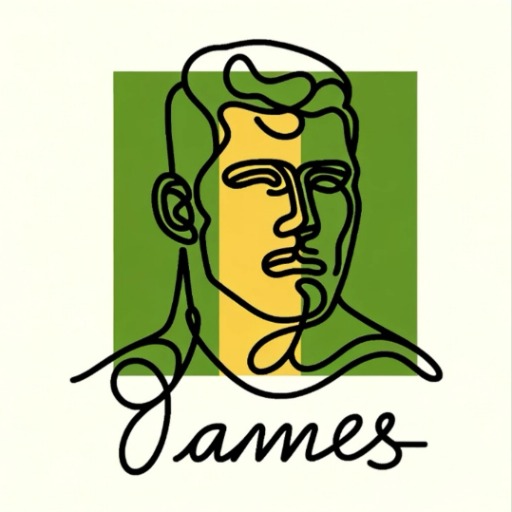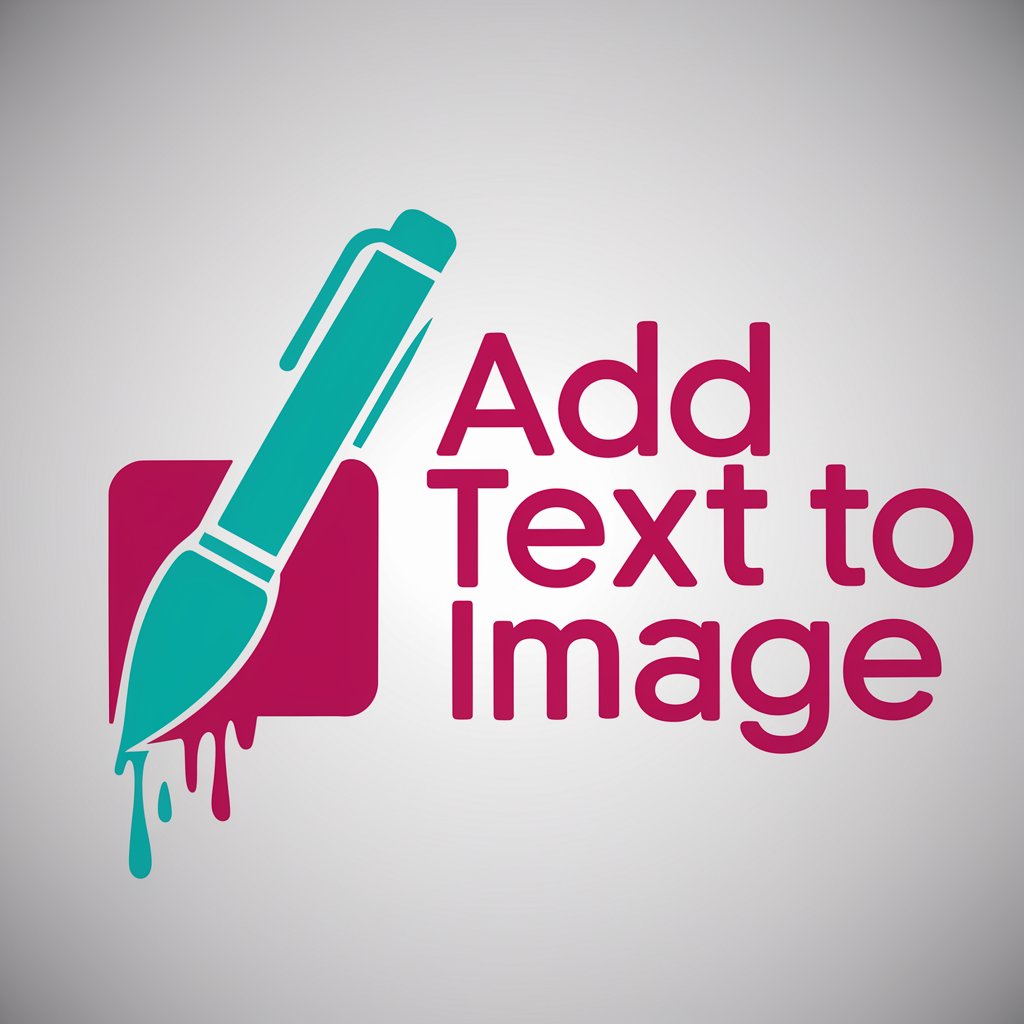Watermarker - Watermark Creation Tool

Welcome! Let's create the perfect watermark together.
Effortlessly watermark images with AI precision
Design a watermark that features...
Create a logo for a watermark generator that...
Generate an icon that combines water elements with...
Illustrate a minimalist design for a watermark tool that...
Get Embed Code
Introduction to Watermarker
Watermarker is a specialized tool designed to create and apply watermarks to images. Its primary function is to enable users to protect their digital images from unauthorized use or distribution by embedding a semi-transparent mark that identifies the ownership or copyright status of the image. Watermarker is equipped with features that allow users to customize the appearance of watermarks, including text or logo insertion, opacity adjustment, and placement control. This tool is particularly useful in scenarios where digital content creators wish to share their work online but need to safeguard their intellectual property rights. For example, photographers can use Watermarker to add their signature or logo to their photographs before uploading them to their website or social media platforms, ensuring their work is attributed to them even when it circulates beyond their direct control. Powered by ChatGPT-4o。

Main Functions of Watermarker
Custom Text Watermark Creation
Example
Creating a watermark that reads '© John Doe Photography 2024' to overlay on a photographer's images before gallery exhibition online.
Scenario
Photographers looking to assert their copyright over their images while displaying them in online galleries.
Logo Watermark Embedding
Example
Embedding a company logo with adjustable opacity in the corner of product images for use in an online catalog.
Scenario
E-commerce businesses aiming to protect their product imagery from being used by competitors while maintaining brand visibility.
Batch Watermarking
Example
Applying a unified watermark style to a batch of images for a marketing campaign, ensuring consistency and saving time.
Scenario
Marketing departments needing to quickly apply branding to a large volume of images for campaigns, social media posts, or digital advertisements.
Watermark Placement and Opacity Control
Example
Adjusting the placement and opacity of a watermark to ensure it is visible without detracting from the overall image quality for an online art portfolio.
Scenario
Artists and creators who need to balance the visibility of their copyright claim with the aesthetic integrity of their artwork when displaying it online.
Ideal Users of Watermarker Services
Digital Content Creators
Includes photographers, digital artists, and graphic designers who regularly publish their work online and require a method to claim ownership and prevent unauthorized use.
Businesses and Brands
E-commerce sites, marketing agencies, and any business that uses original imagery in their online presence and wants to protect these assets while reinforcing brand recognition.
Online Educators and Content Platforms
Educational content creators, tutorial websites, and platforms that distribute digital content such as PDFs, slides, or videos, which could benefit from watermarking to secure their material.

How to Use Watermarker
Start with a Trial
Initiate your watermarking journey by heading to yeschat.ai, where you can access a free trial without the need for a login or subscribing to ChatGPT Plus.
Define Your Watermark
Specify the text or logo you wish to use as your watermark. Consider factors like opacity, size, and position to ensure it serves its purpose without overpowering your content.
Choose Your Images
Select the images you wish to watermark. Watermarker can handle multiple formats and sizes, making it versatile for various applications.
Customize Settings
Adjust the watermark's appearance according to your needs. You can experiment with different fonts, colors, and transparency levels to find the perfect match for your images.
Apply and Download
Once you're satisfied with the preview, apply the watermark to your images. You can then download the watermarked images for your use, all set for sharing or publishing.
Try other advanced and practical GPTs
LPOptimizer
Maximizing Conversion with AI Expertise

! Story Teller !
Bringing History to Life with AI
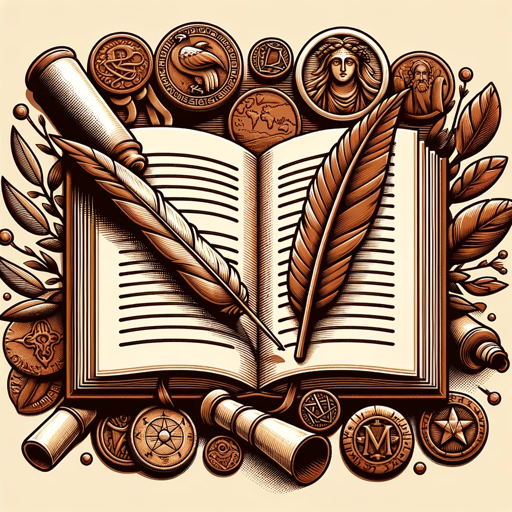
Breastfeeding
Empowering Mothers with AI-Driven Breastfeeding Advice

Purrfect Humor
Whisker-tickling AI comedy

Pixel Avatar
Transform Images into Unique Pixel Art
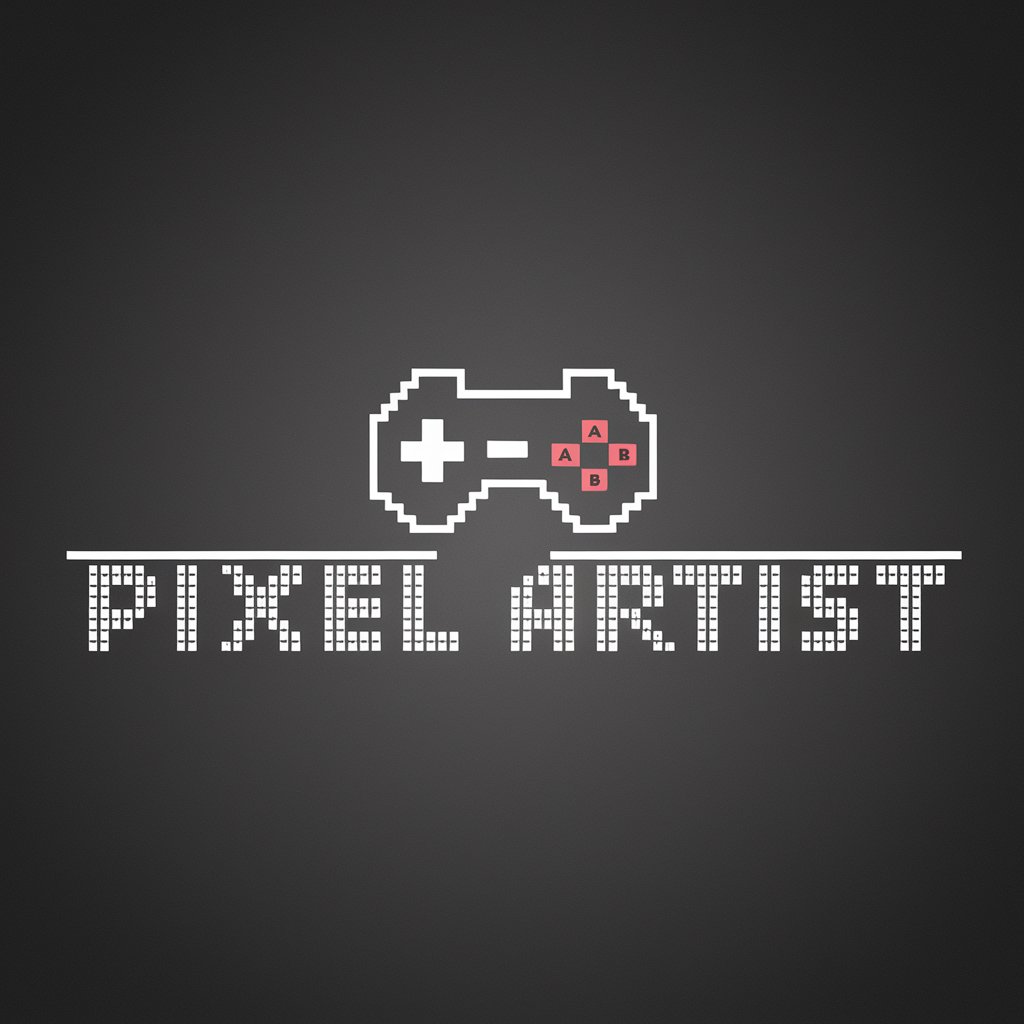
Jetset
Tailoring your journey with AI-powered luxury

Assistant juridique ⚖️🇫🇷
Navigating Law with AI Precision

Wealth Guide
Navigating Financial Growth with AI
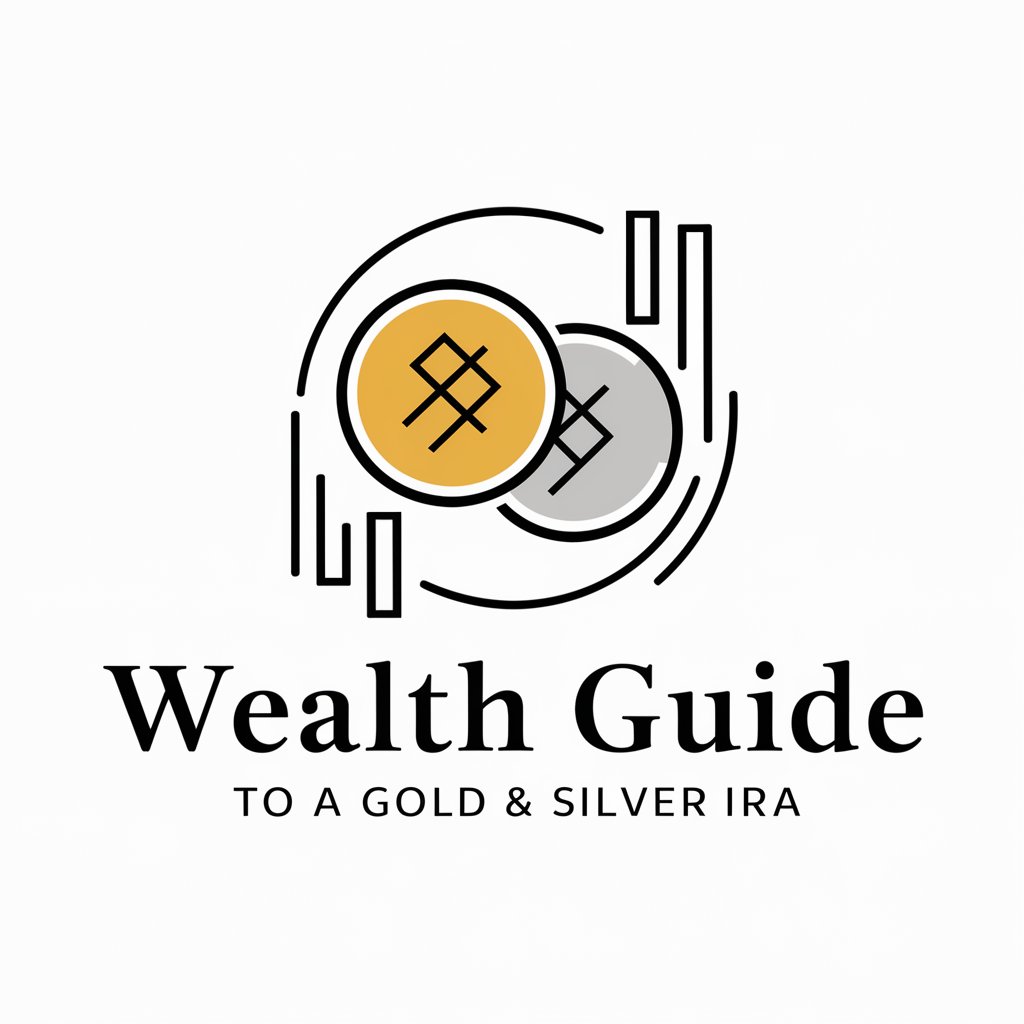
PinoySEO Meta Master
Optimize your SEO effortlessly with AI

NiqqudGPT
Bringing precision to Hebrew text, powered by AI.

CGI Wizard
Elevating Digital Creations with AI

Sci-Fi and Fantasy World Builder
Craft Your Universe with AI

Frequently Asked Questions about Watermarker
Can Watermarker handle batch processing of images?
Yes, Watermarker is designed to efficiently process multiple images in one go, allowing you to apply watermarks to a batch of files, saving time and effort.
Is it possible to adjust the opacity of the watermark?
Absolutely, Watermarker provides full control over the opacity of your watermark, enabling you to make it as subtle or as pronounced as you wish, ensuring it doesn't detract from the original image.
Can I use my own logo as a watermark?
Yes, Watermarker supports the use of custom logos as watermarks. You can upload your logo in various formats and adjust its size and position on your images.
Does Watermarker offer templates for watermarks?
Watermarker offers a range of preset templates for text-based watermarks, including different fonts and styles, to simplify the creation process and provide inspiration.
How does Watermarker ensure the quality of the watermarked images?
Watermarker is designed to apply watermarks without compromising the original image quality. It uses advanced algorithms to maintain high-resolution outputs, ensuring your images remain sharp and clear.