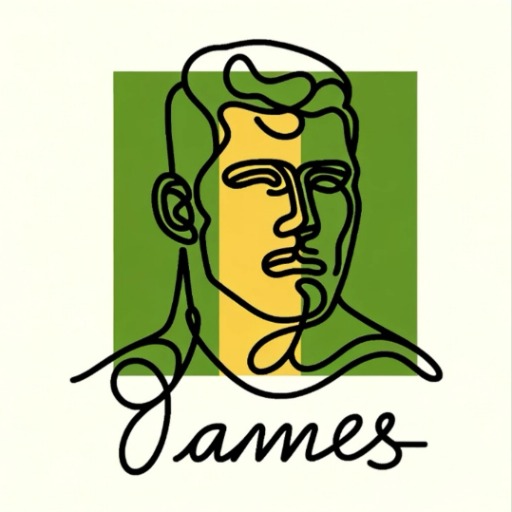Watermark Remover - Watermark Removal Tool

Hello! Need help removing watermarks from images? Let's get started.
Effortlessly erase watermarks with AI power
How can I remove a watermark from a photo using Photoshop?
What tools are best for removing text from an image?
Can you guide me through the process of erasing watermarks with GIMP?
What are the ethical considerations when removing watermarks from images?
Get Embed Code
Overview of Watermark Remover
Watermark Remover is designed as a guidance tool to assist users in removing watermarks and text from images. Its core purpose is to navigate users through various methods and software options suitable for different types of images and watermark complexities, ensuring the process is as effective and efficient as possible. Watermark Remover emphasizes legal and ethical practices, focusing on respecting copyright and intellectual property rights. For example, a photographer might use the service to remove watermarks from their own images for a clean presentation in a portfolio, or a marketing professional could seek advice on how to ethically replace a placeholder watermark with a licensed image for a campaign. Powered by ChatGPT-4o。

Key Functions and Use Cases
Guidance on Software Tools
Example
Recommending Photoshop for high-resolution images with complex watermarks, explaining the clone stamp tool for precise removal.
Scenario
A graphic designer needs to clean up promotional images provided by a client, who has lost access to the original, unwatermarked files.
Step-by-Step Removal Instructions
Example
Providing detailed steps on using GIMP's heal tool to seamlessly remove simple watermarks from the corner of an image.
Scenario
An amateur photographer wants to remove a date stamp from a personal photograph without compromising the image's integrity.
Ethical Guidance and Best Practices
Example
Advising on the importance of copyright laws and suggesting legal alternatives like negotiating with the copyright holder for permission to use the image.
Scenario
A blogger seeks to use a watermarked image found online for a post and needs guidance on how to proceed legally and ethically.
Target User Groups
Graphic Designers and Photographers
Professionals who frequently deal with images and require clean visuals for projects or portfolios. They benefit from advanced removal techniques for high-quality results.
Marketing Professionals
Individuals who need to prepare visually appealing marketing materials without copyright infringement issues, ensuring brand integrity and legal compliance.
Content Creators and Bloggers
Creators seeking to enhance the visual quality of their content with images free of distracting watermarks, while adhering to ethical standards and copyright laws.

How to Use Watermark Remover
1
Start by visiting yeschat.ai to access a free trial of Watermark Remover, no login or ChatGPT Plus subscription required.
2
Upload the image from which you wish to remove the watermark. Ensure the image is in a supported format (e.g., JPG, PNG).
3
Select the watermark or text you want to remove. Use the tool's precision selection features for best results.
4
Adjust the removal settings if necessary. Some tools offer sliders for precision, intensity, and edge blending.
5
Preview the edited image, then download it. Review the result and perform additional edits if needed for perfect results.
Try other advanced and practical GPTs
Remove AI plagiarism
Transform AI Text into Original Masterpieces

Plagarism Remover
Revolutionize Writing with AI-Powered Rephrasing

Erase.bg by PixelBin - Remove Background
AI-Powered Instant Background Eraser

Remove AI Detection
Crafting human-like content with AI precision

Remove Chat Detection
Transform chat data into formal text effortlessly

Remove Duplicates
Streamline Your Lists with AI-Powered Duplication Removal
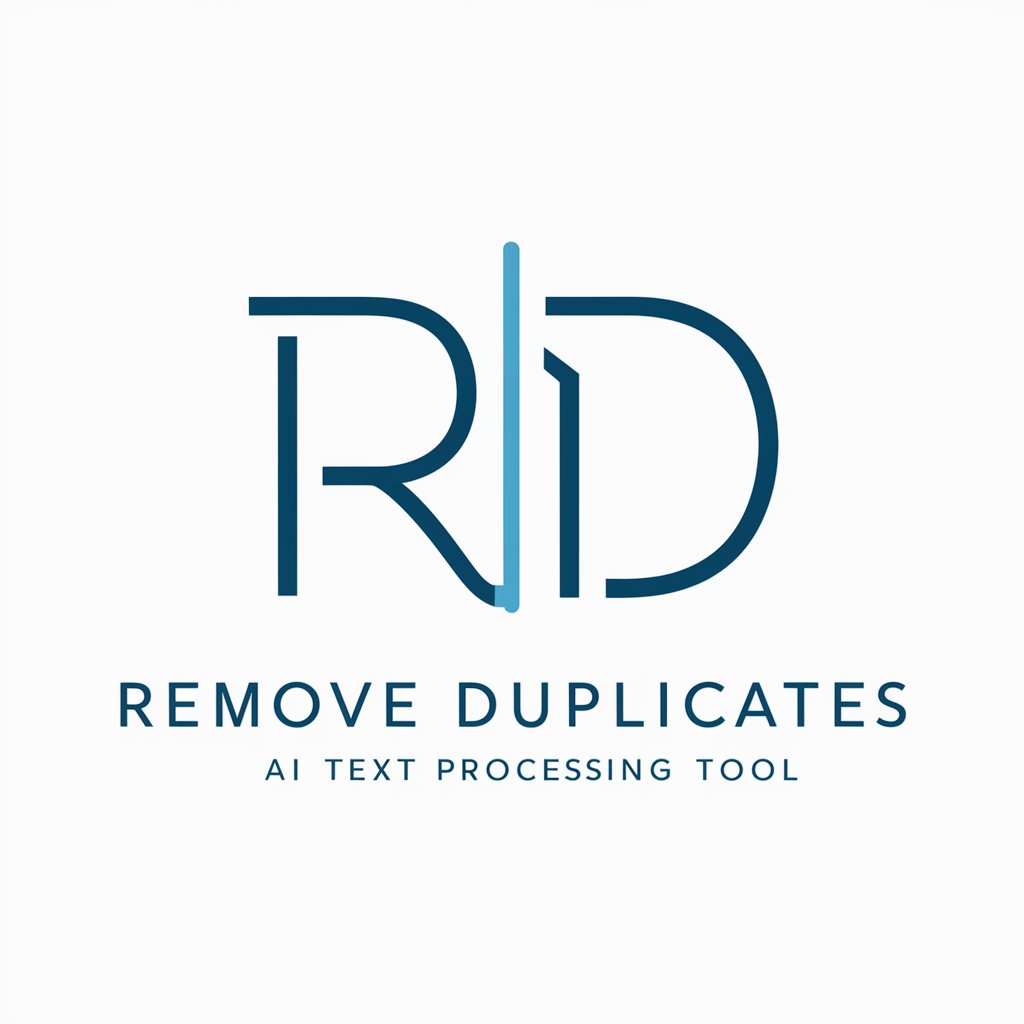
Regulation Muse
Decoding Oil Sand Regulations with AI

StealthGPT
Human-like Interactions, AI-powered Precision

MinReg W.A.
Navigate WA mining laws effortlessly

MEV Sandwich Engineer
Unlocking Blockchain's Hidden Value with AI

NewsEditorAI
Empowering news creation with AI.

Columnist Creator
Empower Your Writing with AI

Watermark Remover Q&A
What file formats does Watermark Remover support?
Watermark Remover typically supports popular image formats, including JPG, PNG, BMP, and sometimes GIF for animated images.
Can Watermark Remover handle multiple watermarks on one image?
Yes, most Watermark Removers allow users to select and remove multiple watermarks from a single image, though it may require individual selection for each watermark.
Is it possible to remove watermarks from videos?
While primarily designed for images, some advanced versions of Watermark Remover tools also support video files, enabling watermark removal from video content.
How does Watermark Remover ensure the quality of the edited image?
Watermark Remover uses sophisticated algorithms to blend the area of the watermark with the surrounding pixels, striving to maintain the original image quality and texture.
Are there any legal concerns with using Watermark Remover?
It's important to use Watermark Remover ethically. Removing watermarks from copyrighted material without permission may infringe on copyright laws. Always ensure you have the right to edit the image.