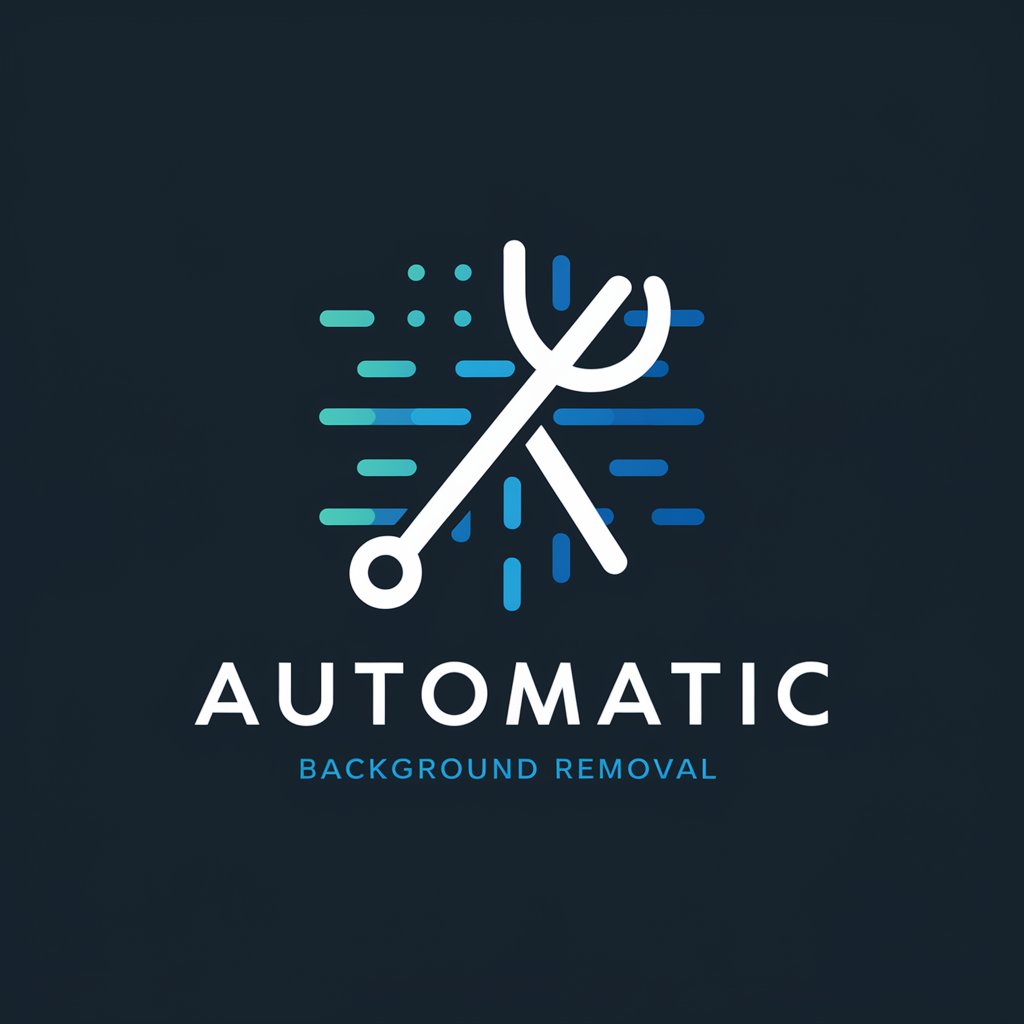Background Remover - Easy Background Removal

Hi there! Ready to remove some backgrounds?
Seamlessly erase backgrounds with AI power.
Remove the background from this image while keeping the subject intact:
Can you extract the main subject from this picture?
I'd like the background removed from this photo, focusing on the subject:
Please separate the background from the main object in this image:
Get Embed Code
Introduction to Background Remover
Background Remover is designed to simplify image editing by efficiently removing backgrounds from images. This AI-powered tool focuses on identifying and isolating the main subject of a photo or any image, making the background transparent or replacing it with a solid color or another background. It's built to support various use cases, from professional photo editing to casual use, by providing a quick and easy way to enhance image aesthetics or prepare images for specific purposes. For example, an online retailer might use Background Remover to create clean, white backgrounds for product photos, enhancing the online shopping experience. Similarly, a graphic designer could use it to quickly composite images into new designs without the tedious manual work typically involved in background removal. Powered by ChatGPT-4o。

Main Functions of Background Remover
Automatic Background Detection and Removal
Example
A user uploads a photo of a dog. The tool automatically detects the dog, removes the cluttered park background, and provides a clean, transparent background.
Scenario
Ideal for e-commerce product listings where a clean, distraction-free background is required to showcase products clearly.
Background Replacement
Example
After removing the original background, a user selects a scenic beach background to replace the original. The tool seamlessly integrates the subject into the new background.
Scenario
Useful for creating marketing materials, where products or models are showcased in different environments without the need for costly photoshoots.
Bulk Image Processing
Example
An online retailer has hundreds of product photos that need uniform white backgrounds. Background Remover processes these images in bulk, maintaining consistency and saving time.
Scenario
Beneficial for businesses needing to quickly prepare large volumes of images for e-commerce platforms, catalogs, or promotional materials.
Ideal Users of Background Remover Services
E-commerce Retailers
These users benefit from Background Remover by creating clean, consistent product images that enhance the online shopping experience, potentially increasing sales.
Graphic Designers and Photographers
Professionals in these fields use Background Remover to streamline their workflow, allowing them to focus on creative aspects rather than time-consuming editing tasks.
Social Media Managers and Content Creators
For users constantly creating and publishing content across social platforms, Background Remover offers a quick way to edit images, ensuring they stand out and convey the intended message.

How to Use Background Remover
1
Start by navigating to yeschat.ai to access a complimentary trial without the need for signing up or subscribing to ChatGPT Plus.
2
Upload the image from which you want to remove the background. Ensure the main subject is clearly visible to facilitate accurate background removal.
3
Select the area or subject of the image you want to retain. Some tools may automatically detect the subject, but manual adjustments can enhance precision.
4
Click the 'Remove Background' button or equivalent option. Wait a few moments for the AI to process your image and remove the background.
5
Download the edited image with the background removed. Review the result and make any necessary adjustments using the tool's additional features if available.
Try other advanced and practical GPTs
CV Mentor
Tailor Your CV with AI-Powered Insights

Anniversary Love Letter Maker
Crafting heartfelt letters with AI

Image Enhancer
Elevate Your Images with AI

Approach Advisor
Elevate Conversations with AI-Powered Advice

Text Cleaner
Streamline text with AI-powered HTML removal.

Valorant Rank Finder
Elevate Your Game with AI-Powered Valorant Analytics

AWS Cloud Foundational Exam
Ace AWS with AI-Powered Exam Prep

GCP Cloud Assistant
Empowering GCP Success with AI

GCP Cloud Professional Certification Exam
Master Google Cloud with AI-Powered Prep

GCP Associate Certification Exam
Ace your GCP exam with AI-powered practice

GCP Foundational Certification Exam
Master Google Cloud with AI-driven insights

Python Finance Guru
Empowering Financial Analysis with AI-Powered Python Insights

Background Remover FAQs
What file formats are supported by Background Remover?
Background Remover typically supports popular image formats such as JPG, PNG, and GIF. However, the exact supported formats can vary by platform.
Can Background Remover handle images with complex backgrounds?
Yes, advanced AI algorithms can manage images with complex backgrounds, but results might vary. For best outcomes, provide images with clear contrast between the subject and the background.
Is there a limit to the image size or resolution for using Background Remover?
Limits may exist depending on the specific tool used. Higher resolutions often yield better results, but excessively large files may be restricted.
How does Background Remover ensure the privacy of uploaded images?
Reputable tools use encryption and adhere to strict privacy policies to protect user data, ensuring uploaded images are not misused or retained longer than necessary.
Can I edit the image further after removing the background?
Many Background Remover tools offer additional editing features, allowing for further customization like adjusting brightness, contrast, or adding new backgrounds.