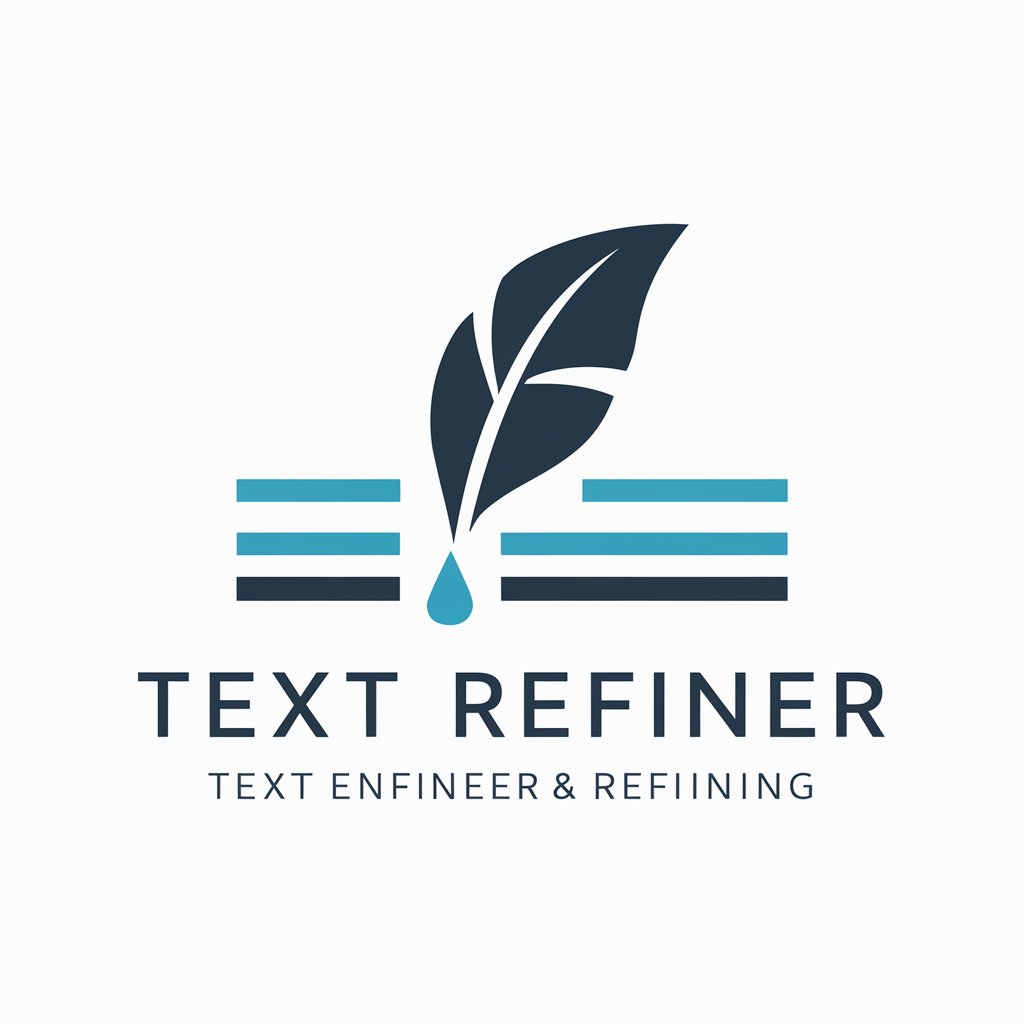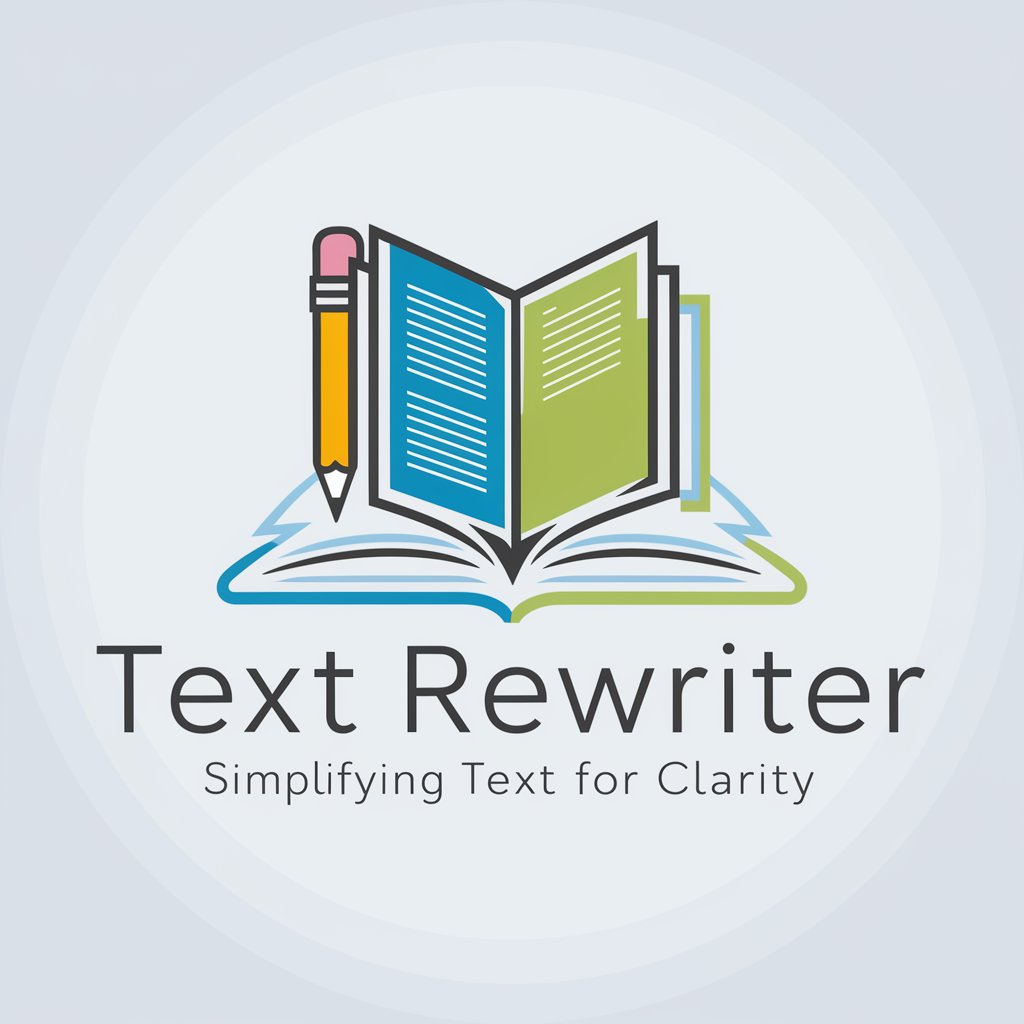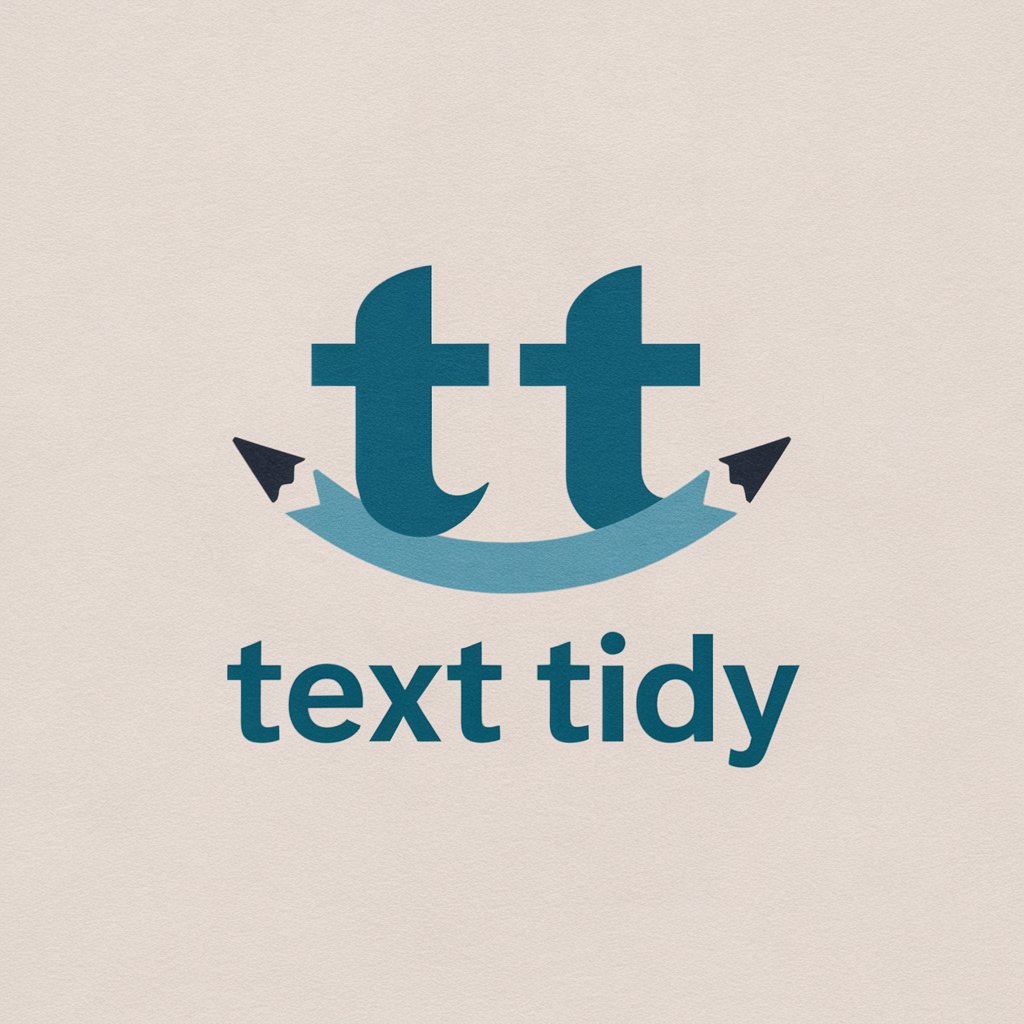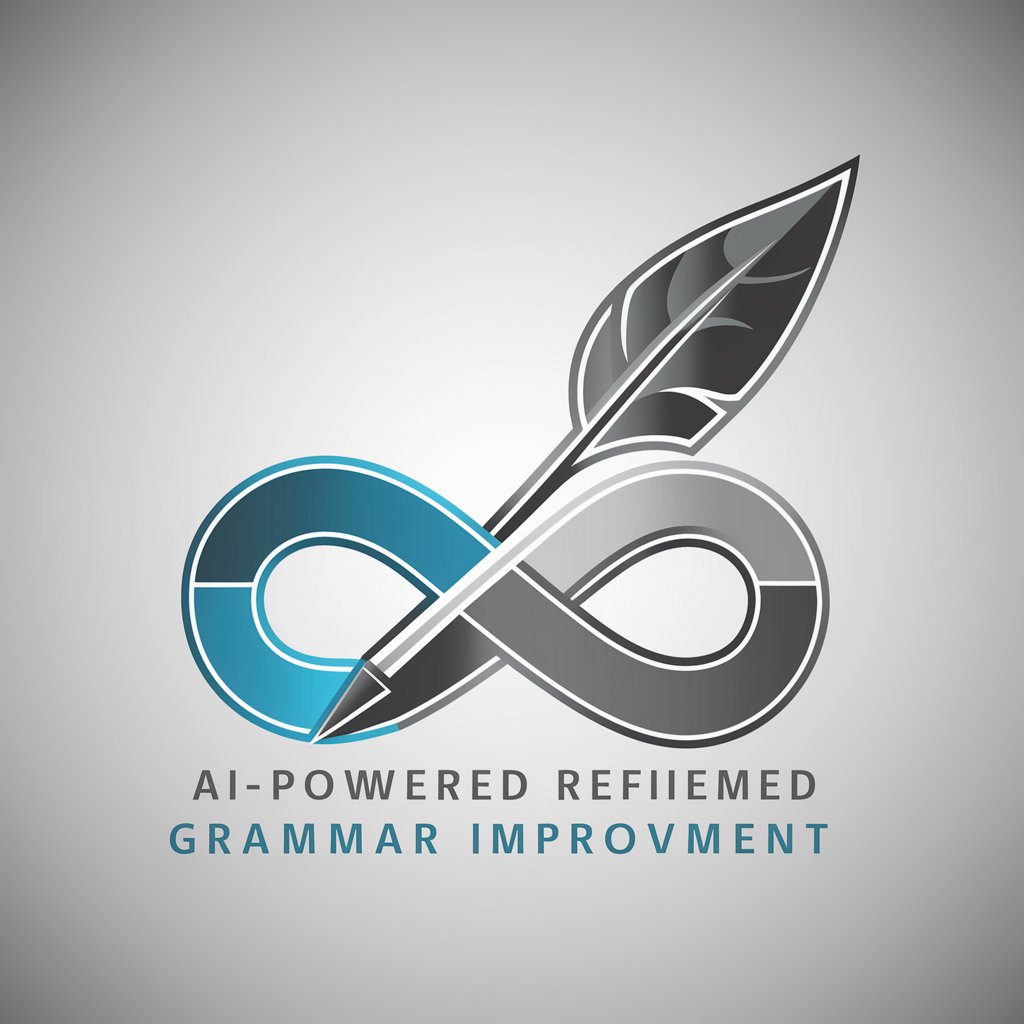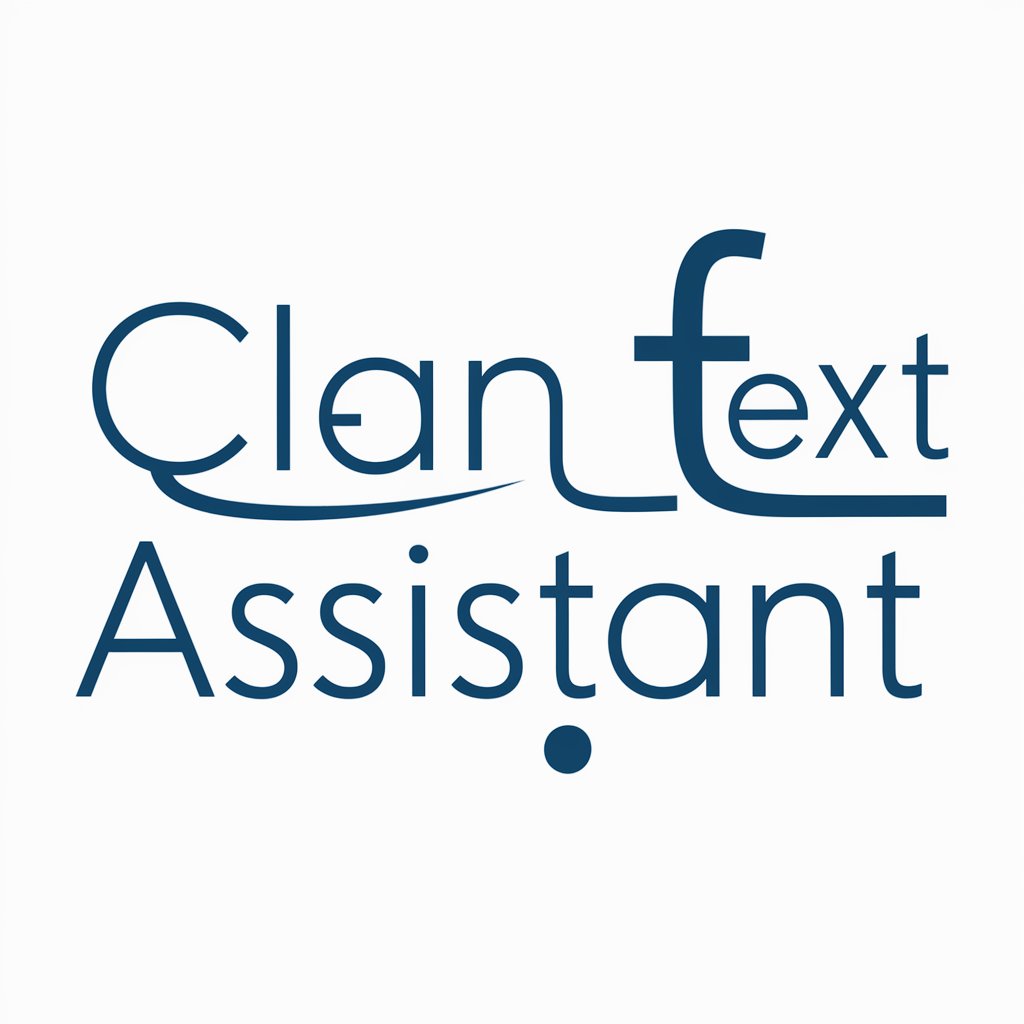Text Cleaner - HTML Cleanup Tool

Hi there! Let's clean up some text!
Streamline text with AI-powered HTML removal.
Remove HTML from this text:
Clean the following HTML content:
Extract plain text from this HTML:
Strip out the HTML tags in:
Get Embed Code
Introduction to Text Cleaner
Text Cleaner is a specialized tool designed to efficiently remove HTML code from text. Its primary function is to identify and extract HTML elements from a given piece of text, ensuring the remaining content is clean and free of any web markup language. This process is crucial for users who need to process or analyze text that has been extracted from web pages or other HTML sources, and require the text in a readable, non-coded format. An example scenario could be extracting blog content that is riddled with HTML tags for a readability analysis. In this case, Text Cleaner would remove all HTML tags, leaving behind only the blog's written content. The design purpose behind Text Cleaner is to offer a user-friendly interface that can be utilized by individuals regardless of their technical background, focusing on speed and accuracy to deliver clean text swiftly. Powered by ChatGPT-4o。

Main Functions of Text Cleaner
HTML Tag Removal
Example
<p>Hello, World!</p> becomes Hello, World!
Scenario
This function is applied when users need to clean up web content for presentation in non-web environments, such as documents or databases.
Preservation of Text Integrity
Example
<h1>Title</h1><p>Content.</p> becomes Title Content.
Scenario
Useful for maintaining the original text's message and meaning, after stripping away HTML tags, for purposes like text analysis or content repurposing.
Clear and User-Friendly Interface
Example
A simple input box where users paste the text, press a 'clean' button, and receive the cleaned text.
Scenario
Designed for users of any skill level to easily remove HTML without needing to understand HTML or programming.
Ideal Users of Text Cleaner Services
Content Managers and Marketers
These professionals often deal with web content that needs to be repurposed for reports, presentations, or print materials. Text Cleaner helps them quickly convert HTML content into plain text, preserving the content's essence without formatting complications.
Data Analysts and Scientists
For those who work with text data extracted from the web, clean, HTML-free text is crucial for analysis and machine learning models. Text Cleaner enables them to preprocess text data efficiently, ensuring the integrity of their analyses.
Educators and Students
When gathering information from various online sources for educational purposes, removing HTML code can make the information more accessible and easier to integrate into educational materials or research projects.

How to Use Text Cleaner
Start Your Trial
Begin by visiting yeschat.ai to access a free trial of Text Cleaner without the need for login or a ChatGPT Plus subscription.
Input Text
Enter the text containing HTML code into Text Cleaner's input field. You can copy and paste from any source.
Initiate Cleaning
Click the 'Clean' button to start the process. Text Cleaner will analyze and remove HTML tags, keeping the plain text intact.
Review Output
Examine the cleaned text. Text Cleaner ensures that the core content is preserved while removing all HTML elements.
Copy or Save
Copy the cleaned text to your clipboard or save it directly from Text Cleaner. Use the text in your desired application or document.
Try other advanced and practical GPTs
Valorant Rank Finder
Elevate Your Game with AI-Powered Valorant Analytics

CSS Wizard
AI-powered CSS troubleshooting and learning.

QR Code Maker
Instantly connect digital content with real-world objects.

IBAN Validator
Streamlining International Transactions with AI

Wiki pedia
Empowering curiosity with AI-driven insights

Prisma.io Pro
Empowering Database Evolution with AI

Approach Advisor
Elevate Conversations with AI-Powered Advice

Image Enhancer
Elevate Your Images with AI

Anniversary Love Letter Maker
Crafting heartfelt letters with AI

CV Mentor
Tailor Your CV with AI-Powered Insights

Background Remover
Seamlessly erase backgrounds with AI power.

AWS Cloud Foundational Exam
Ace AWS with AI-Powered Exam Prep

Frequently Asked Questions about Text Cleaner
What is Text Cleaner?
Text Cleaner is an AI-powered tool designed to remove HTML code from text efficiently, leaving behind clean, readable content.
Can Text Cleaner handle complex HTML structures?
Yes, it's equipped to parse and clean text from complex HTML structures, ensuring the integrity of the original content is maintained.
Is Text Cleaner suitable for non-technical users?
Absolutely, it's designed with a user-friendly interface that requires no prior technical knowledge or coding skills.
How does Text Cleaner differ from standard text editors?
Unlike standard text editors that may require manual HTML code removal, Text Cleaner automates this process, saving time and effort.
Can I use Text Cleaner for large volumes of text?
Yes, Text Cleaner is capable of processing large volumes of text efficiently, making it suitable for bulk cleaning tasks.