
CSS Wizard - CSS Problem Solver

Welcome! Let's dive into some advanced CSS magic.
AI-powered CSS troubleshooting and learning.
How can I use CSS Grid to create a responsive layout?
What's the best way to center elements using Flexbox?
Can you explain how CSS variables work and their benefits?
How do I create a custom animation using keyframes?
Get Embed Code
Introduction to CSS Wizard
CSS Wizard is designed as an expert-level assistant specialized in Cascading Style Sheets (CSS), the styling language used to design and enhance the visual presentation of web pages. It provides advanced CSS guidance, focusing on modern practices and steering clear of outdated methods. The purpose of CSS Wizard is to help users navigate the complexities of CSS, offering solutions to challenging problems and sharing insights into the language's capabilities. Examples of its use include advising on responsive design techniques, optimizing CSS for performance, and implementing advanced animations and transitions. CSS Wizard is particularly adept at breaking down complex CSS concepts into understandable parts, making it an invaluable tool for both learning and problem-solving. Powered by ChatGPT-4o。

Main Functions of CSS Wizard
Advanced Problem Solving
Example
Guiding a user through the process of creating a complex grid layout with fallbacks for unsupported browsers.
Scenario
A web developer is tasked with creating a responsive design that needs to be compatible with both modern and legacy browsers. CSS Wizard provides step-by-step instructions on setting up a CSS grid with appropriate fallbacks.
Performance Optimization
Example
Offering strategies for reducing CSS file size and improving load times through techniques such as CSS minification and the use of efficient selectors.
Scenario
A site owner notices their website is slow to load, particularly on mobile devices. CSS Wizard suggests methods to optimize their CSS, potentially improving site speed and user experience.
Responsive Web Design
Example
Explaining the implementation of media queries to create a website that adapts to various screen sizes and devices.
Scenario
A freelance designer is creating a portfolio website and wants it to look good on all devices. CSS Wizard offers advice on using media queries to ensure the site is fully responsive.
CSS Animations and Transitions
Example
Teaching how to add interactive elements to web pages using CSS animations and transitions for a more dynamic user experience.
Scenario
A UI/UX designer seeks to enhance user engagement on a product page with subtle animations. CSS Wizard provides examples of how to integrate smooth transitions without affecting performance.
Ideal Users of CSS Wizard Services
Web Developers and Designers
Professionals and hobbyists seeking to expand their CSS knowledge, solve complex styling challenges, or stay updated with the latest web standards. They benefit from CSS Wizard's ability to provide detailed, actionable advice and innovative solutions.
Students and Educators
Individuals in learning environments can utilize CSS Wizard to understand CSS concepts better, find examples for coursework, or incorporate modern CSS practices into their curriculum, enhancing the learning experience with real-world applications.
Front-end Developers
Developers focused on creating visually appealing, responsive, and performant websites will find CSS Wizard's insights on advanced techniques and performance optimization particularly useful for pushing the boundaries of what's possible with CSS.

How to Use CSS Wizard
Initiate your journey
Start by visiting yeschat.ai to access a free trial of CSS Wizard without the need to log in or subscribe to ChatGPT Plus.
Identify your CSS challenge
Pinpoint the specific CSS problem you're facing or the concept you wish to understand better. This could range from layout issues to animation techniques.
Ask your question
Directly input your question or describe your challenge in the chat interface. Be as specific as possible to ensure the guidance provided is relevant and comprehensive.
Apply the solution
Implement the CSS solutions or techniques suggested by CSS Wizard in your project. Use modern web browsers to test the effectiveness of the applied solutions.
Iterate and improve
Based on the feedback from testing, refine your code. Feel free to ask follow-up questions to enhance your understanding or to tackle any new issues that arise.
Try other advanced and practical GPTs
QR Code Maker
Instantly connect digital content with real-world objects.

IBAN Validator
Streamlining International Transactions with AI

Wiki pedia
Empowering curiosity with AI-driven insights

Prisma.io Pro
Empowering Database Evolution with AI

Morse Code Translator
Translate text to Morse code instantly
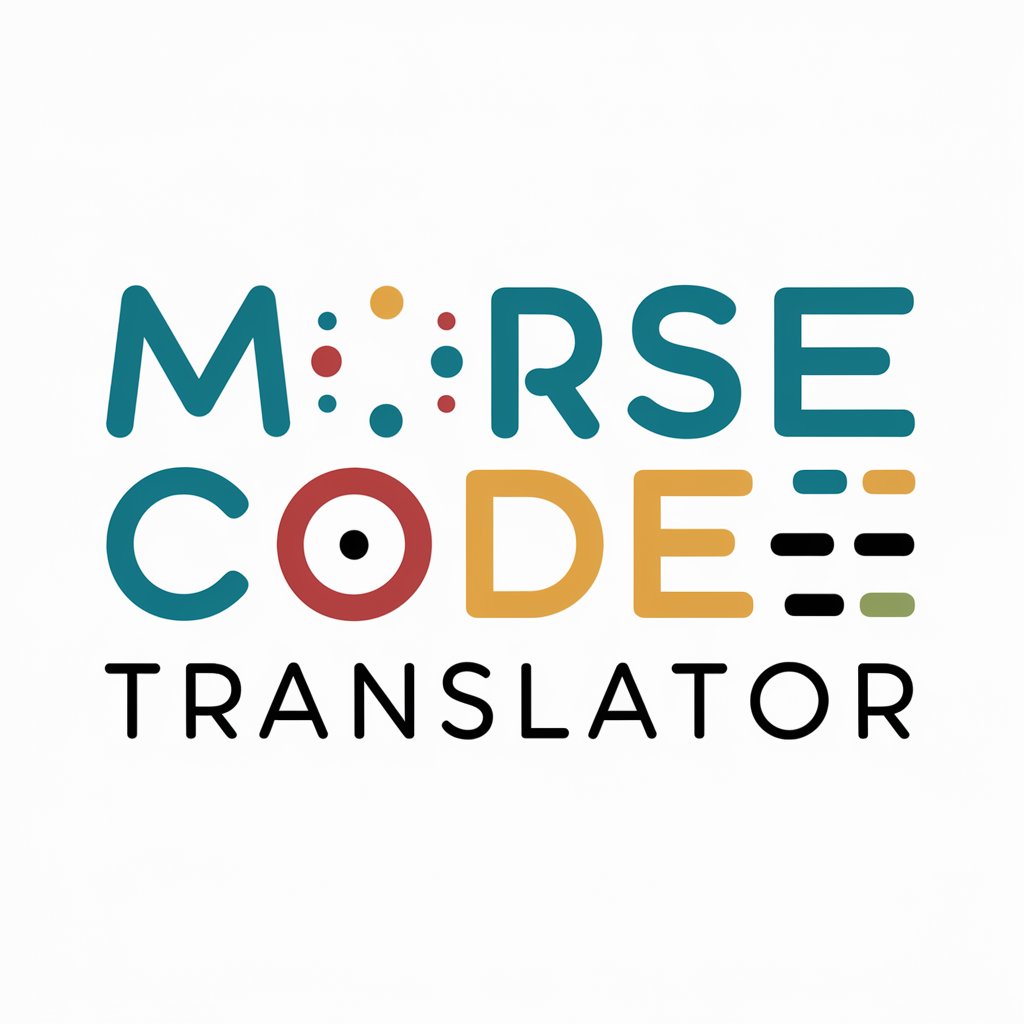
TT Scraping Experts
Unlock TikTok insights with AI-powered scraping

Valorant Rank Finder
Elevate Your Game with AI-Powered Valorant Analytics

Text Cleaner
Streamline text with AI-powered HTML removal.

Approach Advisor
Elevate Conversations with AI-Powered Advice

Image Enhancer
Elevate Your Images with AI

Anniversary Love Letter Maker
Crafting heartfelt letters with AI

CV Mentor
Tailor Your CV with AI-Powered Insights

FAQs About CSS Wizard
What kind of CSS problems can CSS Wizard solve?
CSS Wizard can tackle a wide array of CSS-related issues, from complex layout designs, responsiveness, and cross-browser compatibility to advanced animations and performance optimization.
Is CSS Wizard suitable for beginners?
Absolutely. CSS Wizard is designed to assist users of all skill levels, providing explanations and solutions that help beginners grasp foundational concepts and advanced techniques alike.
How up-to-date is the guidance provided by CSS Wizard?
CSS Wizard's advice is grounded in the latest CSS standards and best practices, ensuring users are leveraging the most current and efficient methods in their projects.
Can CSS Wizard help with design inspiration?
While CSS Wizard's primary focus is on solving CSS problems and teaching techniques, it can offer guidance on modern design trends and how to implement them through CSS.
Does CSS Wizard support troubleshooting for specific devices or browsers?
Yes, CSS Wizard can provide tailored advice for addressing compatibility and performance issues across a range of devices and browsers, helping ensure your site looks great everywhere.





