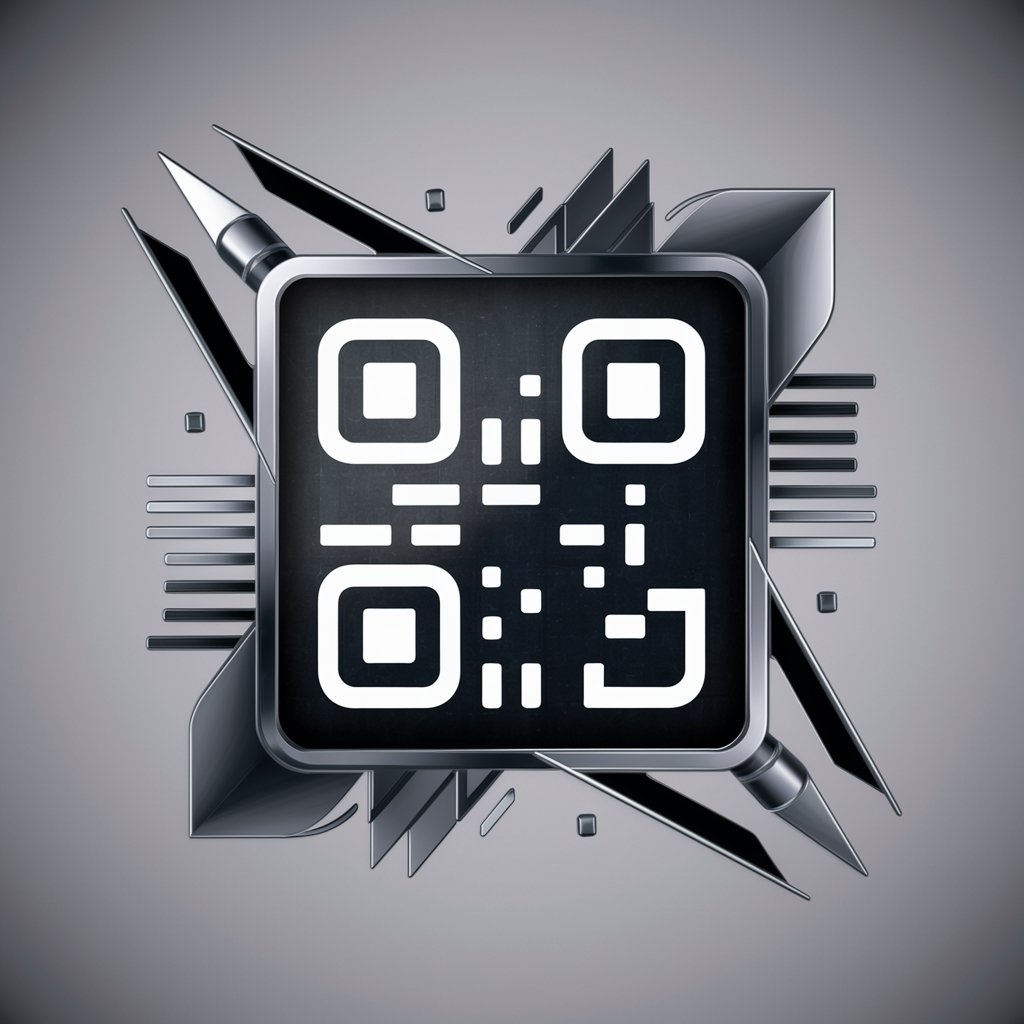QR Code Maker - Customizable QR Code Creation

Welcome! Let's create the perfect QR code for your needs.
Instantly connect digital content with real-world objects.
Generate a QR code for
I need a QR code that links to
Create a QR code with the following information:
Please provide a QR code for
Get Embed Code
Overview of QR Code Maker
QR Code Maker is a specialized tool designed to generate QR codes tailored to specific user needs. It emphasizes accuracy and relevance in QR code creation, ensuring each code accurately represents the user's intent. This tool can generate QR codes for various content types, including URLs, text messages, email addresses, phone numbers, and WiFi network details. A key feature is its ability to ask for clarifications, ensuring the final QR code precisely matches the user's requirements. For example, if a user wants to create a QR code for a WiFi network, QR Code Maker will confirm the network name, security type, and password to generate a correct QR code. Powered by ChatGPT-4o。

Key Functions of QR Code Maker
URL Encoding
Example
Generating a QR code that directs to a company website.
Scenario
Businesses can use this for marketing materials, allowing customers to quickly access their online storefront or contact page.
Text Message Encoding
Example
Creating a QR code containing a promotional message or event details.
Scenario
Event organizers can display the QR code on posters, enabling attendees to scan and save event information directly to their devices.
Email Address Encoding
Example
Generating a QR code that, when scanned, pre-populates an email to a specific address, subject, and body.
Scenario
This can be used in customer service materials, making it easier for customers to send feedback or inquiries.
Phone Number Encoding
Example
Creating a QR code that initiates a call to a pre-defined phone number when scanned.
Scenario
Useful for businesses wanting to provide a quick way for clients to make contact, such as in service advertisements.
WiFi Network Details Encoding
Example
Generating a QR code that shares WiFi network details, allowing users to connect without manually entering information.
Scenario
Ideal for cafes, restaurants, or hotels wishing to provide guests with an effortless way to access WiFi.
Ideal Users of QR Code Maker Services
Businesses and Marketers
They benefit from QR codes in promotional materials, product packaging, and business cards to bridge offline and online marketing efforts seamlessly.
Event Organizers
QR codes can streamline event entry, share information, and improve attendee engagement by providing easy access to event details, schedules, and locations.
Educational Institutions
Schools and universities can use QR codes to direct students to syllabuses, educational resources, or campus maps, facilitating easier access to information.
Hospitality Providers
Hotels, restaurants, and cafes can enhance guest experiences by using QR codes for easy WiFi access, viewing menus, or checking in online.
Individual Users
Individuals can use QR codes for personal use, such as sharing WiFi network details with friends or embedding contact information in a QR code on a personal website.

How to Use QR Code Maker
Start Your Journey
Visit yeschat.ai for a complimentary trial, accessible without login or the necessity for ChatGPT Plus.
Select Your Purpose
Choose the type of content you want to link through your QR code, such as URLs, text, images, or contact information.
Customize Your QR Code
Customize the design of your QR code by selecting colors, adding a logo, or choosing a pattern that fits your brand identity.
Preview and Test
Preview your QR code to ensure it looks as expected and test it with a QR scanner to confirm it directs to the intended content.
Download and Deploy
Download your QR code in a high-resolution format suitable for digital or print use, then deploy it across your desired platforms or materials.
Try other advanced and practical GPTs
IBAN Validator
Streamlining International Transactions with AI

Wiki pedia
Empowering curiosity with AI-driven insights

Prisma.io Pro
Empowering Database Evolution with AI

Morse Code Translator
Translate text to Morse code instantly
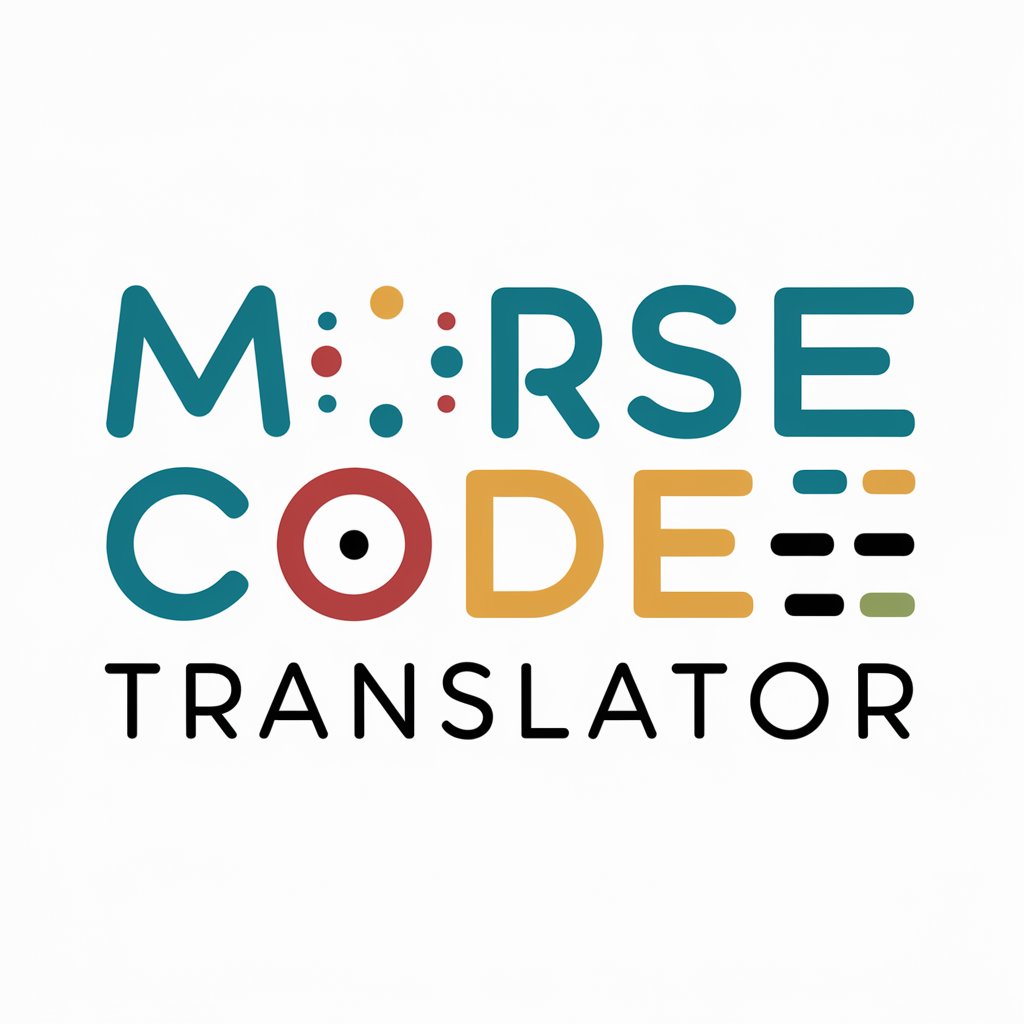
TT Scraping Experts
Unlock TikTok insights with AI-powered scraping

Worldwide Trends Assistant
Visualizing Trends with AI Power

CSS Wizard
AI-powered CSS troubleshooting and learning.

Valorant Rank Finder
Elevate Your Game with AI-Powered Valorant Analytics

Text Cleaner
Streamline text with AI-powered HTML removal.

Approach Advisor
Elevate Conversations with AI-Powered Advice

Image Enhancer
Elevate Your Images with AI

Anniversary Love Letter Maker
Crafting heartfelt letters with AI

FAQs about QR Code Maker
What types of content can I link to with QR Code Maker?
QR Code Maker allows you to link to various types of content, including URLs, plain text, images, PDFs, and contact information (vCards).
Can I customize the appearance of my QR code?
Yes, you can customize your QR code by altering its color, adding a logo in the center, and choosing different patterns for the code to enhance brand identity.
Is there a limit to how many QR codes I can generate?
There is no hard limit to the number of QR codes you can generate. However, for high-volume needs, consider exploring premium options for additional features and support.
How can I ensure my QR code works properly?
Always test your QR code with multiple devices and QR scanner apps before deployment to ensure compatibility and correct functionality.
Can I track how many times my QR code is scanned?
With QR Code Maker's analytics feature (available in premium versions), you can track scans, location data, and the time of scans to analyze engagement.