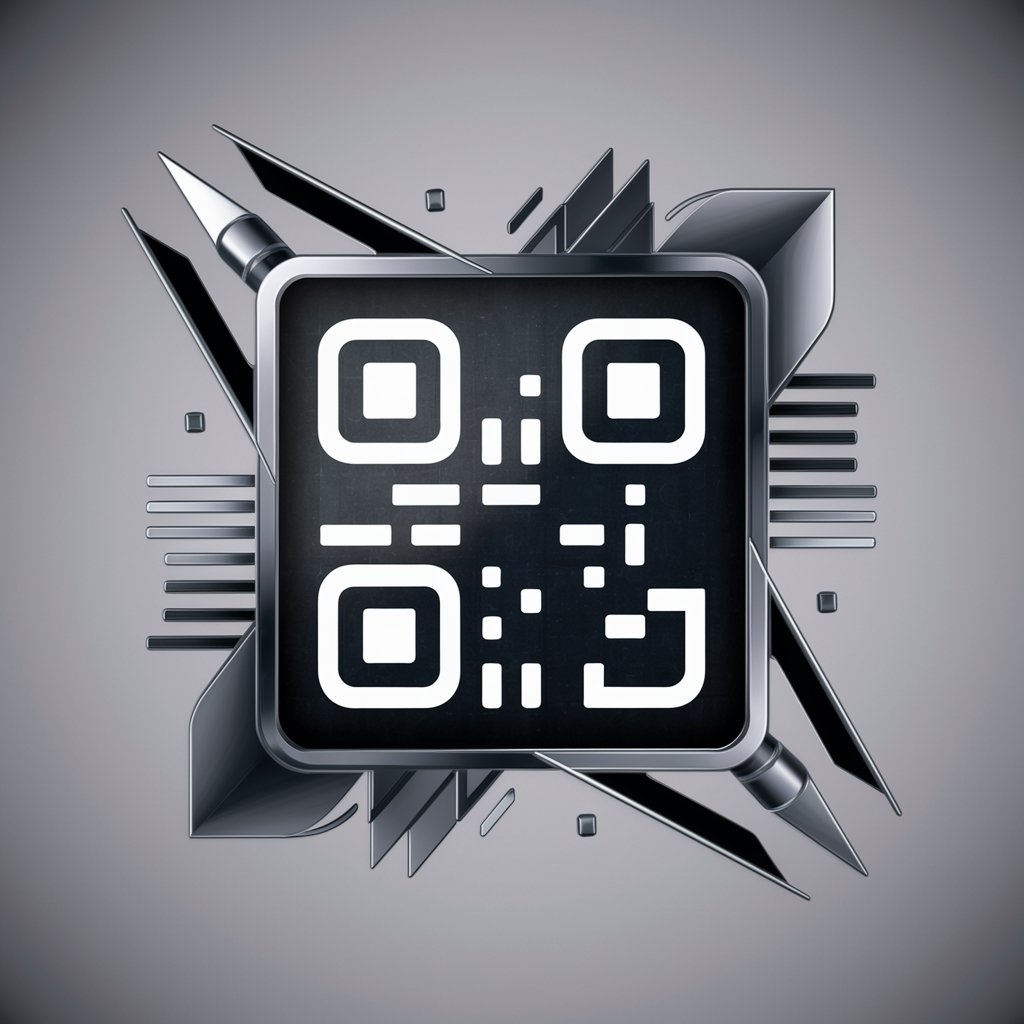QR Code Maker - Versatile QR Code Creation

Hello! Need a QR code? I'm here to help.
Instant QR Code Generation, AI-Powered Simplicity
Generate a QR code for the following URL:
Create a QR code for this phone number:
Make a QR code for the given text:
I need a QR code for an SMS message containing:
Get Embed Code
Introduction to QR Code Maker
QR Code Maker is a specialized tool designed to generate Quick Response (QR) codes from various types of data inputs such as web URLs, phone numbers, SMS, or plain text. It is tailored to create QR codes that are easily scannable by mobile devices, ensuring a seamless transfer of information. This tool is particularly useful in scenarios where quick and efficient access to digital content is required. For example, a QR code linking to a restaurant's menu allows customers to easily view it on their phones. Powered by ChatGPT-4o。

Main Functions of QR Code Maker
Web URL to QR Code Conversion
Example
Converting a website link into a QR code
Scenario
Businesses can display a QR code on physical advertisements, leading customers directly to their website or a specific product page.
Phone Number Encoding
Example
Creating a QR code that, when scanned, prompts a call to a specific number
Scenario
At a service center, customers can scan a QR code to automatically dial customer support without manually entering the number.
SMS Message Generation
Example
Generating a QR code that initiates a pre-formatted SMS when scanned
Scenario
Event organizers can use this for quick registration, where attendees scan the code to send an SMS and confirm their attendance.
Plain Text to QR Code
Example
Encoding a short message or information into a QR code
Scenario
Information kiosks can provide QR codes that contain additional details about exhibits, accessible via a quick scan.
Ideal Users of QR Code Maker Services
Businesses and Marketers
These users leverage QR codes for marketing, providing quick access to websites, promotional content, or contact information, enhancing customer engagement.
Event Organizers
For event management, QR codes simplify registration processes, ticket verification, and provide attendees with event-related information instantly.
Educational Institutions
Schools and universities can use QR codes for educational resources, library systems, and campus navigation.
Retail and Service Industries
These sectors use QR codes for easy access to product details, menus, and customer service lines, improving user experience.

Using QR Code Maker: A Step-by-Step Guide
1
Start by visiting yeschat.ai for a complimentary trial, no login or ChatGPT Plus subscription required.
2
Choose the type of QR code you need: URL, phone number, SMS, or plain text.
3
Enter the specific content you wish to encode into the QR code, ensuring accuracy and simplicity.
4
Click 'Generate' to create your QR code. Preview the QR code to verify its correctness.
5
Download the QR code for your use. Test it with a mobile device to ensure functionality.
Try other advanced and practical GPTs
Critter Critic
Discover Your Pet's Unique Rating

Site Harvester
Effortlessly Extract Data with AI Precision

Rabbi Jonathan Henry Sacks
Illuminating Life's Complexities with AI and Rabbi Sacks' Wisdom

OlivIA EXpert Love
Empowering love through AI coaching

Secure Stack Dev
Empowering Secure Development with AI

Cagan Insights
Empowering Product Success with AI

Emoji Me
Transform Your Photos into Emojis

React Test Helper
Elevating React Testing with AI

Ethereum GPT
Empowering Ethereum Development with AI

Startup Sage
Empowering Startups with AI-Driven Insights

With a dog
Bringing your ideas to life, with a twist.

English Dictionary for Learners
Empower Your English with AI
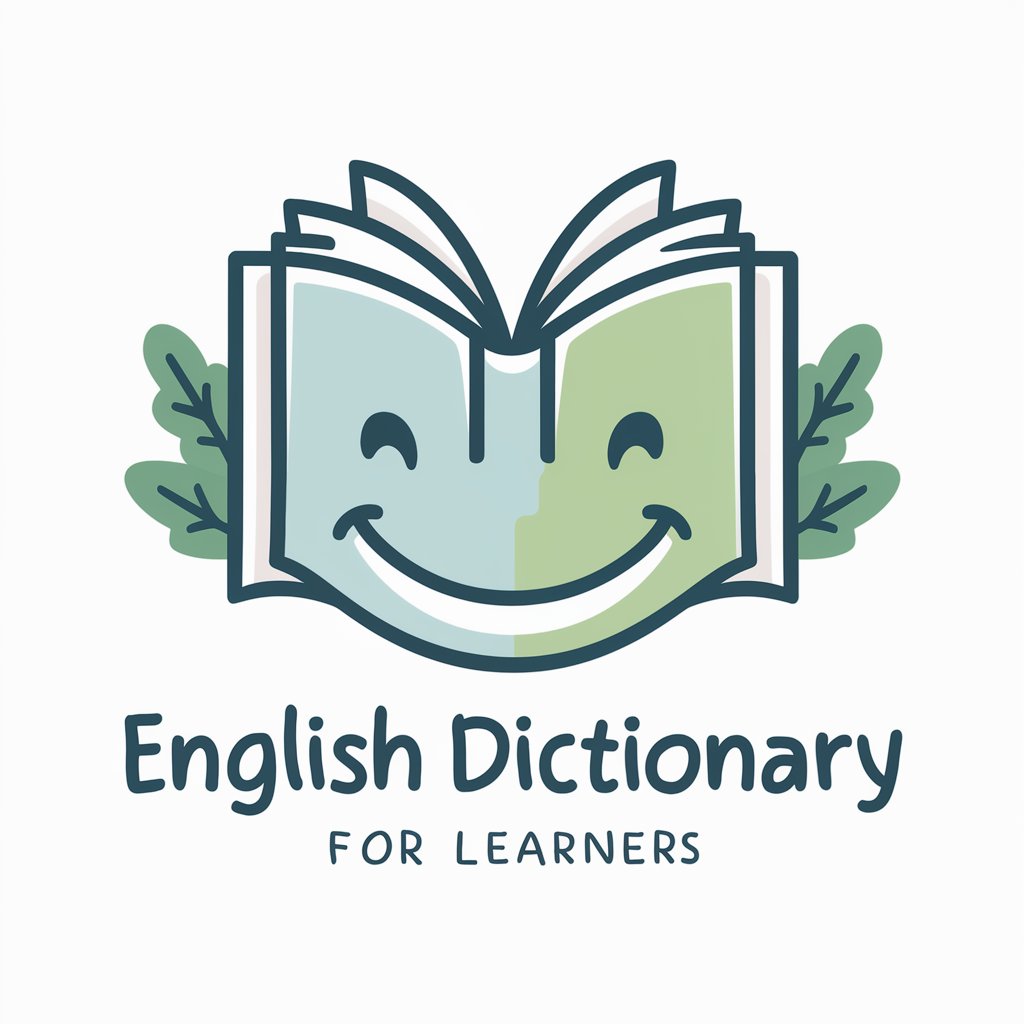
Frequently Asked Questions about QR Code Maker
Can QR Code Maker create QR codes for any type of content?
QR Code Maker specializes in generating QR codes for web URLs, phone numbers, SMS, and plain text, ensuring a wide range of applications.
Is it necessary to have technical knowledge to use QR Code Maker?
No, QR Code Maker is designed for easy use by anyone, regardless of their technical background. The interface is straightforward, guiding users through the creation process.
How can I ensure my QR code generated by QR Code Maker is readable?
To ensure readability, keep the encoded information simple and test the QR code with a mobile device after creation.
Are there any safety concerns with using QR Code Maker?
QR Code Maker prioritizes safe and appropriate content. Users are advised to encode only non-malicious, legitimate information.
Can QR codes created by QR Code Maker be customized in appearance?
While QR Code Maker focuses on functionality, there are basic customization options available, like size adjustments, to suit different usage needs.