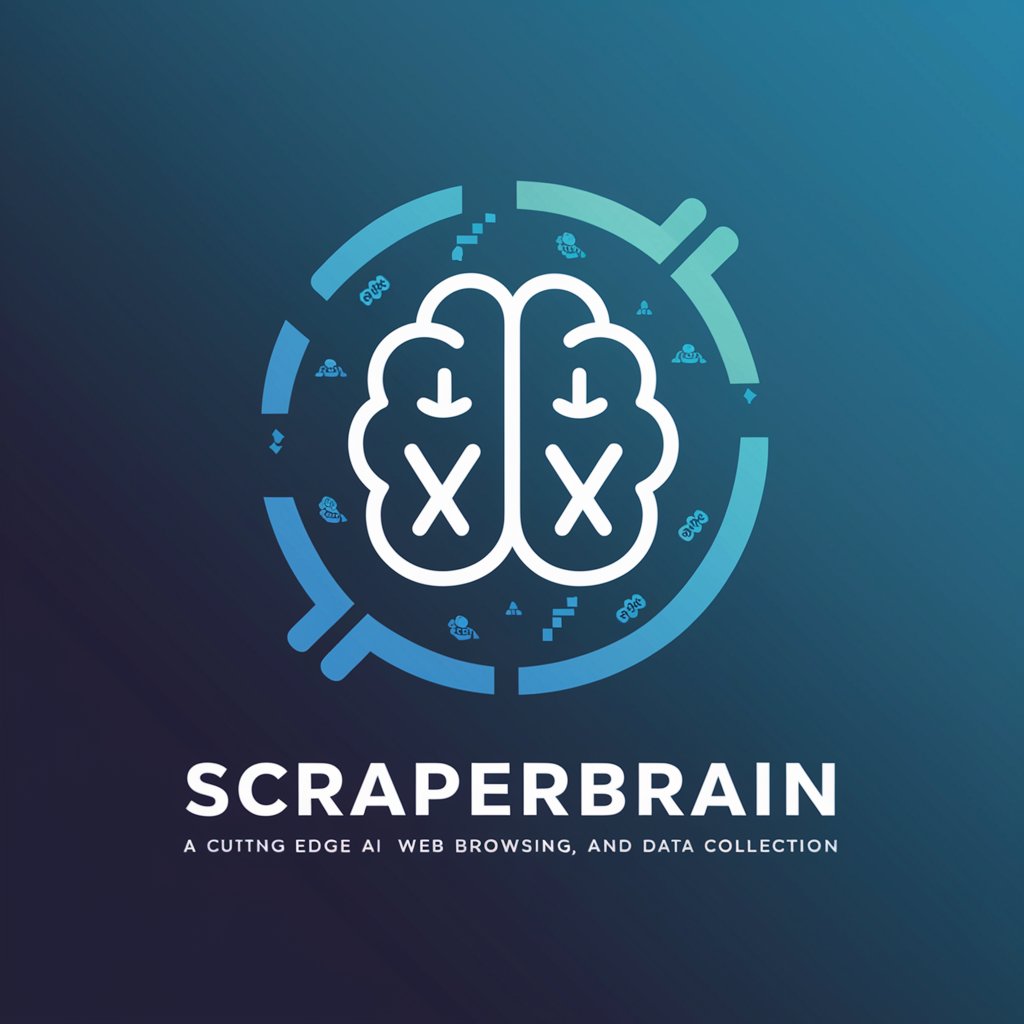Site Harvester - AI-Powered Data Harvesting

Welcome to Site Harvester, your precision tool for data extraction.
Effortlessly Extract Data with AI Precision
Extract product details from...
Generate a CSV file with...
Scrape and organize data from...
Provide an analysis of website...
Get Embed Code
Overview of Site Harvester
Site Harvester is a specialized tool designed for efficient and accurate extraction of data from websites. It primarily focuses on harvesting product information and relevant data, which is critical in e-commerce, market research, and data analysis domains. The tool is tailored to parse various website formats and extract key details such as product names, prices, descriptions, and specifications. For instance, when pointed to an online electronics store, Site Harvester can extract details of all listed products, including their model numbers, prices, features, and customer reviews. This capability is enhanced by its design to ask for clarification in cases of ambiguous or inconsistent information, ensuring high accuracy in data collection. Powered by ChatGPT-4o。

Key Functions of Site Harvester
Data Extraction
Example
Extracting book details from an online bookstore
Scenario
In a scenario where a user needs to analyze the book market, Site Harvester can extract titles, authors, prices, genres, and publication dates from various online bookstores, providing a comprehensive dataset for market analysis.
Data Structuring
Example
Organizing extracted data into a structured format
Scenario
After extracting data from a fashion retailer's website, Site Harvester can structure the data into categories such as 'Men's Clothing', 'Women's Clothing', and 'Accessories', with further subdivisions based on product type, size, color, and price.
Exporting Data
Example
Exporting data into Excel, CSV, or JSON
Scenario
For a user conducting a price comparison study, Site Harvester can export the gathered data from multiple electronics retailers into a CSV or Excel file, facilitating easy comparison and analysis.
Target User Groups for Site Harvester
Market Researchers
Market researchers can utilize Site Harvester to gather comprehensive product data from various online sources, aiding in market trend analysis, consumer behavior studies, and competitive analysis.
E-commerce Businesses
E-commerce companies can use Site Harvester to monitor competitors' product offerings and pricing strategies, enabling them to make informed decisions about their own product listings and pricing models.
Data Analysts
Data analysts in various sectors can leverage Site Harvester to collect and analyze large volumes of product data, which is crucial for data-driven decision-making and strategy formulation.

Guidelines for Using Site Harvester
Begin with a Free Trial
Start by visiting yeschat.ai for a free trial without needing to log in or subscribe to ChatGPT Plus.
Identify Target Websites
Determine the websites from which you need data extracted, ensuring they fall within Site Harvester's capabilities and legal boundaries.
Configure Extraction Parameters
Set up the specific data fields you wish to extract, such as product details, prices, or descriptions, using the tool’s intuitive interface.
Run the Extraction Process
Initiate the data extraction process. Monitor the progress and ensure the data is being harvested accurately and efficiently.
Export and Utilize Data
Once the extraction is complete, export the data in your preferred format (JSON, Excel, CSV) and utilize it for your specific use case.
Try other advanced and practical GPTs
Rabbi Jonathan Henry Sacks
Illuminating Life's Complexities with AI and Rabbi Sacks' Wisdom

OlivIA EXpert Love
Empowering love through AI coaching

Secure Stack Dev
Empowering Secure Development with AI

Cagan Insights
Empowering Product Success with AI

SimpsonifyMe
Transform into Springfield with AI!

Lorenzo's Italian!
Master Italian with AI-Powered Precision

Critter Critic
Discover Your Pet's Unique Rating

QR Code Maker
Instant QR Code Generation, AI-Powered Simplicity

Emoji Me
Transform Your Photos into Emojis

React Test Helper
Elevating React Testing with AI

Ethereum GPT
Empowering Ethereum Development with AI

Startup Sage
Empowering Startups with AI-Driven Insights

Frequently Asked Questions about Site Harvester
Can Site Harvester extract data from any website?
Site Harvester is designed to extract data from a wide range of websites, but its effectiveness depends on the site's structure and complexity. It may not work on websites with highly dynamic content or sophisticated anti-scraping technologies.
Is it legal to use Site Harvester for data extraction?
The legality of data extraction depends on the website's terms of service and your local laws. Users are responsible for ensuring their use of Site Harvester complies with legal and ethical standards.
What types of data can be extracted using Site Harvester?
Site Harvester can extract various types of data, including product information, prices, descriptions, customer reviews, and more, depending on the website's layout and content.
How can I ensure the accuracy of the data extracted?
To ensure accuracy, carefully configure the extraction parameters and validate the extracted data. Site Harvester provides tools to help identify and correct any inaccuracies in the harvested data.
Can I automate the data extraction process with Site Harvester?
Yes, Site Harvester allows for the automation of data extraction processes. Users can schedule extractions and set parameters for recurring tasks, making it ideal for regular data updates.