Sitemap URL Extractor - efficient URL extraction

Welcome to Sitemap URL Extractor, your tool for organized URL extraction.
Elevate SEO with AI-powered sitemap analysis
Generate a list of URLs from an XML sitemap...
Extract and organize URLs from a sitemap...
Transform an XML sitemap into a structured URL table...
Process and display URLs from an XML sitemap...
Get Embed Code
Introduction to Sitemap URL Extractor
Sitemap URL Extractor is designed to streamline the process of extracting URLs from XML sitemaps, making it easier for users to obtain a clear and organized view of all the links listed in a sitemap. The primary purpose of this tool is to assist webmasters, SEO professionals, and digital marketers in efficiently managing and analyzing the structure of websites. By parsing XML sitemaps, the tool accurately extracts URLs and presents them in a structured table format. This enables users to quickly understand the layout of a site, check the inclusion of specific pages in the sitemap, and ensure that search engines can effectively crawl and index their content. For example, an SEO specialist might use the tool to extract URLs from a sitemap to verify that all expected pages are present and correctly formatted, or to identify outdated or broken links that need attention. Powered by ChatGPT-4o。

Main Functions of Sitemap URL Extractor
Extraction of URLs from XML Sitemaps
Example
Extracting all URLs listed in an XML sitemap of an e-commerce website to review and update product listings.
Scenario
An e-commerce manager wants to ensure that all product pages are accurately listed in the sitemap for optimal search engine visibility. Using the Sitemap URL Extractor, they can extract the URLs, identify any missing products, or find URLs that should be removed.
Organizing URLs into a Structured Table
Example
Generating a table that categorizes URLs by their site structure for a content audit.
Scenario
A content manager is conducting a site-wide content audit to identify outdated articles. By using the tool to organize URLs into a table based on their site structure, they can easily segment the content by category or publication date, streamlining the audit process.
Identification of Errors or Anomalies in Sitemap Entries
Example
Detecting and listing URLs with incorrect formatting or that return 404 errors.
Scenario
During a routine website check, an SEO specialist uses the tool to identify URLs that are improperly formatted or lead to non-existent pages (404 errors). This allows for prompt correction, ensuring that search engine crawlers can efficiently index the site.
Ideal Users of Sitemap URL Extractor Services
SEO Professionals
SEO professionals benefit from using Sitemap URL Extractor by ensuring that all site pages are correctly indexed by search engines, identifying missing or extraneous URLs, and optimizing the site structure for better search visibility.
Webmasters and Website Owners
Webmasters and website owners use the tool to maintain their site's health by regularly auditing the sitemap for accuracy and completeness. This helps in managing the site's navigation and content structure, facilitating smoother user and crawler access.
Digital Marketers
Digital marketers leverage the tool to understand the website's content layout better, ensuring that campaign-relevant pages are indexed and accessible. This aids in strategizing content marketing efforts and improving the site's overall SEO performance.

How to Use Sitemap URL Extractor
1
Begin your journey at yeschat.ai for a cost-free trial, accessible without the need for login or a ChatGPT Plus subscription.
2
Navigate to the Sitemap URL Extractor tool section. Enter the URL of the XML sitemap you wish to analyze.
3
Click the 'Extract URLs' button to start the process. The tool will then process the XML sitemap and extract all URLs listed.
4
Review the extracted URLs displayed in a structured table format. This table will include additional details if available, such as last modified dates.
5
Use the provided options to download or copy the list of URLs for your records or further analysis. Utilize filters or search within the tool for a refined view if needed.
Try other advanced and practical GPTs
Career Guide GPT
Empowering Your Career Journey with AI

Latest Golf Discovery
Empowering Your Golf Journey with AI

幼师
Empowering Parents with AI-Powered Childcare Insights

鲁迅先生具身
Reviving Lu Xun's Literary Genius
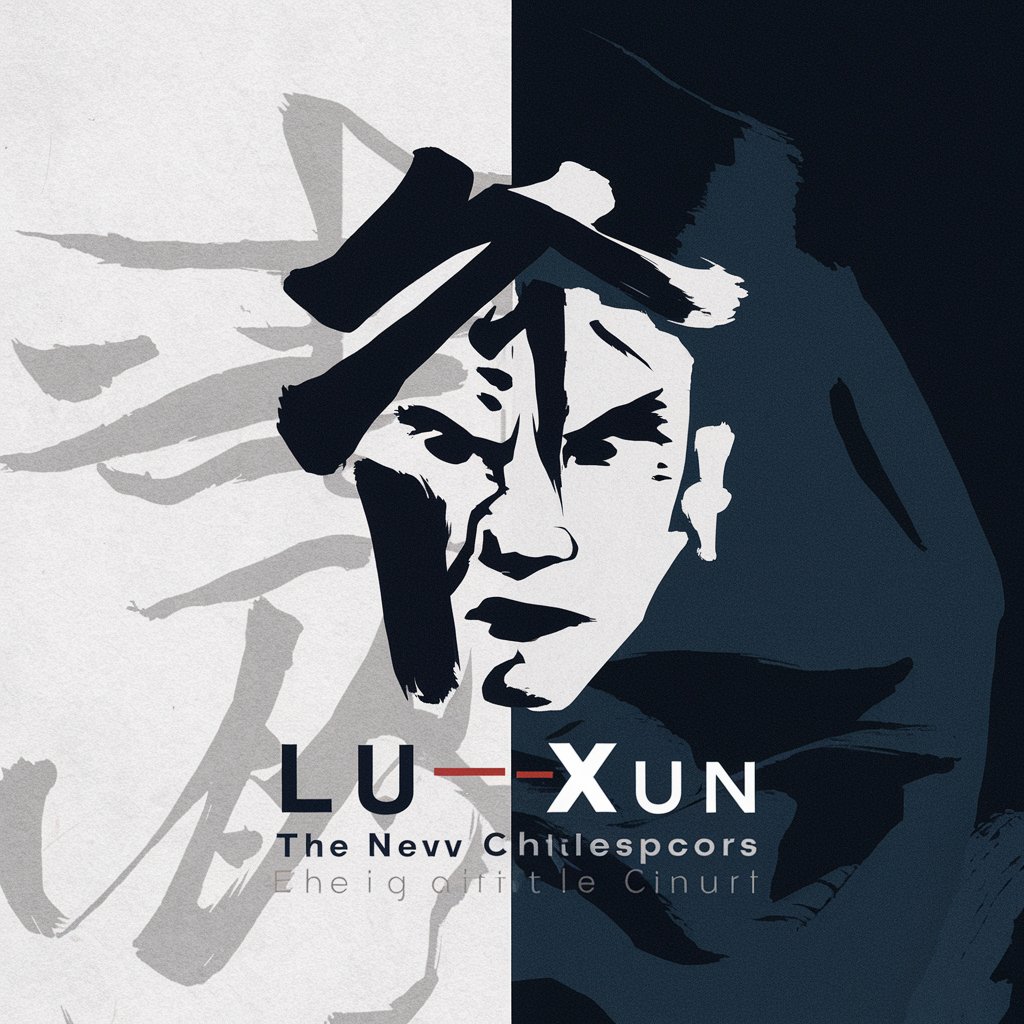
"Avocate"
Empowering legal decisions with AI.

OpsPilot
Streamline System Management with AI

Flutter Developer Support Community
Empowering Flutter Development with AI

Metric Master
Simplify your measurements with AI-powered precision.

Write My Resume AI
Elevate Your Career with AI-Powered Resume Writing

Technical Translator by Mojju
Simplifying technical language with AI.

Traslochi
Streamline Your Move with AI

Planificateur Créatif
Empowering Your Events with AI Creativity

Sitemap URL Extractor Q&A
What is a Sitemap URL Extractor?
A Sitemap URL Extractor is a tool designed to parse XML sitemaps, extracting and organizing all listed URLs into a structured table format, making it easier for users to analyze and utilize the data for various purposes.
Can I use the Sitemap URL Extractor for large sitemaps?
Yes, the Sitemap URL Extractor is built to handle sitemaps of various sizes, including very large ones, efficiently extracting URLs without compromising on performance.
Is there a limit to the number of URLs that can be extracted?
While the tool is optimized for high performance, extremely large sitemaps may encounter practical limits due to browser or system capabilities. It's recommended to segment very large sitemaps if possible.
How does the Sitemap URL Extractor benefit SEO professionals?
SEO professionals can use the Sitemap URL Extractor to ensure all their site's URLs are correctly listed in the sitemap, verify the structure of their site's navigation, and identify any missing pages, aiding in comprehensive site audits.
Can I extract URLs from sitemaps protected by login?
To extract URLs from sitemaps that require authentication, you'll first need access to the sitemap file. The tool does not bypass security measures, so ensure you have the correct permissions or a publicly accessible sitemap.
