
Website Scraper - Text Data Extraction

Welcome! I'm here to help you extract text from websites.
Seamless text extraction, powered by AI.
Extract text from the following webpage URL:
Please scrape and save the text from this section of the website:
Capture and download all text content from this web address:
Scrape the text exactly as it appears on this site:
Get Embed Code
Introduction to Website Scraper
Website Scraper is a specialized GPT designed to extract and retrieve text content from websites. Its primary purpose is to assist users in capturing and saving website content in an unaltered, text-based format. Unlike other GPTs that might summarize, interpret, or provide information based on a mix of pre-trained data and browsing capabilities, Website Scraper focuses solely on presenting text data exactly as it appears on webpages. This design serves various needs, such as research, archiving, or content analysis, by providing a straightforward and accurate representation of website contents. Examples of Website Scraper's utility include extracting blog posts for offline reading, capturing articles for research citation, or pulling product information for comparison. Powered by ChatGPT-4o。

Main Functions of Website Scraper
Text Extraction
Example
Extracting the full text of a news article for academic research.
Scenario
A researcher needs to analyze the coverage of a specific event across various news outlets. Website Scraper can extract the articles from different news websites, allowing the researcher to compile and analyze the texts offline.
Content Archiving
Example
Saving blog posts from a website that is shutting down.
Scenario
A user discovers that a favorite blog is going offline. Using Website Scraper, they can capture and save the blog posts, preserving the content for personal use or future reference.
Data Comparison
Example
Comparing product descriptions and specifications from multiple online retailers.
Scenario
A market analyst wishes to compare product offerings between competing online stores. Website Scraper can extract product information pages from each retailer's site, enabling a detailed side-by-side comparison.
Ideal Users of Website Scraper Services
Researchers and Academics
Individuals conducting studies or academic work who require direct citations or need to analyze web content. They benefit from the ability to capture and archive exact texts for reference, comparison, or qualitative data analysis.
Content Creators and Bloggers
Writers, bloggers, and content creators looking to archive their work or conduct research on web-based sources. They benefit from Website Scraper's ability to accurately capture and save web content for inspiration, citation, or portfolio purposes.
Market Analysts and Researchers
Professionals who need to gather detailed information about products, services, or industry trends from the web. They use Website Scraper to collect and compare data from different websites, aiding in market analysis and strategic planning.

How to Use Website Scraper
Start Your Free Trial
Begin by visiting yeschat.ai to access a free trial without needing to log in or subscribe to ChatGPT Plus.
Identify Your Source
Determine the URL or specific sections of a website you want to scrape. Ensure you have legal rights to scrape the website in question.
Specify Your Requirements
Clearly define the scope of the text you wish to extract. This could range from entire web pages to specific paragraphs or sections.
Use the Tool
Enter the identified URL or section details into Website Scraper and initiate the scraping process.
Download the Text File
After the scraping is complete, download the extracted text in a .txt file format for your use.
Try other advanced and practical GPTs
Website-Analyzer
Optimize your website with AI-powered insights

Website designer - logos, website, email template
Craft Your Digital Identity with AI

Website summarizer
Unlock concise web content insights with AI

Website Analyzer
AI-driven Insights for Web Excellence

Cognitive Psychology Guide
Unlock cognitive psychology insights with AI.
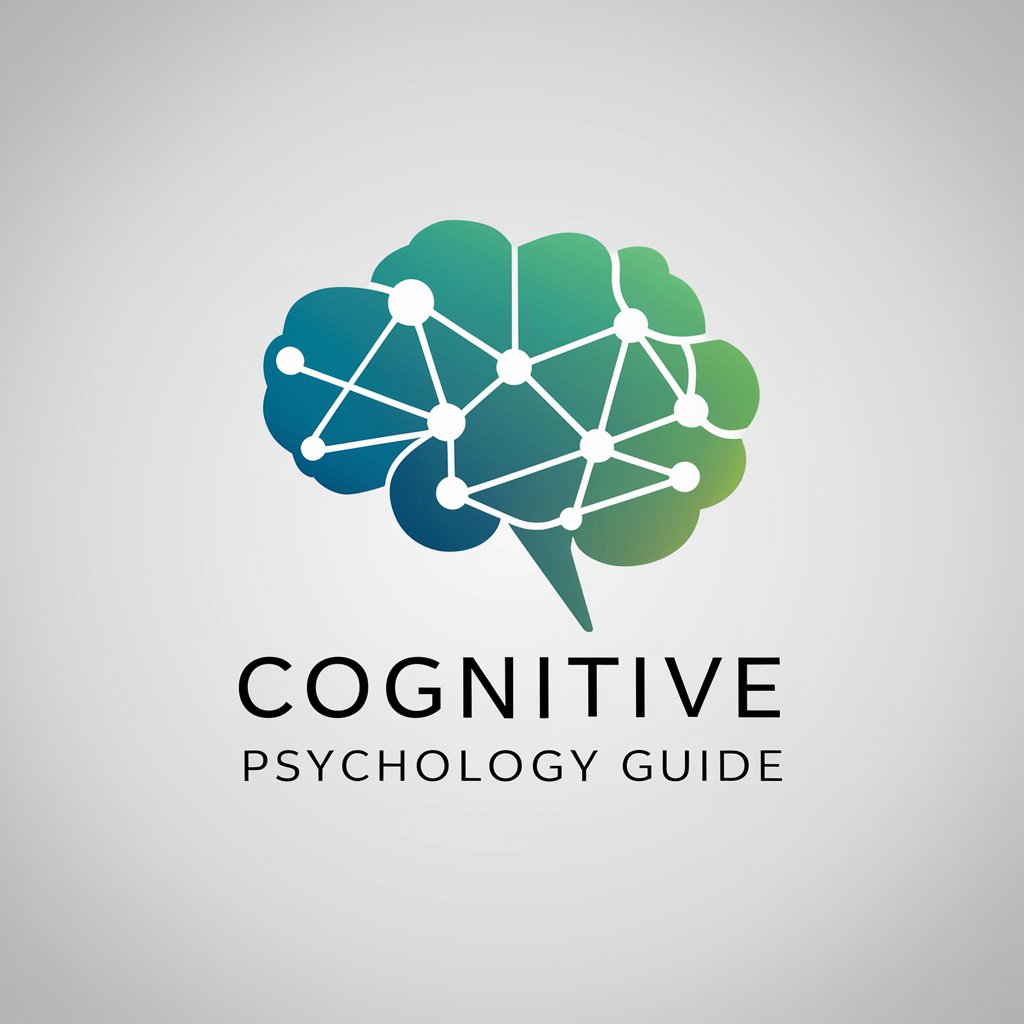
Cognitive Coach
Boost Your Brainpower with AI

Supplier Code of Conduct Analyst
AI-powered Compliance Insight

OKC Public Schools Code of Conduct Assistant
Navigating School Conduct with AI

Judicial Conduct Assistant (JCIO)
Empowering Legal Integrity with AI

TMI Conduct Guide
Navigating handbook compliance with empathy and clarity.

Code Conductor
Elevating Code with AI Insight

Feedback GPT 🔍
Empowering recruitment with AI-driven insights

Frequently Asked Questions About Website Scraper
What is Website Scraper?
Website Scraper is a specialized tool designed to extract text from websites and save it directly in a text file format without summarizing or altering the content.
Can Website Scraper extract images or videos?
No, Website Scraper is specifically designed for extracting text content from websites. It does not support the extraction of images, videos, or other media.
Is it legal to use Website Scraper?
Yes, it is legal to use Website Scraper for public websites or content you have permission to access. However, users should respect copyright laws and the website's terms of service.
Can I use Website Scraper for academic research?
Absolutely. Website Scraper is an excellent tool for academic purposes, allowing researchers to gather and analyze text data from various websites efficiently.
Does Website Scraper work with all websites?
Website Scraper works with most websites, but its effectiveness may vary depending on the website's structure, technology, and any anti-scraping measures in place.





