WebScrape Wizard - Web Scraping Tool

Hello! Need help with web scraping? I'm here to assist.
Empower your data extraction with AI-driven web scraping.
Create a Python script to scrape data from a website using BeautifulSoup.
Explain how to handle JavaScript-heavy websites in web scraping.
Guide me through managing cookies and sessions in web scraping.
What are the best practices for ethical web scraping?
Get Embed Code
Introduction to WebScrape Wizard
WebScrape Wizard is a specialized tool designed to assist users in developing Python code for web scraping using the BeautifulSoup library. This tool is highly adept at tackling various web scraping challenges, including navigating JavaScript-heavy sites, managing cookies and sessions, adhering to robots.txt rules, and extracting data efficiently. It offers detailed explanations of complex concepts in web scraping, provides practical code examples, and guides users through various scraping scenarios. Powered by ChatGPT-4o。

Main Functions of WebScrape Wizard
Creating BeautifulSoup Objects
Example
soup = BeautifulSoup(html_content, 'html.parser')
Scenario
Users can create BeautifulSoup objects to parse HTML and XML documents. This function is fundamental for extracting data from web pages by converting them into a structure that can be easily navigated and queried.
Navigating and Searching
Example
links = soup.find_all('a')
Scenario
WebScrape Wizard facilitates navigation through the structure of a webpage. For example, users can find all links within a page, search for elements by tags, and access these elements directly to extract or manipulate data.
Handling JavaScript-Heavy Sites
Example
Rendered page content after executing JavaScript can be obtained via tools like Selenium before passing it to BeautifulSoup.
Scenario
When dealing with JavaScript-heavy websites, WebScrape Wizard can integrate with tools like Selenium to render pages as seen in browsers, enabling the scraping of dynamically generated content.
Session Management and Cookie Handling
Example
session = requests.Session() session.get('http://example.com')
Scenario
Maintains user sessions and handles cookies to manage logins and preserve state across multiple requests, which is crucial for scraping websites that require authentication or maintain user sessions.
Ideal Users of WebScrape Wizard
Data Scientists and Researchers
These users benefit from extracting and analyzing data from various websites for research purposes, market analysis, or data-driven decision-making processes.
Developers and Programmers
They utilize web scraping for automating the collection of web data, integrating data into applications, or testing web interfaces.
Content Aggregators
WebScrape Wizard aids in automating the collection of content from multiple sources for aggregation websites, which often need to gather large volumes of information efficiently.

Guide to Using WebScrape Wizard
1
Visit yeschat.ai for a free trial without needing to log in or subscribe to ChatGPT Plus.
2
Install Python and the necessary libraries, including BeautifulSoup, which is essential for web scraping.
3
Review the terms and conditions of the target website, ensuring adherence to their robots.txt file and usage policies to avoid legal issues.
4
Begin your web scraping project by identifying the data you need to collect and the specific HTML elements involved.
5
Utilize WebScrape Wizard to write and test your BeautifulSoup code, making adjustments based on the structure and dynamics of the webpage.
Try other advanced and practical GPTs
Canvas of Faith: Artist
AI-powered biblical art interpretation.

How to Notion
Empower Your Productivity with AI
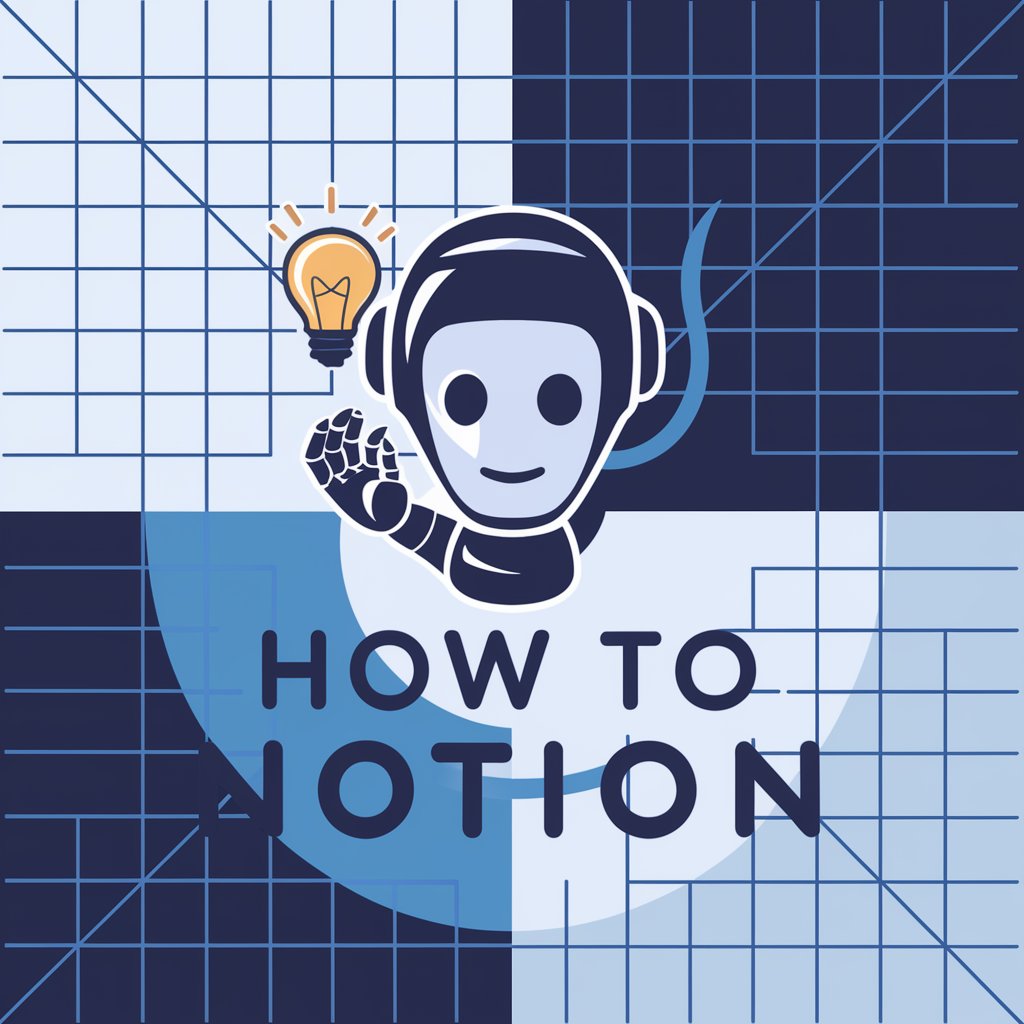
ShutterScribe
Elevate Your Images with AI

Comptabilité Financière
Empowering Financial Decisions with AI

LINEAR ALGEBRA GOD
Master Linear Algebra with AI

Natural Writer
AI Writing Made Natural and Easy
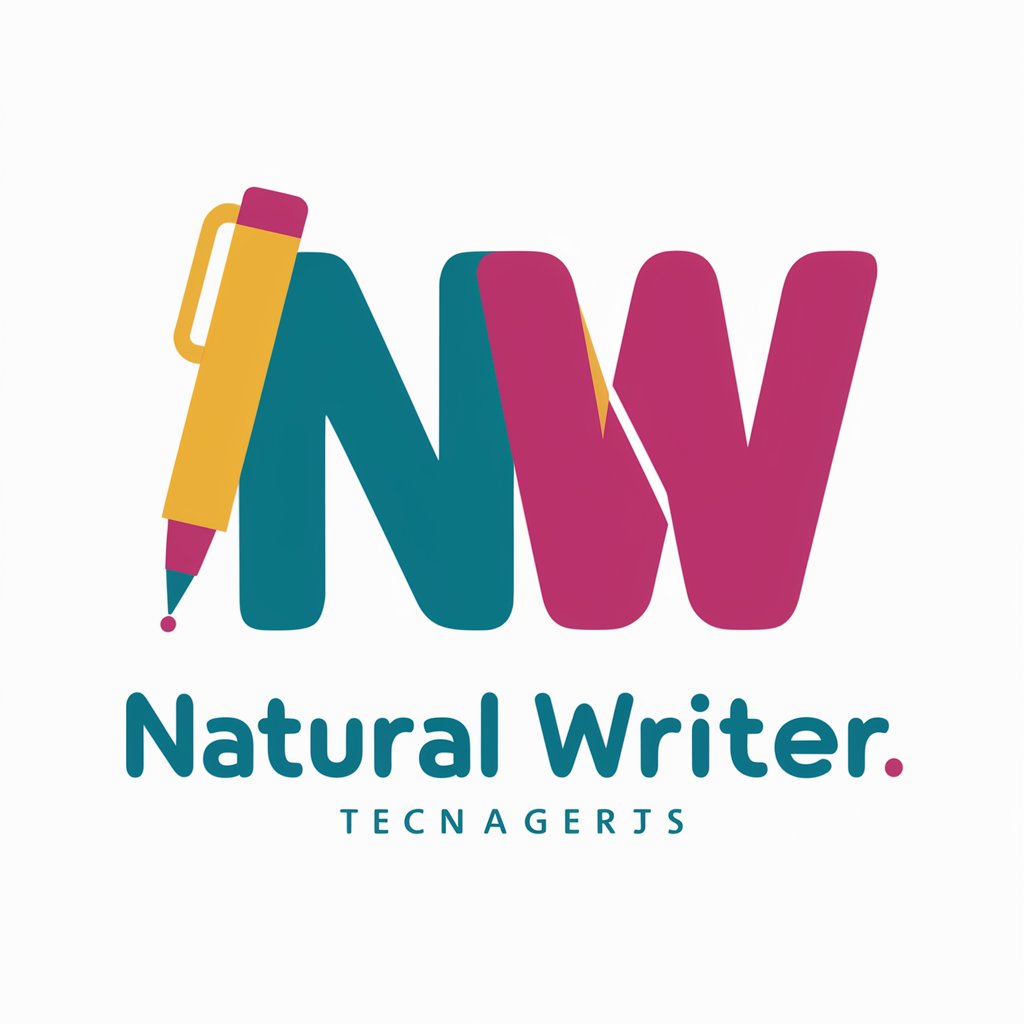
AnyBook & Text AI Editor
Precision Editing with AI Intelligence

Lo-Fi Image Generator
Craft Your Vision with AI

SNS Script
Create content effortlessly with AI.

Weather-Expert
Smart weather insights via cloud analysis.

Linux Expert
Empowering Your Linux Journey with AI

Philip Kotler's Marketing Management
Empowering Marketers with AI-driven Insights

Frequently Asked Questions about WebScrape Wizard
What is WebScrape Wizard?
WebScrape Wizard is a specialized tool designed to aid users in developing Python code for web scraping using the BeautifulSoup library. It helps in handling various scraping challenges effectively.
Can WebScrape Wizard handle JavaScript-heavy sites?
Yes, WebScrape Wizard can manage JavaScript-heavy sites by using techniques such as simulating a browser session or integrating with tools that render JavaScript.
Is it possible to automate data extraction with WebScrape Wizard?
Yes, WebScrape Wizard supports the automation of data extraction processes, allowing users to schedule and run scraping tasks at predefined intervals.
How does WebScrape Wizard ensure the ethical use of data?
WebScrape Wizard adheres to ethical web scraping guidelines by respecting robots.txt rules, not overloading servers, and ensuring data privacy and compliance with legal standards.
What support does WebScrape Wizard offer for handling large volumes of data?
WebScrape Wizard is capable of efficiently handling large data sets by utilizing advanced parsing and storage techniques to optimize performance and resource usage.
