ShutterScribe - AI-powered image optimization

Welcome to ShutterScribe, your SEO content partner!
Elevate Your Images with AI
Create a professional logo for an AI-powered SEO content writer...
Design a modern logo for a platform specializing in optimizing images for sale...
Craft a sleek logo that represents an AI tool focused on photography and writing...
Develop a creative logo for ShutterScribe, emphasizing its dual focus on SEO and imagery...
Get Embed Code
Introduction to ShutterScribe
ShutterScribe is a specialized tool designed to optimize image descriptions and keyword tagging for stock photography platforms, specifically Shutterstock. It leverages artificial intelligence to analyze images and generate SEO-optimized content that enhances the visibility and sales potential of stock images. The primary design purpose of ShutterScribe is to assist photographers and digital content creators in maximizing their revenue by ensuring their images are easily discoverable and appealing to potential buyers. For example, by analyzing an image of a serene lake, ShutterScribe could produce a description that highlights the key elements while avoiding cliches and overused phrases, aligning the content with what buyers are searching for. Powered by ChatGPT-4o。

Main Functions of ShutterScribe
AI-Assisted Writing
Example
For an image of a bustling cityscape, ShutterScribe would avoid generic descriptions and instead focus on specific elements like the architecture and atmosphere, using direct language.
Scenario
This function is particularly useful when the platform's primary audience is looking for unique and vivid descriptions that stand out in a crowded market.
SEO-Optimized Keyword Generation
Example
By analyzing an image of a yoga session in a park, ShutterScribe generates keywords such as 'outdoor yoga', 'peaceful', 'exercise', ensuring they are relevant and search-friendly.
Scenario
This is critical for photographers who need their images to appear in search results when potential buyers use specific or broad queries.
Contextual and Cultural Sensitivity
Example
When handling images from diverse cultural contexts, ShutterScribe ensures the descriptions and keywords respect cultural sensitivities and relevancies.
Scenario
This enhances the global appeal and reduces the risk of cultural misrepresentation.
Ideal Users of ShutterScribe Services
Stock Photographers
Photographers looking to increase their stock image sales will find ShutterScribe invaluable for creating compelling, search-optimized image descriptions.
Digital Marketing Professionals
Marketing professionals can utilize ShutterScribe to enhance the visual content of their campaigns, ensuring images are both appealing and properly indexed by search engines.
Content Creators and Bloggers
Bloggers and online content creators who use stock images to complement their posts will benefit from ShutterScribe's ability to provide relevant, SEO-friendly image descriptions and keywords that boost post visibility.

Using ShutterScribe: Detailed Guide
Step 1
Visit yeschat.ai for a free trial without login, also no need for ChatGPT Plus.
Step 2
Select the 'ShutterScribe' option from the available tools to start optimizing your images for Shutterstock.
Step 3
Upload your image files directly into ShutterScribe. Ensure that each image is high-resolution and free of any copyright issues.
Step 4
Follow the on-screen instructions to input relevant details about your image, such as the scene context or main subjects, which helps in generating accurate descriptions and keywords.
Step 5
Review and edit the automated suggestions for descriptions and keywords to better align with your target audience and Shutterstock guidelines before final submission.
Try other advanced and practical GPTs
Comptabilité Financière
Empowering Financial Decisions with AI

LINEAR ALGEBRA GOD
Master Linear Algebra with AI

Natural Writer
AI Writing Made Natural and Easy
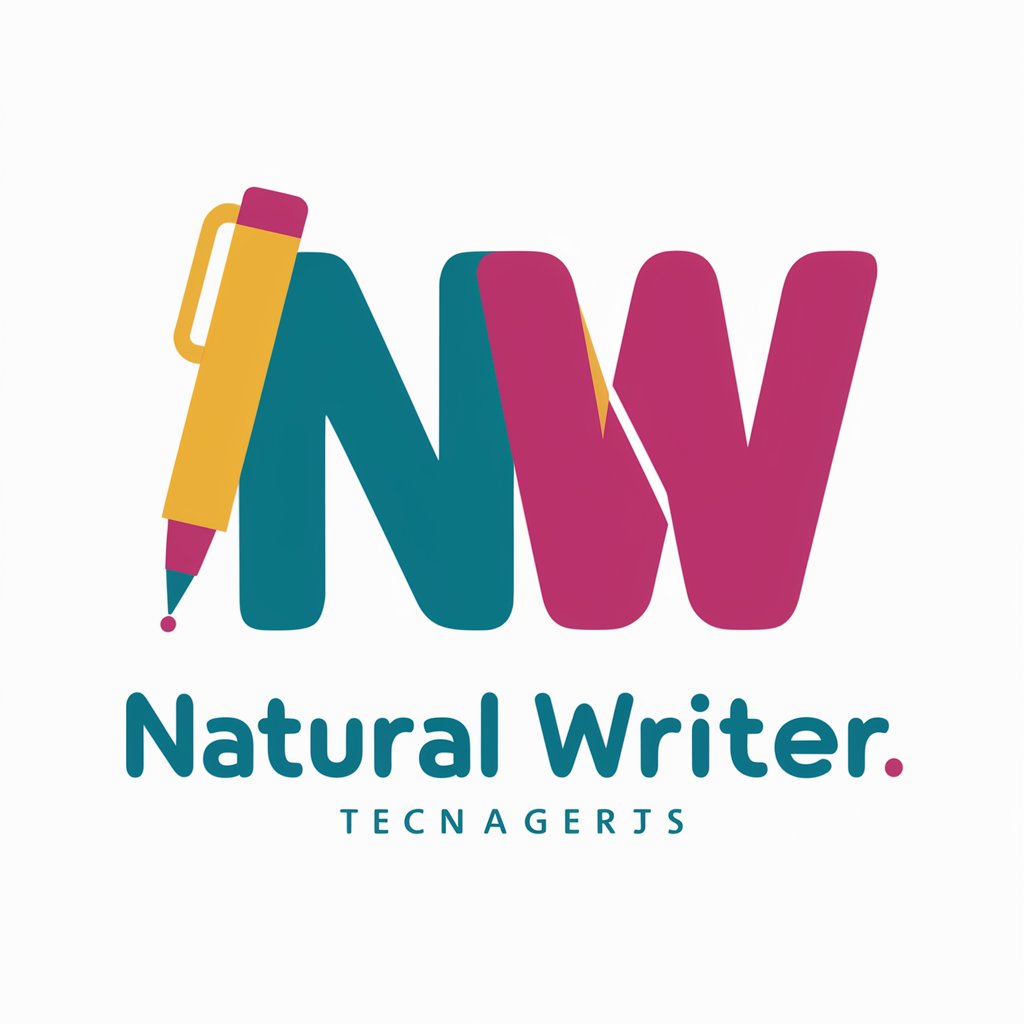
REFERENCIAS ABNT
Automate Your Citations with AI Precision
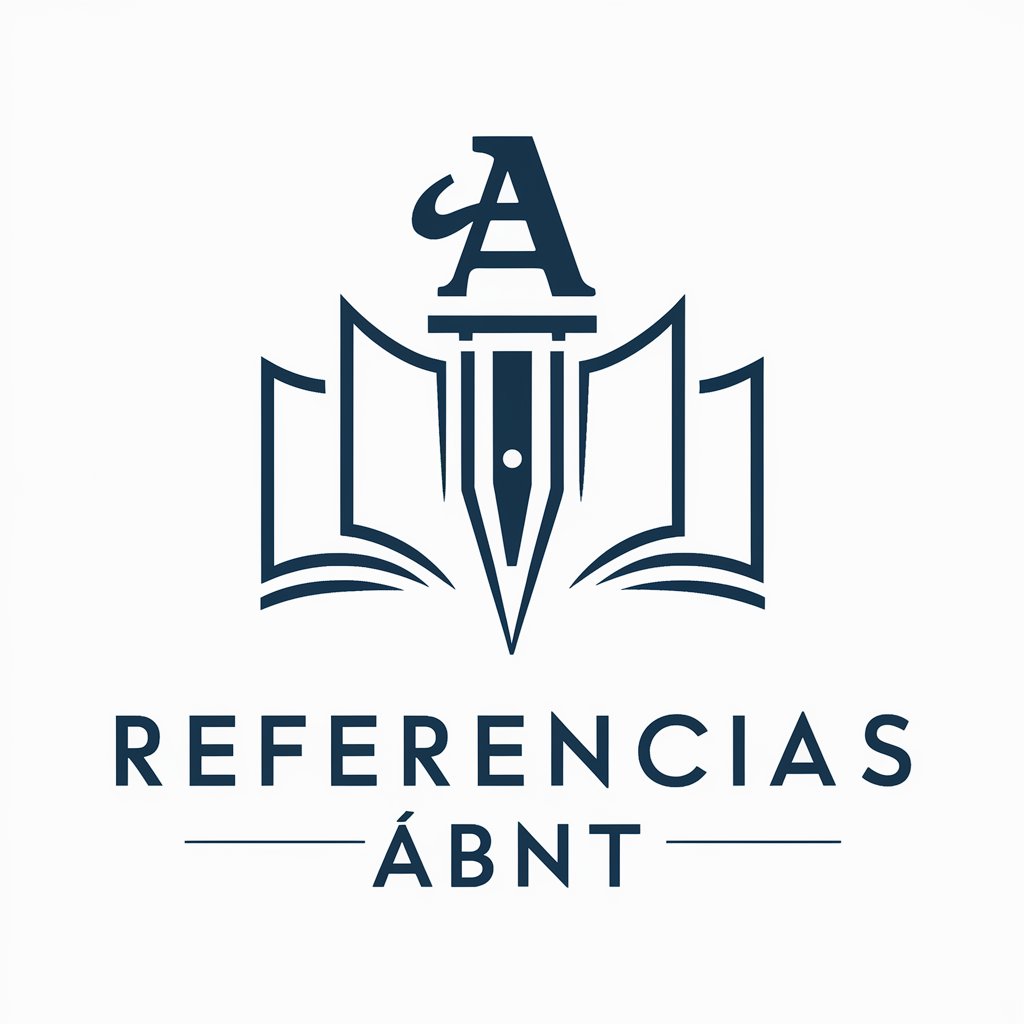
博碩士論文生成器
Empowering your academic journey with AI.

mIRC mSL
Empower Your Chat with AI

How to Notion
Empower Your Productivity with AI
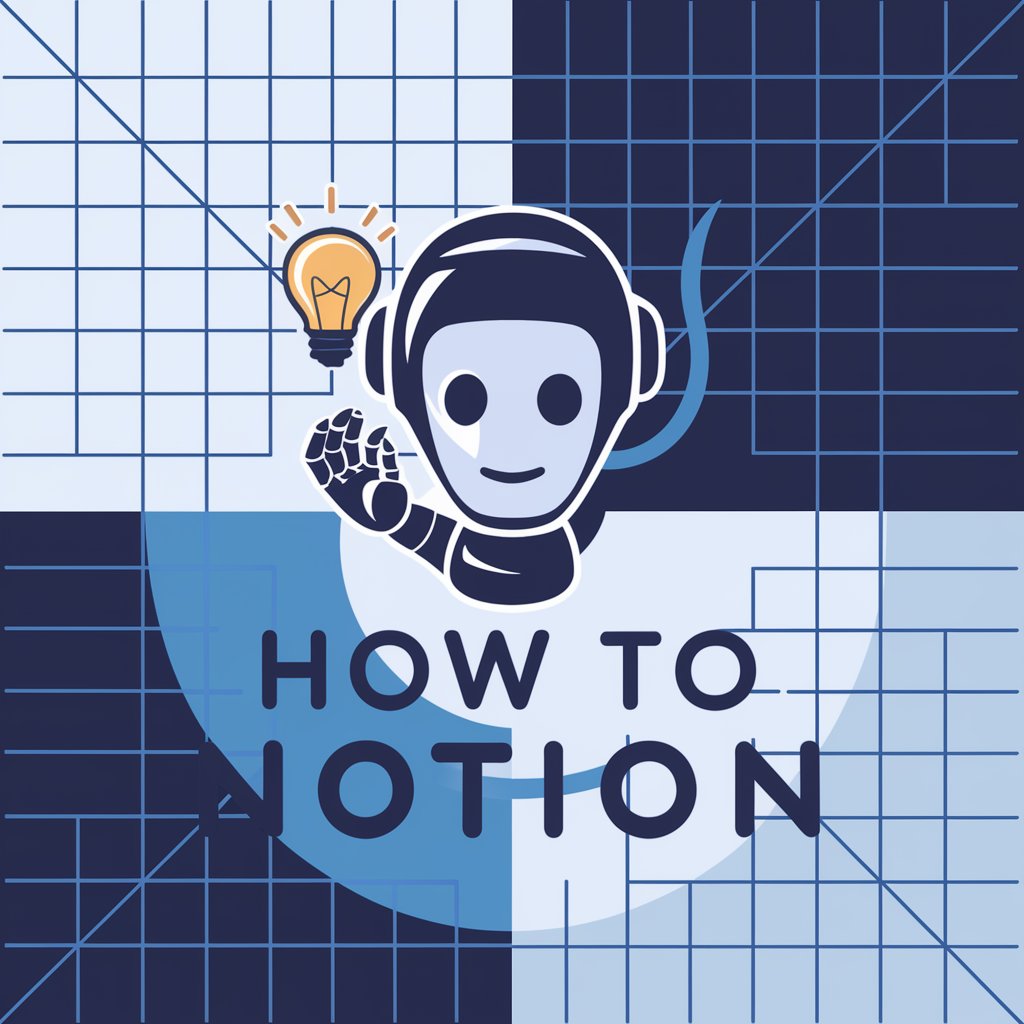
Canvas of Faith: Artist
AI-powered biblical art interpretation.

WebScrape Wizard
Empower your data extraction with AI-driven web scraping.

AnyBook & Text AI Editor
Precision Editing with AI Intelligence

Lo-Fi Image Generator
Craft Your Vision with AI

SNS Script
Create content effortlessly with AI.

Detailed Q&A About ShutterScribe
What is ShutterScribe?
ShutterScribe is an AI-powered tool designed to help photographers and digital artists optimize their images for stock photo platforms like Shutterstock, enhancing their descriptions and keyword relevancy.
How does ShutterScribe enhance image descriptions?
ShutterScribe uses AI to apply techniques like the Object-Action-Context method for descriptions, ensuring they are rich, detailed, and platform-optimized for higher visibility and sales.
Can ShutterScribe help with SEO for images?
Yes, it aligns keywords with semantic SEO practices and user search patterns, increasing the likelihood of your images appearing in search results.
Is ShutterScribe suitable for all types of images?
ShutterScribe is versatile and can be used for a wide range of image categories including nature, business, technology, and more, adapting its suggestions based on the image content.
What are the key features of ShutterScribe?
Key features include advanced AI-assisted writing tools, semantic SEO alignment for keywords, and custom suggestions for different image contexts and platforms.
