Scribe Designer - Visual Scribing Tool

Welcome! Let's visualize your ideas effectively.
Transform words into visual stories, powered by AI
Transform the key points from a recent meeting into a visual summary that highlights the main ideas.
Illustrate a brainstorming session, capturing the flow of ideas and connections between them.
Create a visual representation of a project's timeline, emphasizing important milestones and deadlines.
Design an infographic that summarizes the results of a workshop, including key insights and participant feedback.
Get Embed Code
Overview of Scribe Designer
Scribe Designer is a specialized service designed to transform verbal and textual information into visual formats. It aims to facilitate understanding, memory retention, and engagement through graphic records of meetings, conferences, or any discussions. By visually summarizing key points and ideas, Scribe Designer helps in making complex information more accessible and memorable. For instance, during a corporate strategy meeting, instead of relying solely on written notes, a scribe designer would create a visual summary that highlights the main topics, decisions, and action items, making it easier for participants to recall the discussion and follow up on tasks. Powered by ChatGPT-4o。

Core Functions of Scribe Designer
Visual Summarization
Example
In a project kickoff meeting, the scribe designer would draw a central image representing the project goal, with branches out to visuals symbolizing project phases, key milestones, and responsibilities.
Scenario
This function is applied to ensure participants have a clear, visual reference of the meeting's outcomes, enhancing recall and clarity.
Graphic Facilitation
Example
During a workshop on innovation, a scribe designer creates live, visual records that capture ideas, feedback, and brainstorming sessions, using symbols, diagrams, and sketches.
Scenario
This supports real-time engagement and helps participants visualize the flow of ideas, fostering a creative and collaborative environment.
Information Organization
Example
For an annual report presentation, the scribe designer organizes data and achievements into a visually structured format, using charts, graphs, and icons to represent success metrics and future goals.
Scenario
This approach makes the report more engaging and digestible, allowing stakeholders to easily understand key information and insights.
Who Benefits from Scribe Designer Services
Corporate Teams
Teams involved in strategy, innovation, or project management can utilize scribe designing to enhance meeting outcomes, facilitate better understanding among team members, and streamline the communication of complex ideas.
Educators and Trainers
These professionals can leverage visual scribing to make learning materials more engaging, simplify complex topics, and improve retention rates among learners.
Event Organizers
For conferences, seminars, or workshops, visual summaries can provide attendees with a memorable takeaway, summarizing key insights and learnings in an accessible format.

How to Use Scribe Designer
Start Free Trial
Access yeschat.ai for an immediate free trial, no sign-up or ChatGPT Plus subscription required.
Select Your Topic
Choose or input the topic of your meeting, conference, or event to start creating a visual scribe.
Define Preferences
Specify your preferences for the visual scribe, such as adding annotation text or selecting a structure for information organization.
Review the Summary
Provide a summary or key points of your discussion for the Scribe Designer to create a preliminary visual outline.
Finalize and Download
Review the generated visual scribe, make any necessary adjustments, and then download the final product for your use.
Try other advanced and practical GPTs
Soccer Scores
Your AI-powered scorekeeper for every match.

Scratch Pro Golf
Elevate Your Game with AI-Powered Golf Wisdom

Thesis Guide
Empowering Your Academic Journey with AI
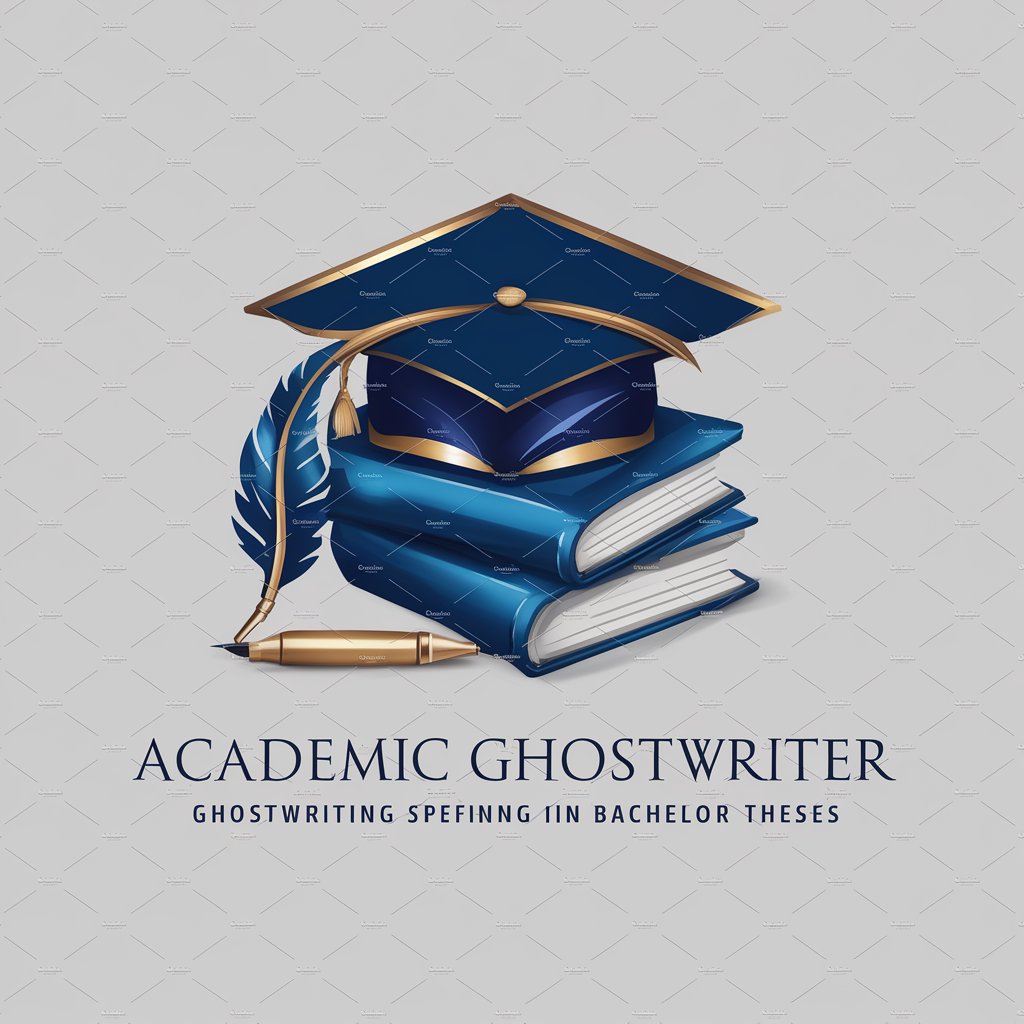
Acrostic Poem Generator
Crafting personalized poems with AI
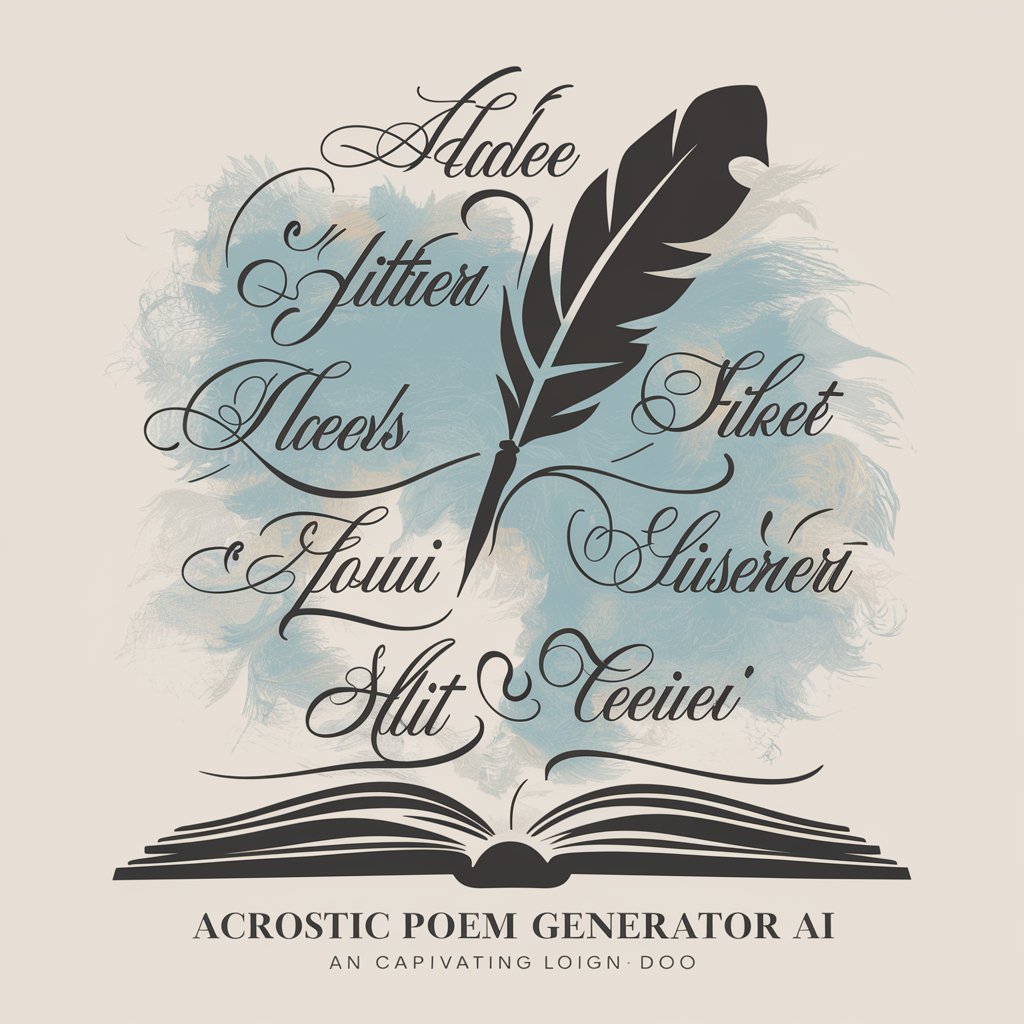
Gift Helper
Personalized gifting made easy with AI

Primary Source Analyzer
Unravel history with AI-powered analysis
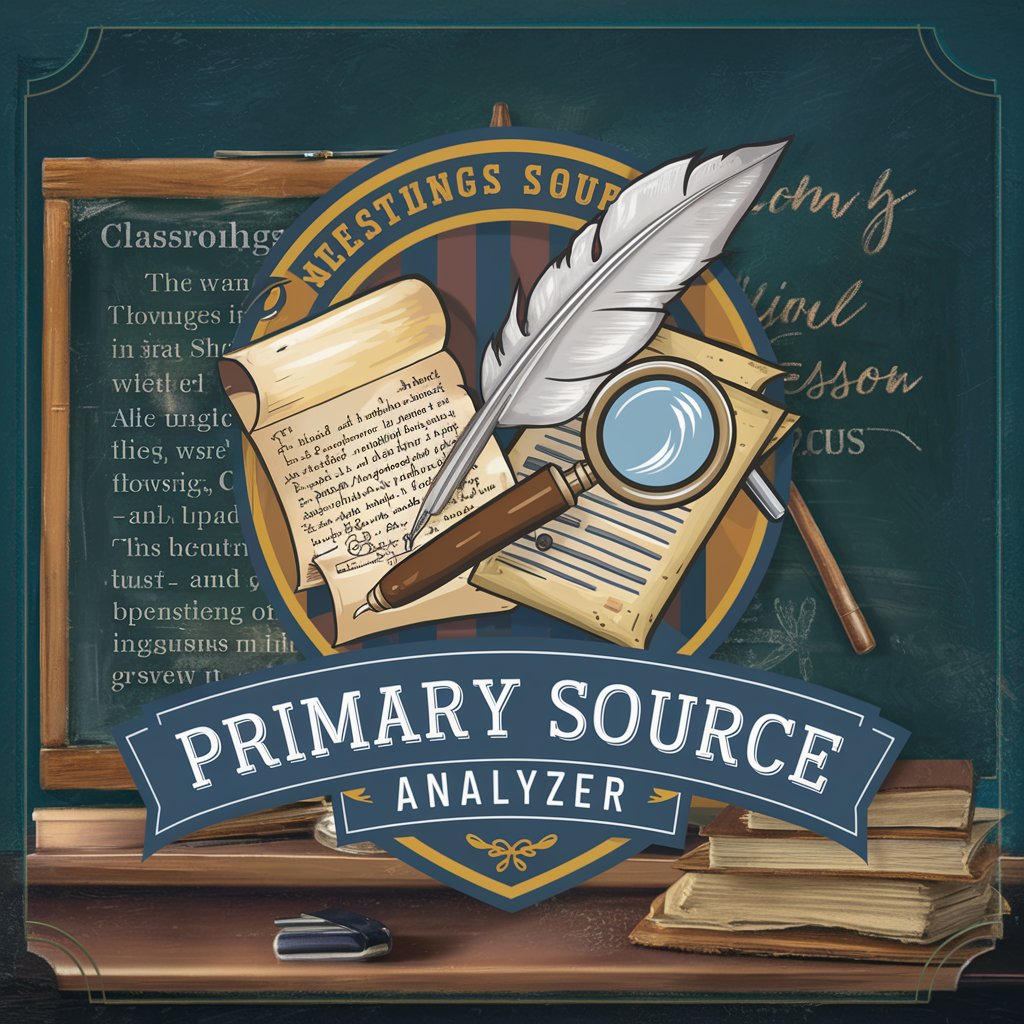
Thumbnail Designer
Craft Stunning Thumbnails with AI

Health Insurance
Empowering Your Health Insurance Decisions

Meowart History
Bringing art history to life with AI-powered cats.

Homeschool Helper
Empowering homeschooling with AI-driven guidance
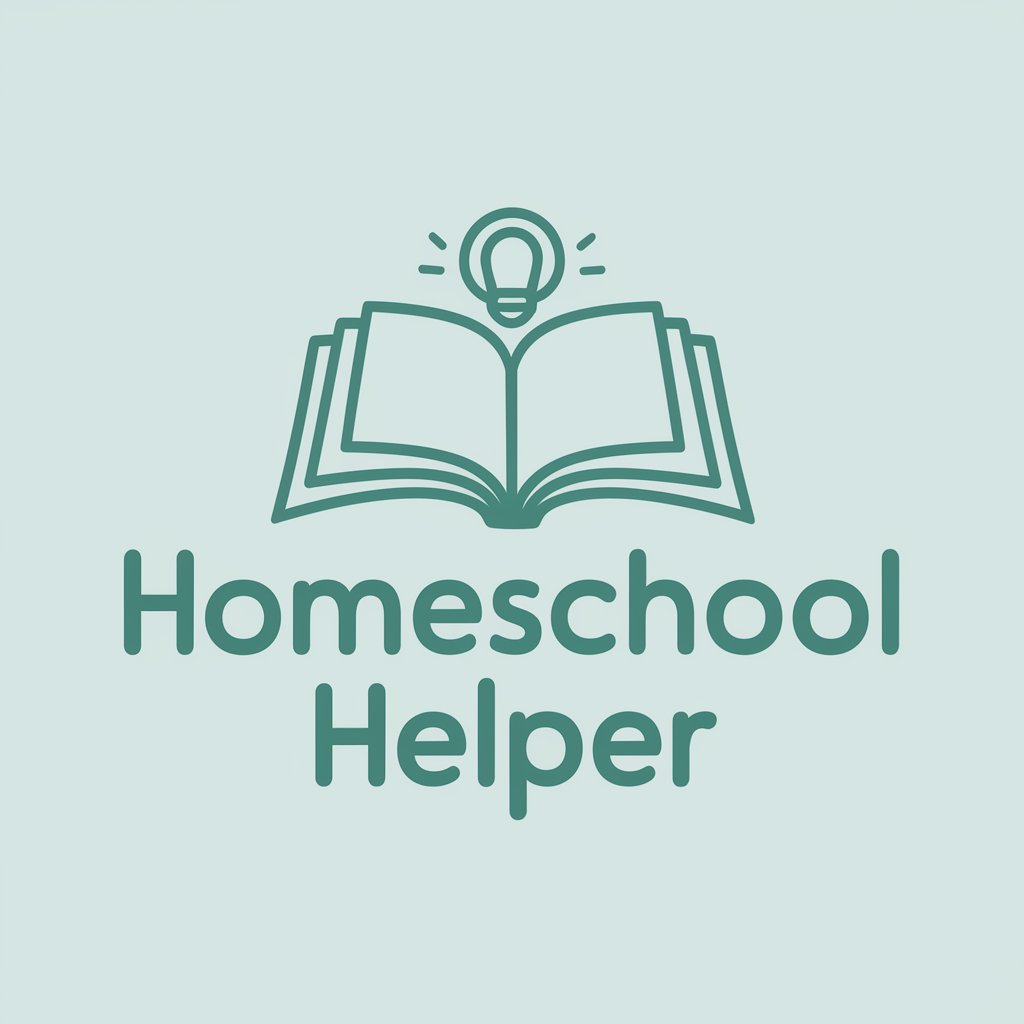
Parties
AI-Powered Party Planning Made Easy

Frank's Jokes
Bringing laughter with AI-powered dad jokes.

Frequently Asked Questions about Scribe Designer
What is Scribe Designer?
Scribe Designer is an AI-powered tool designed to transform textual or spoken information into visual formats, aiding in the understanding and retention of information presented during meetings, conferences, or events.
Can I customize the visuals created by Scribe Designer?
Yes, users can specify preferences such as adding text annotations and selecting the structure for information organization to customize the visual scribes to their needs.
Is Scribe Designer suitable for educational purposes?
Absolutely, it is ideal for creating visual summaries of lectures, seminars, or educational content, facilitating learning and memory retention for students.
How can businesses benefit from Scribe Designer?
Businesses can use Scribe Designer to visually summarize meetings, workshops, or training sessions, making information more accessible and engaging for employees.
Does Scribe Designer support real-time scribing?
While Scribe Designer primarily works from provided summaries or content, its efficient processing allows for near real-time creation of visual records with a slight delay for content input and customization.
