
Thumbnail Designer - Thumbnail Creation Tool

Welcome! Let's create stunning visuals together.
Craft Stunning Thumbnails with AI
Create a visually striking thumbnail for...
Generate a high-definition image of...
Design an attention-grabbing logo that...
Produce a realistic, high-detail illustration of...
Get Embed Code
Introduction to Thumbnail Designer
Thumbnail Designer is a specialized AI tool designed to create high-quality, engaging thumbnails for various digital content platforms, particularly focusing on YouTube videos. Its design purpose is to leverage advanced AI capabilities to generate visually appealing thumbnails that capture the essence of video content, encouraging higher click-through rates. By simulating the effect of high-definition DSLR camera settings and optimal lenses, Thumbnail Designer aims to produce images with photographically realistic appearances, rich in detail and color. Examples of its application include creating a thumbnail for a cooking video, where it could generate an image of a chef holding a beautifully plated dish, with vibrant colors and clear text overlay, or designing a thumbnail for a tech review video, featuring the latest gadget with dynamic lighting and sharp focus, set against a relevant background that highlights the product's features. Powered by ChatGPT-4o。

Main Functions of Thumbnail Designer
High-Quality Image Generation
Example
Generating a thumbnail for a travel vlog featuring the Eiffel Tower at sunset, with the tower in sharp focus and the sunset colors vividly captured, conveying the beauty and allure of the destination.
Scenario
Used by travel vloggers to create enticing thumbnails that make potential viewers want to click and watch their journey.
Customizable Text Overlays
Example
Creating a thumbnail for an educational video, where Thumbnail Designer adds legible, large text over an image of a historical monument, making the topic clear at a glance.
Scenario
Employed by educators and tutors to design thumbnails that clearly communicate the subject of their video content, thus attracting a targeted audience.
Adjustable Focus and Background
Example
Designing a thumbnail for a DIY project video, where the main project is positioned on the right side following the rule of thirds, against a softly blurred background that accentuates the project itself.
Scenario
Utilized by DIY enthusiasts and crafters to create thumbnails where the focus is on the project, ensuring it stands out and grabs the viewer's attention.
Emotion and Clarity Emphasis
Example
Generating a thumbnail for a comedy sketch, featuring the main actor in a humorous pose with exaggerated facial expressions, against a bright, contrasting background to evoke curiosity and amusement.
Scenario
Ideal for content creators in the entertainment sector looking to evoke specific emotions and draw viewers into their comedic content.
Ideal Users of Thumbnail Designer
Content Creators and YouTubers
This group benefits from Thumbnail Designer by creating visually compelling thumbnails that can significantly increase the visibility and click-through rates of their videos. The tool's ability to generate high-quality, relevant thumbnails saves time and enhances the overall presentation of their content.
Digital Marketers and Social Media Managers
For professionals tasked with promoting brands or products online, Thumbnail Designer offers a quick and efficient way to create eye-catching images that can be used in ad campaigns or social media posts, thereby improving engagement and potential customer reach.
Educators and Online Tutors
This group finds Thumbnail Designer particularly useful for creating clear and informative thumbnails for their educational content. The ability to add customizable text overlays and generate images that visually summarize the video's content makes it easier for students to find relevant learning materials.
Graphic Designers
Graphic designers can leverage Thumbnail Designer to streamline their workflow, especially when tasked with creating multiple thumbnails or digital assets in a short timeframe. It provides a base for creativity, which can then be further customized according to client needs or personal aesthetics.

How to Use Thumbnail Designer
1
Visit yeschat.ai to start creating thumbnails for free without the need to log in or subscribe to ChatGPT Plus.
2
Choose the type of thumbnail you want to create by specifying your requirements, such as dimensions, theme, and any text or imagery you want included.
3
Provide a detailed description of your desired thumbnail, focusing on color schemes, any text inclusion, and the overall mood or message you wish to convey.
4
Review the generated thumbnail preview. You can request adjustments or modifications to better suit your needs, specifying changes in composition, colors, or text.
5
Once satisfied, download the final .png file of your thumbnail, ready for use on your platform of choice. Tips: Use bright, bold colors and clear, readable text for best results.
Try other advanced and practical GPTs
Scribe Designer
Transform words into visual stories, powered by AI

Soccer Scores
Your AI-powered scorekeeper for every match.

Scratch Pro Golf
Elevate Your Game with AI-Powered Golf Wisdom

Thesis Guide
Empowering Your Academic Journey with AI
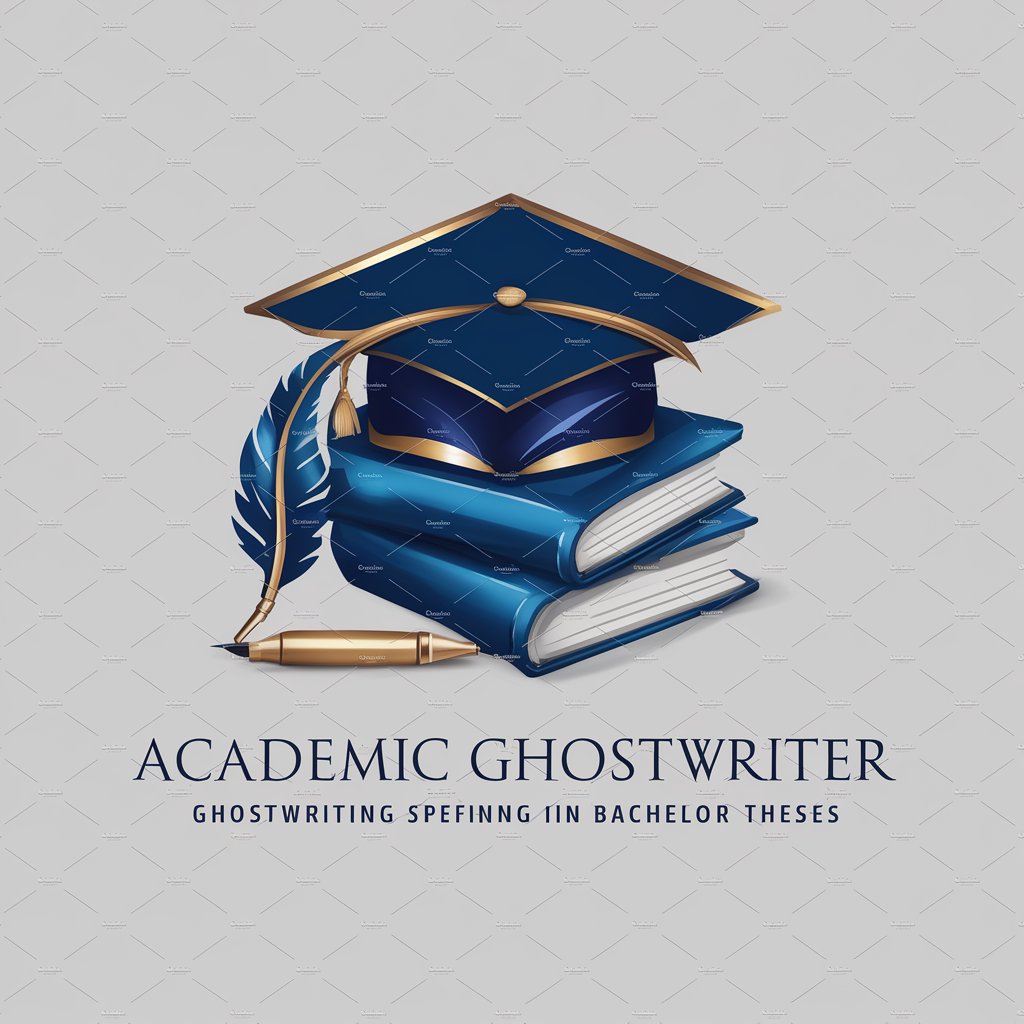
Acrostic Poem Generator
Crafting personalized poems with AI
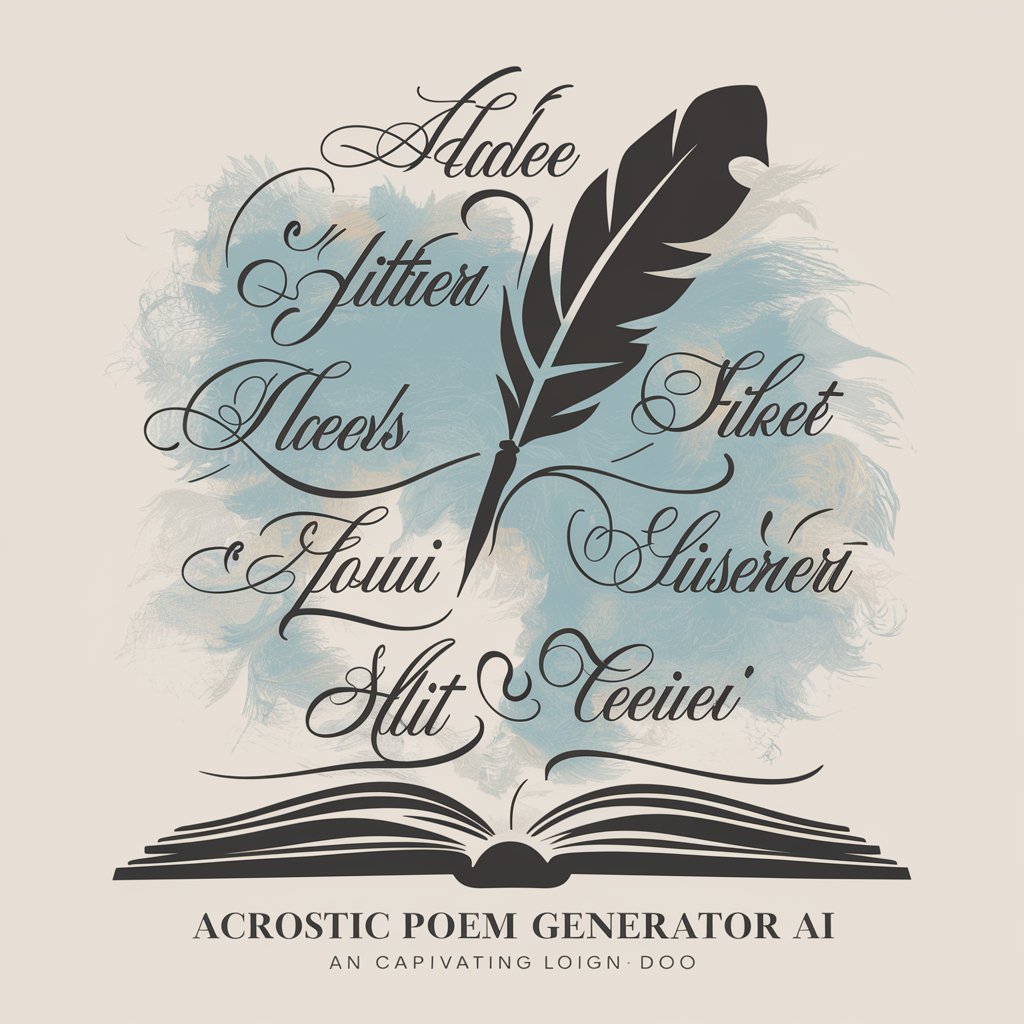
Gift Helper
Personalized gifting made easy with AI

Health Insurance
Empowering Your Health Insurance Decisions

Meowart History
Bringing art history to life with AI-powered cats.

Homeschool Helper
Empowering homeschooling with AI-driven guidance
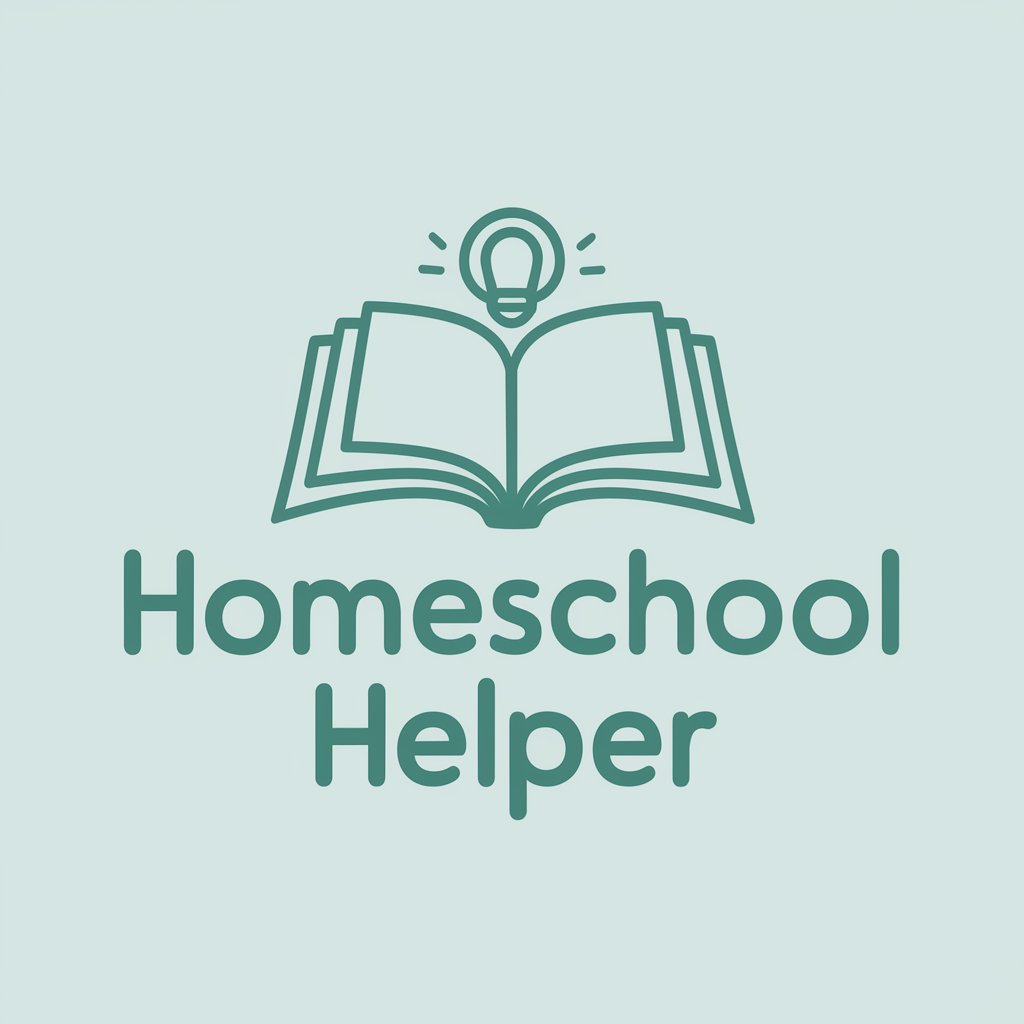
Parties
AI-Powered Party Planning Made Easy

Frank's Jokes
Bringing laughter with AI-powered dad jokes.

Socrates
Empowering thought through AI-driven dialogue.
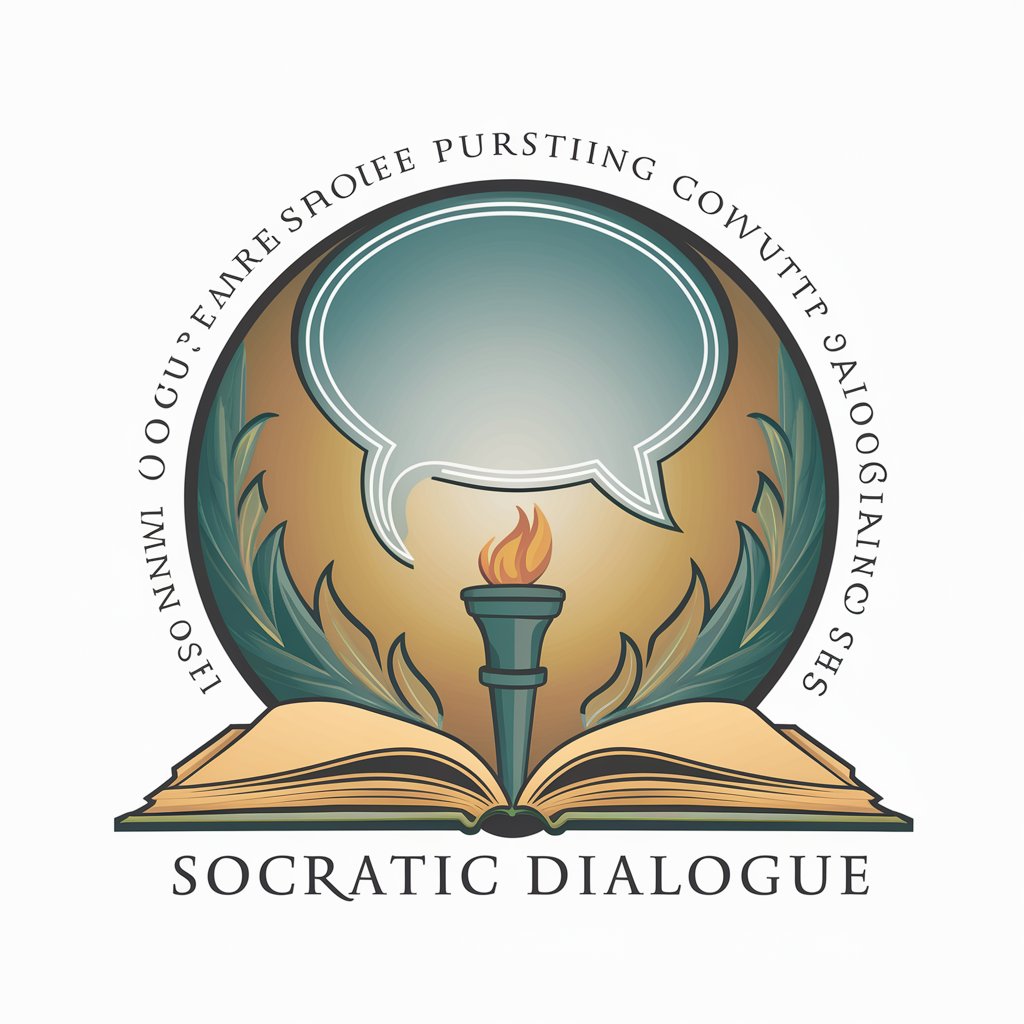
Frequently Asked Questions about Thumbnail Designer
What is Thumbnail Designer?
Thumbnail Designer is an AI-powered tool designed to help users create visually appealing and high-quality thumbnails for various platforms, such as YouTube, blogs, or social media, with ease and efficiency.
Can I customize my thumbnail?
Yes, you can fully customize your thumbnail. Provide detailed requirements regarding color schemes, imagery, text, and overall style, and request adjustments as needed to ensure the final product meets your expectations.
Do I need design experience to use Thumbnail Designer?
No design experience is required. The tool is designed to be user-friendly and accessible, guiding you through the process of creating professional-looking thumbnails without the need for specialized skills.
Is Thumbnail Designer free to use?
Yes, you can start creating thumbnails for free without the need for a login or a subscription to ChatGPT Plus, making it accessible to a wide range of users.
How can Thumbnail Designer improve my content's visibility?
By creating compelling and professionally designed thumbnails, you can significantly increase the attractiveness and click-through rate of your content, enhancing visibility and engagement on your chosen platform.





