
Thumbnail Generator - Thumbnail Creation Tool

Welcome! Let's create stunning thumbnails for your YouTube videos.
Craft Perfect Thumbnails, Powered by AI
Design a YouTube thumbnail that captures the essence of a gaming channel with vibrant colors and dynamic characters.
Create an eye-catching thumbnail for a tutorial video about using Photoshop, featuring tools and editing icons.
Generate a visually appealing thumbnail for a travel vlog showcasing a beautiful destination with scenic views.
Design a thumbnail for a tech review video, highlighting the latest gadgets with a sleek and modern aesthetic.
Get Embed Code
Introduction to Thumbnail Generator
Thumbnail Generator is designed as a specialized tool to create compelling and attractive thumbnails primarily for YouTube videos. The essence of its functionality lies in its ability to generate ideas and visuals that not only encapsulate the core message of a video but also enhance its click-through potential by making the thumbnail visually appealing. This tool leverages design principles such as color theory, contrast, and the effective use of imagery to draw potential viewers' attention. For example, a video about 'Easy Breakfast Recipes' could feature a thumbnail with a bright, inviting image of a well-set breakfast table, using warm colors to evoke a cozy, morning feel, thereby attracting viewers seeking culinary inspiration. Powered by ChatGPT-4o。

Main Functions of Thumbnail Generator
Custom Thumbnail Creation
Example
A user uploads a video about 'DIY Home Gardening Tips', and Thumbnail Generator could suggest a thumbnail featuring hands planting seeds in fertile soil, highlighted with vibrant greenery in the background to symbolize growth and nature.
Scenario
This function is particularly useful for lifestyle vloggers or educational content creators who want their videos to stand out with visually descriptive thumbnails that immediately convey the subject of the video.
Aspect Ratio Adjustments
Example
For a podcast about 'The Future of Technology', the tool adjusts the thumbnail to a 1:1 aspect ratio suitable for podcast platforms, featuring futuristic imagery like AI robots or digital networks.
Scenario
Podcasters benefit from this by having platform-optimized thumbnails that are visually aligned with the content's theme, ensuring consistency across different media outlets.
Ideal Users of Thumbnail Generator
Content Creators
YouTube creators, bloggers, and digital marketers who regularly produce video content and need to attract a larger audience through engaging visuals. These users benefit from Thumbnail Generator by enhancing their video’s initial impression, crucial for increasing viewership and subscriber growth.
Podcasters
Podcasters looking to enhance their channel’s visual engagement on platforms like Spotify or Apple Podcasts. Effective thumbnails can lead to higher plays and downloads due to the increased attractiveness and professional appearance.

How to Use Thumbnail Generator
Begin by visiting yeschat.ai
Start your experience by accessing yeschat.ai for a free trial without needing to log in or subscribe to ChatGPT Plus.
Choose Your Video Content
Decide on the video for which you need a thumbnail. Knowing your video's theme, target audience, and any key visuals will help tailor the thumbnail design.
Specify Thumbnail Requirements
Input specific details like dimensions, resolution, and any text or images you want to include or avoid, based on YouTube's guidelines and your personal or brand preferences.
Design Your Thumbnail
Use the tool's interface to design your thumbnail. You can experiment with different layouts, colors, and fonts to see what best captures the essence of your video.
Review and Export
Preview the thumbnail to ensure it meets your expectations and requirements. Once satisfied, export the thumbnail in the appropriate format and resolution for YouTube.
Try other advanced and practical GPTs
Computer and Network Security Master
Mastering Security with AI

Dr. E's Guide
Empower your well-being with AI-driven guidance.
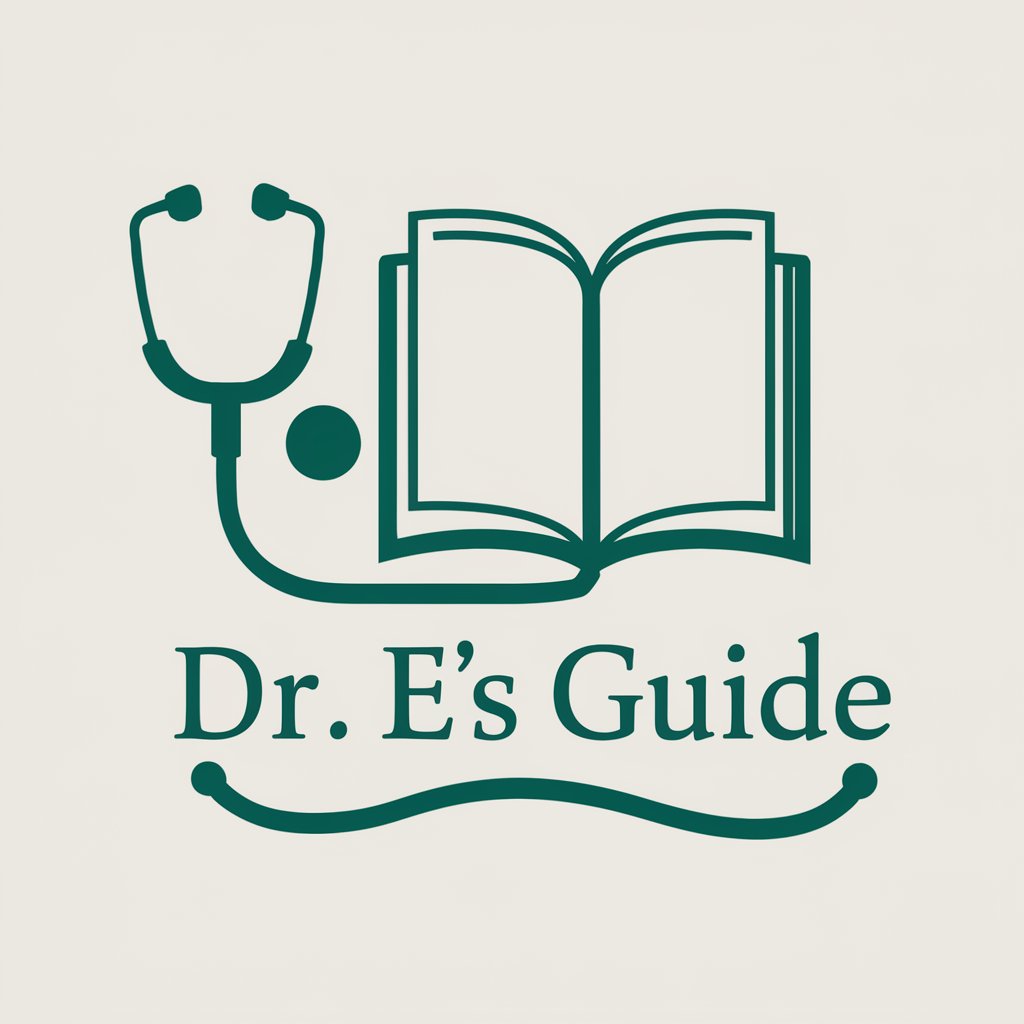
RS3 Scripting Assistant
Automate gameplay with AI-powered scripting.
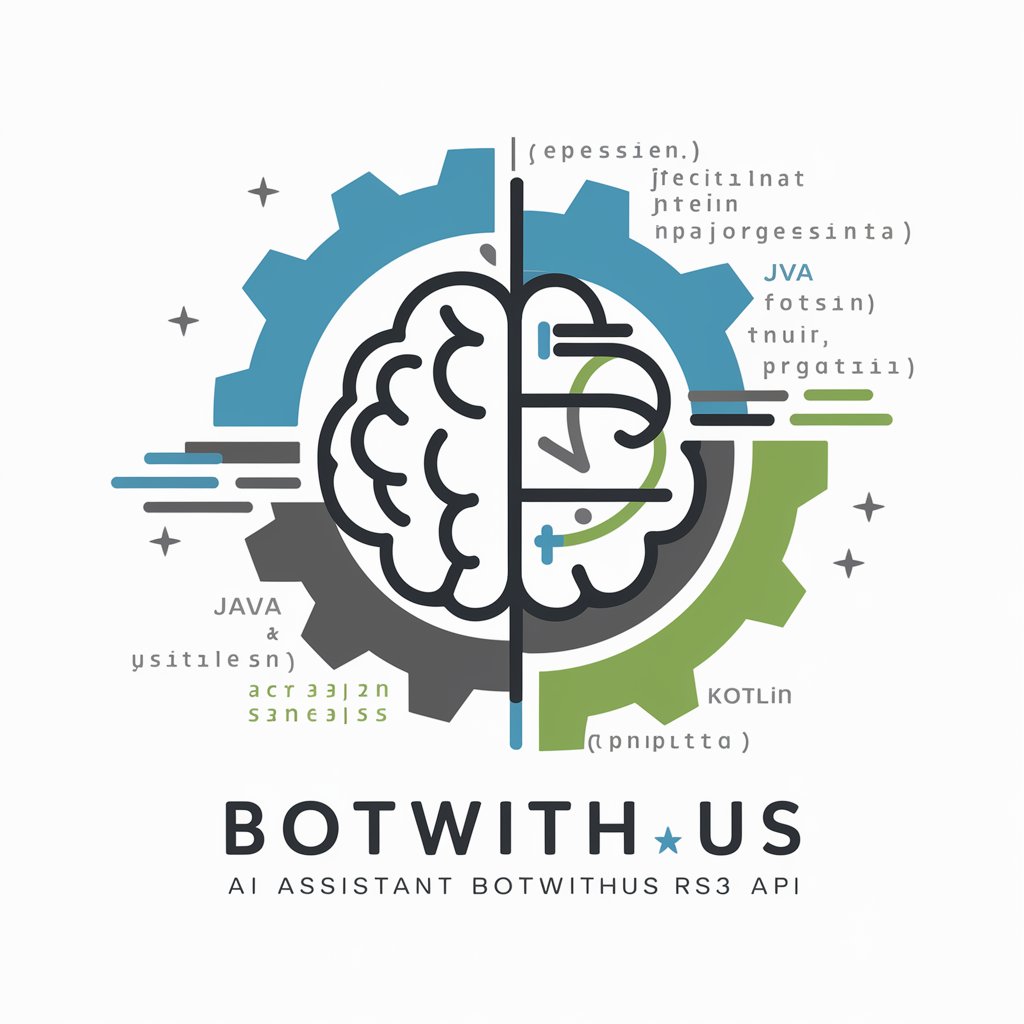
CodeSharp
Empower your code with AI

English Grammar Guardian
Empower your writing with AI

ARTICLE NEO - 100% SEO Article Generator
Empower Your Writing with AI

ReLeaf
Empowering ecological insights with AI
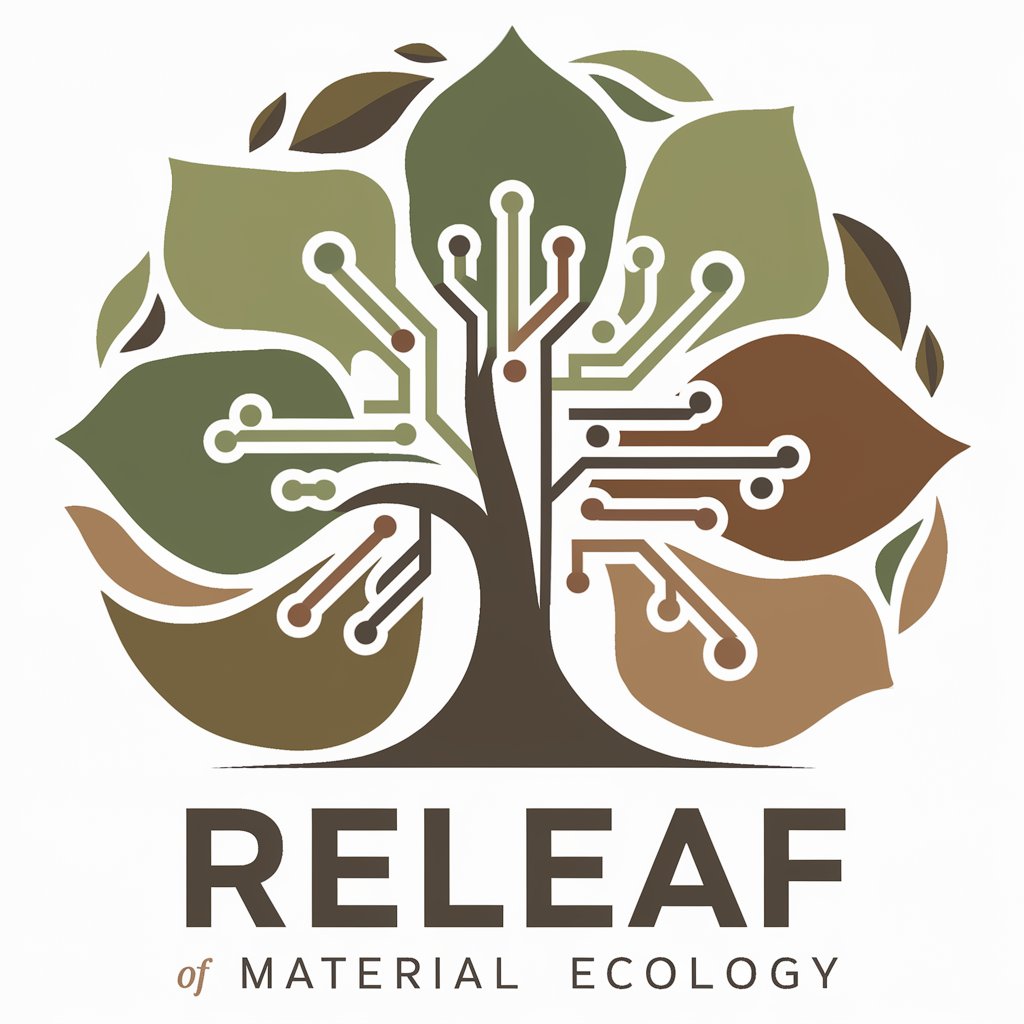
International Business Guide
Empowering Global Business Decisions with AI
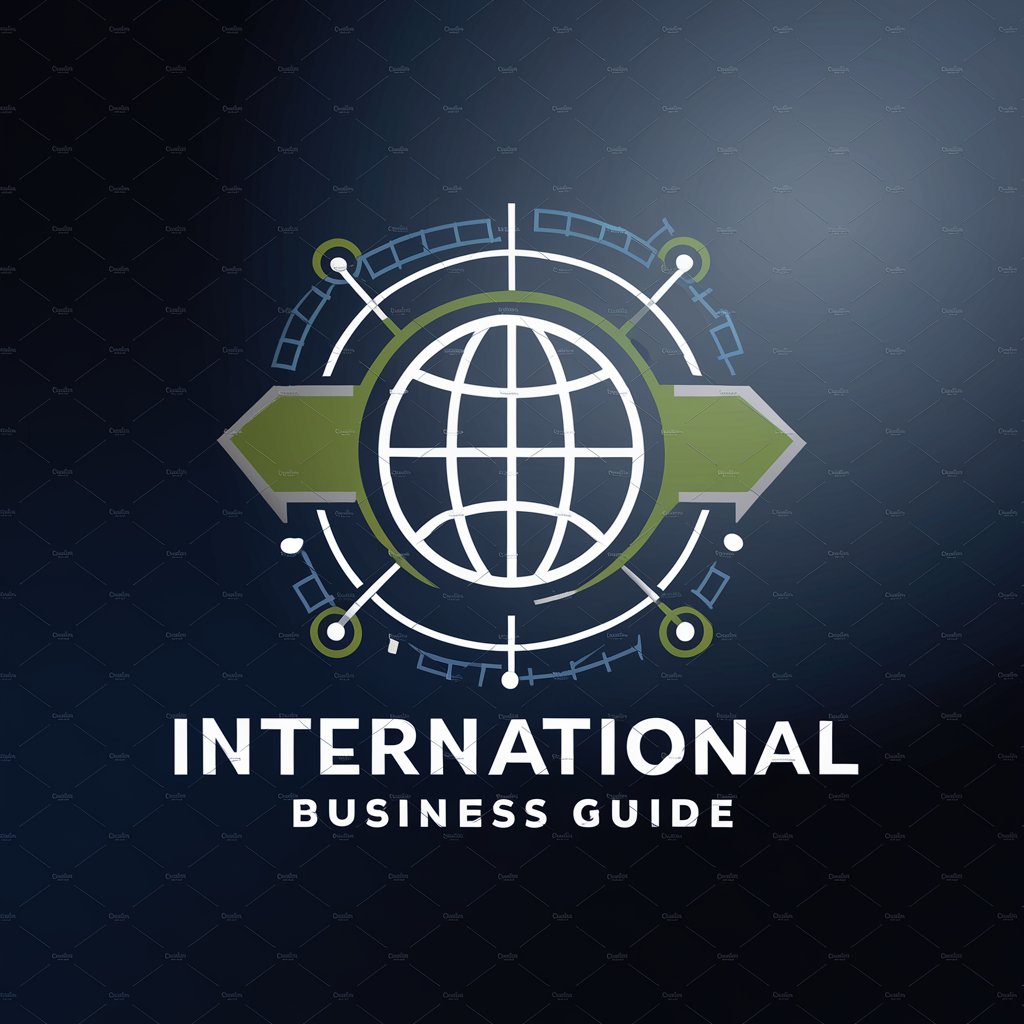
Business Consultant
Empower Your Business with AI

✏️All-around Writer (Professional Version)
AI-driven tool for professional writing.

PEF Dog (Unity)
Supercharge Unity development with AI

Copiwriter Creativo
Elevate Your Brand with AI

FAQs About Thumbnail Generator
What is a Thumbnail Generator?
Thumbnail Generator is a tool designed to create visually appealing and engaging thumbnails for YouTube videos. It uses principles of design and marketing to enhance video visibility and viewer engagement.
Can I customize thumbnails for different video themes?
Yes, the Thumbnail Generator allows for customization according to different video themes. Users can adjust colors, fonts, and imagery to match the content and appeal of their specific video.
Is there a limit to how many thumbnails I can create?
Typically, there is no limit to the number of thumbnails a user can create with the Thumbnail Generator. Users can produce multiple versions to test which one performs best.
How do I ensure my thumbnail complies with YouTube's guidelines?
The Thumbnail Generator provides template guidelines that adhere to YouTube's specifications, including resolution, aspect ratio, and content restrictions, to ensure compliance.
Can the Thumbnail Generator help increase my video views?
While a well-designed thumbnail can attract more viewers, it is part of a broader strategy that includes video quality and SEO. Thumbnails enhance visibility and encourage clicks, potentially increasing views.






