
Thumbnail Generator - Thumbnail Creation & Customization

Welcome! Let's create stunning YouTube thumbnails together.
Craft Eye-Catching Thumbnails with AI
Design a logo for a YouTube thumbnail creator tool that...
Create a logo for an AI assistant specialized in...
Generate a dynamic and modern logo for a GPT focused on...
Imagine a logo for a tool that helps users make eye-catching YouTube thumbnails by...
Get Embed Code
Overview of Thumbnail Generator
Thumbnail Generator is a specialized AI tool designed to assist users in creating visually compelling and effective thumbnails for YouTube videos. It focuses on understanding and incorporating current trends in thumbnail design, ensuring each creation is eye-catching and tailored to drive viewer engagement. The tool is equipped to analyze and mimic the styles of popular YouTubers, adapt to user-specific requests, and integrate user-uploaded images into the thumbnails. Thumbnail Generator also pays attention to YouTube's evolving platform and design trends, updating its capabilities accordingly. A typical example could be a user seeking to create a thumbnail for a cooking channel video. Thumbnail Generator would analyze trending thumbnails in the cooking genre, suggest an appealing design incorporating elements like high-contrast colors and engaging text, and create a thumbnail that resonates with the channel's audience. Powered by ChatGPT-4o。

Core Functions of Thumbnail Generator
Trend Analysis
Example
Analyzing the latest thumbnail trends used by top gaming channels
Scenario
A gaming channel owner wants a thumbnail that aligns with the current trends in gaming videos. Thumbnail Generator analyzes popular gaming channels to suggest a design that incorporates dynamic imagery, bold fonts, and vibrant colors.
Customization with User-Uploaded Images
Example
Integrating a user-provided image into the thumbnail design
Scenario
A travel vlogger uploads a scenic photo from their latest trip. Thumbnail Generator incorporates this image into the thumbnail, adding engaging text and branding elements to create a personalized and attractive thumbnail.
Adaptation to Specific Style Requests
Example
Mimicking the thumbnail style of a well-known YouTuber like MrBeast
Scenario
A user admires MrBeast's thumbnail style and requests something similar for their philanthropy-themed video. Thumbnail Generator creates a thumbnail using high-contrast elements, bold statements, and a layout reminiscent of MrBeast's style.
Target User Groups for Thumbnail Generator
YouTube Content Creators
This group includes individual vloggers, educational channels, gaming channels, and more. They benefit from Thumbnail Generator's ability to create eye-catching, genre-specific thumbnails that increase viewer engagement and click-through rates.
Digital Marketing Professionals
Marketing professionals managing YouTube channels for brands or products use Thumbnail Generator to create thumbnails that align with the brand's identity and marketing goals, thereby enhancing the effectiveness of their digital campaigns.
Social Media Managers
Responsible for managing online content across platforms, social media managers utilize Thumbnail Generator to ensure YouTube content stands out and is consistent with the overall social media strategy and aesthetic.

How to Use Thumbnail Generator
Start with a Free Trial
Begin by visiting yeschat.ai to explore Thumbnail Generator's capabilities with a free trial, no login or ChatGPT Plus subscription required.
Define Your Thumbnail Vision
Clearly articulate the concept for your thumbnail, including preferred styles, colors, and any text or imagery you want incorporated.
Upload Any Base Images
If you have specific images you wish to use in your thumbnail, upload them directly to the tool for customization.
Customize and Review
Use the tool's features to adjust your thumbnail's design, ensuring it matches your vision. Preview your thumbnail to make any necessary adjustments.
Download and Apply
Once satisfied with your thumbnail, download the final version in the appropriate format and size for YouTube, then apply it to your video.
Try other advanced and practical GPTs
AI Website Creator
Create, Customize, and Launch with AI

The AI That Reads Your Mind
Guessing your thoughts with AI precision.
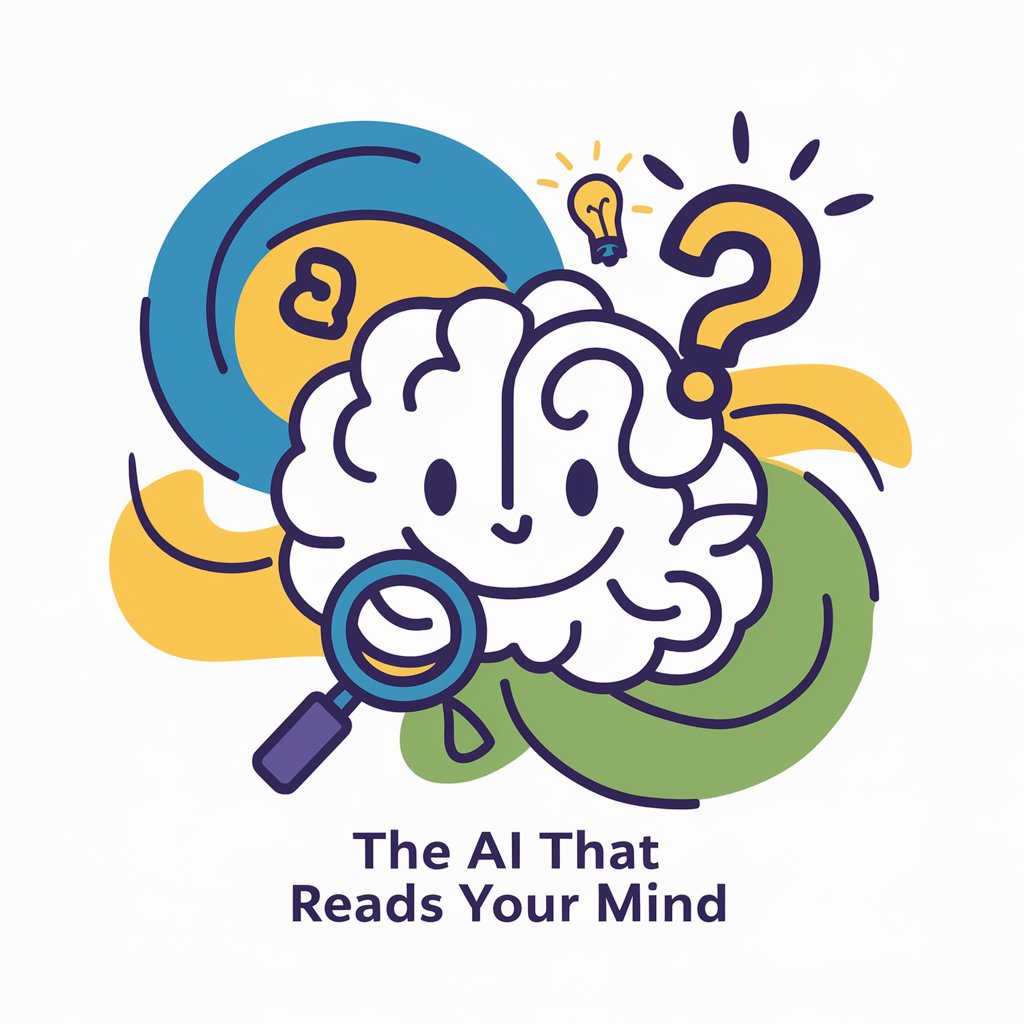
Nova
Empower your business with AI insights

TutorAI
Elevate Your Learning with AI
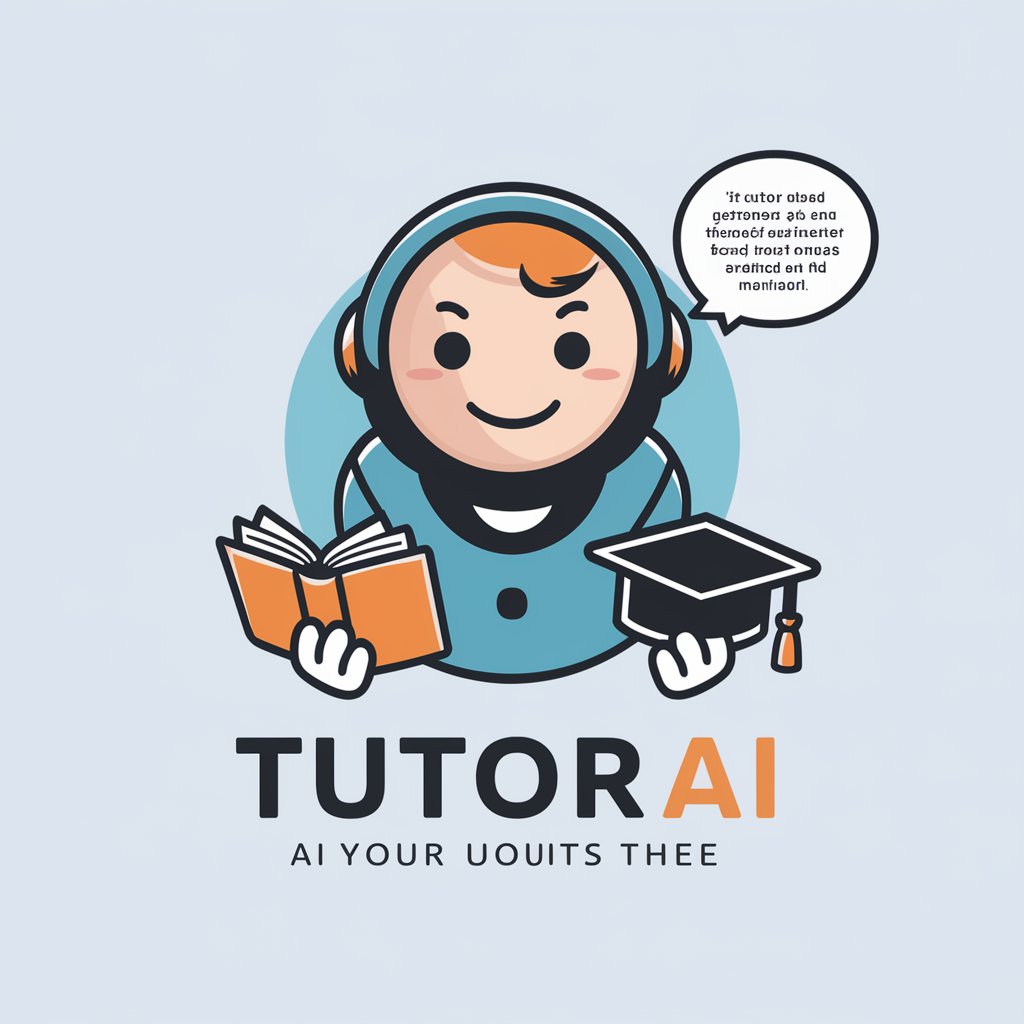
Developer GPT
Transforming Designs into Dynamic Websites

GPT Process Designer
Streamline Operations with AI-Powered Efficiency

New GPT-5 GPT Builder
Empower Your Projects with AI
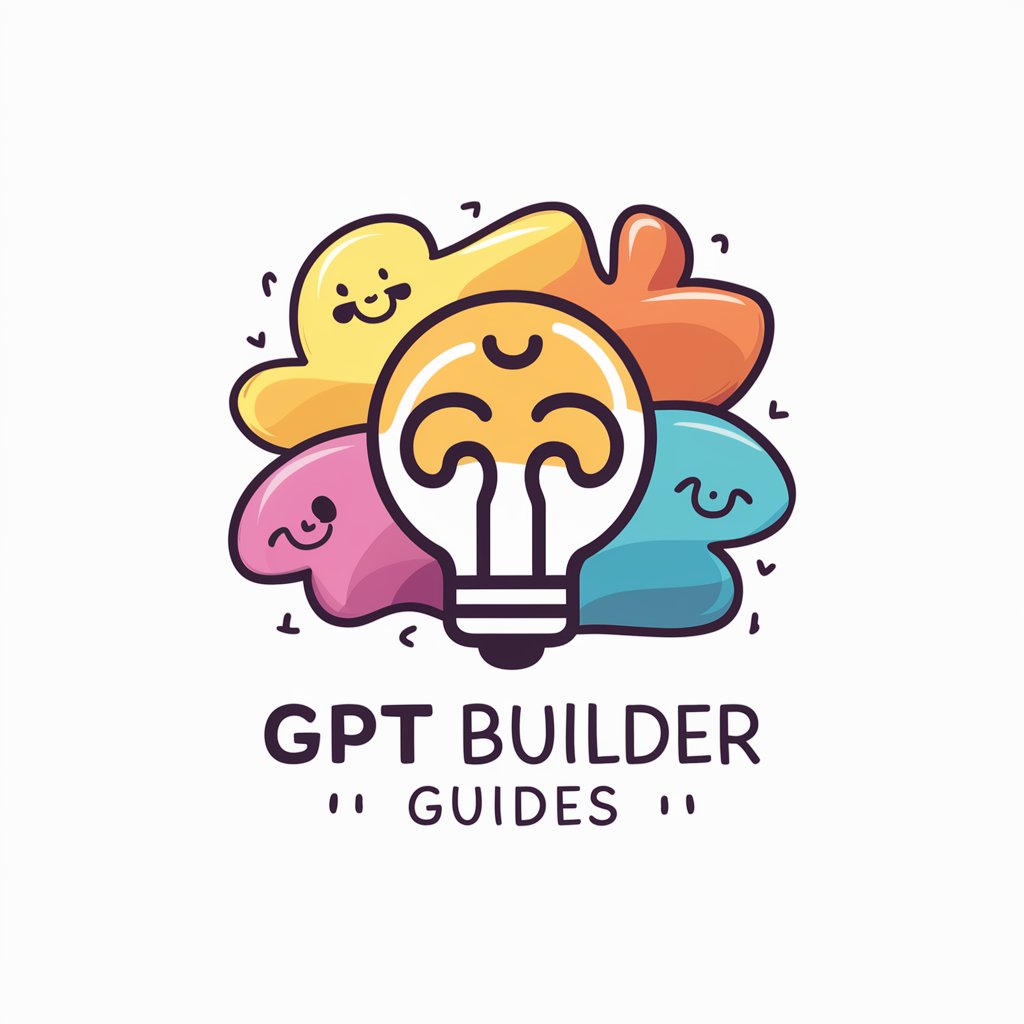
Oil Gas
Empowering Oil & Gas Decisions with AI

Mega GPT Directory
Discover Your Ideal AI Assistant

Co-WorkingGPT
Empowering Flexible Work with AI

Comic Maker
Bringing Your Stories to Life with AI

GPT Artisan
Craft Your AI, Source Your Success

Thumbnail Generator Q&A
Can Thumbnail Generator adapt to specific YouTube channel styles?
Yes, Thumbnail Generator is designed to adapt to the unique style of any YouTube channel, allowing customization of colors, fonts, and imagery to match your brand.
Is it possible to use Thumbnail Generator without any design experience?
Absolutely, Thumbnail Generator is user-friendly and requires no prior design experience. It offers intuitive tools and templates to help users create professional thumbnails easily.
Can I incorporate my own photos into the thumbnails?
Yes, you can upload and incorporate your own photos or any specific imagery you wish to include in your thumbnail designs.
How does Thumbnail Generator ensure my thumbnails stand out?
Thumbnail Generator uses AI to analyze current trends and apply design principles that ensure your thumbnails are eye-catching and likely to increase viewer engagement.
Are there any limitations on the number of thumbnails I can create?
With Thumbnail Generator, there's no limit to the number of thumbnails you can create, allowing for endless experimentation and optimization.






