
GPT Process Designer - AI-powered Process Automation

Welcome to the Spider Project expert assistant!
Streamline Operations with AI-Powered Efficiency
Explain the key advantages of using Spider Project over other project management tools.
How does Spider Project handle risk management and analysis?
What are the main features of Spider Project for remote collaboration?
Describe the process of setting up a new project in Spider Project.
Get Embed Code
Introduction to GPT Process Designer
The GPT Process Designer is a sophisticated tool designed to streamline and enhance the planning, execution, and analysis stages of various projects and workflows. Its core purpose is to provide a seamless interface for users to model, simulate, and optimize processes across different industries and disciplines. By leveraging advanced algorithms and an intuitive design, GPT Process Designer facilitates the identification of bottlenecks, inefficiencies, and opportunities for process improvement. For example, in a manufacturing scenario, it could be used to model the production line, allowing for the simulation of changes to the workflow or resource allocation to identify potential improvements in efficiency or reductions in production time. Powered by ChatGPT-4o。

Main Functions of GPT Process Designer
Process Modeling
Example
Visual representation of a project's workflow
Scenario
A construction company uses GPT Process Designer to map out the stages of building development, from planning and design to construction and inspection. This visual representation helps identify critical paths and potential delays.
Simulation & Optimization
Example
Testing different scenarios to improve outcomes
Scenario
A logistics company employs GPT Process Designer to simulate various routing and scheduling strategies for its fleet. By analyzing different scenarios, the company can optimize routes to reduce fuel consumption and delivery times.
Risk Analysis
Example
Identifying and assessing potential project risks
Scenario
An IT firm utilizes GPT Process Designer to perform a risk analysis on the deployment of a new software system. This function helps in identifying potential security vulnerabilities and performance issues before they become problematic.
Resource Allocation
Example
Optimizing the distribution of resources across tasks
Scenario
A hospital uses GPT Process Designer to optimize its staff scheduling. By allocating resources more efficiently, the hospital ensures that patient care is maximized while staff burnout is minimized.
Ideal Users of GPT Process Designer Services
Project Managers
Project managers in any industry can utilize GPT Process Designer to plan, monitor, and execute projects more efficiently. The tool's ability to model processes and simulate outcomes makes it invaluable for ensuring projects are completed on time and within budget.
Operations Analysts
Operations analysts can leverage GPT Process Designer to streamline operational workflows, identify inefficiencies, and propose optimizations. The software's simulation capabilities are particularly beneficial for testing improvements without disrupting actual operations.
Risk Managers
Risk managers benefit from GPT Process Designer’s risk analysis functionalities, which allow for the early identification and mitigation of potential risks. This preemptive approach helps in safeguarding projects and investments from unforeseen complications.
IT and Software Development Teams
These teams can use GPT Process Designer for software development lifecycle management, from planning and development to testing and deployment. The tool aids in visualizing workflows, managing dependencies, and optimizing resource allocation.

Guidelines for Using GPT Process Designer
Start your trial
Begin by visiting yeschat.ai for a free trial, accessible without the need for login or subscribing to ChatGPT Plus, ensuring a seamless and straightforward initiation.
Understand the basics
Familiarize yourself with the core functions of GPT Process Designer by reviewing the introductory guide or tutorial available on the platform, preparing you to effectively utilize the tool.
Set your objectives
Define clear goals for what you want to achieve with the GPT Process Designer, whether it's improving business processes, automating tasks, or generating creative content, to ensure focused and effective usage.
Experiment and customize
Use the tool to experiment with different scenarios, inputs, and parameters. Take advantage of customization features to tailor the processes to fit your specific needs and objectives.
Evaluate and iterate
Regularly assess the outcomes generated by GPT Process Designer. Leverage feedback to refine and iterate your processes, optimizing the tool's performance and your overall results.
Try other advanced and practical GPTs
AI Content Generator
Empower Your Words with AI Precision

PM Mentor Bot
Empowering Product Managers with AI

SEOGenius AI: Smart Content & SEO Optimizer
Elevate Your SEO Game with AI

Invoice Reader
Streamlining Financial Data with AI

Post Generator
Transforming Thoughts into Engaging Posts

How To Create A Newsletter Using AI
Crafting Smart Newsletters with AI Insight

Developer GPT
Transforming Designs into Dynamic Websites

TutorAI
Elevate Your Learning with AI
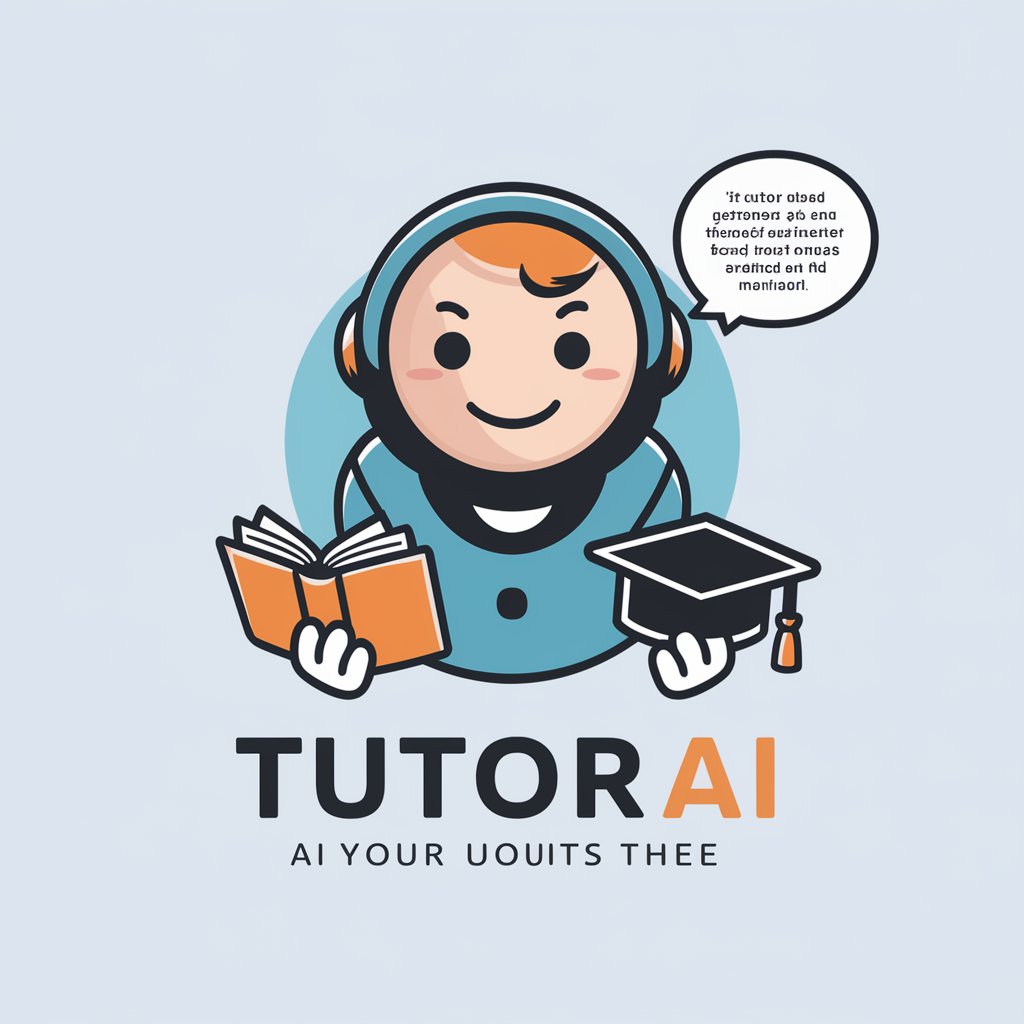
Nova
Empower your business with AI insights

The AI That Reads Your Mind
Guessing your thoughts with AI precision.
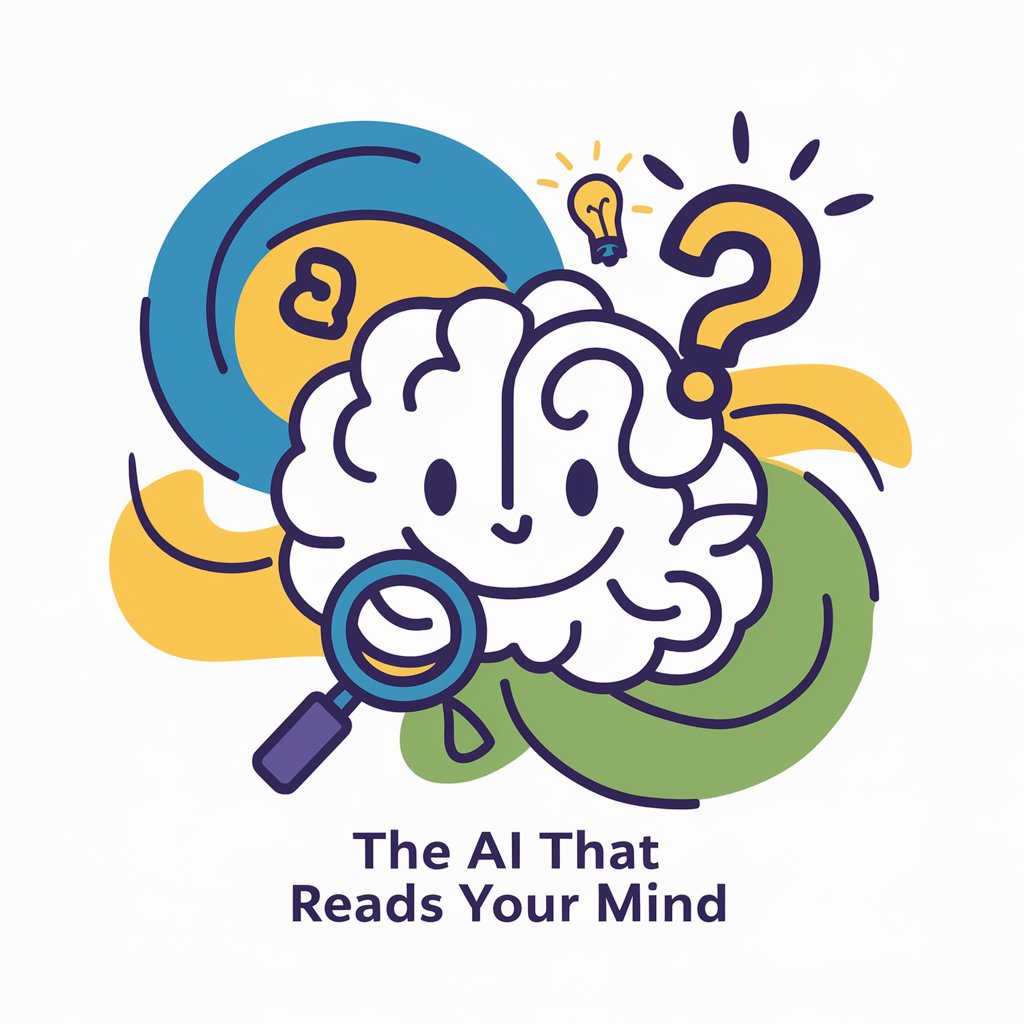
AI Website Creator
Create, Customize, and Launch with AI

Thumbnail Generator
Craft Eye-Catching Thumbnails with AI

GPT Process Designer: Questions & Answers
What is the GPT Process Designer primarily used for?
GPT Process Designer is a versatile tool used for automating and optimizing various processes, including content creation, data analysis, and workflow automation, leveraging the power of AI to streamline operations and enhance productivity.
Can GPT Process Designer integrate with other software or tools?
Yes, GPT Process Designer is designed to be compatible with various platforms and can integrate with other software or tools, enhancing its functionality and enabling a more seamless workflow.
How does GPT Process Designer handle data security?
GPT Process Designer prioritizes data security with robust encryption and security protocols, ensuring that all user data and processes are handled with the utmost confidentiality and integrity.
Is there a learning curve associated with GPT Process Designer?
While GPT Process Designer is user-friendly, new users may experience a learning curve. However, the platform offers comprehensive guides and customer support to assist users in quickly becoming proficient.
How can I measure the effectiveness of GPT Process Designer in my operations?
Effectiveness can be measured by setting clear performance metrics and goals before implementation, then regularly monitoring these against the outcomes produced by GPT Process Designer to ensure alignment and identify areas for improvement.





