
Invoice Reader - Efficient Invoice Analysis

Welcome to Invoice Reader, your efficient data extraction tool!
Streamlining Financial Data with AI
Extract data from this purchase receipt:
Analyze the following invoice for key information:
Identify the total amount and tax details from this ticket:
Provide the business name and date from the attached invoice:
Get Embed Code
Overview of Invoice Reader
Invoice Reader is a specialized tool designed for the extraction and analysis of data from purchase receipts and invoices. Its primary purpose is to assist in the accurate and efficient retrieval of financial information from these documents. This includes extracting details like the total amount, business name, tax number, tax amount, net amount, date, and time. Invoice Reader is particularly adept at handling a variety of invoice formats and can make informed guesses in cases where information is partially obscured or missing. Powered by ChatGPT-4o。

Core Functions of Invoice Reader
Data Extraction
Example
Extracting total amount, business name, and tax details from a restaurant receipt
Scenario
A user uploads an image of a restaurant receipt. Invoice Reader analyzes the image, identifying and extracting relevant data such as the restaurant name, total bill amount, tax number, applicable taxes, and net amount.
Data Presentation
Example
Displaying extracted information in a structured table
Scenario
After processing a utility bill, Invoice Reader organizes the extracted data (like billing date, total amount, and tax breakdown) into a clear, easy-to-read table, facilitating quick review and record-keeping.
Handling Unclear or Missing Information
Example
Making an educated guess about partially visible tax numbers
Scenario
When presented with a faded invoice where parts of the tax number are unreadable, Invoice Reader uses the context and available data to infer the missing digits, while also indicating the uncertainty to the user.
Target User Groups for Invoice Reader
Small Business Owners
These users often handle a variety of invoices and receipts but may not have dedicated accounting software. Invoice Reader helps them quickly process and organize financial data for record-keeping and tax purposes.
Freelancers
Freelancers who manage their own finances can use Invoice Reader to streamline the processing of expense receipts, making it easier to track expenditures and prepare for tax filings.
Accounting Professionals
Accountants can utilize Invoice Reader to efficiently process bulk invoices, reducing manual data entry and allowing more focus on analysis and advisory roles.

Using Invoice Reader
1
Visit yeschat.ai for a free trial without login, no ChatGPT Plus required.
2
Upload the image of your invoice or receipt to the Invoice Reader interface.
3
Specify any particular details you need extracted, such as total amount, tax details, or business name.
4
Review the extracted information presented in a clear, tabular format for accuracy.
5
Make use of the data for accounting purposes, expense tracking, or financial analysis.
Try other advanced and practical GPTs
Post Generator
Transforming Thoughts into Engaging Posts

How To Create A Newsletter Using AI
Crafting Smart Newsletters with AI Insight

⌲ German Email Creator
Seamless German Email Translations, Powered by AI

Optimizing Content Guru
Elevate Your Content with AI-Powered Insights

GPT Optimizer
Enhancing clarity and structure with AI

Code Polyglot
AI-powered code translation across languages
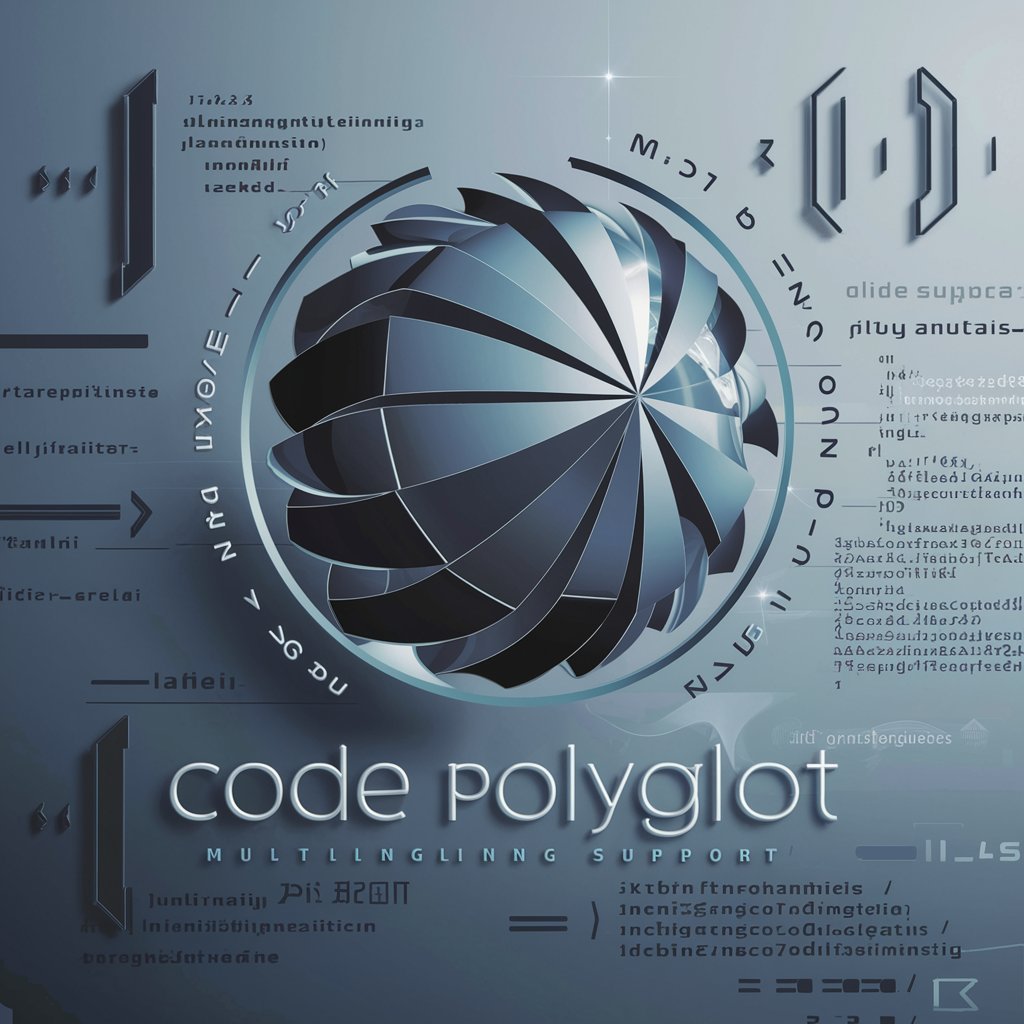
SEOGenius AI: Smart Content & SEO Optimizer
Elevate Your SEO Game with AI

PM Mentor Bot
Empowering Product Managers with AI

AI Content Generator
Empower Your Words with AI Precision

GPT Process Designer
Streamline Operations with AI-Powered Efficiency

Developer GPT
Transforming Designs into Dynamic Websites

TutorAI
Elevate Your Learning with AI
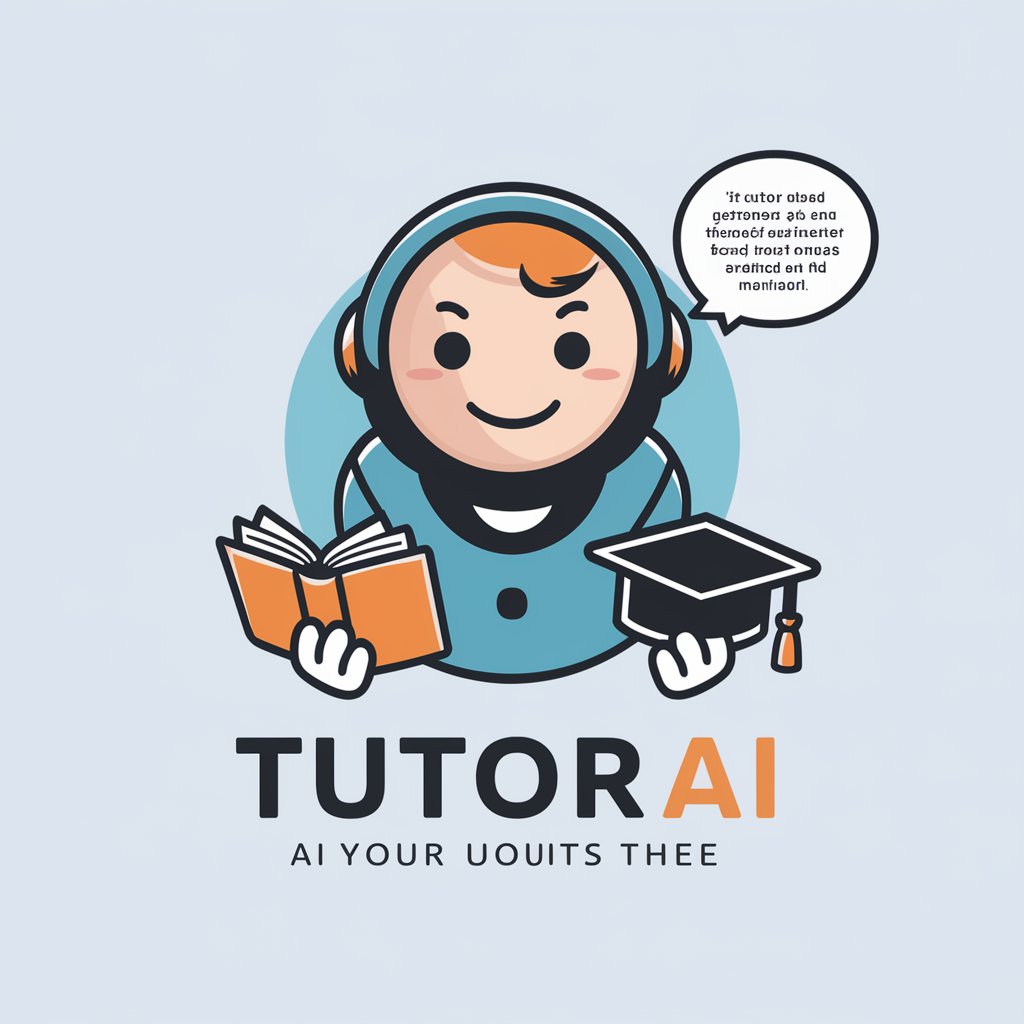
Common Questions about Invoice Reader
Can Invoice Reader process handwritten invoices?
Invoice Reader is optimized for digital and printed text. Handwritten invoices may not be accurately processed.
Is there a limit to the number of invoices I can upload?
Currently, there is no set limit to the number of invoices you can process at a time.
How does Invoice Reader ensure data accuracy?
The tool uses advanced algorithms to accurately extract data from invoices, but users should review for any possible errors.
Can Invoice Reader recognize different currencies?
Yes, it is equipped to identify and process various global currencies on invoices.
Is Invoice Reader suitable for small business use?
Absolutely, it's ideal for small businesses needing efficient invoice management and data extraction.





