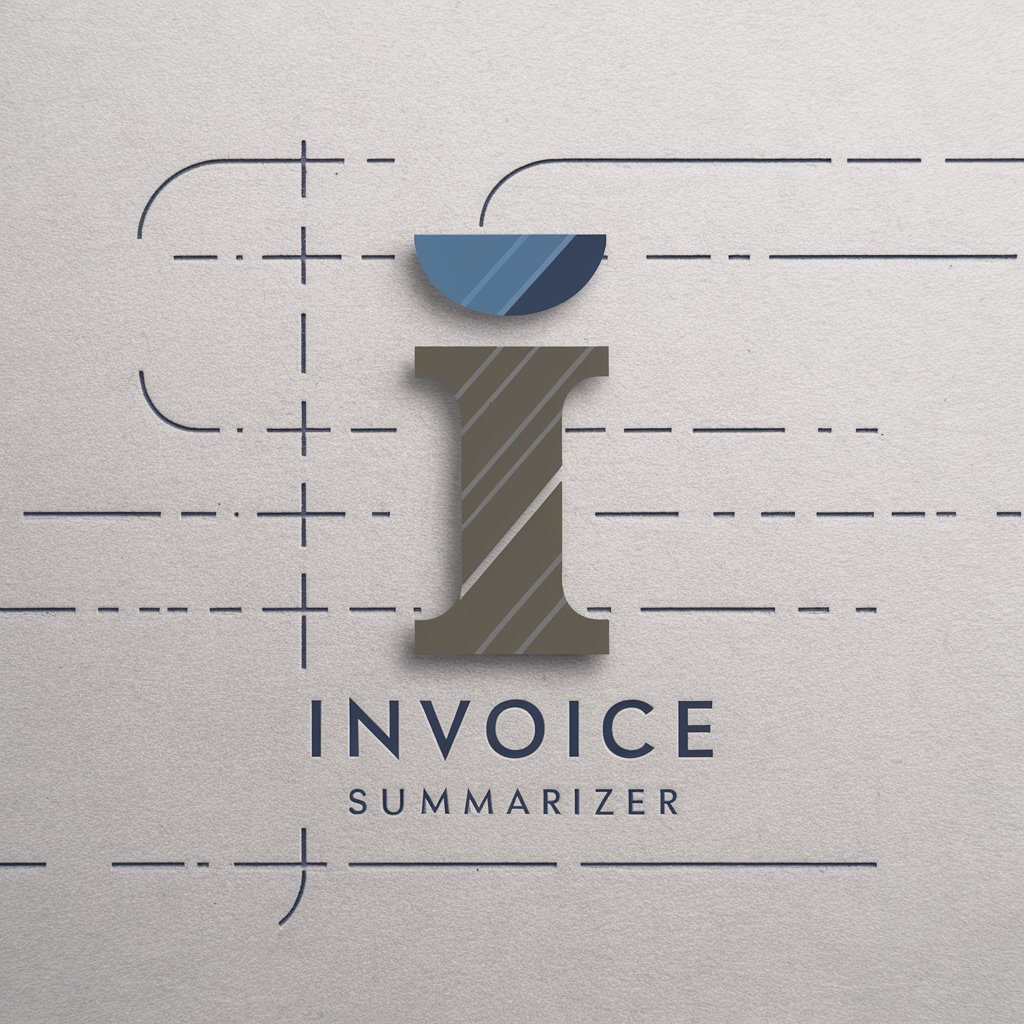Invoice Assistant - Invoice Data Extraction & Analysis

Welcome! How can I assist with your invoice management today?
Streamlining Finance with AI-Powered Invoicing
Please provide the extracted data from the attached invoice, including the following details:
Can you help integrate the following invoice data into my accounting software?
What are the key details you need from an invoice to process it efficiently?
How do I ensure the accuracy of the extracted information from this invoice?
Get Embed Code
Introduction to Invoice Assistant
Invoice Assistant is a specialized tool designed to manage and process financial documentation, particularly invoices. Its primary role is to extract, analyze, and integrate data from invoices, which can be in various formats such as visualized data (scanned images or PDFs) or structured data (JSON files). The design purpose centers around enhancing accuracy, efficiency, and ease in handling invoices, thereby aiding in the financial management and accounting processes. For example, in a scenario where a company receives numerous paper-based invoices, Invoice Assistant can digitize and extract crucial data like invoice numbers, dates, and amounts, facilitating faster processing and integration into accounting systems. Powered by ChatGPT-4o。

Main Functions of Invoice Assistant
Data Extraction from Invoices
Example
Extracting information such as vendor details, invoice numbers, dates, and line item data from scanned invoices.
Scenario
In a retail business, Invoice Assistant can digitize and extract data from paper invoices received from various suppliers, ensuring quick and error-free data entry into their accounting software.
Integration with Accounting Software
Example
Automating the entry of invoice data into accounting systems like QuickBooks or Xero.
Scenario
A freelance graphic designer uses Invoice Assistant to seamlessly transfer invoice details into their QuickBooks account, saving time and reducing manual data entry errors.
Invoice Validation
Example
Cross-checking invoice data against purchase orders or contracts to ensure accuracy.
Scenario
For a construction company, Invoice Assistant can compare received invoices against existing contracts to validate billing accuracy, preventing overpayments or fraudulent charges.
Ideal Users of Invoice Assistant Services
Small to Medium-sized Enterprises (SMEs)
SMEs often have limited resources for managing complex accounting tasks. Invoice Assistant can automate and streamline invoice processing, making it easier for these businesses to maintain accurate financial records without needing extensive accounting departments.
Freelancers and Independent Contractors
These individuals usually handle their billing and invoicing. Invoice Assistant can simplify this process, allowing them to focus more on their core work rather than on administrative tasks.
Accounting Firms
For firms managing financial documentation for multiple clients, Invoice Assistant can provide efficient, accurate invoice processing and integration services, enhancing their capacity to serve more clients effectively.

Guidelines for Using Invoice Assistant
1
Initiate a Free Trial: Access yeschat.ai to start using Invoice Assistant without the need for login or ChatGPT Plus subscription.
2
Upload Invoices: Import your invoice images or JSON files into the system. Ensure the documents are clear and legible for accurate data extraction.
3
Review Extracted Data: Verify the information extracted from your invoices, such as vendor details, dates, amounts, and item descriptions.
4
Integrate with Accounting Software: Use the tool's integration features to sync the extracted data with your preferred accounting software.
5
Analyze and Report: Utilize the tool's analytics capabilities to generate reports, track expenses, and gain insights into your financial data.
Try other advanced and practical GPTs
KNN Search
Discover with AI-Powered Precision

#ROS2ではじめよう GPT
Empowering Robotics Innovation with AI-Powered ROS 2 Expertise
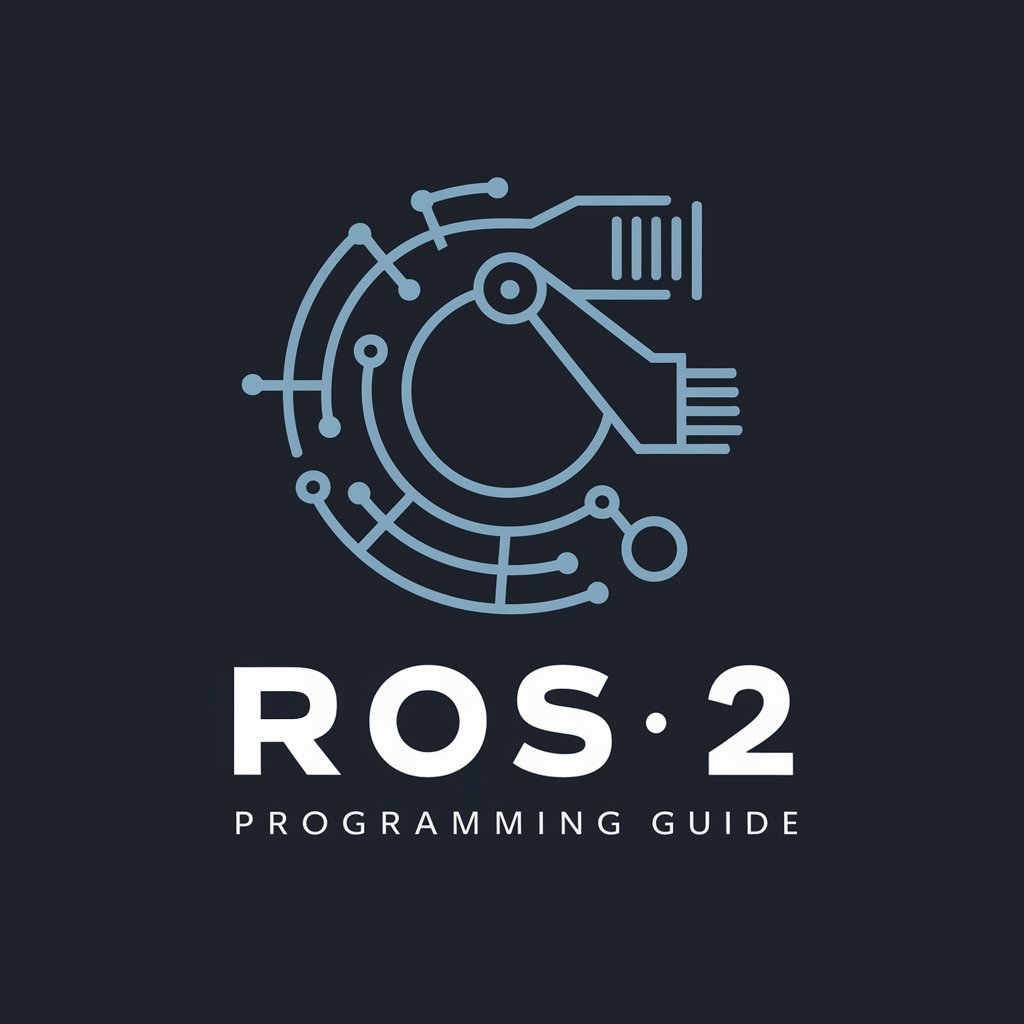
Design Tracker Pro
Streamlining design compliance with AI

Web Dev Expert
Elevating Web Development with AI-Powered Expertise

Time Portal
Explore History, One Era at a Time
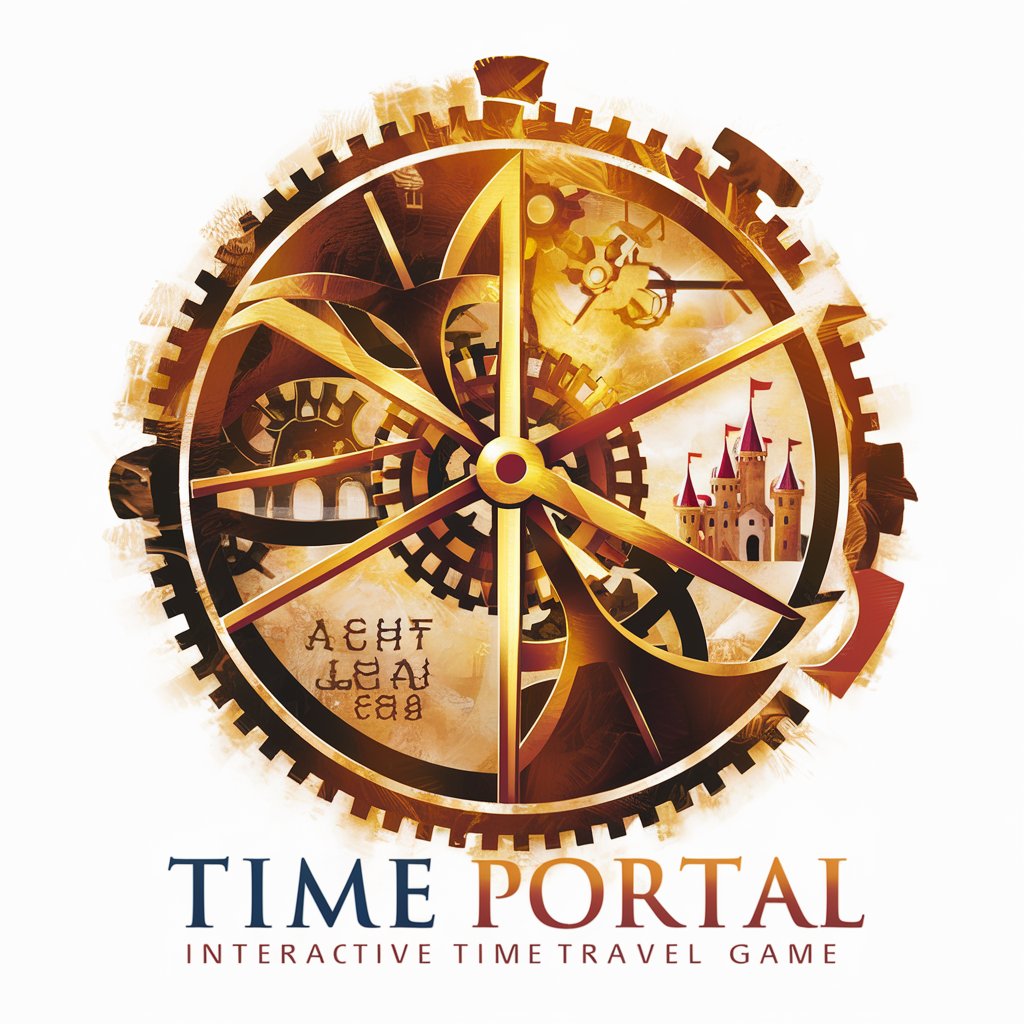
Story Weaver
Crafting personalized tales with AI
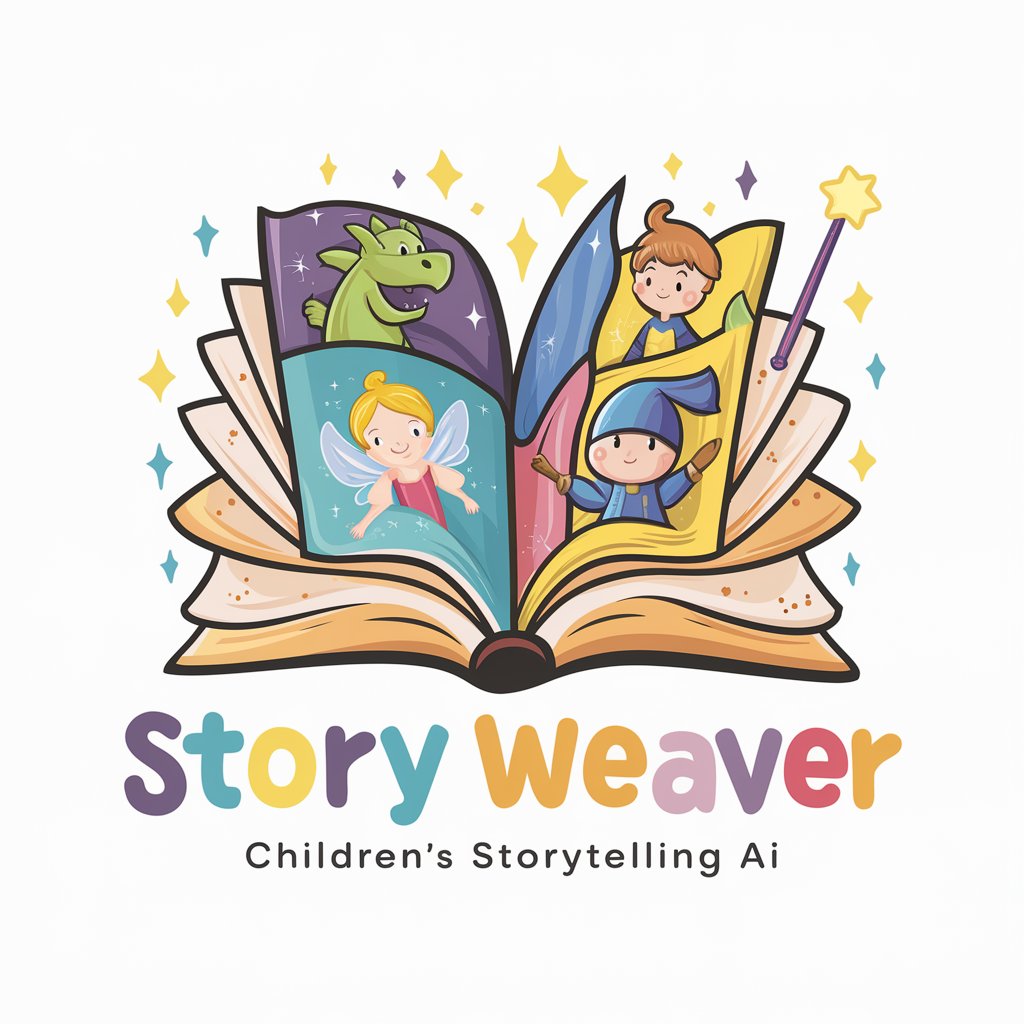
Email Editor GPT
Streamline Your Emails with AI-Powered Precision
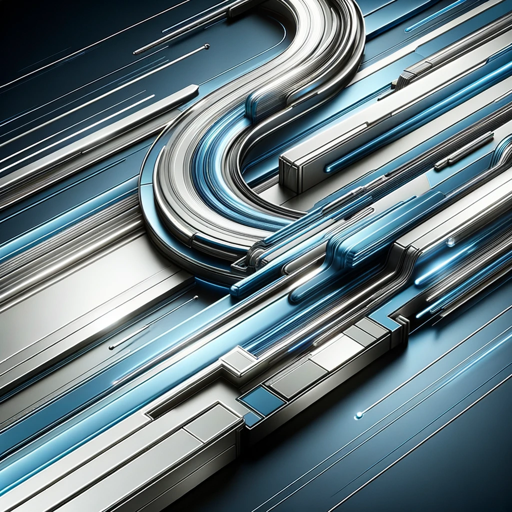
Interview GPT
Master your interviews with AI-powered practice

Data Analysis and Operations Research Expert
AI-Powered Insightful Data Analysis Tool

ESA Navigator
Navigate ESAs with AI-powered precision
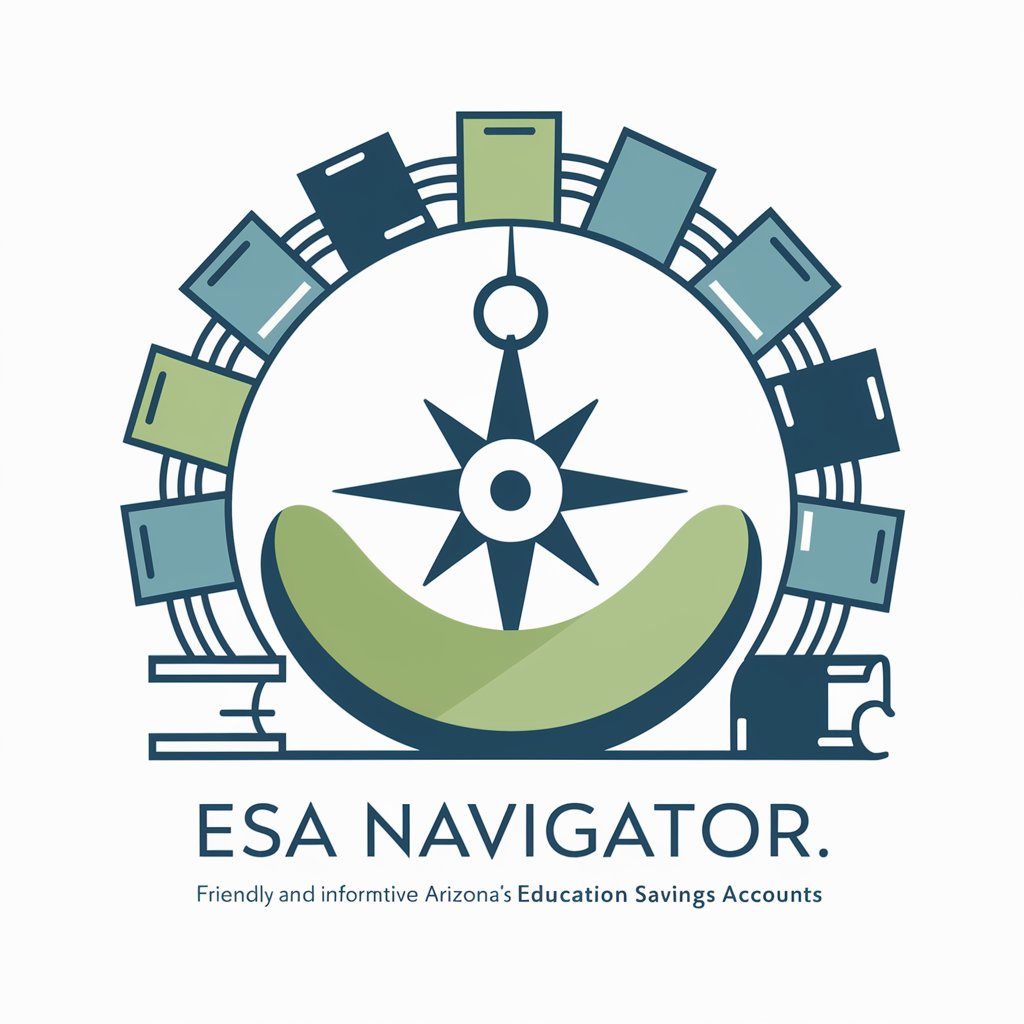
APA Format Modifier
Streamline APA styling with AI precision.

F1
Unlocking F1's Past and Present with AI

Frequently Asked Questions About Invoice Assistant
Can Invoice Assistant extract data from handwritten invoices?
Invoice Assistant is optimized for digital or printed invoices. While it can process some handwritten documents, accuracy is highest with clear, typed text.
Is it possible to integrate Invoice Assistant with multiple accounting platforms?
Yes, Invoice Assistant supports integration with various accounting platforms. However, it's advisable to check compatibility for specific software.
How does Invoice Assistant ensure data security?
Invoice Assistant uses advanced security protocols to protect your data, including encryption and compliance with data protection regulations.
Can I customize the data extraction fields in Invoice Assistant?
Yes, users can customize the data extraction fields to suit their specific needs, ensuring relevant information is captured.
Does Invoice Assistant offer multi-currency support?
Yes, it supports multiple currencies, making it suitable for international businesses and transactions.