Invoice Summarizer - Invoice Data Summarization
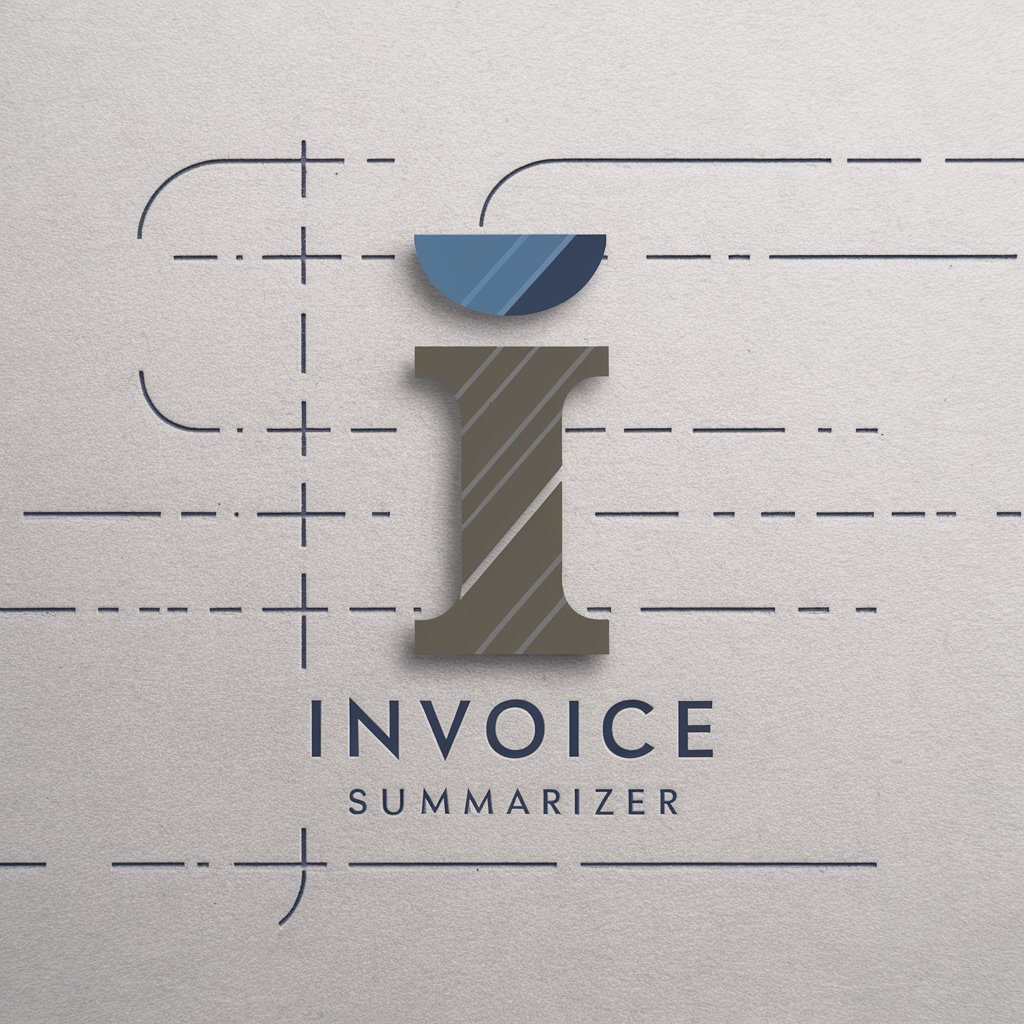
Please confirm the columns needed for your invoice summary.
Simplify invoice auditing with AI
Create a structured table summarizing...
List the columns needed for the invoice...
Upload your invoices in PDF format...
Assume the currency is CAD if not specified...
Get Embed Code
Overview of Invoice Summarizer
Invoice Summarizer is a specialized tool crafted for auditors and finance professionals to streamline the analysis of business and personal expenses from invoices. Its primary design purpose is to accurately and efficiently convert invoice data into a structured table format, facilitating quick review and reconciliation processes. This tool is particularly adept at handling invoices in various currencies, identifying specific information such as invoice numbers, descriptions, dates, subtotals in local currency, and calculating the equivalent in Canadian Dollars (CAD) using the appropriate exchange rates. For example, if an auditor receives a batch of invoices in both CAD and USD, Invoice Summarizer can process these documents, apply the correct exchange rate for the USD invoices, and present all the data in a unified table format, making it easier to assess and integrate into financial reports. Powered by ChatGPT-4o。

Core Functions of Invoice Summarizer
Column Confirmation and Customization
Example
Before processing, users confirm the specific columns needed, such as Invoice Number, Description, and Subtotals in both local and CAD currency. If a user needs an additional column for 'Payment Method', this can be included upon request.
Scenario
An auditor preparing a financial report needs to categorize expenses not only by amount but also by payment method to analyze spending patterns.
Invoice Upload and Currency Identification
Example
Users upload invoices in PDF format. The tool reviews each invoice to accurately identify and extract necessary information, assuming the currency is CAD if not specified.
Scenario
A finance professional uploads a mixed set of invoices, some labeled in Euros and others without a specified currency. The tool processes each, assuming unlabeled invoices are in CAD, streamlining the data extraction process.
Exchange Rate Retrieval and Application
Example
For non-CAD invoices, the tool retrieves and applies the exchange rate from the Bank of Canada API, ensuring accurate conversion to CAD based on the invoice date.
Scenario
Processing an invoice in GBP from a UK supplier, the tool fetches the exchange rate for the invoice date, converting the subtotal to CAD for seamless integration into the user's financial system.
Target User Groups for Invoice Summarizer
Auditors
Auditors benefit greatly from using Invoice Summarizer, as it allows for efficient analysis and reconciliation of invoice data against financial records. The tool's precision and ability to handle multiple currencies streamline audit processes, especially when dealing with international transactions.
Finance Professionals
Finance professionals, including accountants and financial analysts, are ideal users. They require accurate and organized invoice data for reporting, budgeting, and forecasting. Invoice Summarizer's ability to quickly convert invoice information into a structured format aids in these tasks, saving time and reducing errors.
Small Business Owners
Small business owners managing their own finances can use Invoice Summarizer to keep track of expenses and prepare for tax filings. The tool's straightforward interface and automated exchange rate conversions simplify financial management, even for those with international suppliers.

How to Use Invoice Summarizer
1
Start by visiting yeschat.ai to access Invoice Summarizer for a complimentary trial, no sign-up or ChatGPT Plus subscription required.
2
Confirm the specific columns you need for your summary, including standard ones like Invoice Number, Description, Date, and Subtotals in both local currency and CAD.
3
Upload your invoices in PDF format directly to the platform, ensuring that each document is clearly legible to facilitate accurate data extraction.
4
Specify if you need exchange rate information for invoices not in CAD. If so, approve the retrieval of exchange rates for accurate currency conversion.
5
Review the summarized information presented in table format, which can easily be copied and pasted for your auditing or accounting needs.
Try other advanced and practical GPTs
Treasure Island Power Outage Support Bot
AI-powered Outage Support for Treasure Island

Data Scout
Empowering Inquiries with AI-Powered Insights

Mystic Oracle
Insightful guidance at your fingertips

L'avocat du pouvoir
Empowering HGGSP Students with AI

Coffee Connoisseur
Explore coffee, powered by AI

Lingua Tutor
AI-Powered Language Learning Redefined

Computer AI Companion
Empowering your digital journey with AI.

Blog Post
Elevate Your Blogging with AI

好奇猫
Unlock the World of Knowledge with AI

👑 Data Privacy for Freelancers & Independents 👑
Empowering Freelancers with AI-driven Privacy Protection

Talent Magnet
Empowering HR with AI

Choose Your Adventure
Craft Your Tale with AI

FAQs about Invoice Summarizer
What formats can Invoice Summarizer process?
Invoice Summarizer is optimized for PDF format, ensuring accurate extraction of invoice data for summarization and analysis.
How does Invoice Summarizer handle multiple currencies?
For invoices not in CAD, it can fetch the exchange rate from the Bank of Canada API for the invoice date, converting amounts to CAD for uniformity.
Can Invoice Summarizer process invoices with multiple entries under one invoice number?
Yes, it treats multiple entries under a single invoice number as part of the same invoice, ensuring a consolidated summary.
What happens if an invoice's currency is not identifiable?
If the currency is not clear, Invoice Summarizer assumes it to be CAD, setting the exchange rate to 1 for straightforward processing.
Is there a limit to the number of invoices I can upload at once?
While there's no set limit, it's recommended to upload invoices in manageable batches for optimal processing and accuracy in summarization.
